使用jQuery Mobile制作了一个登录注册页面,使用data-transition属性可以得到炫酷的切换效果。
<!DOCTYPE html>
<html lang="en">
<head>
<meta charset="UTF-8">
<!-- meta使用viewport以确保页面可自由缩放 -->
<meta name="viewport" content="width=device-width, initial-scale=1">
<!-- 引入 jQuery Mobile 样式 -->
<link rel="stylesheet" href="http://apps.bdimg.com/libs/jquerymobile/1.4.5/jquery.mobile-1.4.5.min.css">
<!-- 引入 jQuery 库 -->
<script src="http://apps.bdimg.com/libs/jquery/1.10.2/jquery.min.js"></script>
<!-- 引入 jQuery Mobile 库 -->
<script src="http://apps.bdimg.com/libs/jquerymobile/1.4.5/jquery.mobile-1.4.5.min.js"></script>
<title>Title</title>
</head>
<body>
<!--登陆页面-->
<div data-role="page" id="pageLogin">
<div data-role="header">
<h1 role="heading">欢迎登陆</h1>
</div>
<div data-role="main" class="ui-content">
<form method="get" action="">
<div class="ui-field-contain">
<label for="name">姓名:</label>
<input type="text" name="name" id="name">
<br/>
<label for="password">密码:</label>
<input type="password" name="password" id="password">
<div style="margin-top: 20%;">
<a href="#pagetwo" data-role="button" data-transition="flow">登录</a>
<a href="#pagetwo" data-role="button" data-transition="flip">注册</a>
</div>
</div>
</form>
</div>
<div data-role="footer" style="text-align: center" data-position="fixed">
<p>CopyRight ©koastal</p>
</div>
</div>
<!--注册页面-->
<div data-role="page" id="pagetwo" data-theme="b">
<div data-role="header">
<h1>欢迎注册</h1>
</div>
<div data-role="main" class="ui-content">
<form method="get" action="">
<div class="ui-field-contain">
<label for="Rname">姓名:</label>
<input type="text" name="name" id="Rname">
<br/>
<label for="Rpassword">密码:</label>
<input type="password" name="password" id="Rpassword">
<br/>
<label for="Repassword">重复密码:</label>
<input type="password" name="password" id="Repassword">
<div style="margin-top: 20%;">
<a href="#pageLogin" data-role="button" data-transition="flow" data-direction="reverse">确定</a>
<a href="#pageLogin" data-role="button" data-transition="flip" data-direction="reverse">登录</a>
</div>
</div>
</form>
</div>
<div data-role="footer" style="text-align: center" data-position="fixed">
<p>CopyRight ©koastal</p>
</div>
</div>
</body>
</html>








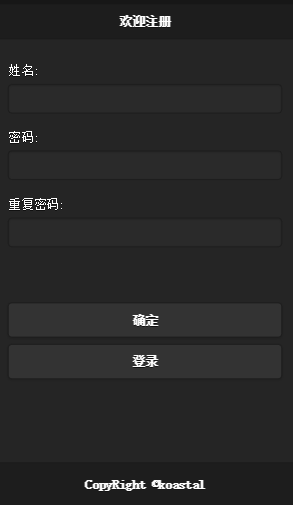














 3017
3017

 被折叠的 条评论
为什么被折叠?
被折叠的 条评论
为什么被折叠?








