安装WordPress
[root@VM_88_143_centos ~]# yum install wordpress -y
安装包:
apr-1.3.9-5.el6_9.1.x86_64.rpm
apr-util-1.3.9-3.el6_0.1.x86_64.rpm
apr-util-ldap-1.3.9-3.el6_0.1.x86_64.rpm
httpd-2.2.15-60.el6.centos.6.x86_64.rpm
httpd-tools-2.2.15-60.el6.centos.6.x86_64.rpm
libc-client-2007e-11.el6.x86_64.rpm
libicu-4.2.1-14.el6.x86_64.rpm
mailcap-2.1.31-2.el6.noarch.rpm
php-5.3.3-49.el6.x86_64.rpm
php-IDNA_Convert-0.8.0-1.el6.noarch.rpm
php-PHPMailer-5.2.26-1.el6.noarch.rpm
php-cli-5.3.3-49.el6.x86_64.rpm
php-fedora-autoloader-1.0.0-1.el6.noarch.rpm
php-gd-5.3.3-49.el6.x86_64.rpm
php-getid3-1.9.15-1.el6.noarch.rpm
php-imap-5.3.3-49.el6.x86_64.rpm
php-intl-5.3.3-49.el6.x86_64.rpm
php-mbstring-5.3.3-49.el6.x86_64.rpm
php-process-5.3.3-49.el6.x86_64.rpm
php-simplepie-1.3.1-3.el6.noarch.rpm
php-xml-5.3.3-49.el6.x86_64.rpm
wordpress-4.8.3-1.el6.noarch.rpm 安装完成后,就可以在 /usr/share/wordpress 看到 WordPress 的源代码了
[root@VM_88_143_centos ~]# ll /usr/share/wordpress
total 160
-rw-r--r-- 1 root root 418 Sep 25 2013 index.php
-rw-r--r-- 1 root root 5447 Sep 28 2016 wp-activate.php
drwxr-xr-x 9 root root 4096 Dec 11 21:05 wp-admin
-rw-r--r-- 1 root root 364 Dec 19 2015 wp-blog-header.php
-rw-r--r-- 1 root root 1627 Aug 29 2016 wp-comments-post.php
lrwxrwxrwx 1 root root 36 Dec 11 21:05 wp-config.php -> ../../../etc/wordpress/wp-config.php
-rw-r--r-- 1 root root 2853 Dec 16 2015 wp-config-sample.php
drwxr-xr-x 6 root root 4096 Dec 11 21:05 wp-content
-rw-r--r-- 1 root root 3286 May 25 2015 wp-cron.php
drwxr-xr-x 16 root root 12288 Dec 11 21:05 wp-includes
-rw-r--r-- 1 root root 2422 Nov 21 2016 wp-links-opml.php
-rw-r--r-- 1 root root 3301 Oct 25 2016 wp-load.php
-rw-r--r-- 1 root root 34327 May 13 2017 wp-login.php
-rw-r--r-- 1 root root 8048 Jan 11 2017 wp-mail.php
-rw-r--r-- 1 root root 16200 Apr 7 2017 wp-settings.php
-rw-r--r-- 1 root root 29924 Jan 24 2017 wp-signup.php
-rw-r--r-- 1 root root 4513 Oct 15 2016 wp-trackback.php
-rw-r--r-- 1 root root 3065 Sep 1 2016 xmlrpc.php配置数据库,进入 MySQL:
[root@VM_88_143_centos ~]# mysql -uroot --password='MyPas$word4Word_Press'
Welcome to the MySQL monitor. Commands end with ; or \g.
Your MySQL connection id is 3
Server version: 5.1.73 Source distribution
Copyright (c) 2000, 2013, Oracle and/or its affiliates. All rights reserved.
Oracle is a registered trademark of Oracle Corporation and/or its
affiliates. Other names may be trademarks of their respective
owners.
Type 'help;' or '\h' for help. Type '\c' to clear the current input statement.
mysql> CREATE DATABASE wordpress;
Query OK, 1 row affected (0.00 sec)
mysql> exit
Bye把上述的 DB 配置同步到 WordPress 的配置文件中
进入目录:
[root@VM_88_143_centos ~]# cd /etc/wordpress/
[root@VM_88_143_centos wordpress]# ll
total 4
-rw-r----- 1 root apache 3215 Nov 1 13:46 wp-config.php备份文件:
[root@VM_88_143_centos wordpress]# cp wp-config.php wp-config_back.php 查看源文件:
[root@VM_88_143_centos wordpress]# cat wp-config.php
<?php
/**
* The base configuration for WordPress
*
* The wp-config.php creation script uses this file during the
* installation. You don't have to use the web site, you can
* copy this file to "wp-config.php" and fill in the values.
*
* This file contains the following configurations:
*
* * MySQL settings
* * Secret keys
* * Database table prefix
* * ABSPATH
*
* @link https://codex.wordpress.org/Editing_wp-config.php
*
* @package WordPress
*/
// ** MySQL settings - You can get this info from your web host ** //
/** The name of the database for WordPress */
define('DB_NAME', 'database_name_here');
/** MySQL database username */
define('DB_USER', 'username_here');
/** MySQL database password */
define('DB_PASSWORD', 'password_here');
/** MySQL hostname */
define('DB_HOST', 'localhost');
/** Database Charset to use in creating database tables. */
define('DB_CHARSET', 'utf8');
/** The Database Collate type. Don't change this if in doubt. */
define('DB_COLLATE', '');
/**#@+
* Authentication Unique Keys and Salts.
*
* Change these to different unique phrases!
* You can generate these using the {@link https://api.wordpress.org/secret-key/1.1/salt/ WordPress.org secret-key service}
* You can change these at any point in time to invalidate all existing cookies. This will force all users to have to log in again.
*
* @since 2.6.0
*/
define('AUTH_KEY', 'put your unique phrase here');
define('SECURE_AUTH_KEY', 'put your unique phrase here');
define('LOGGED_IN_KEY', 'put your unique phrase here');
define('NONCE_KEY', 'put your unique phrase here');
define('AUTH_SALT', 'put your unique phrase here');
define('SECURE_AUTH_SALT', 'put your unique phrase here');
define('LOGGED_IN_SALT', 'put your unique phrase here');
define('NONCE_SALT', 'put your unique phrase here');
/**#@-*/
/**
* WordPress Database Table prefix.
*
* You can have multiple installations in one database if you give each
* a unique prefix. Only numbers, letters, and underscores please!
*/
$table_prefix = 'wp_';
/**
* See http://make.wordpress.org/core/2013/10/25/the-definitive-guide-to-disabling-auto-updates-in-wordpress-3-7
*/
/* Disable all file change, as RPM base installation are read-only */
define('DISALLOW_FILE_MODS', true);
/* Disable automatic updater, in case you want to allow
above FILE_MODS for plugins, themes, ... */
define('AUTOMATIC_UPDATER_DISABLED', true);
/* Core update is always disabled, WP_AUTO_UPDATE_CORE value is ignore */
/**
* For developers: WordPress debugging mode.
*
* Change this to true to enable the display of notices during development.
* It is strongly recommended that plugin and theme developers use WP_DEBUG
* in their development environments.
*
* For information on other constants that can be used for debugging,
* visit the Codex.
*
* @link https://codex.wordpress.org/Debugging_in_WordPress
*/
define('WP_DEBUG', false);
/* That's all, stop editing! Happy blogging. */
/** Absolute path to the WordPress directory. */
if ( !defined('ABSPATH') )
define('ABSPATH', '/usr/share/wordpress');
/** Sets up WordPress vars and included files. */
require_once(ABSPATH . 'wp-settings.php');修改文件:
[root@VM_88_143_centos wordpress]# vim wp-config.php
[root@VM_88_143_centos wordpress]# cat wp-config.php
<?php
/**
* The base configuration for WordPress
*
* The wp-config.php creation script uses this file during the
* installation. You don't have to use the web site, you can
* copy this file to "wp-config.php" and fill in the values.
*
* This file contains the following configurations:
*
* * MySQL settings
* * Secret keys
* * Database table prefix
* * ABSPATH
*
* @link https://codex.wordpress.org/Editing_wp-config.php
*
* @package WordPress
*/
// ** MySQL settings - You can get this info from your web host ** //
/** The name of the database for WordPress */
define('DB_NAME', 'wordpress');
/** MySQL database username */
define('DB_USER', 'root');
/** MySQL database password */
define('DB_PASSWORD', 'MyPas$word4Word_Press');
/** MySQL hostname */
define('DB_HOST', 'localhost');
/** Database Charset to use in creating database tables. */
define('DB_CHARSET', 'utf8');
/** The Database Collate type. Don't change this if in doubt. */
define('DB_COLLATE', '');
/**#@+
* Authentication Unique Keys and Salts.
*
* Change these to different unique phrases!
* You can generate these using the {@link https://api.wordpress.org/secret-key/1.1/salt/ WordPress.org secret-key service}
* You can change these at any point in time to invalidate all existing cookies. This will force all users to have to log in again.
*
* @since 2.6.0
*/
define('AUTH_KEY', 'put your unique phrase here');
define('SECURE_AUTH_KEY', 'put your unique phrase here');
define('LOGGED_IN_KEY', 'put your unique phrase here');
define('NONCE_KEY', 'put your unique phrase here');
define('AUTH_SALT', 'put your unique phrase here');
define('SECURE_AUTH_SALT', 'put your unique phrase here');
define('LOGGED_IN_SALT', 'put your unique phrase here');
define('NONCE_SALT', 'put your unique phrase here');
/**#@-*/
/**
* WordPress Database Table prefix.
*
* You can have multiple installations in one database if you give each
* a unique prefix. Only numbers, letters, and underscores please!
*/
$table_prefix = 'wp_';
/**
* See http://make.wordpress.org/core/2013/10/25/the-definitive-guide-to-disabling-auto-updates-in-wordpress-3-7
*/
/* Disable all file change, as RPM base installation are read-only */
define('DISALLOW_FILE_MODS', true);
/* Disable automatic updater, in case you want to allow
above FILE_MODS for plugins, themes, ... */
define('AUTOMATIC_UPDATER_DISABLED', true);
/* Core update is always disabled, WP_AUTO_UPDATE_CORE value is ignore */
/**
* For developers: WordPress debugging mode.
*
* Change this to true to enable the display of notices during development.
* It is strongly recommended that plugin and theme developers use WP_DEBUG
* in their development environments.
*
* For information on other constants that can be used for debugging,
* visit the Codex.
*
* @link https://codex.wordpress.org/Debugging_in_WordPress
*/
define('WP_DEBUG', false);
/* That's all, stop editing! Happy blogging. */
/** Absolute path to the WordPress directory. */
if ( !defined('ABSPATH') )
define('ABSPATH', '/usr/share/wordpress');
/** Sets up WordPress vars and included files. */
require_once(ABSPATH . 'wp-settings.php');配置Nginx,WordPress 已经安装完毕,我们配置 Nginx 把请求转发给 PHP-FPM 来处理,首先,重命名默认的配置文件:
[root@VM_88_143_centos wordpress]# cd /etc/nginx/conf.d/
[root@VM_88_143_centos conf.d]# mv default.conf defaut.conf.bak
[root@VM_88_143_centos conf.d]# ll
total 12
-rw-r--r-- 1 root root 452 Dec 11 21:00 defaut.conf.bak
-rw-r--r-- 1 root root 686 Oct 31 2016 ssl.conf
-rw-r--r-- 1 root root 283 Oct 31 2016 virtual.conf在 /etc/nginx/conf.d 创建 wordpress.conf 配置:
[root@VM_88_143_centos conf.d]# vim wordpress.conf
[root@VM_88_143_centos conf.d]# cat wordpress.conf
server {
listen 80;
root /usr/share/wordpress;
location / {
index index.php index.html index.htm;
try_files $uri $uri/ /index.php index.php;
}
# pass the PHP scripts to FastCGI server listening on 127.0.0.1:9000
location ~ .php$ {
fastcgi_pass 127.0.0.1:9000;
fastcgi_index index.php;
fastcgi_param SCRIPT_FILENAME $document_root$fastcgi_script_name;
include fastcgi_params;
}
}配置后,通知 Nginx 进程重新加载:
[root@VM_88_143_centos conf.d]# nginx -s reload查看源文件:
[root@VM_88_143_centos conf.d]# cd /usr/share/
[root@VM_88_143_centos share]# ll
total 320
drwxr-xr-x. 3 root root 4096 Nov 9 2016 abrt
drwxr-xr-x. 2 root root 4096 Nov 9 2016 aclocal
drwxr-xr-x. 8 root root 4096 Nov 9 2016 alsa
drwxr-xr-x. 3 root root 4096 Nov 9 2016 anaconda
drwxr-xr-x. 2 root root 4096 Nov 9 2016 applications
drwxr-xr-x. 3 root root 4096 Nov 9 2016 augeas
drwxr-xr-x. 2 root root 4096 Nov 9 2016 authconfig
drwxr-xr-x. 2 root root 4096 Nov 9 2016 awk
drwxr-xr-x. 2 root root 4096 Nov 9 2016 backgrounds
drwxr-xr-x. 2 root root 4096 Nov 9 2016 cracklib
drwxr-xr-x. 5 root root 4096 Nov 9 2016 dbus-1
drwxr-xr-x. 2 root root 4096 Sep 23 2011 desktop-directories
drwxr-xr-x. 2 root root 4096 Sep 23 2011 dict
drwxr-xr-x. 252 root root 12288 Dec 11 21:05 doc
drwxr-xr-x. 3 root root 4096 Nov 9 2016 dracut
drwxr-xr-x. 3 root root 4096 Nov 9 2016 emacs
dr-xr-xr-x. 2 root root 4096 Sep 23 2011 empty
drwxr-xr-x. 2 root root 4096 Nov 9 2016 file
drwxr-xr-x. 3 root root 4096 Nov 9 2016 firstboot
drwxr-xr-x 2 root root 4096 May 27 2014 fonts
drwxr-xr-x 2 root root 4096 Dec 11 21:03 fpm
drwxr-xr-x. 2 root root 4096 Sep 23 2011 games
drwxr-xr-x 2 root root 4096 Dec 11 20:59 GeoIP
drwxr-xr-x. 3 root root 4096 Nov 9 2016 ghostscript
drwxr-xr-x. 2 root root 4096 May 11 2016 glib-2.0
drwxr-xr-x. 2 root root 4096 Sep 23 2011 gnome
drwxr-xr-x. 2 root root 4096 Nov 9 2016 gnome-background-properties
drwxr-xr-x. 2 root root 4096 Nov 9 2016 gnupg
drwxr-xr-x. 4 root root 4096 Nov 9 2016 groff
drwxr-xr-x. 3 root root 4096 Nov 9 2016 grub
drwxr-xr-x. 3 root root 4096 Nov 9 2016 hwdata
drwxr-xr-x. 4 root root 4096 Nov 9 2016 i18n
drwxr-xr-x. 4 root root 4096 Nov 9 2016 icons
drwxr-xr-x. 2 root root 4096 Sep 23 2011 idl
drwxr-xr-x. 2 root root 4096 Nov 9 2016 info
drwxr-xr-x. 3 root root 4096 Nov 9 2016 kde4
drwxr-xr-x. 3 root root 4096 Nov 9 2016 kde-settings
drwxr-xr-x. 2 root root 4096 Nov 9 2016 kdump
drwxr-xr-x. 576 root root 12288 Nov 9 2016 locale
drwxr-xr-x. 3 root root 4096 Nov 9 2016 lua
lrwxrwxrwx. 1 root root 10 Nov 9 2016 magic -> misc/magic
drwxr-xr-x. 51 root root 4096 Nov 9 2016 man
drwxr-xr-x. 14 root root 4096 Nov 9 2016 mime
drwxr-xr-x. 2 root root 4096 Sep 23 2011 mime-info
drwxr-xr-x. 2 root root 4096 Nov 9 2016 misc
drwxr-xr-x. 2 root root 4096 Nov 12 2010 myspell
drwxr-xr-x. 26 root root 4096 Dec 11 21:02 mysql
drwxr-xr-x. 2 root root 4096 Nov 9 2016 nano
drwxr-xr-x 4 root root 4096 Dec 11 20:59 nginx
drwxr-xr-x. 2 root root 4096 Sep 23 2011 omf
drwxr-xr-x. 3 root root 4096 Nov 9 2016 p11-kit
drwxr-xr-x. 44 root root 4096 Nov 9 2016 perl5
drwxr-xr-x 7 root root 4096 Dec 11 21:05 php
drwxr-xr-x 3 root root 4096 Dec 11 21:05 PHPMailer
drwxr-xr-x. 3 root root 4096 Nov 9 2016 pixmaps
drwxr-xr-x. 2 root root 4096 Nov 9 2016 pkgconfig
drwxr-xr-x. 4 root root 4096 Nov 9 2016 pki
drwxr-xr-x. 3 root root 4096 Nov 9 2016 plymouth
drwxr-xr-x. 2 root root 4096 Nov 9 2016 python-dmidecode
drwxr-xr-x. 5 root root 4096 Nov 9 2016 selinux
drwxr-xr-x. 3 root root 4096 Nov 9 2016 setuptool
drwxr-xr-x. 3 root root 4096 Nov 9 2016 sos
drwxr-xr-x. 3 root root 4096 Nov 9 2016 sounds
drwxr-xr-x. 2 root root 4096 Nov 9 2016 system-config-firewall
drwxr-xr-x. 3 root root 4096 Nov 9 2016 systemtap
drwxr-xr-x. 2 root root 4096 Nov 9 2016 tabset
drwxr-xr-x. 2 root root 4096 Nov 9 2016 tc
drwxr-xr-x. 22 root root 4096 Nov 9 2016 terminfo
drwxr-xr-x. 2 root root 4096 Sep 23 2011 themes
drwxr-xr-x. 4 root root 4096 Nov 9 2016 vim
drwxr-xr-x. 3 root root 4096 Nov 9 2016 wallpapers
drwxr-xr-x 5 root root 4096 Dec 11 21:05 wordpress
drwxr-xr-x. 3 root root 4096 Dec 11 20:59 X11
drwxr-xr-x. 2 root root 4096 Sep 23 2011 xsessions
drwxr-xr-x. 2 root root 4096 Nov 9 2016 yum-cli
drwxr-xr-x. 2 root root 4096 May 12 2016 yum-plugins
drwxr-xr-x. 20 root root 4096 Nov 9 2016 zoneinfo
[root@VM_88_143_centos share]# cd wordpress/
[root@VM_88_143_centos wordpress]# ll
total 160
-rw-r--r-- 1 root root 418 Sep 25 2013 index.php
-rw-r--r-- 1 root root 5447 Sep 28 2016 wp-activate.php
drwxr-xr-x 9 root root 4096 Dec 11 21:05 wp-admin
-rw-r--r-- 1 root root 364 Dec 19 2015 wp-blog-header.php
-rw-r--r-- 1 root root 1627 Aug 29 2016 wp-comments-post.php
lrwxrwxrwx 1 root root 36 Dec 11 21:05 wp-config.php -> ../../../etc/wordpress/wp-config.php
-rw-r--r-- 1 root root 2853 Dec 16 2015 wp-config-sample.php
drwxr-xr-x 6 root root 4096 Dec 11 21:05 wp-content
-rw-r--r-- 1 root root 3286 May 25 2015 wp-cron.php
drwxr-xr-x 16 root root 12288 Dec 11 21:05 wp-includes
-rw-r--r-- 1 root root 2422 Nov 21 2016 wp-links-opml.php
-rw-r--r-- 1 root root 3301 Oct 25 2016 wp-load.php
-rw-r--r-- 1 root root 34327 May 13 2017 wp-login.php
-rw-r--r-- 1 root root 8048 Jan 11 2017 wp-mail.php
-rw-r--r-- 1 root root 16200 Apr 7 2017 wp-settings.php
-rw-r--r-- 1 root root 29924 Jan 24 2017 wp-signup.php
-rw-r--r-- 1 root root 4513 Oct 15 2016 wp-trackback.php
-rw-r--r-- 1 root root 3065 Sep 1 2016 xmlrpc.php
[root@VM_88_143_centos wordpress]# cat index.php
<?php
/**
* Front to the WordPress application. This file doesn't do anything, but loads
* wp-blog-header.php which does and tells WordPress to load the theme.
*
* @package WordPress
*/
/**
* Tells WordPress to load the WordPress theme and output it.
*
* @var bool
*/
define('WP_USE_THEMES', true);
/** Loads the WordPress Environment and Template */
require( dirname( __FILE__ ) . '/wp-blog-header.php' );此时已经配置完毕,在浏览器输入:http://127.0.0.1:9000就可以登录博客了







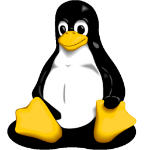
















 3453
3453

 被折叠的 条评论
为什么被折叠?
被折叠的 条评论
为什么被折叠?








