一、传Sqoop软件包并解压改名
下载地址:https://mirror-hk.koddos.net/apache/sqoop/
win+R cmd
C:\Users\Administrator>scp -r C:\\Administrator\Downloads\sqoop-1.4.7.bin__hadoop-2.6.0.tar.gz root@10.10.10.128:/root
[root@master ~]# tar -zxvf sqoop-1.4.7.bin__hadoop-2.6.0.tar.gz -C /usr/local/src/
[root@master ~]# cd /usr/local/src/
[root@master src]# mv ./sqoop-1.4.7.bin__hadoop-2.6.0/ sqoop
二、配置Sqoop
创建Sqoop的配置文件sqoop-env.sh
[root@master ~]# cd /usr/local/src/sqoop/conf/
[root@master conf]# cp sqoop-env-template.sh sqoop-env.sh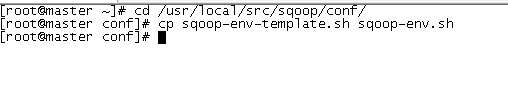
修改sqoop-env.sh
[root@master conf]# vi sqoop-env.sh
export HADOOP_COMMON_HOME=/usr/local/src/hadoop
export HADOOP_MAPRED_HOME=/usr/local/src/hadoop
export HBASE_HOME=/usr/local/src/hbase
export HIVE_HOME=/usr/local/src/hive
配置环境变量
[root@master conf]# vi /etc/profile.d/sqoop.sh
export SQOOP_HOME=/usr/local/src/sqoop
export PATH=${SQOOP_HOME}/bin:$PATH
连接数据库
[root@master conf]# source /etc/profile.d/sqoop.sh
[root@master conf]# cp /root/software/mysql-connector-java-5.1.46.jar /usr/local/src/sqoop/lib/
三、启动sqoop
启动所有进程
[root@master ~]# su - hadoop
Last login: Fri Apr 22 15:05:13 CST 2022 on pts/1
[hadoop@master ~]$ start-all.sh
This script is Deprecated. Instead use start-dfs.sh and start-yarn.sh
Starting namenodes on [master]
master: starting namenode, logging to /usr/local/src/hadoop/logs/hadoop-hadoop-namenode-master.out
10.10.10.130: starting datanode, logging to /usr/local/src/hadoop/logs/hadoop-hadoop-datanode-slave2.out
10.10.10.129: starting datanode, logging to /usr/local/src/hadoop/logs/hadoop-hadoop-datanode-slave1.out
Starting secondary namenodes [0.0.0.0]
0.0.0.0: starting secondarynamenode, logging to /usr/local/src/hadoop/logs/hadoop-hadoop-secondarynamenode-master.out
starting yarn daemons
starting resourcemanager, logging to /usr/local/src/hadoop/logs/yarn-hadoop-resourcemanager-master.out
10.10.10.130: starting nodemanager, logging to /usr/local/src/hadoop/logs/yarn-hadoop-nodemanager-slave2.out
10.10.10.129: starting nodemanager, logging to /usr/local/src/hadoop/logs/yarn-hadoop-nodemanager-slave1.out
[hadoop@master ~]$ jps
2305 ResourceManager
2565 Jps
1926 NameNode
2136 SecondaryNameNode
测试Sqoop连接mysql
[hadoop@master ~]$ sqoop list-databases --connect jdbc:mysql://127.0.0.1:3306 --username root -P
Warning: /usr/local/src/sqoop/../hcatalog does not exist! HCatalog jobs will fail.
Please set $HCAT_HOME to the root of your HCatalog installation.
Warning: /usr/local/src/sqoop/../accumulo does not exist! Accumulo imports will fail.
Please set $ACCUMULO_HOME to the root of your Accumulo installation.
22/04/29 15:16:26 INFO sqoop.Sqoop: Running Sqoop version: 1.4.7
Enter password:
22/04/29 15:16:34 INFO manager.MySQLManager: Preparing to use a MySQL streaming resultset.
Fri Apr 29 15:16:34 CST 2022 WARN: Establishing SSL connection without server's identity verification is not recommended. According to MySQL 5.5.45+, 5.6.26+ and 5.7.6+ requirements SSL connection must be established by default if explicit option isn't set. For compliance with existing applications not using SSL the verifyServerCertificate property is set to 'false'. You need either to explicitly disable SSL by setting useSSL=false, or set useSSL=true and provide truststore for server certificate verification.
information_schema
mysql
performance_schema
sys
连接hive
[hadoop@master ~]$ cp /usr/local/src/hive/lib/hive-common-2.0.0.jar /usr/local/src/sqoop/lib/
四、Sqoop模板命令
创建mysql数据库和数据表
[hadoop@master ~]$ mysql -uroot -p'Password123!'
mysql: [Warning] Using a password on the command line interface can be insecure.
Welcome to the MySQL monitor. Commands end with ; or \g.
Your MySQL connection id is 7
Server version: 5.7.18 MySQL Community Server (GPL)
Copyright (c) 2000, 2017, Oracle and/or its affiliates. All rights reserved.
Oracle is a registered trademark of Oracle Corporation and/or its
affiliates. Other names may be trademarks of their respective
owners.
Type 'help;' or '\h' for help. Type '\c' to clear the current input statement.
mysql> create database sample;
Query OK, 1 row affected (0.00 sec)
mysql> use sample
Database changed
mysql> create table student(number char(9) primary key,name varchar(10));
Query OK, 0 rows affected (0.01 sec)
mysql> insert student values('01','zhangsan'),('02','lisi'),('03','wangwu');
Query OK, 3 rows affected (0.00 sec)
Records: 3 Duplicates: 0 Warnings: 0
mysql> select * from student;
+--------+----------+
| number | name |
+--------+----------+
| 01 | zhangsan |
| 02 | lisi |
| 03 | wangwu |
+--------+----------+
3 rows in set (0.00 sec)
mysql> quit
Bye
创建hive数据库和数据表
[hadoop@master ~]$ hive
SLF4J: Class path contains multiple SLF4J bindings.
SLF4J: Found binding in [jar:file:/usr/local/src/hive/lib/hive-jdbc-2.0.0-standalone.jar!/org/slf4j/impl/StaticLoggerBinder.class]
SLF4J: Found binding in [jar:file:/usr/local/src/hive/lib/log4j-slf4j-impl-2.4.1.jar!/org/slf4j/impl/StaticLoggerBinder.class]
SLF4J: Found binding in [jar:file:/usr/local/src/hadoop/share/hadoop/common/lib/slf4j-log4j12-1.7.10.jar!/org/slf4j/impl/StaticLoggerBinder.class]
SLF4J: See http://www.slf4j.org/codes.html#multiple_bindings for an explanation.
SLF4J: Actual binding is of type [org.apache.logging.slf4j.Log4jLoggerFactory]
Logging initialized using configuration in jar:file:/usr/local/src/hive/lib/hive-common-2.0.0.jar!/hive-log4j2.properties
Hive-on-MR is deprecated in Hive 2 and may not be available in the future versions. Consider using a different execution engine (i.e. spark, tez) or using Hive 1.X releases.
hive> use sample;
OK
Time taken: 0.477 seconds
hive> show tables;
OK
student
Time taken: 0.152 seconds, Fetched: 1 row(s)
hive> select * from student;
OK
01|zhangsan NULL
02|lisi NULL
03|wangwu NULL
Time taken: 0.773 seconds, Fetched: 3 row(s)
hive> quit;
在hive中创建sample数据库和student数据表
[hadoop@master ~]$ hive
SLF4J: Class path contains multiple SLF4J bindings.
SLF4J: Found binding in [jar:file:/usr/local/src/hive/lib/hive-jdbc-2.0.0-standalone.jar!/org/slf4j/impl/StaticLoggerBinder.class]
SLF4J: Found binding in [jar:file:/usr/local/src/hive/lib/log4j-slf4j-impl-2.4.1.jar!/org/slf4j/impl/StaticLoggerBinder.class]
SLF4J: Found binding in [jar:file:/usr/local/src/hadoop/share/hadoop/common/lib/slf4j-log4j12-1.7.10.jar!/org/slf4j/impl/StaticLoggerBinder.class]
SLF4J: See http://www.slf4j.org/codes.html#multiple_bindings for an explanation.
SLF4J: Actual binding is of type [org.apache.logging.slf4j.Log4jLoggerFactory]
Logging initialized using configuration in jar:file:/usr/local/src/hive/lib/hive-common-2.0.0.jar!/hive-log4j2.properties
Hive-on-MR is deprecated in Hive 2 and may not be available in the future versions. Consider using a different execution engine (i.e. spark, tez) or using Hive 1.X releases.
hive> create database sample;
OK
Time taken: 0.694 seconds
hive> use sample;
OK
Time taken: 0.013 seconds
hive> create table student(number STRING,name STRING);
OK
Time taken: 0.23 seconds
hive> exit;
从mysql导出数据,导入hive
[hadoop@master ~]$ sqoop import --connect jdbc:mysql://master:3306/sample --username root --password Password123! --table student --fields-terminated-by '|' --delete-target-dir --num-mappers 1 --hive-import --hive-database sample --hive-table student
从hive导出数据,导入mysql
[hadoop@master ~]$ mysql -uroot -pPassword123! -e 'delete from sample.student;'
[hadoop@master ~]$ sqoop export --connect "jdbc:mysql://master:3306/sample?useUnicode=true&characterEncoding=utf-8" --username root --password Password123! --table student --input-fields-terminated-by '|' --export-dir /user/hive/warehouse/sample.db/student/*
五、Sqoop组件应用
列出mysql所有数据库
[hadoop@master ~]$ sqoop list-databases --connect jdbc:mysql://master:3306 --username root --password Password123!
Warning: /usr/local/src/sqoop/../hcatalog does not exist! HCatalog jobs will fail.
Please set $HCAT_HOME to the root of your HCatalog installation.
Warning: /usr/local/src/sqoop/../accumulo does not exist! Accumulo imports will fail.
Please set $ACCUMULO_HOME to the root of your Accumulo installation.
22/04/29 16:44:07 INFO sqoop.Sqoop: Running Sqoop version: 1.4.7
22/04/29 16:44:07 WARN tool.BaseSqoopTool: Setting your password on the command-line is insecure. Consider using -P instead.
22/04/29 16:44:07 INFO manager.MySQLManager: Preparing to use a MySQL streaming resultset.
Fri Apr 29 16:44:07 CST 2022 WARN: Establishing SSL connection without server's identity verification is not recommended. According to MySQL 5.5.45+, 5.6.26+ and 5.7.6+ requirements SSL connection must be established by default if explicit option isn't set. For compliance with existing applications not using SSL the verifyServerCertificate property is set to 'false'. You need either to explicitly disable SSL by setting useSSL=false, or set useSSL=true and provide truststore for server certificate verification.
information_schema
hive
mysql
performance_schema
sample
sys
连接mysql并列出sample数据库中的表
[hadoop@master ~]$ sqoop list-tables --connect jdbc:mysql://master:3306/sample --username root --password Password123!
Warning: /usr/local/src/sqoop/../hcatalog does not exist! HCatalog jobs will fail.
Please set $HCAT_HOME to the root of your HCatalog installation.
Warning: /usr/local/src/sqoop/../accumulo does not exist! Accumulo imports will fail.
Please set $ACCUMULO_HOME to the root of your Accumulo installation.
22/04/29 16:44:44 INFO sqoop.Sqoop: Running Sqoop version: 1.4.7
22/04/29 16:44:44 WARN tool.BaseSqoopTool: Setting your password on the command-line is insecure. Consider using -P instead.
22/04/29 16:44:44 INFO manager.MySQLManager: Preparing to use a MySQL streaming resultset.
Fri Apr 29 16:44:44 CST 2022 WARN: Establishing SSL connection without server's identity verification is not recommended. According to MySQL 5.5.45+, 5.6.26+ and 5.7.6+ requirements SSL connection must be established by default if explicit option isn't set. For compliance with existing applications not using SSL the verifyServerCertificate property is set to 'false'. You need either to explicitly disable SSL by setting useSSL=false, or set useSSL=true and provide truststore for server certificate verification.
student
将关系型数据的表结构复制到hive
[hadoop@master ~]$ sqoop create-hive-table -connect jdbc:mysql://localhost:3306/sample -table student -username root -password Password123! -hive-table test
从关系型数据库导入文件到hive
[hadoop@master ~]$ sqoop import --connect jdbc:mysql://master:3306/sample --username root --password Password123! --table student --delete-target-dir --num-mappers 1 --hive-import --hive-database default --hive-table test
将hive中的表数据导入到mysql中
[hadoop@master ~]$ sqoop export -connect jdbc:mysql://master:3306/sample -username root -password Password123! -table student --input-fields-terminated-by '\001' -export-dir /user/hibe/warehouse/test从数据库导出表的数据到HDFS上文件
[hadoop@master ~]$ sqoop import -connect jdbc:mysql://master:3306/sample -username root -password Password123! -table student --num-mappers 1 -target-dir /user/test
从数据库增量导入表数据到HDFS
[hadoop@master ~]$ mysql -uroot -pPassword123!
mysql: [Warning] Using a password on the command line interface can be insecure.
Welcome to the MySQL monitor. Commands end with ; or \g.
Your MySQL connection id is 103
Server version: 5.7.18 MySQL Community Server (GPL)
Copyright (c) 2000, 2017, Oracle and/or its affiliates. All rights reserved.
Oracle is a registered trademark of Oracle Corporation and/or its
affiliates. Other names may be trademarks of their respective
owners.
Type 'help;' or '\h' for help. Type '\c' to clear the current input statement.
mysql> use sample;
Reading table information for completion of table and column names
You can turn off this feature to get a quicker startup with -A
Database changed
mysql> insert into student values('04','sss');
Query OK, 1 row affected (0.01 sec)
mysql> insert into student values('05','ss2');
Query OK, 1 row affected (0.00 sec)
mysql> insert into student values('06','ss3');
Query OK, 1 row affected (0.01 sec)
mysql> alter table student modify column number int;
Query OK, 3 rows affected (0.04 sec)
Records: 3 Duplicates: 0 Warnings: 0
mysql> exit;
Bye
[hadoop@master ~]$ sqoop import -connect jdbc:mysql://master:3306/sample -username root -password Password123! -table student --num-mappers 1 -target-dir /user/test -check-column number -incremental append -last-value 0
[hadoop@master ~]$ hdfs dfs -cat /user/test/part-m-00001





















 被折叠的 条评论
为什么被折叠?
被折叠的 条评论
为什么被折叠?








