srpingmvc
首先新建一个新的项目,点击下一步


选择好路径



选择好路径并添加,点击 next
 进入项目后,新建包和Java文件,还需要新建一个jsp文件结构如下
进入项目后,新建包和Java文件,还需要新建一个jsp文件结构如下

HelloController
代码如下
package com.zhongruan.controller;
import org.springframework.stereotype.Controller;
import org.springframework.web.bind.annotation.RequestMapping;
import org.springframework.web.servlet.ModelAndView;
@Controller
public class HelloController{
@RequestMapping("/hello.do")
public ModelAndView hello(){
ModelAndView mv=new ModelAndView();
mv.setViewName("hello.jsp");
mv.addObject("name","lllll");
return mv;
}
}
helllo.jsp
<%--
Created by IntelliJ IDEA.
User: Administrator
Date: 2019/10/12 0012
Time: 19:13
To change this template use File | Settings | File Templates.
--%>
<%@ page contentType="text/html;charset=UTF-8" language="java" %>
<html>
<head>
<title>Title</title>
</head>
<body>
hello ${name}
</body>
</html>
applicationContext.xml
<?xml version="1.0" encoding="UTF-8"?>
<beans xmlns="http://www.springframework.org/schema/beans"
xmlns:xsi="http://www.w3.org/2001/XMLSchema-instance"
xmlns:context="http://www.springframework.org/schema/context"
xmlns:aop="http://www.springframework.org/schema/aop"
xmlns:tx="http://www.springframework.org/schema/tx"
xsi:schemaLocation="http://www.springframework.org/schema/beans
http://www.springframework.org/schema/beans/spring-beans-4.3.xsd
http://www.springframework.org/schema/context
http://www.springframework.org/schema/context/spring-context-4.3.xsd
http://www.springframework.org/schema/aop
http://www.springframework.org/schema/aop/spring-aop-4.3.xsd
http://www.springframework.org/schema/tx
http://www.springframework.org/schema/tx/spring-tx-4.3.xsd">
<!-- 1.配置数据库相关参数properties的属性:${url} -->
<context:property-placeholder location="classpath:db.properties"/>
<!-- 2.配置数据源 -->
<bean id="dataSource" class="com.mchange.v2.c3p0.ComboPooledDataSource">
<property name="driverClass" value="${jdbc.driver}"/>
<property name="jdbcUrl" value="${jdbc.url}"/>
<property name="user" value="${jdbc.username}"/>
<property name="password" value="${jdbc.password}"/>
<property name="maxPoolSize" value="30"/>
<property name="minPoolSize" value="2"/>
</bean>
<!-- 3.配置SqlSessionFactory对象 -->
<bean id="sqlSessionFactory" class="org.mybatis.spring.SqlSessionFactoryBean">
<!-- 注入数据库连接池 -->
<property name="dataSource" ref="dataSource"/>
<!-- 扫描bean包 使用别名 -->
<property name="typeAliasesPackage" value="com.zhongruan.bean"></property>
<!--配置加载映射文件 UserMapper.xml-->
<!-- <property name="mapperLocations" value="classpath:mapper/*.xml"/>-->
</bean>
<!-- 自动生成dao,mapper-->
<!-- 4.配置扫描Dao接口包,动态实现Dao接口,注入到spring容器中 -->
<bean class="org.mybatis.spring.mapper.MapperScannerConfigurer">
<!-- 给出需要扫描Dao接口包 -->
<property name="basePackage" value="com.zhongruan.dao"/>
<!-- 注入sqlSessionFactory -->
<property name="sqlSessionFactoryBeanName" value="sqlSessionFactory"/>
</bean>
<!--自动扫描-->
<context:component-scan base-package="com.zhongruan"/>
<!-- 配置事务-->
<!-- 5.配置事务管理器 -->
<bean id="transactionManager" class="org.springframework.jdbc.datasource.DataSourceTransactionManager">
<property name="dataSource" ref="dataSource"/>
</bean>
<!-- 6.开启事务注解-->
<tx:annotation-driven></tx:annotation-driven>
</beans>
db.properties
jdbc.driver=com.mysql.jdbc.Driver
jdbc.url=jdbc:mysql://localhost:3306/zjgm
jdbc.username=root
jdbc.password=root
log4j.properties
# Global logging configuration
log4j.rootLogger=DEBUG, stdout
# Console output...
log4j.appender.stdout=org.apache.log4j.ConsoleAppender
log4j.appender.stdout.layout=org.apache.log4j.PatternLayout
log4j.appender.stdout.layout.ConversionPattern=%5p [%t] - %m%n
spring-mvc.xml
<?xml version="1.0" encoding="UTF-8"?>
<beans xmlns="http://www.springframework.org/schema/beans"
xmlns:xsi="http://www.w3.org/2001/XMLSchema-instance"
xmlns:mvc="http://www.springframework.org/schema/mvc"
xmlns:context="http://www.springframework.org/schema/context"
xmlns:aop="http://www.springframework.org/schema/aop"
xmlns:tx="http://www.springframework.org/schema/tx"
xsi:schemaLocation="http://www.springframework.org/schema/beans
http://www.springframework.org/schema/beans/spring-beans-4.3.xsd
http://www.springframework.org/schema/mvc
http://www.springframework.org/schema/mvc/spring-mvc-4.3.xsd
http://www.springframework.org/schema/context
http://www.springframework.org/schema/context/spring-context-4.3.xsd
http://www.springframework.org/schema/aop
http://www.springframework.org/schema/aop/spring-aop-4.3.xsd
http://www.springframework.org/schema/tx
http://www.springframework.org/schema/tx/spring-tx-4.3.xsd">
<!-- 1.注解扫描位置-->
<context:component-scan base-package="com.zhongruan.controller" />
<!-- 2.配置映射处理和适配器-->
<bean class="org.springframework.web.servlet.mvc.method.annotation.RequestMappingHandlerMapping"/>
<bean class="org.springframework.web.servlet.mvc.method.annotation.RequestMappingHandlerAdapter"/>
<!-- 3.视图的解析器-->
<bean class="org.springframework.web.servlet.view.InternalResourceViewResolver">
</bean>
</beans>
最后运行HelloController
结果如下
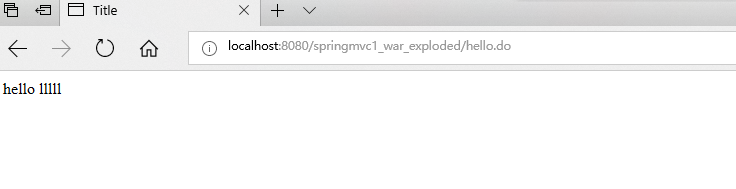





















 3862
3862











 被折叠的 条评论
为什么被折叠?
被折叠的 条评论
为什么被折叠?








