【编程语言】C#
【数据库】MySQL
【控件】GridView
【问题描述】GridView控件中自带[删除],[编辑],[选择],三个按钮[编辑],[选择]正常使用,但是在使用删除时,却报错Parameter index is out of range
报错页面截图如下: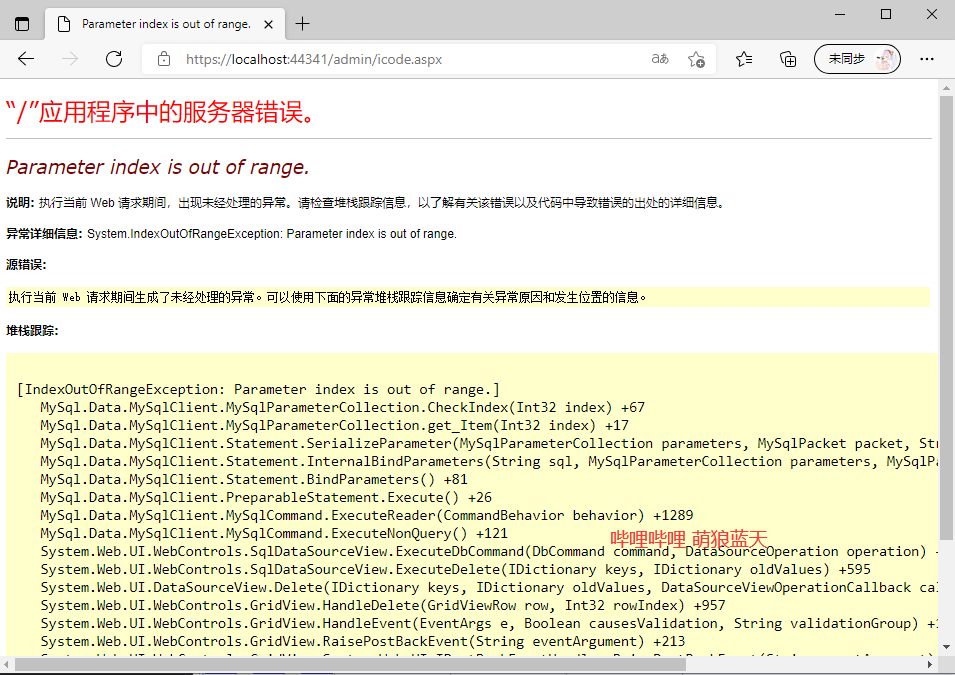
【代码】
aspx
<%@ Page Language="C#" AutoEventWireup="true" CodeBehind="icode.aspx.cs" Inherits="WebApplication_OmtpcMgrSystem.admin.icode" %>
<!DOCTYPE html>
<html xmlns="http://www.w3.org/1999/xhtml">
<head runat="server">
<meta http-equiv="Content-Type" content="text/html; charset=utf-8"/>
<title></title>
</head>
<body>
<form id="form1" runat="server">
<asp:SqlDataSource ID="SqlDataSource1" runat="server" ConnectionString="<%$ ConnectionStrings:omtpcConnectionString %>" DeleteCommand="DELETE FROM invitationcode WHERE 注册码 = ?" InsertCommand="INSERT INTO invitationcode (创建日期, 注册码, 可用次数, 使用日期, 使用用户) VALUES (?, ?, ?, ?, ?)" ProviderName="<%$ ConnectionStrings:omtpcConnectionString.ProviderName %>" SelectCommand="SELECT * FROM invitationcode" UpdateCommand="UPDATE invitationcode SET 创建日期 = ?, 可用次数 = ?, 使用日期 = ?, 使用用户 = ? WHERE 注册码 = ?">
<DeleteParameters>
<asp:Parameter Name="注册码" Type="String" />
</DeleteParameters>
<InsertParameters>
<asp:Parameter Name="创建日期" Type="DateTime" />
<asp:Parameter Name="注册码" Type="String" />
<asp:Parameter Name="可用次数" Type="String" />
<asp:Parameter Name="使用日期" Type="DateTime" />
<asp:Parameter Name="使用用户" Type="String" />
</InsertParameters>
<UpdateParameters>
<asp:Parameter Name="创建日期" Type="DateTime" />
<asp:Parameter Name="可用次数" Type="String" />
<asp:Parameter Name="使用日期" Type="DateTime" />
<asp:Parameter Name="使用用户" Type="String" />
<asp:Parameter Name="注册码" Type="String" />
</UpdateParameters>
</asp:SqlDataSource>
<asp:GridView ID="GridView1" runat="server" AllowPaging="True" AllowSorting="True" DataSourceID="SqlDataSource1">
<Columns>
<asp:CommandField ShowDeleteButton="True" ShowEditButton="True" ShowSelectButton="True" />
</Columns>
</asp:GridView>
</form>
</body>
</html>aspx.cs
using System;
using System.Collections.Generic;
using System.Linq;
using System.Web;
using System.Web.UI;
using System.Web.UI.WebControls;
namespace WebApplication_OmtpcMgrSystem.admin
{
public partial class WebForm_CreateCode : System.Web.UI.Page
{
protected void Page_Load(object sender, EventArgs e)
{
}
}
}已确认配置文件齐全,MySQL命令无误,C#代码无误
【解决方案】
1.选中控件
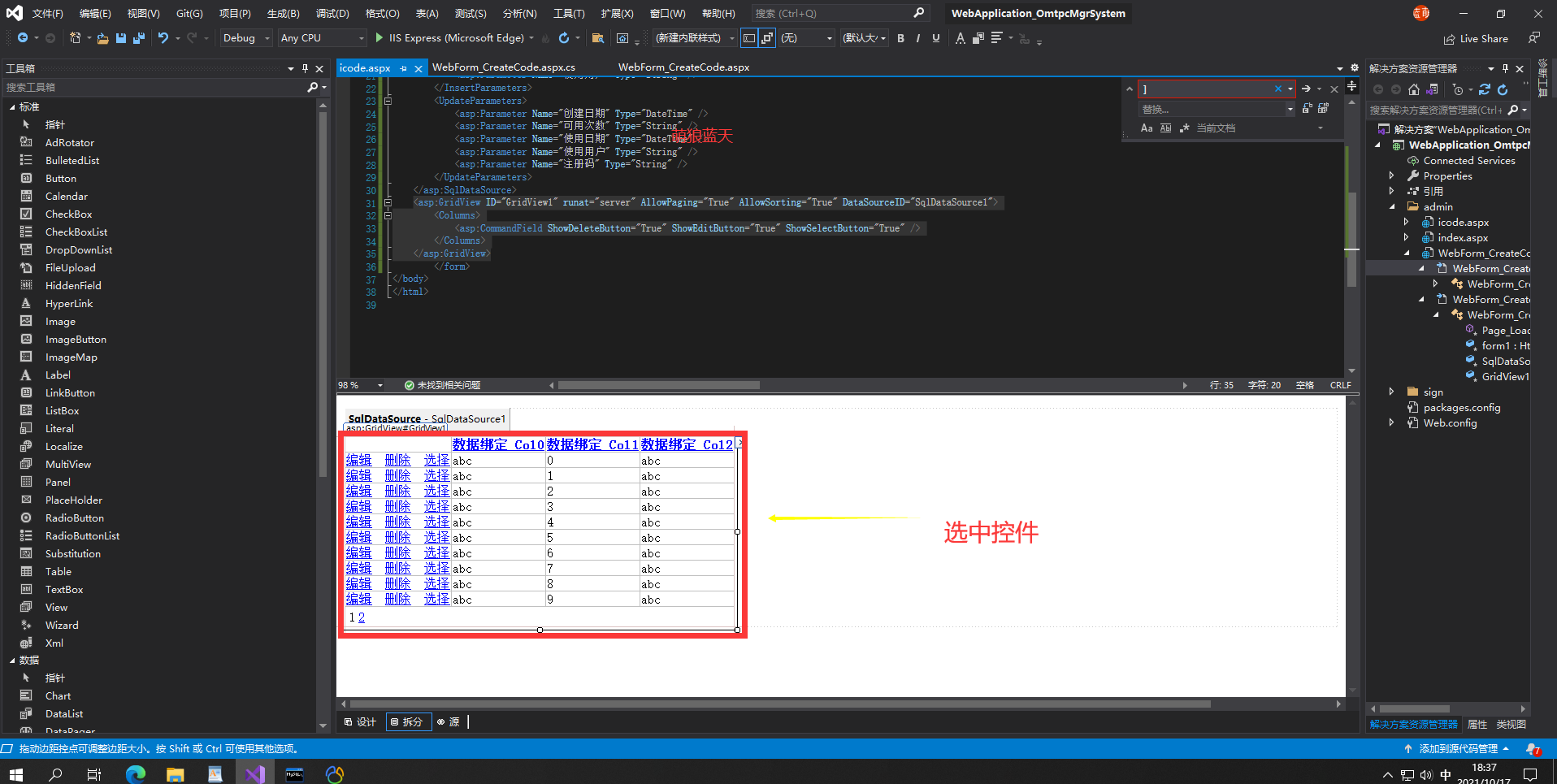
2.找到控件属性[DataKeyNames]
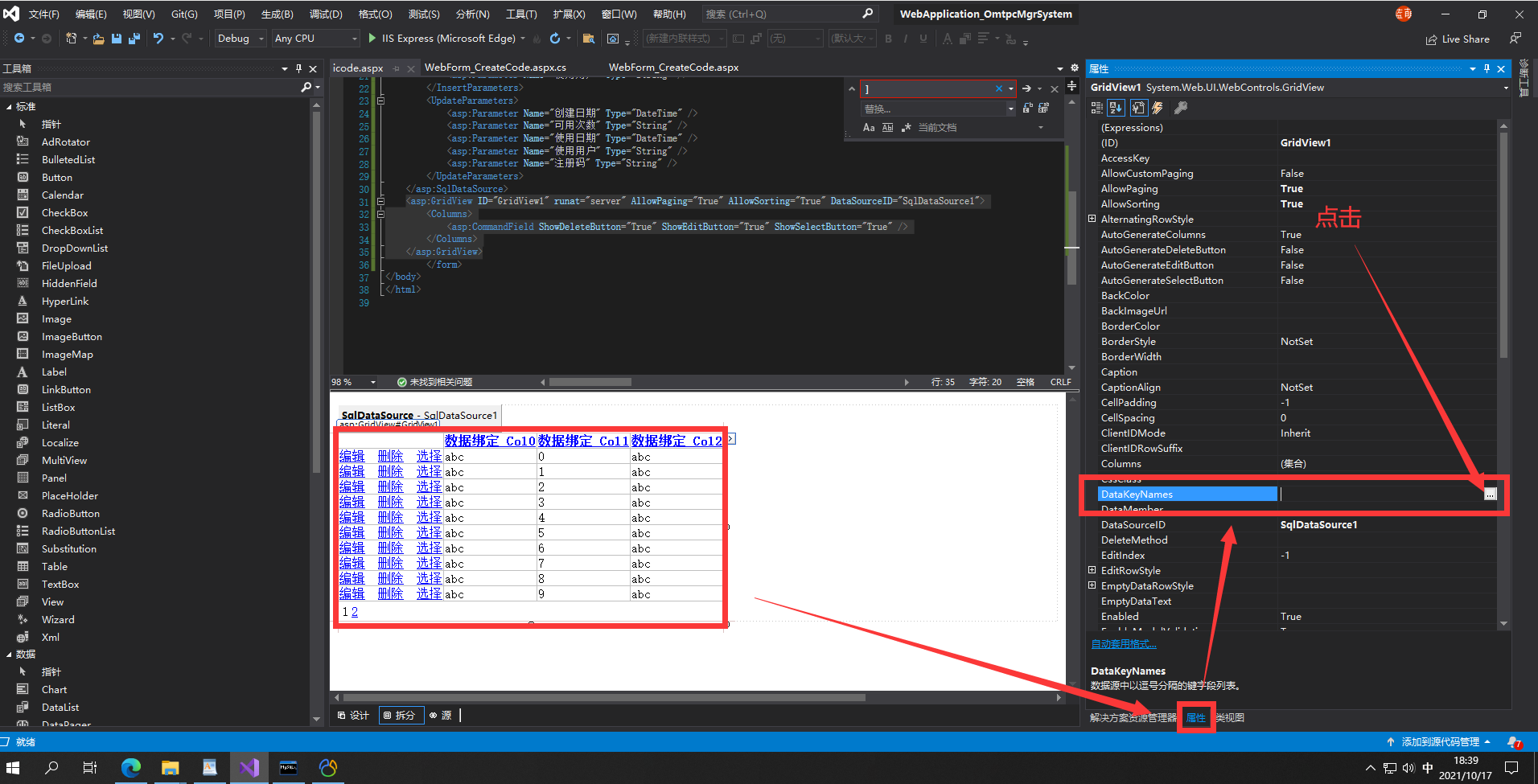
3.将主键名填入进入
例如:我的主键名是
注册码,那么,我就在这个地方填写注册码







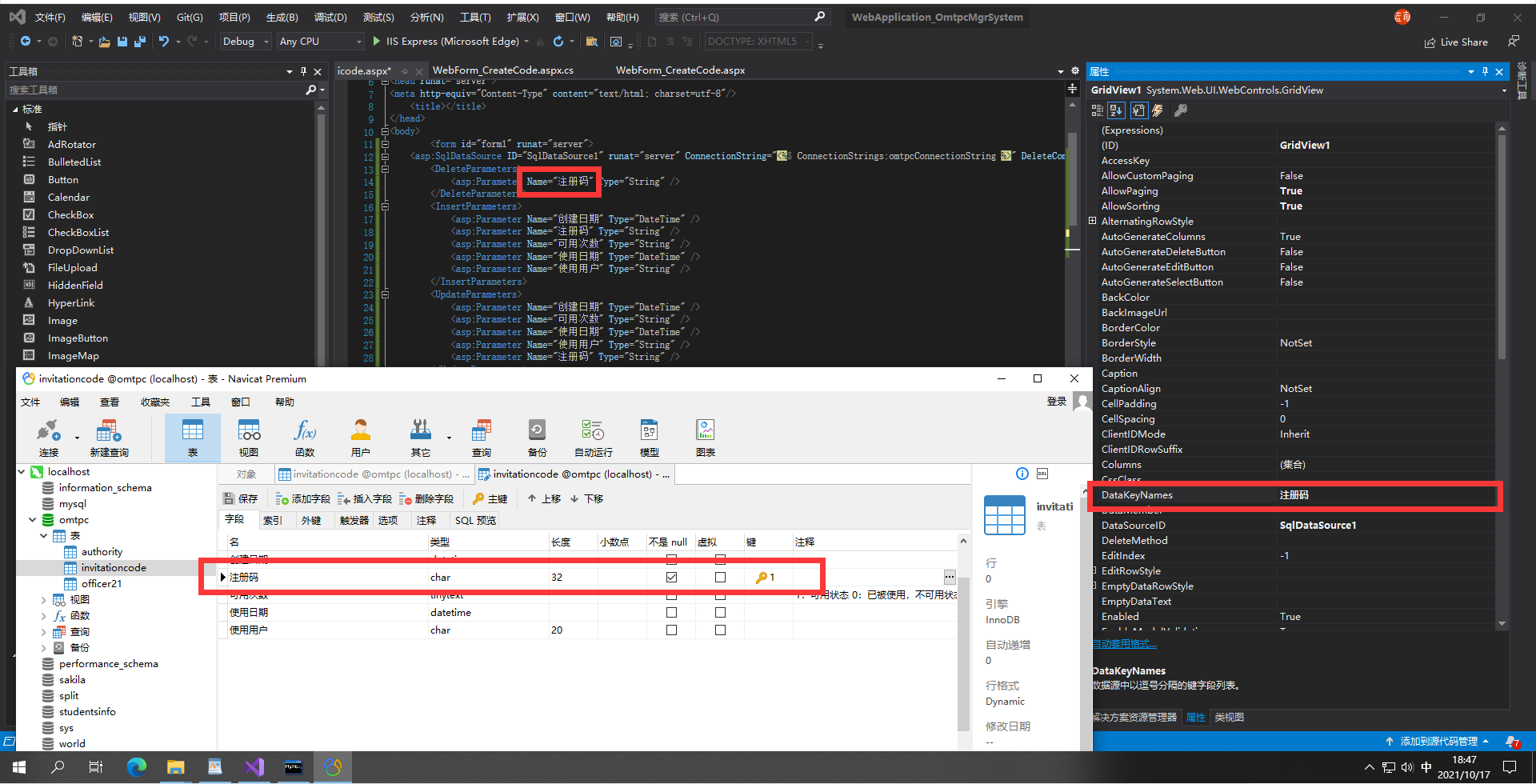















 394
394











 被折叠的 条评论
为什么被折叠?
被折叠的 条评论
为什么被折叠?










