问题:自己创建新分支后,用新分支拉取代码报错:Your configuration specifies to merge with the ref 'refs/heads/xxxx' from the remote, but no such ref was fetched.
解决方法:(自己本地当前代码版本低于远程代码,需先用主分支拉取代码到本地,在合并代码到主分支)
1.首先查看所有分支
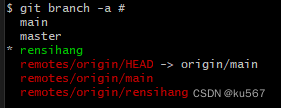
绿色表示自己当前本地分支,红色代表远程分支
2.切换到主分支(我这里主分支是main)
git checkout main3.拉取代码
git pull4.切换到自己新建分支
git checkout rensihang5.将代码合并到自己的新分支上(注意:这里是填写主分支)
git merge main此时自己本地代码和远程一样
6.需要的话,将自己代码提交远程
git push origin rensihang注:内容为参考学习,如有问题,欢迎大家指出!




















 656
656











 被折叠的 条评论
为什么被折叠?
被折叠的 条评论
为什么被折叠?








