一、新建一个项目工程并创建一个组件bind,如果还有不知道怎么创建angular项目的请先查看Angular2从环境搭建到开发建议直接用angular-cli创建
二、数据绑定
- 插值的方式[比较常见],就是把利用(金甲二模板:{{ 插入的内容}})来展现
component里面的数据
在bind.component.html页面中
<p>1.我是采用插值的方式的:</p>
<span>{{title}}</span>在bind.component.ts文件中
....
export class BindComponent implements OnInit {
title:string = "我是子组件插值的方式显示的";
....
}- 属性绑定
- 使用金甲二的模板插入值
- 使用[属性]=“值”进行属性绑定(属性如果不加[],那么就直接是传统的赋值,加上[]就是angular中属性绑定)
<p>2.属性绑定:</p>
<img src="{{src}}"/>
<p>3.属性绑定:</p>
<img [src]="src"/>biind.component.ts文件代码
src:string = "https://ss0.bdstatic.com/5aV1bjqh_Q23odCf/static/superman/img/logo/bd_logo1_31bdc765.png";
- 事件绑定
<p>4.事件绑定:</p>
<input type="button" value="按钮" (click)="info($event)"/>bind.component.ts文件
info(event:any){
console.log(event);
}三、DOM绑定与HTML属性绑定的区别
| - | DOM绑定 | HTML绑定 |
|---|---|---|
| 相同情况下 | 一个元素的id | |
| 有html属性无dom属性 | 表格中td的colspan | |
| 有dom属性无html属性 | textContent属性 | |
| 关于值 | dom表示当前值 | html表示初始化值 |
| 关于可变 | dom值是可变的 | html值是不可变的 |
总结:我们模板绑定是通过DOM属性来操作的,不是HTML属性来操作的
四、HTML绑定
table style="border-collapse:collapse" border="1" width="100%">
<tr>
<td>第一个</td>
<td>第二个</td>
</tr>
<tr>
<td [attr.colspan]="sizeNum">我占2格子</td>
</tr>
</table>五、class类的绑定
- 直接使用[class]DOM绑定会覆盖之前的class
<div class="a b" [class]="classname"></div>
//bind.component.ts文件
classname:string = "c";- 使用[class.类名]=”boolean”来判断是否追加这个class
<div class="a b" [class.c]="isShow"></div>
//bind.component.ts文件
isShow:boolean = true;- 使用对象显示
<div [ngClass]={a:isA,b:isB,c:isC}></div>
//bind.component.ts文件
isA:boolean = true;
isB:boolean = true;
isC:boolean = true;
//或者
<div [ngClass]="classGroup"></div>
//bind.component.ts文件
classGroup:any = {
a:true,
b:true,
c:true
}六、样式绑定
- 绑定单个样式
<p [style.color]="isRed?'red':'blue'">我是测试样式的</p>
<p [style.color]="redColor">我是测试样式的</p>
//bind.component.ts文件
isRed:boolean = true;
redColor:string = "red";- 带单位的
<p [style.font-size.em]="fontSize?1:3">我是测试样式的</p>
//bind.component.ts
fontSize:boolean = false;- 绑定多个样式
<div [ngStyle]="styleGroup"></div>
//bind.component.ts
styleGroup:any = {
width:"100px",
height:"100px",
border:"1px solid #ddd",
margin:"20px"
}七、双向绑定
双向绑定仅仅是之前的属性绑定与事件绑定的结合,所以是[(ngModel)]=”“
<p>双向数据绑定:</p>
<input type="text" [(ngModel)]="user.name"/>
<div [ngStyle]="style1">{{user.name}}</div>
//ts代码
user:any = {
name:""
}







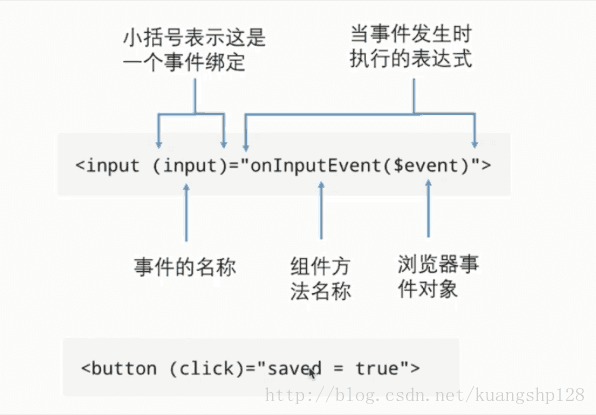















 4647
4647

 被折叠的 条评论
为什么被折叠?
被折叠的 条评论
为什么被折叠?










