一、BroadcastReceiver简介
BroadcastReceiver,用于异步接收广播Intent,广播Intent是通过调用Context.sendBroadcast()发送、BroadcastReceiver()接收。
广播Intent的发送是通过调用Context.sendBroadcast()、Context.sendOrderedBroadcast()、Context.sendStickyBroadcast()来实现的。通常一个广播Intent可以被订阅了此Intent的多个广播接收者所接收,广播接收者和JMS中的Topic消息接收者很相似。
广播是一种广泛运用的在应用程序之间传输信息的机制 。而 BroadcastReceiver 是对发送出来的广播进行过滤接收并响应的一类组件;
广播接收器只能接收广播,对广播的通知做出反应,很多广播都产生于系统代码,如:时区改变的通知、电池电量不足、用户改变了语言偏好,或者开机启动等
广播接收器没有用户界面,但是它可以为它们接收到信息启动一个Activity、使用NotificationManager来通知用户或者启动 Service 等等.
BroadcastReceiver 接收广播方式:
1. Normal broadcasts(正常广播),用 Context.sendBroadcast()发送是完全异步的,它们都运行在一个未定义的顺序,通常是在同一时间。这样会更有效,但意味着receiver不能包含所要使用的结果或中止的API。
2. Ordered broadcasts(有序广播),用 Context.sendOrderedBroadcast()发送每次被发送到一个receiver。所谓有序,就是每个receiver执行后可以传播到下一个receiver,也可以完全中止传播——不传播给其他receiver。 而receiver运行的顺序可以通过matched intent-filter 里面的android:priority来控制,当priority优先级相同的时候,Receiver以任意的顺序运行。
二、BroadcastReceiver机制
在 Android 里面有各种各样的广播,比如电池的使用状态,电话的接收和短信的接收都会产生一个广播,应用程序开发者也可以监听这些广播并做出程序逻辑的处理。如图:
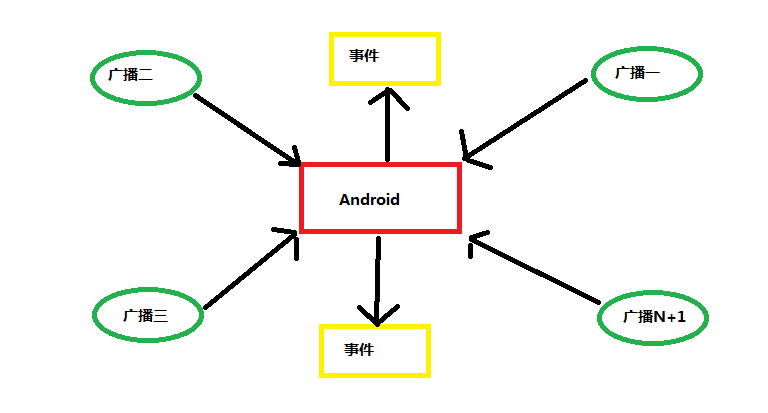
三、BroadcastReceiver生命周期
一个BroadcastReceiver 对象只有在被调用onReceive(Context, Intent)的才有效,当从该函数返回后,该对象就无效的了,结束生命周期。
因此从这个特征可以看出,在所调用的onReceive(Context, Intent)函数里,不能有过于耗时的操作,不能使用线程来执行。
生命周期只有十秒左右,如果在 onReceive() 内做超过十秒内的事情,就会报错 。
因此从这个特征可以看出,在所调用的onReceive(Context, Intent)函数里,不能有过于耗时的操作,不能使用线程来执行。
如果有耗时的操作,应该在startService中来完成。因为当得到其他异步操作所返回的结果时,BroadcastReceiver 可能已经无效了。
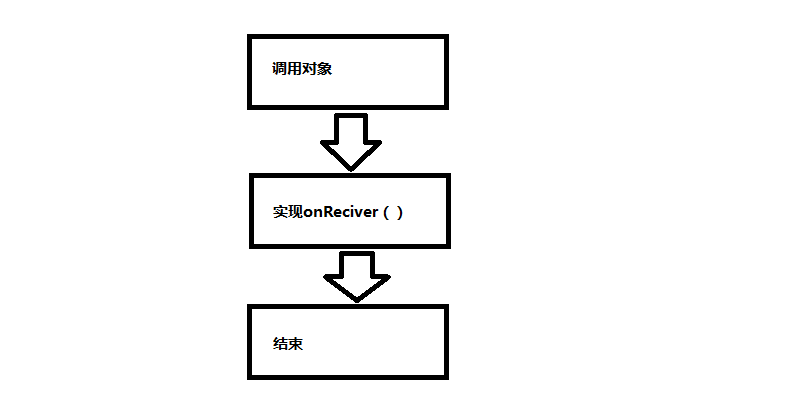
四、BroadcastReceiver实现方式
step 1.自定义BroadcastReceiver类
|
public class MusicReceiver extends BroadcastReceiver { // receive Broadcast
@Override
public void onReceive(Context context, Intent intent) {
if(intent != null){
Bundle bundle = intent.getExtras();
Intent it = new Intent(context, MusicReceiverService.class);
it.putExtras(bundle);
if(bundle != null){
int op = bundle.getInt("op");
if(op == 4){
context.stopService(it); // stopService
}else{
context.startService(it); // startService
}
}
}
}
}
|
step 2.注册广播
1.静态注册
|
<receiver android:name=".receiver.MusicReceiver" >
<intent-filter>
<action android:name="com.makk.receiver.musicReceiver" />
</intent-filter>
</receiver>
|
2.动态注册
|
@Override
protected void onStart(){
super.onStart();
receiver = new MusicReceiver();
IntentFilter filter = new IntentFilter();
filter.addAction("com.makk.receiver.musicReceiver");
this.registerReceiver(receiver, filter);
}
@Override
protected void onStop(){
this.unregisterReceiver(receiver);
super.onStop();
}
|
静态注册方式,由系统来管理receiver,而且程序里的所有receiver,可以在xml里面一目了然
动态注册方式,隐藏在代码中,比较难发现;需要特别注意的是,在退出程序前要记得调用
Context.unregisterReceiver()方法。一般在activity的onStart()里面进行注册, onStop()里面进行注销。官方提醒,如果在Activity.onResume()里面注册了,就必须在Activity.onPause()注销。
五、BroadcastReceiver常用API
|
abortBroadcast()
|
这个方法可以截获由 sendOrderedBroadcast()发送来的 广播,让其它广播接收者无法收到这个广播。
|
|
clearAbortBroadcast()
|
这个方法是针对上面的 abortBroadcast() 方法的,用于取消截获广播。这样它的下一级广播接收者就能够收到该广播了。
|
|
getAbortBroadcast()
|
这个方法作用是:判断是否调用了 abortBroadcast(),如果先调用 abortBroadcast
(),接着再调用 getAbortBroadcast
(),将返回 true; 如果在调用 abortBroadcast
()、clearAbortBroadcast
()
getAbortBroadcast (),将返回 false;
|
|
getResultCode ()
|
如果用下面四个方法发送得广播,返回码为: -1 ;
// sendBroadcast(intent);
// sendBroadcast(intent, receiverPermission);
// sendOrderedBroadcast(intent, receiverPermission);
// sendStickyBroadcast(intent);
如果用下面两个方法发送得广播,返回码为:根据你设置 initialCode 的数字是多少就是多少;
// sendStickyOrderedBroadcast(intent, resultReceiver, scheduler,
// initialCode, initialData, initialExtras)
// sendOrderedBroadcast(intent, receiverPermission, resultReceiver,
// scheduler, initialCode, initialData, initialExtras)
|
|
getResultData ()
|
得到发送广播时设置的 initialData 的数据;
|
























 302
302











 被折叠的 条评论
为什么被折叠?
被折叠的 条评论
为什么被折叠?








