之超同志今天问我会不会抓网页的内容,然后把一些表格整理成excel。
好吧,我是不会的,但是我想试试,结果还是可行的。
先说说他的需求吧,他需要把http://www.zjex.com.cn/view/company.php?func=listAll&catalog=0401&page=1这个网站里的所有公司信息都存在一张excel表格里。
我之前没有使用java抓过网页内容,不过用vb.net写过,稍微知道一些。
我搜索到了这篇文章的内容:http://blog.csdn.net/xiaoyu411502/article/details/4500806
然后对其代码删减了点,就可以抓网页的源代码了。
github地址:https://github.com/FieldSoft-HelloClyde/NetGrab
对于其他网址有相应的适配版本
下面是程序执行的第一步,抓取第一页到第22页的内容,把公司子网页的链接存下来。
import java.io.BufferedInputStream;
import java.io.InputStream;
import java.io.InputStreamReader;
import java.io.Reader;
import java.net.HttpURLConnection;
import java.net.URL;
import java.util.ArrayList;
public class Main {
/**
* 主函数
* @param args
*/
static public void main(String[] args){
String SrcWebSiteUrl = new String("http://www.zjex.com.cn/view/company.php?func=listAll&catalog=0401&page=");
int WebSitePageId = 1;
ArrayList<String> WebUrlArrayList = new ArrayList<String>();
for (WebSitePageId = 1;WebSitePageId <= 22;WebSitePageId ++){
//抓取网页内容
String WebSiteString;
WebSiteString = GetWebSiteSourceCode("http://www.zjex.com.cn/view/company.php?func=listAll&catalog=0401&page=" + WebSitePageId);
//System.out.println(WebSiteString);
GetWebUrl(WebSiteString,WebUrlArrayList);
}
}
/**
* 从网页源代码中获取需要的网址,存入列表中
* @param WebSiteString
* @return
*/
public static void GetWebUrl(String WebSiteString,ArrayList<String> DesArray){
String KeyString = new String("<div class=\"comimg fl\"><a href=\"");
String EndString = new String("\">");
int SearchFromIndex = 0;
int SearchIndex;
SearchIndex = WebSiteString.indexOf(KeyString, SearchFromIndex);
while (SearchIndex != -1){
String TempUrl;
int StringEndIndex;
StringEndIndex = WebSiteString.indexOf(EndString, SearchIndex + KeyString.length());
TempUrl = WebSiteString.substring(SearchIndex + KeyString.length(), StringEndIndex);
System.out.println(TempUrl);
DesArray.add(new String(TempUrl));
SearchFromIndex = StringEndIndex + EndString.length();
SearchIndex = WebSiteString.indexOf(KeyString, SearchFromIndex);
}
}
/**
* 获取指定网页内容
* @param url
* @return
*/
public static String GetWebSiteSourceCode(String url) {
StringBuffer temp = new StringBuffer();
try {
HttpURLConnection uc = (HttpURLConnection)new URL(url).
openConnection();
uc.setConnectTimeout(10000);
uc.setDoOutput(true);
uc.setRequestMethod("GET");
uc.setUseCaches(false);
InputStream in = new BufferedInputStream(uc.getInputStream());
Reader rd = new InputStreamReader(in, "utf-8");
int c = 0;
while ((c = rd.read()) != -1) {
temp.append((char) c);
}
in.close();
} catch (Exception e) {
e.printStackTrace();
}
return temp.toString();
}
}
import java.io.FileNotFoundException;
import java.io.FileReader;
import java.io.PrintWriter;
import java.util.Scanner;
public class GetTable {
public static void main(String[] args){
try {
String UrlTextFileName = new String("d:/url.txt");
Scanner FileScanner = new Scanner(new FileReader(UrlTextFileName));
PrintWriter DesTxt = new PrintWriter("d:/table.txt");
String[] TypeStrArray = {"公司名称","公司简称","企业代码","法人代表","挂牌日期","董秘","董秘电话","董秘QQ","董秘邮箱","注册日期"
,"注册资本","推荐机构","会计师事务所","所属板块","所属行业","所在地","注册地址","办公地址","公司网址","经营范围"};
//输出表头
for (String TempStr:TypeStrArray){
DesTxt.print(TempStr + " ");
}
DesTxt.println();
while (FileScanner.hasNextLine()){
String WebUrl = FileScanner.nextLine();
String WebSiteString = Main.GetWebSiteSourceCode("http://www.zjex.com.cn" + WebUrl);
ReadTable(WebSiteString,DesTxt,TypeStrArray);
}
DesTxt.close();
} catch (FileNotFoundException e) {
// TODO 自动生成的 catch 块
e.printStackTrace();
}
}
public static void ReadTable(String WebSiteString,PrintWriter DesPW,String[] TypeArray){
int ArrayIndex = 0;
for (ArrayIndex = 0;ArrayIndex < TypeArray.length;ArrayIndex ++){
int SearchIndex = WebSiteString.indexOf(TypeArray[ArrayIndex]);
//读取下一行
int StartIndex = WebSiteString.indexOf((char)13, SearchIndex) + 1;
int EndIndex = WebSiteString.indexOf((char)13,StartIndex);
String TempStr = WebSiteString.substring(StartIndex, EndIndex);
//对获取的字符串处理
String DesStr = GetValueString(TempStr);
System.out.println(DesStr);
DesPW.print(DesStr + " ");
}
DesPW.println();
}
public static String GetValueString(String Src){
StringBuffer DesStr = new StringBuffer("");
boolean IsBlock = false;
for (int index = 0;index < Src.length();index ++){
char TempChar = Src.charAt(index);
if (IsBlock){
if (TempChar == '>'){
IsBlock = false;
}
}
else{
if (TempChar == '<'){
IsBlock = true;
}
else{
DesStr.append(TempChar);
}
}
}
return DesStr.toString().trim();
}
}
保存在txt里后,用excel打开这个txt就会出现向导,跟着向导,选择使用分隔符分割,分隔符选择空格,然后把每一列类型都改为文本。
好了,任务完成了
贴一下成果








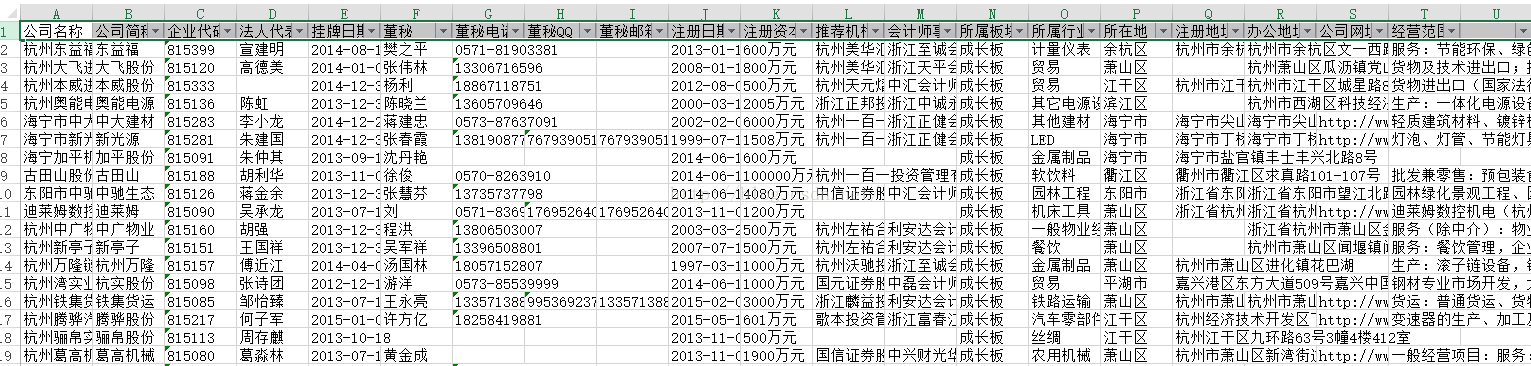














 6119
6119











 被折叠的 条评论
为什么被折叠?
被折叠的 条评论
为什么被折叠?








