第十讲 SpringBoot集成FastJson
文章目录
1.FastJson简介:
Fastjson是一个Java语言编写的高性能功能完善的JSON库。它采用一种“假定有序快速匹配”的算法,把JSON Parse的性能提升到极致,是目前Java语言中最快的JSON库。Fastjson接口简单易用,已经被广泛使用在缓存序列化、协议交互、Web输出、Android客户端等多种应用场景
2. 引入依赖:pom.xml
<dependency>
<groupId>com.alibaba</groupId>
<artifactId>fastjson</artifactId>
<version>1.2.31</version>
</dependency>
3. 配置FastJson:FastJsonConfiguration
package com.springboot.fastjson.config;
import com.alibaba.fastjson.serializer.SerializerFeature;
import com.alibaba.fastjson.support.config.FastJsonConfig;
import com.alibaba.fastjson.support.spring.FastJsonHttpMessageConverter;
import org.springframework.context.annotation.Configuration;
import org.springframework.http.MediaType;
import org.springframework.http.converter.HttpMessageConverter;
import org.springframework.web.servlet.config.annotation.WebMvcConfigurerAdapter;
import java.util.ArrayList;
import java.util.List;
/**
* @Description:
* @Author: zrblog
* @CreateTime: 2018-09-25 22:52
* @Version:v1.0
*/
@Configuration
public class FastJsonConfiguration extends WebMvcConfigurerAdapter {
@Override
public void configureMessageConverters(List<HttpMessageConverter<?>> converters) {
FastJsonHttpMessageConverter fastJsonHttpMessageConverter = new FastJsonHttpMessageConverter();
FastJsonConfig fastJsonConfig = new FastJsonConfig();
fastJsonConfig.setSerializerFeatures(SerializerFeature.PrettyFormat);
//处理乱码问题
List<MediaType> mediaTypes = new ArrayList<>();
mediaTypes.add(MediaType.APPLICATION_JSON_UTF8);
fastJsonHttpMessageConverter.setSupportedMediaTypes(mediaTypes);
fastJsonHttpMessageConverter.setFastJsonConfig(fastJsonConfig);
converters.add(fastJsonHttpMessageConverter);
}
}
4. 编写Entity:
- User.java
package com.springboot.fastjson.domain;
/**
* @Description:
* @Author: zrblog
* @CreateTime: 2018-09-25 23:05
* @Version:v1.0
*/
public class User {
private Integer id;
private String name;
private String sex;
public User() {
super();
}
public User(Integer id, String name, String sex) {
this.id = id;
this.name = name;
this.sex = sex;
}
public Integer getId() {
return id;
}
public void setId(Integer id) {
this.id = id;
}
public String getName() {
return name;
}
public void setName(String name) {
this.name = name;
}
public String getSex() {
return sex;
}
public void setSex(String sex) {
this.sex = sex;
}
}
5. 编写Controller层:
package com.springboot.fastjson.controller;
import com.springboot.fastjson.domain.User;
import org.springframework.web.bind.annotation.RequestMapping;
import org.springframework.web.bind.annotation.RestController;
import java.util.ArrayList;
import java.util.List;
/**
* @Description:
* @Author: zrblog
* @CreateTime: 2018-09-25 23:04
* @Version:v1.0
*/
@RestController
public class UserController {
@RequestMapping("users")
public List<User> getAllUser() {
List<User> userList = new ArrayList<User>();
User user1 = new User(1,"zhagnsan1","男");
User user2 = new User(2,"zhagnsan2","男");
User user3 = new User(3,"zhagnsan3","男");
User user4 = new User(4,"zhagnsan4","男");
userList.add(user1);
userList.add(user2);
userList.add(user3);
userList.add(user4);
return userList;
}
@RequestMapping("hello")
public String syHello() {
return "Hello World";
}
}
6. 测试:访问 http://localhost:8080/users
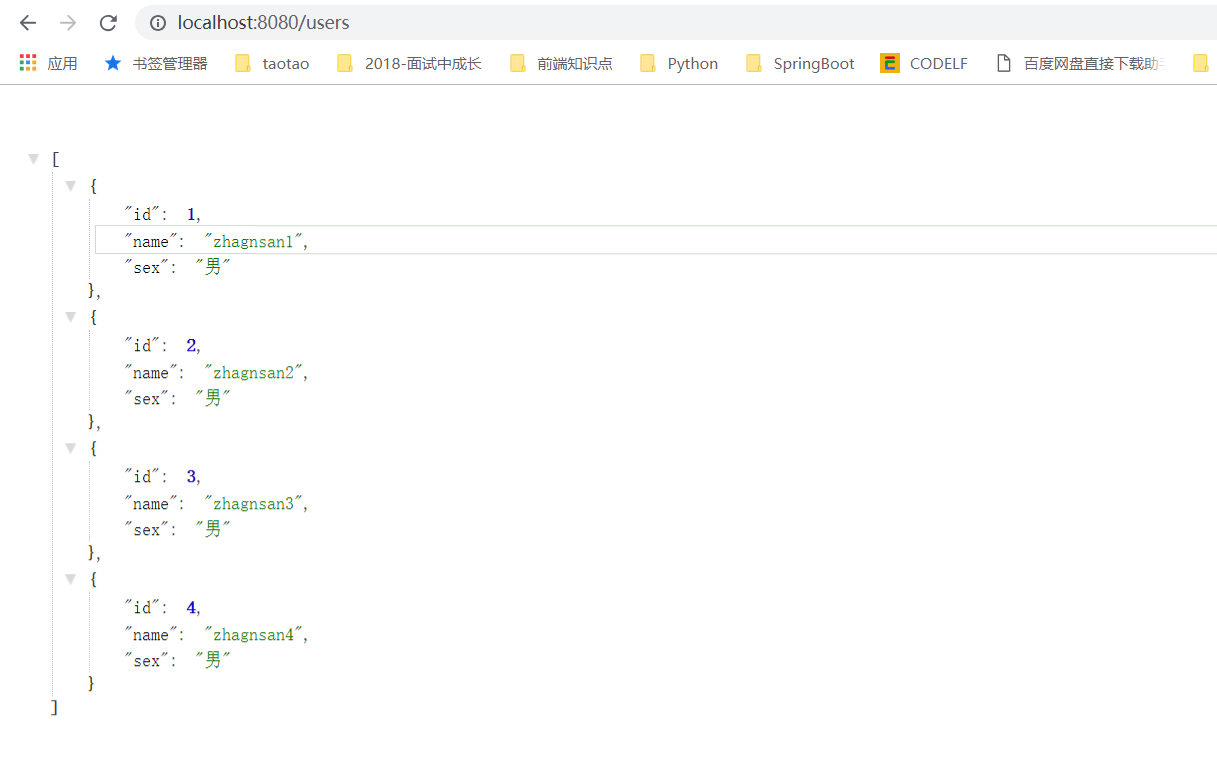






















 1305
1305

 被折叠的 条评论
为什么被折叠?
被折叠的 条评论
为什么被折叠?








