第十八讲 SpringBoot集成MongoDB
文章目录
1. MongoDB介绍
MongoDB 是一个基于分布式文件存储的数据库。由C++语言编写。旨在为WEB应用提供可扩展的高性能数据存储解决方案。
MongoDB 是一个介于关系数据库和非关系数据库之间的产品,是非关系数据库当中功能最丰富,最像关系数据库的。它支持的数据结构非常松散,是类似json的bson格式,因此可以存储比较复杂的数据类型。Mongo最大的特点是它支持的查询语言非常强大,其语法有点类似于面向对象的查询语言,几乎可以实现类似关系数据库单表查询的绝大部分功能,而且还支持对数据建立索引。
2. Window下安装MongoDB
3. SpringBoot集成MongoDB
3.1 POM.xml添加依赖
<!--springboot集成mongodb-->
<dependency>
<groupId>org.springframework.boot</groupId>
<artifactId>spring-boot-starter-data-mongodb</artifactId>
</dependency>
3.2 application.yml添加配置
spring:
data:
mongodb:
uri: mongodb://localhost:27017/springboot-db
3.3 SpringBoot集成MongoDB
- Customer.java
package com.springboot.mongodb.entity;
import org.springframework.data.annotation.Id;
/**
* @Description:
* @Author: zrblog
* @CreateTime: 2018-10-15 23:12
* @Version:v1.0
*/
public class Customer {
@Id
public String id;
public String firstName;
public String lastName;
public Customer() {
super();
}
public Customer(String firstName, String lastName) {
this.firstName = firstName;
this.lastName = lastName;
}
public String getId() {
return id;
}
public void setId(String id) {
this.id = id;
}
public String getfirstName() {
return firstName;
}
public void setfirstName(String firstName) {
this.firstName = firstName;
}
public String getlastName() {
return lastName;
}
public void setlastName(String lastName) {
this.lastName = lastName;
}
@Override
public java.lang.String toString() {
return "Customer{" +
"id=" + id +
", firstName=" + firstName +
", lastName=" + lastName +
'}';
}
}
- CustomerDao.java
package com.springboot.mongodb.dao;
import com.springboot.mongodb.entity.Customer;
import org.springframework.data.mongodb.repository.MongoRepository;
import java.util.List;
/**
* @Description:
* @Author: zrblog
* @CreateTime: 2018-10-15 23:14
* @Version:v1.0
*/
public interface CustomerDao extends MongoRepository<Customer, String> {
public Customer findByFirstName(String firstName);
public List<Customer> findByLastName(String lastName);
}
- 编写测试用例ApplicationTest.java
package com.springboot.mongodb;
import com.springboot.mongodb.dao.CustomerDao;
import com.springboot.mongodb.entity.Customer;
import org.junit.Test;
import org.junit.runner.RunWith;
import org.springframework.beans.factory.annotation.Autowired;
import org.springframework.boot.test.context.SpringBootTest;
import org.springframework.test.context.junit4.SpringRunner;
import java.util.List;
@RunWith(SpringRunner.class)
@SpringBootTest
public class ApplicationTests {
@Autowired
private CustomerDao customerDao;
@Test
public void contextLoads() {
}
@Test
public void testMongoDBTest() {
customerDao.save(new Customer("Alice", "Smith"));
customerDao.save(new Customer("Jane", "Sms"));
System.out.println("Customers found with findAll()");
System.out.println("---------------------------------");
//获取所有的用户
List<Customer> results = customerDao.findAll();
for (Customer result : results) {
System.out.println(result);
}
System.out.println();
//获取指定用户
System.out.println("Customer found with findByFirstName('Alice')");
System.out.println("------------------------------");
System.out.println(customerDao.findByFirstName("Alice"));
System.out.println("Customer found with findByLastName('Sms')");
System.out.println("------------------------------");
System.out.println(customerDao.findByLastName("Sms"));
}
}
- 测试结果
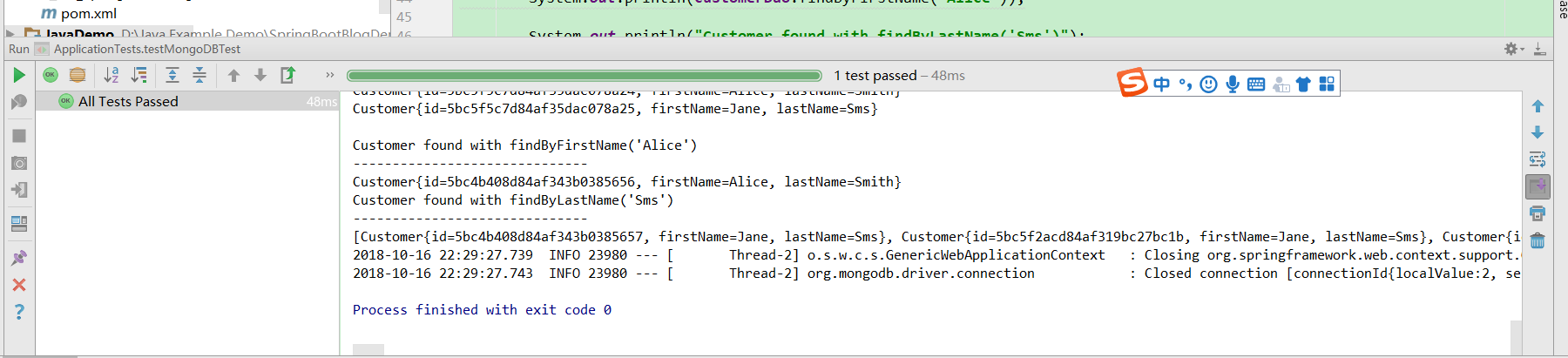






















 2300
2300











 被折叠的 条评论
为什么被折叠?
被折叠的 条评论
为什么被折叠?








