首先说明一下我的实验环境:Ubuntu 16.04.7 LTS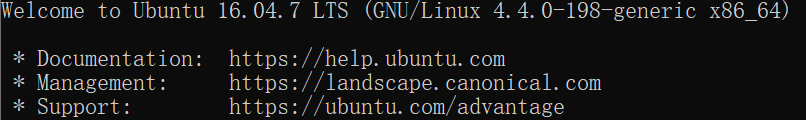
一、git的安装
sudo apt-get install git
二、gitlab的搭建
1、安装Postfix发送通知电子邮件,邮件配置选择internet site
sudo apt-get install curl openssh-server ca-certificates postfix
2、首先信任 GitLab 的 GPG 公钥
curl https://packages.gitlab.com/gpg.key 2> /dev/null | sudo apt-key add - &>/dev/null
3、编辑文件,添加镜像
sudo vi /etc/apt/sources.list.d/gitlab-ce.list
在文件中添加一行
deb https://mirrors.tuna.tsinghua.edu.cn/gitlab-ce/ubuntu xenial main
4、安装 gitlab-ce,这里强调一下安装的是gitlab-ce版本而不是ee,ee是收费的企业版,ce是社区版,免费。
sudo apt-get update
sudo apt-get install gitlab-ce
5、修改ip
【step1】
sudo vim /etc/gitlab/gitlab.rb
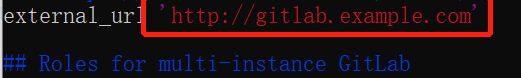
将 ‘http://gitlab.example.com’改成’http://your pc/server ip’
【step2】
sudo vi /var/opt/gitlab/gitlab-rails/etc/gitlab.yml
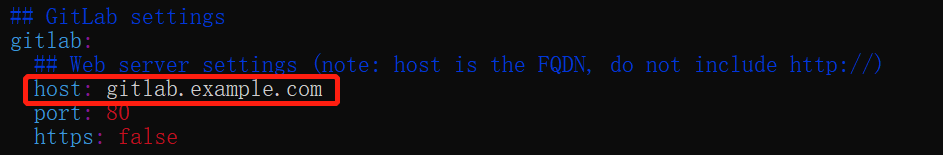
把gitlab.example.com改成你的pc/服务器的ip
6、编辑完成后,再sudo gitlab-ctl reconfigure一下,使配置生效,这个过程有点漫长,中途千万不要按回车等操作。
sudo gitlab-ctl reconfigure
7.打开 sshd 和 postfix 服务【选做】
service sshd start
service postfix start
8.为了使 GitLab 社区版的 Web 界面可以通过网络进行访问,我们需要允许 80 端口通过防火墙,这个端口是 GitLab 社区版的默认端口。为此需要运行下面的命令
sudo iptables -A INPUT -p tcp -m tcp --dport 80 -j ACCEPT
9.检查GitLab是否安装好并且已经正确运行,输入下面的命令
sudo gitlab-ctl status
如果得到类似下面的结果,则说明GitLab运行正常
run: gitaly: (pid 15680) 185s; run: log: (pid 15328) 239s
run: gitlab-monitor: (pid 15696) 184s; run: log: (pid 15484) 231s
run: gitlab-workhorse: (pid 15667) 186s; run: log: (pid 15208) 249s
run: logrotate: (pid 15273) 245s; run: log: (pid 15272) 245s
run: nginx: (pid 15238) 247s; run: log: (pid 15237) 247s
run: node-exporter: (pid 15467) 233s; run: log: (pid 15466) 233s
run: postgres-exporter: (pid 15722) 181s; run: log: (pid 15571) 217s
run: postgresql: (pid 14943) 342s; run: log: (pid 14942) 342s
run: prometheus: (pid 15709) 182s; run: log: (pid 15521) 223s
run: redis: (pid 14880) 348s; run: log: (pid 14879) 348s
run: redis-exporter: (pid 15504) 224s; run: log: (pid 15503) 224s
run: sidekiq: (pid 15189) 255s; run: log: (pid 15188) 255s
run: unicorn: (pid 15151) 261s; run: log: (pid 15150) 261s
11.在浏览器地址栏中输入:http://ip,即可访问GitLab的Web页面,首次登录需要更改密码,管理员用户名为root
这里的“http://ip”就是第五步设置的ip,将其输入浏览器导航栏,回车之后就能访问,首次登录需要设置密码,用户名设置为root
【叨叨碎碎念】
如果在安装gitlab的时候sudo gitlab-ctl reconfigure之前忘记配置ip,在web浏览器访问项目的时候,复制得到的项目git地址是:http://gitlab.example.com/…类似的格式,如果sudo gitlab-ctl reconfigure之前修改了ip,则复制到的git地址就是http://ip/…形式,这里笔者还是建议配置ip地址,否则后期使用的时候有一些麻烦,比如:
1、复制项目git地址的时候,要手动修改gitlab.example.com为pc/server的ip
2、邀请members的时候邀请链接也要修改才能生效
那么问题就来了,之前忘记配置ip就进行reconfigure之后,如何修改ip?
还是进行第五步的操作,然后输入:
gitlab-ctl restart
即可使配置生效
gitlab-ctl常用命令介绍
| 命令 | 说明 |
|---|---|
| check-config | 检查在gitlab中是否有任何配置。在指定版本中删除的rb |
| deploy-page | 安装部署页面 |
| diff-config | 将用户配置与包可用配置进行比较 |
| remove-accounts | 删除所有用户和组 |
| upgrade | 升级 |
| service-list | 查看所有服务 |
| once | 如果GitLab服务停止了就启动服务,如果已启动就不做任何操作 |
| restart | 重启GitLab服务 |
| start | 如果GitLab服务停止了就启动服务,如果已启动就重启服务 |
| stop | 停止GitLab服务 |
| status | 查看GitLab服务状态 |
| reconfigure | 重新配置GitLab并启动 |

























 2196
2196











 被折叠的 条评论
为什么被折叠?
被折叠的 条评论
为什么被折叠?








