Linux安装openjdk11
下载openjdk11
压缩包上传到指定路径并解压
tar -xvf openjdk-11.0.0.2_linux-x64.tar.gz && mv jdk-11.0.0.2/ jdk11
配置指定用户的环境变量
vi ~/.bash_profile
# 末尾增加如下内容(根据自己jdk目录修改)
export JAVA_HOME=/yourpath/jdk-11
export CLASSPATH=$JAVA_HOME/lib:$CLASSPATH
export PATH=$JAVA_HOME/bin:$PATH
# 使配置文件生效
source ~/.bash_profile
# 验证jdk是否安装成功
java -verison
zookeeper集群部署
ZooKeeper 实现了高性能,高可靠性和有序的访问。高性能保证了ZooKeeper能应用在大型的分布式系统上,高可靠性保证它不会由于单一节点的故障而造成任何问题。有序的访问能保证客户端可以实现较为复杂的同步操作
zookeeper集群一般为奇数台,集群超过一半的机器能够正常工作,zookeeper就能够对外提供服务
zookeeper下载连接
压缩包上传到指定路径并解压
# 解压zookeeper压缩包
tar -xvf apache-zookeeper-3.8.4-bin.tar.gz
修改conf下的cfg配置文件
cd apache-zookeeper-3.8.4-bin/conf/ && cp zoo_sample.cfg zoo.cfg
# 修改 zoo.cfg 文件
vim zoo.cfg # 修改内容在下方展示
# The number of milliseconds of each tick
tickTime=2000
# The number of ticks that the initial
# synchronization phase can take
initLimit=10
# The number of ticks that can pass between
# sending a request and getting an acknowledgement
syncLimit=5
# the directory where the snapshot is stored.
# do not use /tmp for storage, /tmp here is just
# example sakes.
dataDir=/yourpath/zk/tmp/zookeeper
# the port at which the clients will connect
clientPort=2181
# the maximum number of client connections.
# increase this if you need to handle more clients
#maxClientCnxns=60
#
# Be sure to read the maintenance section of the
# administrator guide before turning on autopurge.
#
# https://zookeeper.apache.org/doc/current/zookeeperAdmin.html#sc_maintenance
#
# The number of snapshots to retain in dataDir
#autopurge.snapRetainCount=3
# Purge task interval in hours
# Set to "0" to disable auto purge feature
#autopurge.purgeInterval=1
## Metrics Providers
#
# https://prometheus.io Metrics Exporter
#metricsProvider.className=org.apache.zookeeper.metrics.prometheus.PrometheusMetricsProvider
#metricsProvider.httpHost=0.0.0.0
#metricsProvider.httpPort=7000
#metricsProvider.exportJvmInfo=true
server.1=172.17.0.2:2888:3888
server.2=172.17.0.3:2888:3888
server.3=172.17.0.4:2888:3888
tickTime: 客户端与服务端或者服务端和服务端之间维持心跳的时间间隔,每隔tickTime时间就会发送一个心跳,通过心跳不仅能够用来监听机器的工作状态,还可以通过心跳来控制follower和Leader的通信时间,默认情况下FL(Follower和Leader)的会话通常是心跳间隔的两倍,单位为毫秒。
initLimit: 集群中的follower服务器与Leader服务器之间的初始连接时能容忍的最多心跳数量
syncLimit: 急群众的follower服务器与leader服务器之间的请求和回答最多能容忍的心跳数量
dataDir: 目录地址,用来存放myid信息和一些版本、日志、服务器唯一ID等信息
clientPort: 监听客户端连接的端口
server.n=127.0.0.1:2888:3888
n:代表的是一个数字,表示这个服务器的标号
127.0.0.1:IP服务器地址
2888:ZooKeeper服务器之间的通信端口
3888:Leader选举的端口
配置myid
# 在 `dataDir` 目录下创建myid文件,比如我配置的是/yourpath/zk/tmp/zookeeper/ 以其中一台为例
mkdir -p /yourpath/zk/tmp/zookeeper/
cd /yourpath/zk/tmp/zookeeper/
echo 1 > myid
# myid文件对应的内容为server.n中n的值
more myid #输出"1"
# 另外两台为 echo 2 > myid echo 3 > myid
配置指定用户的环境变量
vi ~/.bash_profile
# 末尾增加以下内容(根据自己zk目录修改):
export ZK_HOME=/yourpath/zk/apache-zookeeper-3.8.4-bin/
export PATH=$PATH:$JAVA_HOME/bin:$ZK_HOME/bin
# 使配置文件生效
source ~/.bash_profile
启动zookeeper服务 端口 2888 3888 允许访问
# 后台启动zookeeper
cd /yourpath/zk/apache-zookeeper-3.8.4-bin/bin/ && zkServer.sh start
# 查看zookeeper状态
zkServer.sh status
zookeeper相关命令
查看日志启动命令:zkServer.sh start-foreground
后台启动命令:zkServer.sh start
停止命令:zkServer.sh stop
查看状态命令:zkServer.sh status
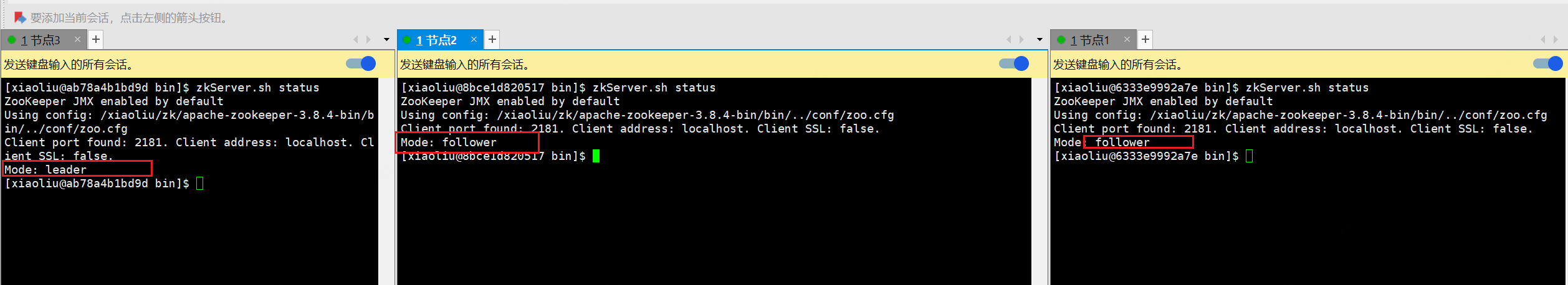
有一台leader其余为follower即启动成功
- 查看端口状态 netstat -natp | egrep ‘(2888|3888)’
pulsar集群部署(2.10.6版本)
pulsar下载
pulsar配置文件修改
修改bookkeeper配置文件
cd /yourpath/pulsar/apache-pulsar-2.10.6/conf
vim bookeeper.conf
# 修改39行
journalDirectory=/yourpath/pulsar/data/bookkeeper/journal
# 修改56行 为本机IP
advertisedAddress=172.17.0.4
# 修改416行
ledgerDirectories=/yourpath/pulsar/data/bookkeeper/ledgers
# 修改677行
zkServers=172.17.0.5:2181,172.17.0.4:2181,172.17.0.3:2181
#新增instanceId配置,避免出现 instaceId no mach 的错误
instanceId=bookie-1
修改broker配置文件
cd /yourpath/pulsar/apache-pulsar-2.10.6/conf
vim broker.conf
# 修改27行
metadataStoreUrl=172.17.0.5:2181,172.17.0.4:2181,172.17.0.3:2181
# 修改30行
configurationMetadataStoreUrl=172.17.0.5:2181,172.17.0.4:2181,172.17.0.3:2181
# 修改55行
bindAddress=172.17.0.4
# 修改61行
advertisedAddress=172.17.0.4
# 修改115行 集群名称
clusterName=test-pulsar-cluster
- copy文件加到另外两台机器
- 修改bookkeeper.conf 中
advertisedAddress``instanceId的值 - 修改broker.conf中
bindAddress``advertisedAddress的值
修改zookeeper端口
#zookeeper部署后, 3.5以后的版本, 会自动占用8080端口. 需要修改配置文件。
#这会和后边的端口有冲突,因此需要将这个改掉。具体做法为:
cd /yourpath/zookeeper-3.8/conf
vim zoo.cfg
admin.serverPort=8887
# 后台启动zookeeper
cd /yourpath/apache-zookeeper-3.8.4-bin/bin/ && zkServer.sh restart
# 查看zookeeper状态
zkServer.sh status
初始化元数据
cd /yourpath/apache-pulsar-2.10.6
bin/pulsar initialize-cluster-metadata \
--cluster test-pulsar-cluster \
--zookeeper 172.17.0.5:2181,172.17.0.4:2181,172.17.0.3:2181 \
--configuration-store 172.17.0.5:2181,172.17.0.4:2181,172.17.0.3:2181 \
--web-service-url http://172.17.0.5:8080,172.17.0.4:8080,172.17.0.3:8080 \
--web-service-url-tls https://172.17.0.5:8443,172.17.0.4:8443,172.17.0.3:8443 \
--broker-service-url pulsar://172.17.0.5:6650,172.17.0.4:6650,172.17.0.3:6650 \
--broker-service-url-tls pulsar+ssl://172.17.0.5:6651,172.17.0.4:6651,172.17.0.3:6651
# 接着初始化bookkeeper集群:若出现提示输入Y/N:请输入Y
bin/bookkeeper shell metaformat
# 登录到zk查看数据
cd /yourpath/zk/apache-zookeeper-3.8.4-bin/bin/ && sh zkCli.sh
# 通过 ls / 查看数据
ls /
[admin, bookies, ledgers, pulsar, stream, zookeeper] #有这些数据证明初始化成功
启动bookkeeper和broker服务
cd /yourpath/apache-pulsar-2.10.6
# 后台启动
bin/pulsar-daemon start bookie
# 验证是否启动:可三台都检测
bin/bookkeeper shell bookiesanity
# 提示:认为启动成功
Bookie sanity test succeeded
cd /usr/local/apache-pulsar-2.10.1/bin
bin/pulsar-daemon start broker
#注意:三个节点都需要依次启动
#检测是否启动:
bin/pulsar-admin brokers list test-pulsar-cluster
数据验证
# 生产消息
bin/pulsar-client produce persistent://public/default/test --messages "hello-pulsar"
#缩写
bin/pulsar-client produce test --messages "hello-pulsar"
# 消费消息
bin/pulsar-client consume persistent://public/default/test -s "consumer-test"
#缩写
bin/pulsar-client consume test -s "consumer-test"
可视化工具
pulsar manager压缩包下载
pulsar manager配置修改
cd /yourpath/pulsar-manager
tar -zxvf apache-pulsar-manager-0.3.0-bin.tar.gz
cd pulsar-manager
tar -xvf pulsar-manager.tar
cd pulsar-manager
cp -r ../dist ui
# 后台启动pulsar-manager
nohup bin/pulsar-manager > pulsar-manager.log 2>&1 &
# 增加管理员账号
CSRF_TOKEN=$(curl http://localhost:7750/pulsar-manager/csrf-token)
curl \
-H "X-XSRF-TOKEN:$CSRF_TOKEN" \
-H "Cookie: XSRF-TOKEN=$CSRF_TOKEN;" \
-H 'Content-Type: application/json' \
-X PUT http://localhost:7750/pulsar-manager/users/superuser \
-d '{"name":"pulsar","password":"pulsar","description":"test","email":"lgdeng@yeah.net"}'
- 页面访问地址 : http://localhost:7750/ui/index.html
- 新建Environment的配置说明
- 环境名称,不用和集群名称相同
- Environment Name: pulsar-cluster
- Broker的webServicePort地址,默认为8080,只填写一个节点
- Service URL: http://nodeIp:8080
- bookie的httpServerPort地址,默认为8000,只填写一个节点
- Bookie URL: http://nodeIp:8000
proxy方式部署
配置文件修改
cd /yourpath/apache-pulsar-2.10.6
vim conf/proxy.conf
# 修改26行
metadataStoreUrl=node1:2181,node2:2181,node3:2181
# 修改57行
advertiseAddress=本机IP
# 63行 把默认端口6650修改一下,避免端口冲突
servicePort=7650
# 68行 把默认端口8080修改一下,避免端口冲突
webServicePort=8086
# 311行
clusterName=集群名字
# 326行
zookeeperServers=node1:2181,node2:2181,node3:2181
启动服务
cd /yourpath/apache-pulsar-2.10.6
bin/pulsar-daemon start proxy
参数调优
- 待补充





















 296
296

 被折叠的 条评论
为什么被折叠?
被折叠的 条评论
为什么被折叠?








