1.创建maven项目
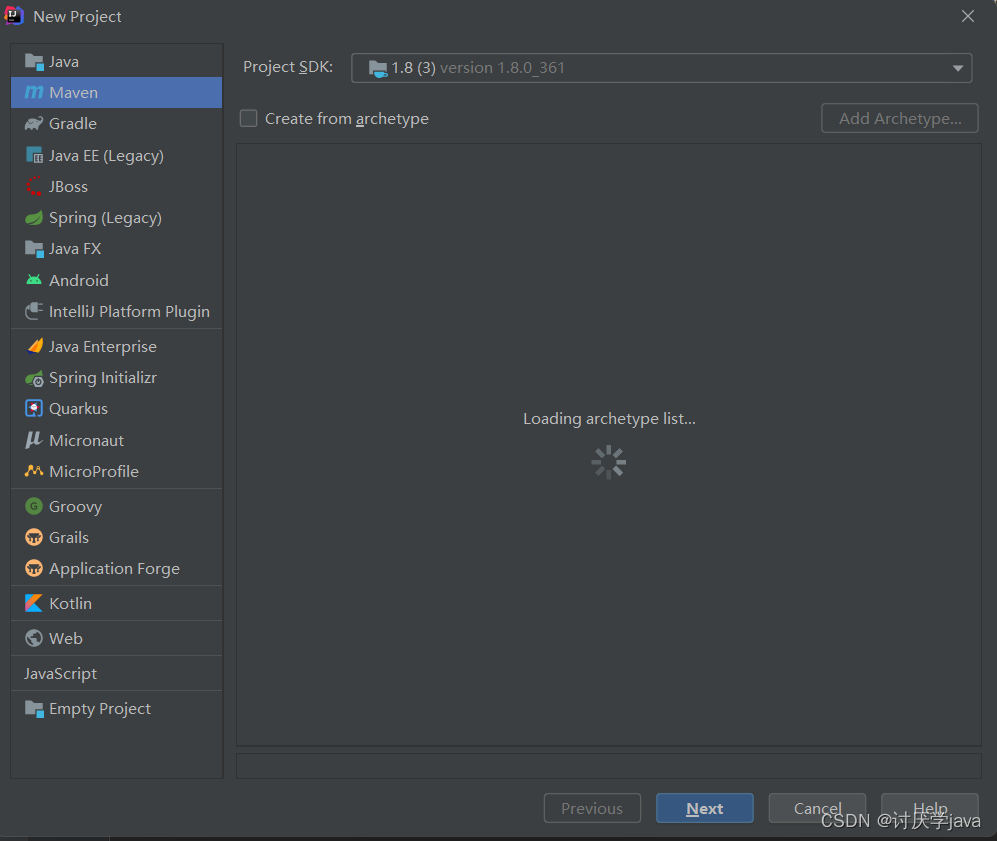
2.添加依赖
<?xml version="1.0" encoding="UTF-8"?>
<project xmlns="http://maven.apache.org/POM/4.0.0"
xmlns:xsi="http://www.w3.org/2001/XMLSchema-instance"
xsi:schemaLocation="http://maven.apache.org/POM/4.0.0 http://maven.apache.org/xsd/maven-4.0.0.xsd">
<modelVersion>4.0.0</modelVersion>
<groupId>org.example</groupId>
<artifactId>springDataElasticsearch</artifactId>
<version>1.0-SNAPSHOT</version>
<parent>
<groupId>org.springframework.boot</groupId>
<artifactId>spring-boot-starter-parent</artifactId>
<version>2.3.6.RELEASE</version>
<relativePath/>
</parent>
<properties>
<maven.compiler.source>8</maven.compiler.source>
<maven.compiler.target>8</maven.compiler.target>
</properties>
<dependencies>
<dependency>
<groupId>org.projectlombok</groupId>
<artifactId>lombok</artifactId>
</dependency>
<dependency>
<groupId>org.springframework.boot</groupId>
<artifactId>spring-boot-starter-data-elasticsearch</artifactId>
</dependency>
<dependency>
<groupId>org.springframework.boot</groupId>
<artifactId>spring-boot-devtools</artifactId>
<scope>runtime</scope>
<optional>true</optional>
</dependency>
<dependency>
<groupId>org.springframework.boot</groupId>
<artifactId>spring-boot-starter-test</artifactId>
<scope>test</scope>
</dependency>
<dependency>
<groupId>org.springframework.boot</groupId>
<artifactId>spring-boot-test</artifactId>
</dependency>
<dependency>
<groupId>junit</groupId>
<artifactId>junit</artifactId>
</dependency>
<dependency>
<groupId>org.springframework</groupId>
<artifactId>spring-test</artifactId>
</dependency>
</dependencies>
</project>
3.在resources下添加application.properties文件
# es 服务地址
elasticsearch.host=127.0.0.1
# es 服务端口
elasticsearch.port=9200
# 配置日志级别,开启 debug 日志
logging.level.com.atguigu.es=debug
4.启动类
import org.springframework.boot.SpringApplication;
import org.springframework.boot.autoconfigure.SpringBootApplication;
@SpringBootApplication
public class SpringDataElasticSearchMainApplication {
public static void main(String[] args) {
SpringApplication.run(SpringDataElasticSearchMainApplication.class,args);
}
}
5.实体类
import lombok.AllArgsConstructor;
import lombok.Data;
import lombok.NoArgsConstructor;
import org.springframework.data.annotation.Id;
import org.springframework.data.elasticsearch.annotations.Document;
import org.springframework.data.elasticsearch.annotations.Field;
import org.springframework.data.elasticsearch.annotations.FieldType;
@Data
//@Data 注解的主要作用是提高代码的简洁,使用这个注解可以省去代码中大量的get()、 set()、 toString()等方法;
//要使用 @Data 注解要先引入lombok,lombok 是什么,它是一个工具类库,可以用简单的注解形式来简化代码,提高开发效率
@NoArgsConstructor
//@NoArgsConstructor自动生成无参数构造函数。
@AllArgsConstructor
//@AllArgsConstructor自动生成全参数构造函数
@Document(indexName = "product")
//声明该字段需要加索引,加索引后以该字段为条件检索将大大提高速度
public class Product {
@Id //必须有id,主键
private Long id;//商品唯一标识
/**
* type : 字段数据类型
* analyzer : 分词器类型
* index : 是否索引(默认:true)
* Keyword : 短语,不进行分词
*/
@Field(type = FieldType.Text, analyzer = "ik_max_word")
private String title;//商品名称
@Field(type = FieldType.Double)
private Double price;//商品价格
@Field(type = FieldType.Keyword, index = false)
private String images;//图片地址
}
6.配置类
import lombok.Data;
import org.apache.http.HttpHost;
import org.elasticsearch.client.RestClient;
import org.elasticsearch.client.RestClientBuilder;
import org.elasticsearch.client.RestHighLevelClient;
import org.springframework.boot.context.properties.ConfigurationProperties;
import org.springframework.context.annotation.Configuration;
import org.springframework.data.elasticsearch.config.AbstractElasticsearchConfiguration;
@ConfigurationProperties(prefix = "elasticsearch")
@Configuration
@Data
public class ElasticsearchConfig extends AbstractElasticsearchConfiguration{
private String host ;
private Integer port ;
//重写父类方法
@Override
public RestHighLevelClient elasticsearchClient(){
RestClientBuilder builder = RestClient.builder(new HttpHost(host, port));
RestHighLevelClient restHighLevelClient = new
RestHighLevelClient(builder);
return restHighLevelClient;
}
}
7.数据访问对象
import ES.entity.Product;
import org.springframework.data.elasticsearch.repository.ElasticsearchRepository;
import org.springframework.stereotype.Repository;
@Repository
public interface ES extends ElasticsearchRepository<Product,Long> {
}
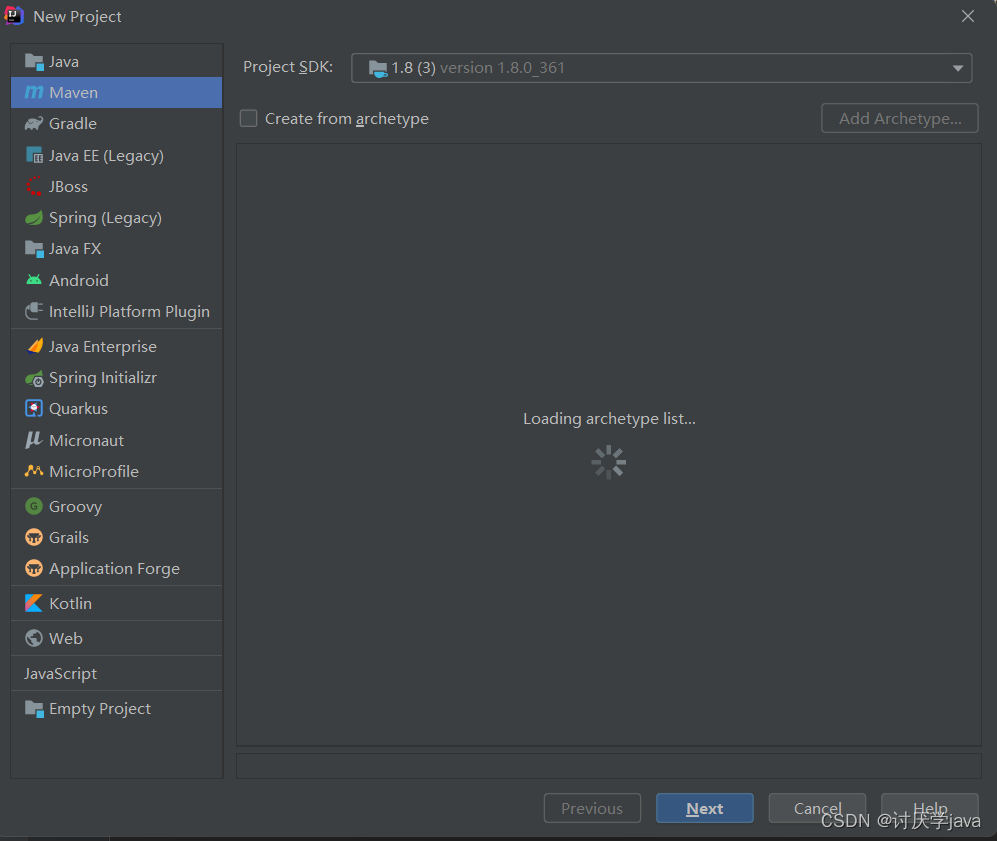





















 3420
3420











 被折叠的 条评论
为什么被折叠?
被折叠的 条评论
为什么被折叠?








