转载地址:http://blog.csdn.net/quan648997767/article/details/71437275
注意以下操作必须使用Android studio2.2以上
第一步:导入so文件
1、在main目录下新建jniLibs目录
2、再在jniLibs下新建armeabi目录
3、将编译好的so文件拷贝到armeabi目录下
4、将编译生成的include目录拷贝到jniLibs目录下(参考:编译FFmpeg)
第二步:配置CMakeLists
- cmake_minimum_required(VERSION 3.4.1)
- add_library( native-lib
- SHARED
- src/main/cpp/native-lib.cpp
- src/main/cpp/test_ffmpeg.cpp)
- find_library( log-lib
- log )
- find_library( android-lib
- android )
- set(distribution_DIR ${CMAKE_SOURCE_DIR}/src/main/jniLibs/${ANDROID_ABI})
- add_library( avutil-55
- SHARED
- IMPORTED )
- set_target_properties( avutil-55
- PROPERTIES IMPORTED_LOCATION
- ${distribution_DIR}/libavutil-55.so)
- add_library( swresample-2
- SHARED
- IMPORTED )
- set_target_properties( swresample-2
- PROPERTIES IMPORTED_LOCATION
- ${distribution_DIR}/libswresample-2.so)
- add_library( avfilter-6
- SHARED
- IMPORTED )
- set_target_properties( avfilter-6
- PROPERTIES IMPORTED_LOCATION
- ${distribution_DIR}/libavfilter-6.so)
- add_library( avformat-57
- SHARED
- IMPORTED )
- set_target_properties( avformat-57
- PROPERTIES IMPORTED_LOCATION
- ${distribution_DIR}/libavformat-57.so)
- add_library( swscale-4
- SHARED
- IMPORTED )
- set_target_properties( swscale-4
- PROPERTIES IMPORTED_LOCATION
- ${distribution_DIR}/libswscale-4.so)
- add_library( avcodec-57
- SHARED
- IMPORTED )
- set_target_properties( avcodec-57
- PROPERTIES IMPORTED_LOCATION
- ${distribution_DIR}/libavcodec-57.so)
- set(CMAKE_VERBOSE_MAKEFILE on)
- set(CMAKE_CXX_FLAGS "${CMAKE_CXX_FLAGS} -std=gnu++11")
- include_directories(src/main/cpp)
- include_directories(src/main/jniLibs/include)
- target_link_libraries(native-lib
- avcodec-57
- avfilter-6
- avformat-57
- avutil-55
- swresample-2
- swscale-4
- ${log-lib}
- ${android-lib})
第三步:配置build.gradle
- defaultConfig {...
- externalNativeBuild {
- cmake {
- cppFlags "-std=c++11 -frtti -fexceptions"
- }
- }
- ndk {
- //这里我们只有armeabi就只配置这个就行了
- abiFilters 'armeabi'
- }
- }
- sourceSets.main {
- jniLibs.srcDirs = ['src/main/jniLibs']
- }
- externalNativeBuild {
- cmake {
- path "CMakeLists.txt"
- }
- }
第四步:编写native方法
- package com.zzq.mack.ffmpeg.natives;
- /**
- * Created by mack on 2017/4/28.
- */
- public class PlayerNative {
- /**
- * 音视频解码播放
- * @param path
- * @param view
- */
- public native static void paly(String path,Object view);
- }
生成头文件 参考http://blog.csdn.net/quan648997767/article/details/64923143
第五步:编写c/c++代码
- #include <jni.h>
- #include <com_zzq_mack_ffmpeg_PlayerNative.h>
- #include <android/native_window.h>
- #include <android/native_window_jni.h>
- #include <unistd.h>
- #include <android/log.h>
- #define LOGI(FORMAT,...) __android_log_print(ANDROID_LOG_INFO,"TAG",FORMAT,##__VA_ARGS__);
- #define LOGE(FORMAT,...) __android_log_print(ANDROID_LOG_ERROR,"TAG",FORMAT,##__VA_ARGS__);
- extern "C" {
- #include "libavformat/avformat.h"
- #include "libswscale/swscale.h"
- #include <libavfilter/avfiltergraph.h>
- #include "libavfilter/avfilter.h"
- #include "libavutil/imgutils.h"
- #include "libavutil/avutil.h"
- #include "libavfilter/buffersink.h"
- #include "libavfilter/buffersrc.h"
- #include "libavcodec/avcodec.h"
- }
- /**
- *
- * 音视频解码
- */
- JNIEXPORT void JNICALL
- Java_com_zzq_mack_ffmpeg_natives_PlayerNative_paly(JNIEnv *env, jclass type, jstring path_, jobject view) {
- const char *path = env->GetStringUTFChars(path_, 0);
- //注册所有的编解码器
- av_register_all();
- //avcodec_register_all();
- int ret;
- //封装格式上线文
- AVFormatContext *fmt_ctx = avformat_alloc_context();
- //打开输入流并读取头文件。此时编解码器还没有打开
- if(avformat_open_input(&fmt_ctx,path,NULL,NULL) < 0){
- return;
- }
- //获取信息
- if(avformat_find_stream_info(fmt_ctx,NULL) < 0){
- return;
- }
- //获取视频流的索引位置
- int video_stream_index = -1;
- for (int i = 0; i < fmt_ctx->nb_streams; i++) {
- if(fmt_ctx->streams[i]->codecpar->codec_type == AVMEDIA_TYPE_VIDEO){
- video_stream_index = i;
- LOGE("找到视频流索引位置video_stream_index=%d",video_stream_index);
- break;
- }
- }
- if (video_stream_index == -1){
- LOGE("未找到视频流索引");
- }
- ANativeWindow* nativeWindow = ANativeWindow_fromSurface(env,view);
- if (nativeWindow == NULL) {
- LOGE("ANativeWindow_fromSurface error");
- return;
- }
- //绘制时候的缓冲区
- ANativeWindow_Buffer outBuffer;
- //获取视频流解码器
- AVCodecContext *codec_ctx = avcodec_alloc_context3(NULL);
- avcodec_parameters_to_context(codec_ctx, fmt_ctx->streams[video_stream_index]->codecpar);
- AVCodec *avCodec = avcodec_find_decoder(codec_ctx->codec_id);
- //打开解码器
- if((ret = avcodec_open2(codec_ctx,avCodec,NULL)) < 0){
- ret = -3;
- return;
- }
- //循环从文件读取一帧压缩数据
- //开始读取视频
- int y_size = codec_ctx->width * codec_ctx->height;
- AVPacket *pkt = (AVPacket *)malloc(sizeof(AVPacket));//分配一个packet
- av_new_packet(pkt,y_size);//分配packet的数据
- AVFrame *yuvFrame = av_frame_alloc();
- AVFrame *rgbFrame = av_frame_alloc();
- // 颜色转换器
- SwsContext *m_swsCtx = sws_getContext(codec_ctx->width, codec_ctx->height, codec_ctx->pix_fmt, codec_ctx->width,
- codec_ctx->height, AV_PIX_FMT_RGBA, SWS_BICUBIC, NULL, NULL, NULL);
- //int numBytes = av_image_get_buffer_size(AV_PIX_FMT_RGBA, codec_ctx->width, codec_ctx->height, 1);
- //uint8_t *out_buffer = (uint8_t *) av_malloc(numBytes * sizeof(uint8_t));
- LOGE("开始解码");
- int index = 0;
- while (1){
- if(av_read_frame(fmt_ctx,pkt) < 0){
- //这里就认为视频读完了
- break;
- }
- if(pkt->stream_index == video_stream_index) {
- //视频解码
- ret = avcodec_send_packet(codec_ctx, pkt);
- if (ret < 0 && ret != AVERROR(EAGAIN) && ret != AVERROR_EOF) {
- LOGE("avcodec_send_packet ret=%d", ret);
- av_packet_unref(pkt);
- continue;
- }
- //从解码器返回解码输出数据
- ret = avcodec_receive_frame(codec_ctx, yuvFrame);
- if (ret < 0 && ret != AVERROR_EOF) {
- LOGE("avcodec_receive_frame ret=%d", ret);
- av_packet_unref(pkt);
- continue;
- }
- //avcodec_decode_video2(codec_ctx,yuvFrame,&got_pictue,&pkt);
- sws_scale(m_swsCtx, (const uint8_t *const *) yuvFrame->data, yuvFrame->linesize, 0,
- codec_ctx->height, rgbFrame->data, rgbFrame->linesize);
- //设置缓冲区的属性
- ANativeWindow_setBuffersGeometry(nativeWindow, codec_ctx->width, codec_ctx->height,
- WINDOW_FORMAT_RGBA_8888);
- ret = ANativeWindow_lock(nativeWindow, &outBuffer, NULL);
- if (ret != 0) {
- LOGE("ANativeWindow_lock error");
- return;
- }
- av_image_fill_arrays(rgbFrame->data, rgbFrame->linesize,
- (const uint8_t *) outBuffer.bits, AV_PIX_FMT_RGBA,
- codec_ctx->width, codec_ctx->height, 1);
- //fill_ANativeWindow(&outBuffer,outBuffer.bits,rgbFrame);
- //将缓冲区数据显示到surfaceView
- ret = ANativeWindow_unlockAndPost(nativeWindow);
- if (ret != 0) {
- LOGE("ANativeWindow_unlockAndPost error");
- return;
- }
- LOGE("成功显示到缓冲区%d次",++index);
- }
- av_packet_unref(pkt);
- usleep(1000*16);
- // /*
- // //UYVY
- // fwrite(pFrameYUV->data[0],(pCodecCtx->width)*(pCodecCtx->height),2,output);
- // //YUV420P
- // fwrite(pFrameYUV->data[0],(pCodecCtx->width)*(pCodecCtx->height),1,output);
- // fwrite(pFrameYUV->data[1],(pCodecCtx->width)*(pCodecCtx->height)/4,1,output);
- // fwrite(pFrameYUV->data[2],(pCodecCtx->width)*(pCodecCtx->height)/4,1,output);
- }
- //av_free(out_buffer);
- av_frame_free(&rgbFrame);
- avcodec_close(codec_ctx);
- sws_freeContext(m_swsCtx);
- avformat_close_input(&fmt_ctx);
- ANativeWindow_release(nativeWindow);
- env->ReleaseStringUTFChars(path_, path);
- LOGI("解析完成");
- }
- public void mPaly(View view){
- final String path = "/storage/emulated/0/pp/service/video/test1.flv";//1493695201802.mp4";//
- final VideoView mVideo = (VideoView) findViewById(R.id.video);
- if (new File(path).exists()){
- runOnUiThread(new Runnable() {
- @Override
- public void run() {
- PlayerNative.paly(path,mVideo.getHolder().getSurface());
- //PlayerNative.voideCoding(path);
- }
- });
- }else{
- System.out.println("文件不存在");
- }
- }
- package com.zzq.mack.ffmpeg;
- import android.content.Context;
- import android.graphics.PixelFormat;
- import android.util.AttributeSet;
- import android.view.SurfaceHolder;
- import android.view.SurfaceView;
- /**
- * Created by mack on 2017/4/28.
- */
- public class VideoView extends SurfaceView {
- public VideoView(Context context) {
- super(context);
- init();
- }
- public VideoView(Context context, AttributeSet attrs) {
- super(context, attrs);
- init();
- }
- public VideoView(Context context, AttributeSet attrs, int defStyleAttr) {
- super(context, attrs, defStyleAttr);
- init();
- }
- private void init() {
- SurfaceHolder holder = getHolder();
- holder.setFormat(PixelFormat.RGBA_8888);
- }
- }
- <?xml version="1.0" encoding="utf-8"?>
- <LinearLayout xmlns:android="http://schemas.android.com/apk/res/android"
- android:layout_width="match_parent"
- android:layout_height="match_parent"
- android:orientation="vertical"
- android:background="@android:color/white">
- <Button
- android:id="@+id/btn"
- android:layout_width="wrap_content"
- android:layout_height="wrap_content"
- android:text="开始"
- android:onClick="mPaly"/>
- <com.zzq.mack.ffmpeg.VideoView
- android:id="@+id/video"
- android:layout_width="match_parent"
- android:layout_height="match_parent" />
- </LinearLayout>
- <uses-permission android:name="android.permission.READ_EXTERNAL_STORAGE"/>
- <uses-permission android:name="android.permission.WRITE_EXTERNAL_STORAGE"/>
- <uses-permission android:name="android.permission.MOUNT_UNMOUNT_FILESYSTEMS"/>








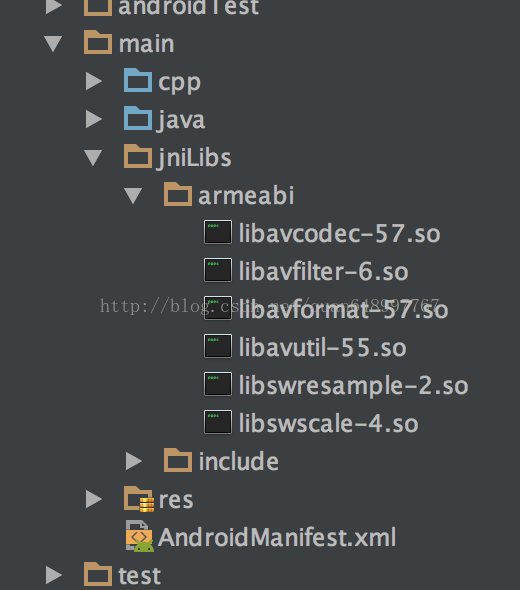














 9440
9440

 被折叠的 条评论
为什么被折叠?
被折叠的 条评论
为什么被折叠?








