监控从来都是一个很宽泛的问题,任何可能出问题的地方都需要加入监控。全量监控的确是监控的终极目标。在搭建一套监控系统前,需要结合实际的系统情况和发展趋势进行考量。在作者看来,一套监控系统应主要由数据采集、数据存储、数据展示三部分构成。作者经过大量阅读相关资料后,最终选择了Telegraf+InfluxDB+Grafana这套方案。接下来,作者就对这套监控系统方案进行简要的介绍。
- Telegraf+InfluxDB+Grafana相关介绍
讲这套方案前,先简要介绍一下InfluxData这家公司。InfluxData是一家从事物联网设备数据捕捉、分析的大数据公司。InfluxDB是InfluxData的核心产品。InfluxDB是一个开源分布式时序、时间和指标数据库,使用Go语言编写,无需外部依赖。其设计目标是实现分布式和水平伸缩扩展。目前已经有超过40000个独立网站在使用InfluxDB,其中包括IBM、CISCO、ebay、NORDSTORM、Mozilla等知名公司。通过InfluxData提供的时间序列平台系统框图,我们可以对该平台的功能有一个概览,如图-1所示。
图-1 InfluxData提供的时间序列平台组件图
该平台可以为以下需求提供服务:
图-2 时间序列平台服务对象
该方案中,作者所采用的是该时间序列平台中的数据采集(Telegraf)和数据存储(InfluxDB)部分。数据展示部分,由于InfluxData公司的Chronograf为新推出产品,相较于目前广泛使用的Grafana还不够成熟,因此暂不考虑,可作为该方案中数据展示部分的备选方案。下面作者就所采用的方案进行分块讲解:
(1) Telegraf——数据采集部分
Telegraf是一个用Go语言编写的代理程序,可采集系统和服务的统计数据,并写入InfluxDB数据库。Telegraf具有内存占用小的特点,通过插件系统开发人员可轻松添加支持其他服务的扩展。目前,最新版Telegraf支持的插件主要有:
- Apache
- DNS query time
- Docker
- http Listener
- MySQL
- Network Response
- Tomcat
- Zookeeper
- TCP Listener
目前Telegraf尚不支持Oracle数据库统计数据的实时监控。
(2) InfluxDB——数据存储部分
InfluxDB 是一个开源分布式时序、事件和指标数据库。使用 Go 语言编写,无需外部依赖。其设计目标是实现分布式和水平伸缩扩展。
图-3 时间序列数据库性能排名
图-3是2016年2月份DB-Engines给出的时间序列数据库性能排名。可以看到InfluxDB是所有时间序列数据库中综合表现最好的。
InfluxDB有三大特性:
1. Time Series (时间序列):可以使用与时间有关的相关函数(如最大,最小,求和等)
2. Metrics(度量):你可以实时对大量数据进行计算
3. Eevents(事件):它支持任意的事件数据
特点
Schemaless(无结构),可以是任意数量的列
Scalable(可扩展):min, max, sum, count, mean, median 一系列函数,方便统计
Native HTTP API, 内置http支持,使用http读写
Powerful Query Language 类似sql
自带压力测试工具等,功能强大
(3) Grafana——数据展示部分
Grafana是一个纯html/js的web应用,是一个开源仪表盘工具,访问InfluxDB时不会存在跨域访问的限制,只要配置好数据源后,即可展示监控数据。
特点:
1. 丰富的数据源接口,支持InfluxDB、MySQL、ElasticSearch、PostgreSQL等多数据源
2. 丰富的API接口,方便自动化程序调用
3. 监控dashboard导入导出,制作好模板后导入后修改参数即可实现实时监控
4. 支持复杂的告警规则及邮件告警
- Telegraf+InfluxDB+Grafana安装及配置
在介绍了相关的组件后,下面我们就进入到动手操作的环节,也是干货部分。
(1) InfluxDB的安装及配置
InfluxDB作为数据存储模块,可直接安装至被监控的目标主机,也可部署在独立的服务器上。目前,InfluxDB的集群模式是收费的,作者只简单通过单机模式进行展示。作者所使用的目标主机操作系统版本为RedHat Enterprise Linux 6.4。截止至目前,InfluxDB的最新版本为v1.5.2。
- 下载方式:
1.如果服务器无法连接外网,可以到influxdata的官网进行相关下载,下载的网址是https://portal.influxdata.com/downloads,然后通过ftp工具上传至服务器进行安装
2. 如果服务器可以直连外网,可通过终端输入命令wget https://dl.influxdata.com/influxdb/releases/influxdb-1.5.2.x86_64.rpm进行相关下载
- 安装InfluxDB
sudo yum localinstall influxdb-1.5.2.x86_64.rpm
- 启动InfluxDB服务、添加开机启动
service influxdb start
systemctl enable influxdb
service influxdb status
- 创建数据库
1. 进入influxDB
influx
2. 展示用户
> show users
3. 创建用户
> create user “pcbank”with password ‘pcbank’
4. 展示数据库、
> show databases
5. 新建数据库
> create database pcbankDB
- 查看influxdb当前状态信息
influxd
- 查看influxdb目前配置
influxd config
其他influxdb相关基本操作可参考文末相关链接
(2) Telegraf的安装及配置
Telegraf作为数据采集模块,需要安装至被监控的目标主机上。作者所使用的目标主机操作系统版本为RedHat Enterprise Linux 6.4。截止至目前,telegraf的最新版本为v1.6.0。
- 下载方式:
1.如果服务器无法连接外网,可以到influxdata的官网进行相关下载,下载的网址是https://portal.influxdata.com/downloads,然后通过ftp工具上传至服务器进行安装
2. 如果服务器可以直连外网,可通过终端输入命令wget https://dl.influxdata.com/telegraf/releases/telegraf-1.6.0-1.x86_64.rpm进行相关下载
- 安装telegraf
sudo yum localinstalltelegraf-1.6.0-1.x86_64.rpm
- 配置telegraf
Telegraf非常方便的一点就在于其配置驱动的特点。通过直接修改.conf配置文件即可实时将数据写入数据源。
首先,我们需要配置telegraf需要写入的数据源,我们选择本机的influxdb作为数据源写入,配置如下:
其次,我们需要配置一些基本的监控项,具体配置如下:
l 启动telegraf服务、添加开机启动
systemctl start telegraf.service
service telegraf status
systemctl enable telegraf.service
(3) Grafana的安装及配置
Grafana作为前端展示及监控告警工具,可以安装在和influxdb有网络连接的任意主机上。截止至目前,Grafana的最新版本为5.0.4。
- 下载方式
1. 登录https://grafana.com/grafana/download下载
2. 对于Redhat或Centos操作系统的主机:
wget https://s3-us-west-2.amazonaws.com/grafana-releases/release/grafana-5.0.4-1.x86_64.rpm
- 安装Grafana
sudo yum localinstallgrafana-5.0.4-1.x86_64.rpm
- 配置Grafana告警邮箱
cd /etc/grafana/
vi grafana.ini
/smtp找到smtp的配置
#################################### SMTP /Emailing ##########################
[smtp]
enabled = true
host = smtp.163.com:25
user = 123456789@163.com
# If the password contains # or ; you have towrap it with trippel quotes. Ex """#password;"""
password = 987654321
;cert_file =
;key_file =
skip_verify = true
from_address = 123456789@163.com
from_name = Grafana Alert
# EHLO identity in SMTP dialog (defaults toinstance_name)
;ehlo_identity = dashboard.example.com
[emails]
;welcome_email_on_sign_up = false
- 启动服务、添加开机启动
systemctl daemon-reload
systemctl start grafana-server
systemctl status grafana-server
systemctl enablegrafana-server.service
- Grafana使用及配置
登录http://localhost:3000,默认用户名admin,密码admin。
进入后,首先选择Data Sources,添加需要的数据源,如下图所示。
然后进入dashboard页面,创建仪表盘。我们可以通过访问https://grafana.com/dashboards来查看已经由其他用户共享的仪表盘,选取合适的使用,缩短上手时间。在这里,作者选取的是https://grafana.com/dashboards/1443这个仪表盘,该仪表盘内已经基本涵盖一个系统需要监控的相关参数。其telegraf相关配置如下:
[[inputs.net]]
# ##By default, telegraf gathers stats from any up interface (excluding loopback)
# ##Setting interfaces will tell it to gather these explicit interfaces,
# ##regardless of status.
# ##
interfaces = ["eth0,eth1,lo"]
[[inputs.cpu]]
##Whether to report per-cpu stats or not
percpu = true
##Whether to report total system cpu stats or not
totalcpu = true
## Iftrue, collect raw CPU time metrics.
collect_cpu_time = false
# Read metrics about disk usage by mountpoint
[[inputs.disk]]
## Bydefault, telegraf gather stats for all mountpoints.
##Setting mountpoints will restrict the stats to the specified mountpoints.
#mount_points = ["/"]
##Ignore some mountpoints by filesystem type. For example (dev)tmpfs (usually
##present on /run, /var/run, /dev/shm or /dev).
ignore_fs = ["tmpfs", "devtmpfs"]
# Read metrics about disk IO by device
[[inputs.diskio]]
## Bydefault, telegraf will gather stats for all devices including
##disk partitions.
##Setting devices will restrict the stats to the specified devices.
#devices = ["sda", "sdb"]
##Uncomment the following line if you need disk serial numbers.
#skip_serial_number = false
# Get kernel statistics from /proc/stat
[[inputs.kernel]]
# noconfiguration
# Read metrics about memory usage
[[inputs.mem]]
# noconfiguration
# Get the number of processes and group themby status
[[inputs.processes]]
# noconfiguration
# Read metrics about swap memory usage
[[inputs.swap]]
[[inputs.system]]
[[inputs.netstat]]
通过导入该仪表盘进入grafana后,选择我们需要的数据源,最终的监控仪表盘的效果如下:
通过对任意监控项进行编辑可以增加告警规则,如下图所示:
最终,超出阈值会发送告警邮件,如下如所示:
- 总结
以上内容只是作者基于自己的认知所给出的方案,由于时间紧迫,不足之处在所难免,希望各位读者能多提意见和建议,相互交流才能成长。作者也希望通过方案分享这样的形式可以帮助到更多有需要的人。
最后,附上作者所参考的文章链接
开源社区中国
https://my.oschina.net/xxbAndy/blog?&search=telegraf
influxdb设置开启https
https://docs.influxdata.com/influxdb/v1.4/administration/https_setup/#setup-https-with-a-self-signed-certificate
基于Telegraf和InfluxDB的url监控方案
https://www.annhe.net/article-3605.html
利用Metrics+influxdb+grafana构建监控平台
https://www.jianshu.com/p/fadcf4d92b0e
Metrics —— JVM上的实时监控类库
https://www.jianshu.com/p/e4f70ddbc287
JAVAMetrics度量工具 - Metrics Core 翻译
http://blog.csdn.net/scutshuxue/article/details/8351810
metrics小常识
http://blog.csdn.net/tracymkgld/article/details/51899721
开源还是商用?十大云运维监控工具横评
http://www.oschina.net/news/67525/monitoring-tools
简析运维监控系统及Open-Falcon
http://blog.csdn.net/puma_dong/article/details/51895063
NetkillerLinux Monitoring 手札
http://netkiller.github.io/monitoring/index.html
小米运维—互联网企业级监控系统实践
https://www.jianshu.com/p/b2f77285266c
grafana+influxdb+telegraf监控服务器cpu,内存和硬盘
https://www.jianshu.com/p/dfd329d30891
新一代监控平台整合telegraf、influxdb、garafana
http://blog.51cto.com/michaelkang/1759877
grafana +influxdb + telegraf , 构建性能监控平台
https://www.cnblogs.com/Scissors/p/5977670.html
快速部署Telegraf & Influxdb
https://www.cnblogs.com/deykenlee/p/7565647.html
Grafana搭建-优化zabbix图形显示
http://blog.51cto.com/ixhao/1847284
[开发方案] 看大众点评如何通过实时监控系统CAT打造7*24服务
http://udn.yyuap.com/thread-24395-1-1.html
Telegraf+ InfluxDB收集系统性能,Grafana图形展示
http://blog.csdn.net/qq942477618/article/details/59579511
IoT实时数据可视化方案:Grafana+InfluxDB+Telegraf+MQTT协议+Windows 10
https://segmentfault.com/a/1190000012514865
Docker监控方案(TIG)的研究与实践之Telegraf
https://www.jianshu.com/p/5e3ca9096caf
如何看待influxdb集群功能不再开源?
https://www.zhihu.com/question/42150020
Windows下本机简易监控系统搭建(Telegraf+Influxdb+Grafana)
https://www.cnblogs.com/liugh/p/6683488.html
telegraf+influxdb+grafana+springboot构建监控平台
http://blog.csdn.net/soongp/article/details/66974529
spring对接InfluxDB(一)--创建数据库和数据写入
http://blog.csdn.net/qq_35981283/article/details/75408859
StatsDMetric
https://www.jianshu.com/p/2b0aa5898dd7
使用 StatsD + Grafana + InfluxDB 搭建 Node.js 监控系统
https://www.v2ex.com/t/328124
telegraf+influxdb+grafana+springboot构建监控平台
http://blog.csdn.net/soongp/article/details/66974529
时序数据库技术体系 –初识InfluxDB
http://hbasefly.com/2017/12/08/influxdb-1/
小米开源项目:Open-Falcon|互联网企业级监控系统
http://open-falcon.com/community/
开源监控利器grafana
https://www.cnblogs.com/txwsqk/p/3974915.html
Grafana安装配置介绍
http://www.ywnds.com/?p=5903
InfluxDB系列学习教程目录
https://www.linuxdaxue.com/influxdb-study-series-manual.html
开源监控系统中 Zabbix 和 Nagios 哪个更好?
https://www.zhihu.com/question/19973178
MeasureAnything, Measure Everything
https://codeascraft.com/2011/02/15/measure-anything-measure-everything/
使用Prometheus+Grafana监控MySQL实践
http://www.ywnds.com/?p=9656
java服务端监控平台设计
http://blog.csdn.net/rosanu_blog/article/details/50585162
目前流行的开源监控框架有哪些
http://blog.csdn.net/moonpure/article/details/78294835














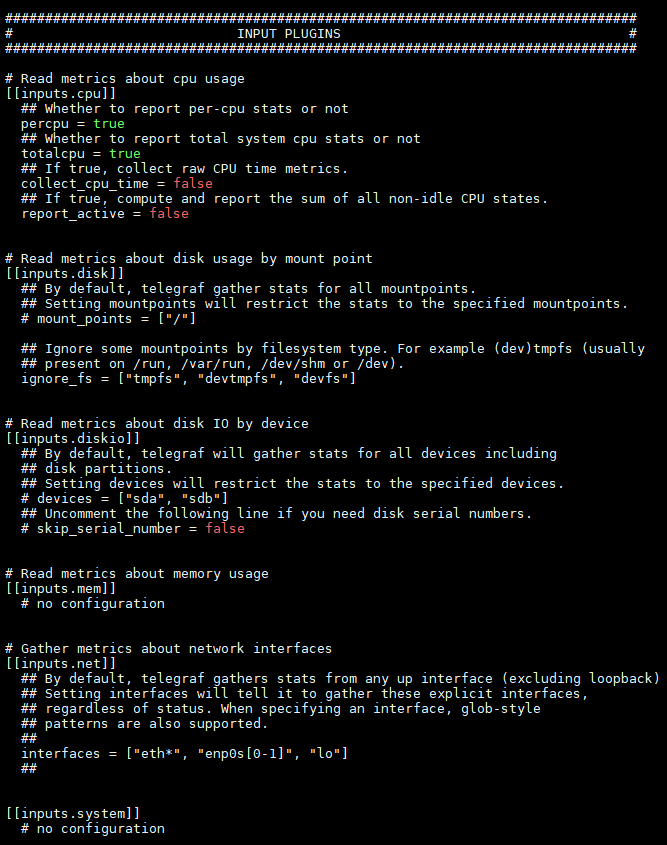
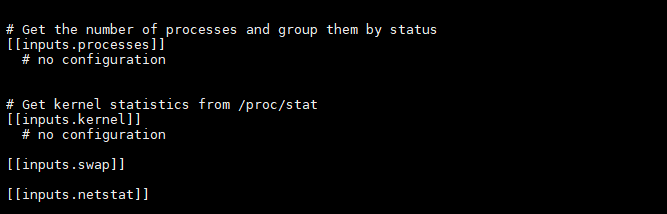
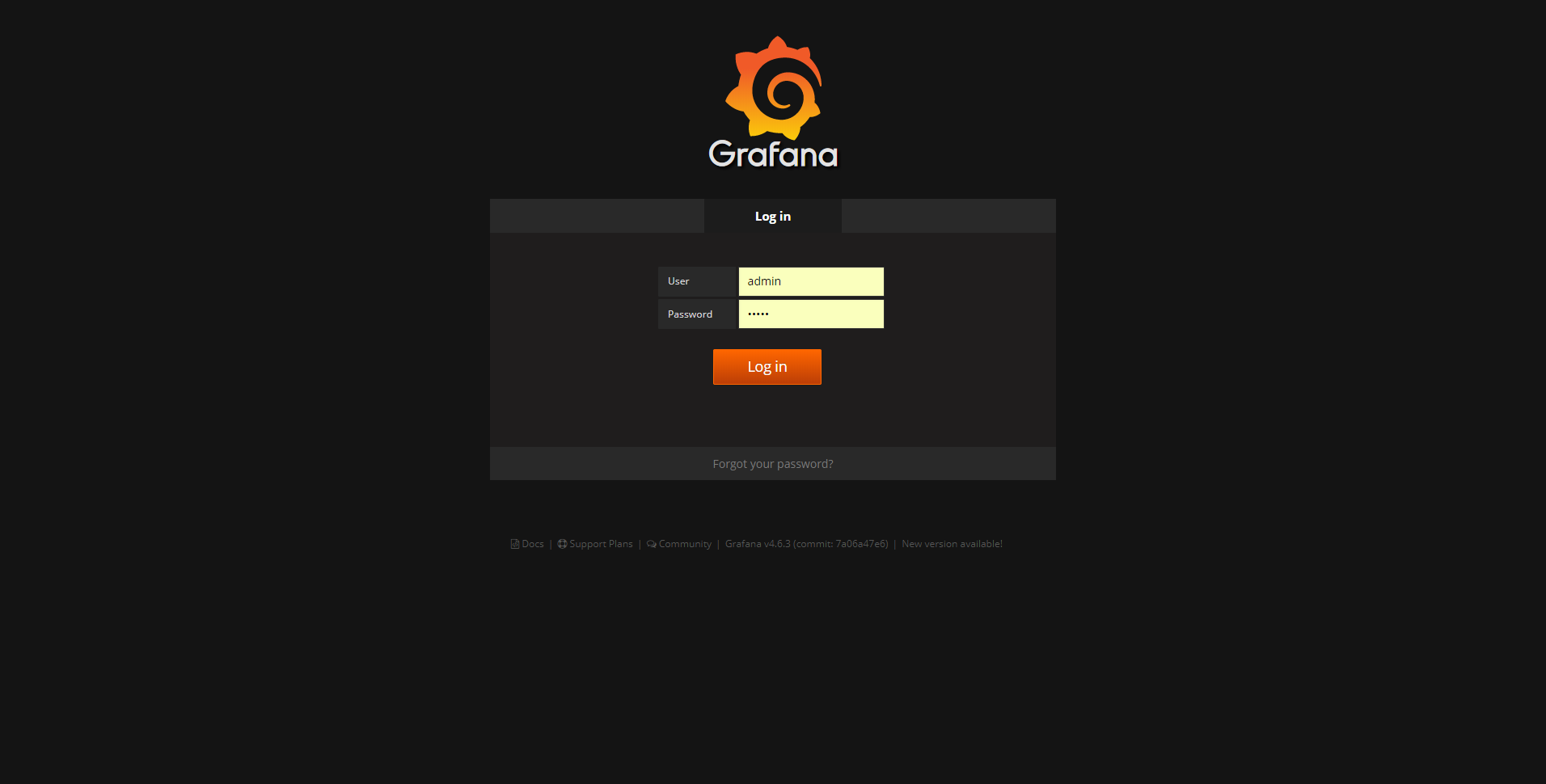
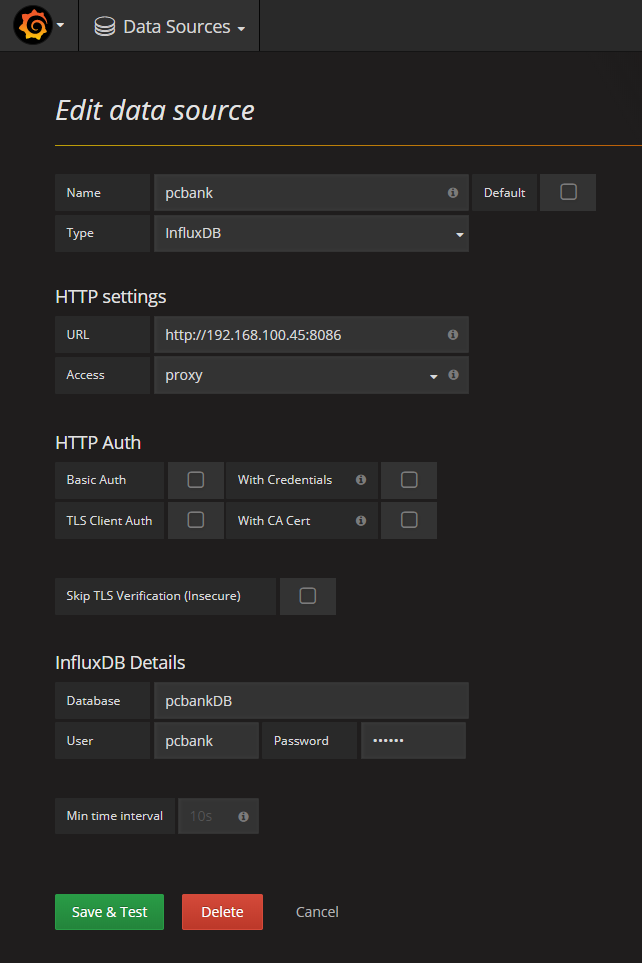
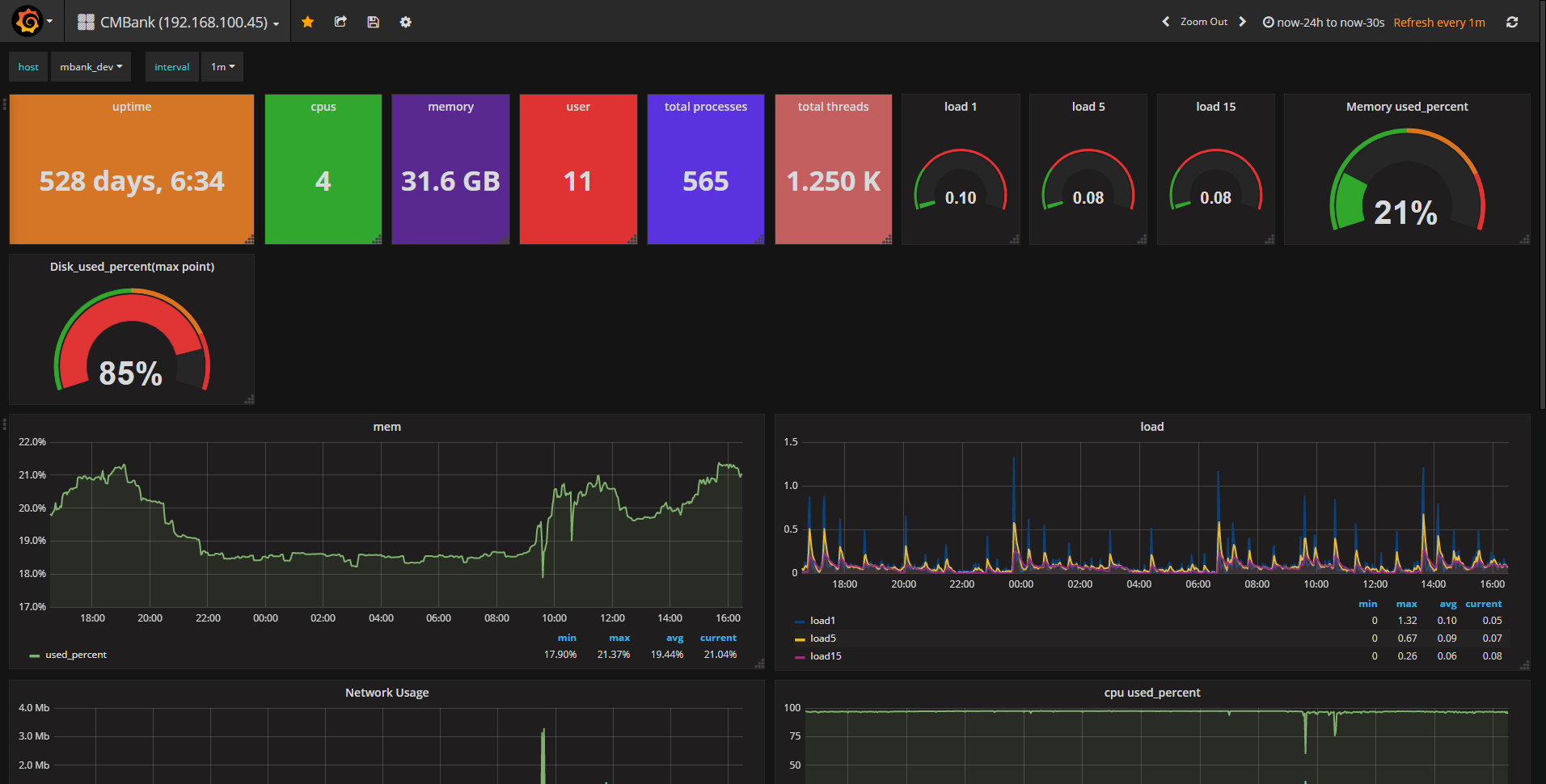
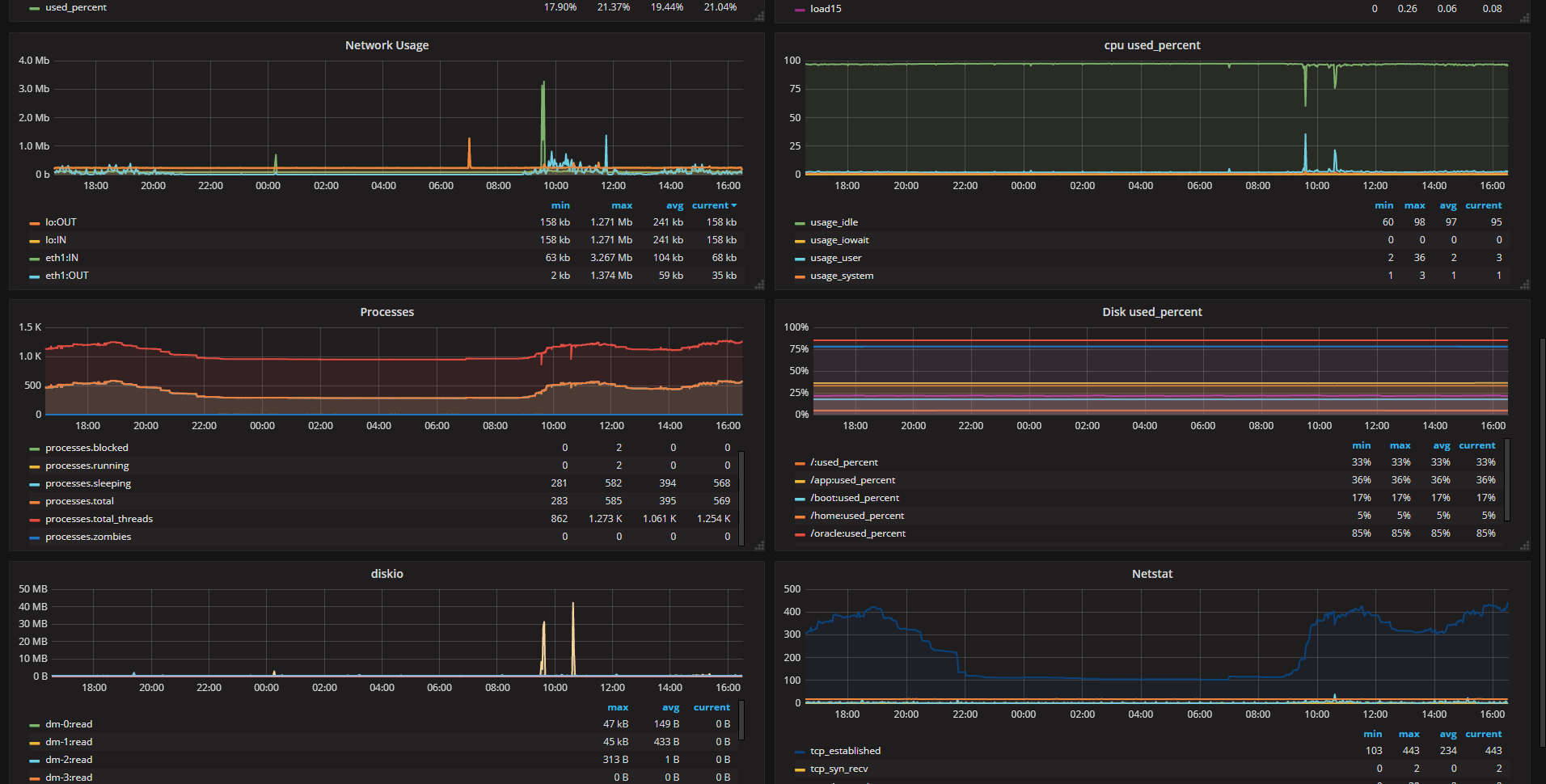

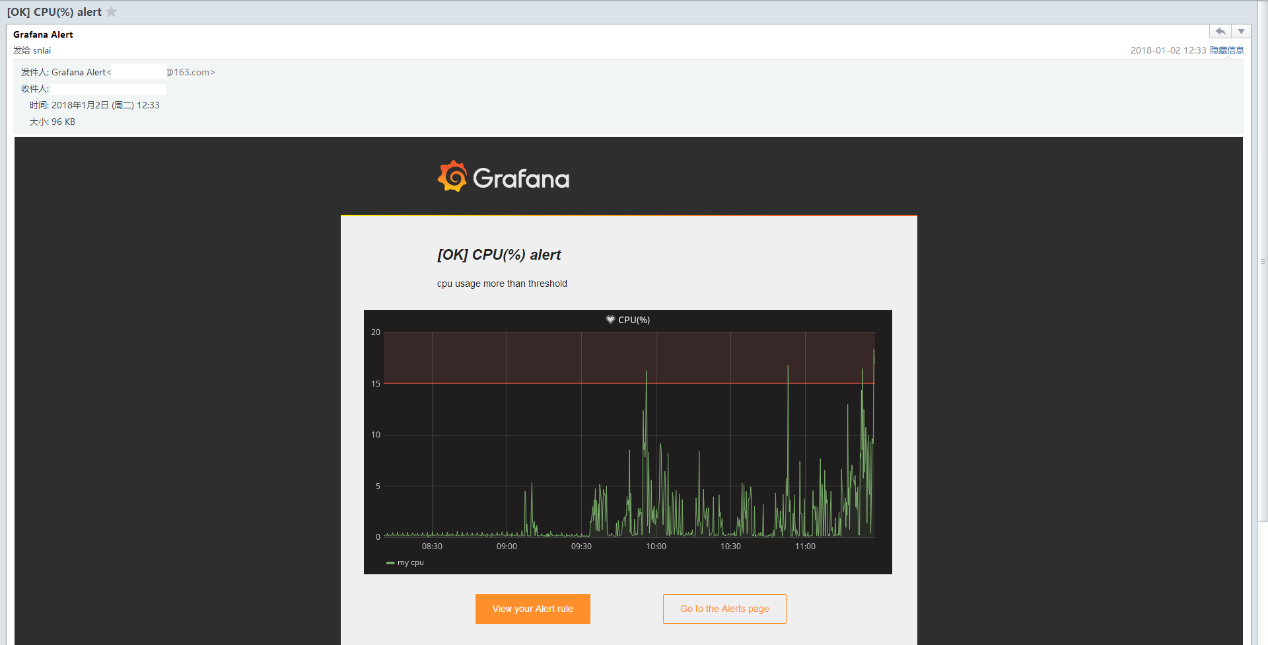














 2321
2321











 被折叠的 条评论
为什么被折叠?
被折叠的 条评论
为什么被折叠?








