世界不止0和1 还有...

Map
Map
Map是一组键值对的结构,用于解决以往不能用对象做为键的问题
具有极快的查找速度
函数、对象、基本类型都可以作为键或值
1.声明定义
可以接受一个数组作为参数,该数组的成员是一个表示键值对的数组。

使用set 方法添加元素,支持链式操作

使用构造函数new Map创建的原理如下
 对于键是对象的
对于键是对象的Map, 键保存的是内存地址,值相同但内存地址不同的视为两个键。

2.获取数量
获取数据数量

3.元素检测
检测元素是否存在
![]()
4.读取元素

5.删除元素
使用 delete() 方法删除单个元素

使用clear方法清除Map所有元素
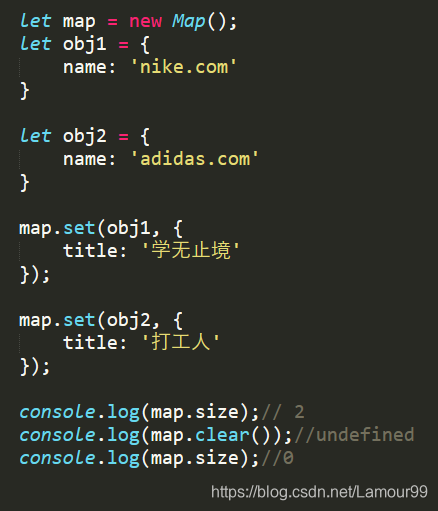
6.遍历数据
使用 keys()/values()/entries() 都可以返回可遍历的迭代对象。

使用for/of遍历操作,直播遍历Map 等同于使用entries() 函数

使用forEach遍历操作

7.数组转换
可以使用展开语法 或 Array.form 静态方法将Set类型转为数组,这样就可以使用数组处理函数了

8.节点集合
map的key可以为任意类型,下面使用DOM节点做为键来记录数据。

9.实例操作
当不接受协议时无法提交表单,并根据自定义信息提示用户。
<form action="" onsubmit="return post()">
接受协议:
<input type="checkbox" name="agreement" message="请接受接受协议" />
我是学生:
<input type="checkbox" name="student" message="网站只对学生开放" />
<input type="submit" />
</form>
</body>
<script>
function post() {
let map = new Map();
let inputs = document.querySelectorAll("[message]");
//使用set设置数据
inputs.forEach(item =>
map.set(item, {
message: item.getAttribute("message"),
status: item.checked
})
);
//遍历Map数据
return [...map].every(([item, config]) => {
config.status || alert(config.message);
return config.status;
});
}
</script>WeakMap
1.声明定义
以下操作由于键不是对象类型将产生错误
![]()
将DOM节点保存到WeakSet
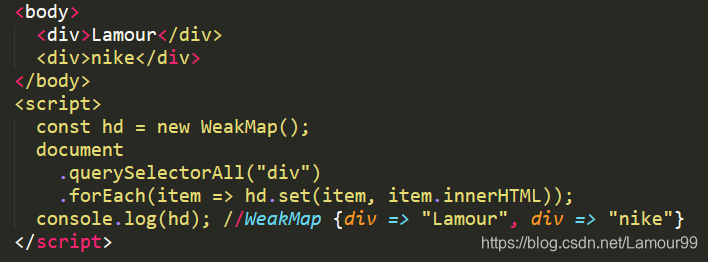
2.基本操作
3.垃圾回收
WakeMap的键名对象不会增加引用计数器,如果一个对象不被引用了会自动删除。
下例当hd删除时内存即清除,因为WeakMap是弱引用不会产生引用计数
当垃圾回收时因为对象被删除,这时WakeMap也就没有记录了

4.选课案例
<style>
* {
padding: 0;
margin: 0;
}
body {
padding: 20px;
width: 100vw;
display: flex;
box-sizing: border-box;
}
div {
border: solid 2px #ddd;
padding: 10px;
flex: 1;
}
div:last-of-type {
margin-left: -2px;
}
ul {
list-style: none;
display: flex;
width: 200px;
flex-direction: column;
}
li {
height: 30px;
border: solid 2px #e67e22;
margin-bottom: 10px;
display: flex;
justify-content: space-between;
align-items: center;
padding-left: 10px;
color: #333;
transition: 1s;
}
a {
border-radius: 3px;
width: 20px;
height: 20px;
text-decoration: none;
text-align: center;
background: #16a085;
color: white;
cursor: pointer;
display: flex;
justify-content: center;
align-items: center;
margin-right: 5px;
}
.remove {
border: solid 2px #eee;
opacity: 0.8;
color: #eee;
}
.remove a {
background: #eee;
}
p {
margin-top: 20px;
}
p span {
display: inline-block;
background: #16a085;
padding: 5px;
color: white;
margin-right: 10px;
border-radius: 5px;
margin-bottom: 10px;
}
</style>
<body>
<div>
<ul>
<li><span>html</span> <a href="javascript:;">+</a></li>
<li><span>css</span> <a href="javascript:;">+</a></li>
<li><span>js</span><a href="javascript:;">+</a></li>
</ul>
</div>
<div>
<strong id="count">共选了2门课</strong>
<p id="lists"></p>
</div>
</body>
<script>
class Lesson {
constructor() {
this.lis = document.querySelectorAll("ul>li");
this.countELem = document.getElementById("count");
this.listElem = document.getElementById("lists");
this.map = new WeakMap();
}
run() {
this.lis.forEach(item => {
item.querySelector("a").addEventListener("click", event => {
const elem = event.target;
const state = elem.getAttribute("select");
if (state) {
elem.removeAttribute("select");
this.map.delete(elem.parentElement);
elem.innerHTML = "+";
elem.style.backgroundColor = "green";
} else {
elem.setAttribute("select", true);
this.map.set(elem.parentElement, true);
elem.innerHTML = "-";
elem.style.backgroundColor = "red";
}
this.render();
});
});
}
count() {
return [...this.lis].reduce((count, item) => {
return (count += this.map.has(item) ? 1 : 0);
}, 0);
}
lists() {
return [...this.lis]
.filter(item => {
return this.map.has(item);
})
.map(item => {
return `<span>${item.querySelector("span").innerHTML}</span>`;
});
}
render() {
this.countELem.innerHTML = `共选了${this.count()}课`;
this.listElem.innerHTML = this.lists().join("");
}
}
new Lesson().run();
</script>






















 1788
1788











 被折叠的 条评论
为什么被折叠?
被折叠的 条评论
为什么被折叠?








