手机里的照片好久没整理,最近提示没空间,自己一般都是按年月将照片保存,看到铺天盖地的照片,整个心都醉了。
于是写了下面这个脚本,一键归类所有的照片,按照拍摄日期归类到年月相应的文件夹。再也不用担心整理照片了!
上干货:
# -*- coding: gbk -*-
"""
功能:对照片按照拍摄时间进行归类
使用方法:将脚本和照片放于同一目录,双击运行脚本即可
作者:冰蓝
"""
import shutil
import os
import time
import exifread
class ReadFailException(Exception):
pass
def getOriginalDate(filename):
try:
fd = open(filename, 'rb')
except:
raise ReadFailException, "unopen file[%s]\n" % filename
data = exifread.process_file( fd )
if data:
try:
t = data['EXIF DateTimeOriginal']
return str(t).replace(":",".")[:7]
except:
pass
state = os.stat(filename)
return time.strftime("%Y.%m", time.localtime(state[-2]))
def classifyPictures(path):
for root,dirs,files in os.walk(path,True):
dirs[:] = []
for filename in files:
filename = os.path.join(root, filename)
f,e = os.path.splitext(filename)
if e.lower() not in ('.jpg','.png','.mp4'):
continue
info = "文件名: " + filename + " "
t=""
try:
t = getOriginalDate( filename )
except Exception,e:
print e
continue
info = info + "拍摄时间:" + t + " "
pwd = root +'\\'+ t
dst = pwd + '\\' + filename
if not os.path.exists(pwd ):
os.mkdir(pwd)
print info, dst
shutil.copy2( filename, dst )
os.remove( filename )
if __name__ == "__main__":
path = "."
classifyPictures(path)
http://lanbing510.info/2015/09/21/ClassifyPictures.html









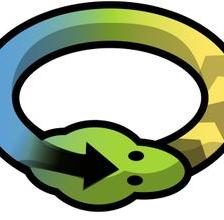














 2410
2410

 被折叠的 条评论
为什么被折叠?
被折叠的 条评论
为什么被折叠?








