模块构成及依赖关系
在软件设计之初,为了降低各功能之间的耦合,提高软件的复用性,提出了分层的概念:
demo分为3层,分别是UI层、业务逻辑层、网络层(蓝牙传输),每层包含的类如下所示:

其中UI层包含MainActivity、DeviceAdapter类;
业务逻辑层包含ChatControl、BlueToothControl类;
网络层包含ConnectedThread、AcceptThread、ConnectThread类。
各个类的依赖关系如下所示:
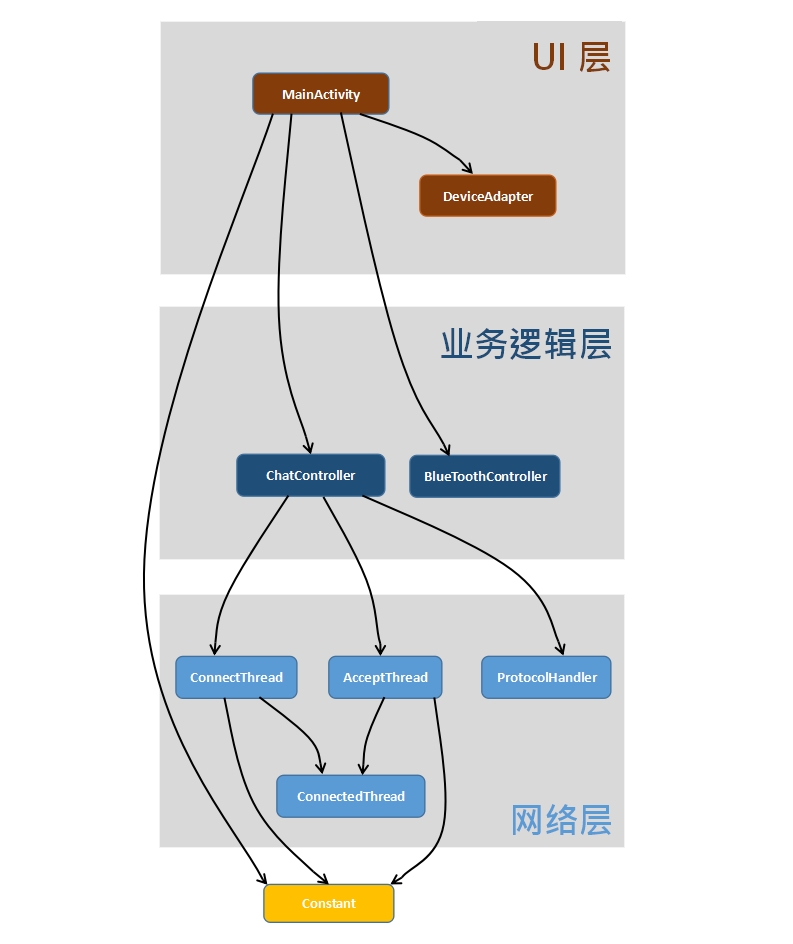
由图可知,模块之间是自顶至下的顺序依赖关系,这样做的好处是,当有某一个功能所对应的模块需要改变时,只需修改其内部逻辑即可,而向上提供的接口无需改变,这样也就无需修改上层的结构。
layout布局
首先是layout布局,初始时,默认显示聊天面板,隐藏蓝牙列表:
<RelativeLayout xmlns:android="http://schemas.android.com/apk/res/android"
xmlns:tools="http://schemas.android.com/tools"
android:layout_width="match_parent"
android:layout_height="match_parent"
android:paddingBottom="@dimen/activity_vertical_margin"
android:paddingLeft="@dimen/activity_horizontal_margin"
android:paddingRight="@dimen/activity_horizontal_margin"
android:paddingTop="@dimen/activity_vertical_margin"
tools:context=".MainActivity">
<ListView
android:id="@+id/device_list"
android:layout_width="match_parent"
android:layout_height="match_parent"
android:visibility="gone"></ListView>
<RelativeLayout
android:id="@+id/chat_panel"
android:layout_width="match_parent"
android:layout_height="match_parent"
android:visibility="visible">
<Button
android:id="@+id/bt_send"
android:layout_width="100dp"
android:layout_height="50dp"
android:layout_alignParentBottom="true"
android:layout_alignParentRight="true"
android:text="@string/send" />
<EditText
android:id="@+id/chat_edit"
android:layout_width="match_parent"
android:layout_height="50dp"
android:layout_alignParentBottom="true"
android:layout_toLeftOf="@+id/bt_send"
/>
<TextView
android:id="@+id/chat_content"
android:layout_width="match_parent"
android:layout_height="match_parent"
android:layout_above="@+id/bt_send" />
</RelativeLayout>
</RelativeLayout>
- 1
- 2
- 3
- 4
- 5
- 6
- 7
- 8
- 9
- 10
- 11
- 12
- 13
- 14
- 15
- 16
- 17
- 18
- 19
- 20
- 21
- 22
- 23
- 24
- 25
- 26
- 27
- 28
- 29
- 30
- 31
- 32
- 33
- 34
- 35
- 36
- 37
- 38
- 39
- 40
- 41
- 42
- 43
- 44
- 45
- 46
- 47
- 48
- 49
- 50
- 51
- 52
- 1
- 2
- 3
- 4
- 5
- 6
- 7
- 8
- 9
- 10
- 11
- 12
- 13
- 14
- 15
- 16
- 17
- 18
- 19
- 20
- 21
- 22
- 23
- 24
- 25
- 26
- 27
- 28
- 29
- 30
- 31
- 32
- 33
- 34
- 35
- 36
- 37
- 38
- 39
- 40
- 41
- 42
- 43
- 44
- 45
- 46
- 47
- 48
- 49
- 50
- 51
- 52
UI层
UI层主要负责初始化并更新用户界面、设置广播接收器、展示蓝牙搜索列表、通知用户蓝牙状态等。下面是MainActivity的代码:
public class MainActivity extends Activity {
public static final int REQUEST_CODE = 0;
private List<BluetoothDevice> mDeviceList = new ArrayList<>();
private List<BluetoothDevice> mBondedDeviceList = new ArrayList<>();
private BlueToothController mController = new BlueToothController();
private ListView mListView;
private DeviceAdapter mAdapter;
private Toast mToast;
private View mChatPanel;
private Button mSendBt;
private EditText mInputBox;
private TextView mChatContent;
private StringBuilder mChatText = new StringBuilder();
private Handler mUIHandler = new MyHandler();
private BroadcastReceiver mReceiver = new BroadcastReceiver() {
@Override
public void onReceive(Context context, Intent intent) {
String action = intent.getAction();
if (BluetoothAdapter.ACTION_DISCOVERY_STARTED.equals(action)) {
setProgressBarIndeterminateVisibility(true);
mDeviceList.clear();
mAdapter.notifyDataSetChanged();
}
else if (BluetoothAdapter.ACTION_DISCOVERY_FINISHED.equals(action)) {
setProgressBarIndeterminateVisibility(false);
}
else if (BluetoothDevice.ACTION_FOUND.equals(action)) {
BluetoothDevice device = intent.getParcelableExtra(BluetoothDevice.EXTRA_DEVICE);
mDeviceList.add(device);
mAdapter.notifyDataSetChanged();
}
else if (BluetoothAdapter.ACTION_SCAN_MODE_CHANGED.equals(action)) {
int scanMode = intent.getIntExtra(BluetoothAdapter.EXTRA_SCAN_MODE, 0);
if (scanMode == BluetoothAdapter.SCAN_MODE_CONNECTABLE_DISCOVERABLE) {
setProgressBarIndeterminateVisibility(true);
}
else {
setProgressBarIndeterminateVisibility(false);
}
}
else if (BluetoothDevice.ACTION_BOND_STATE_CHANGED.equals(action)) {
BluetoothDevice remoteDevice = intent.getParcelableExtra(BluetoothDevice.EXTRA_DEVICE);
if (remoteDevice == null) {
showToast("no device");
return;
}
int status = intent.getIntExtra(BluetoothDevice.EXTRA_BOND_STATE, 0);
if (status == BluetoothDevice.BOND_BONDED) {
showToast("Bonded " + remoteDevice.getName());
}
else if (status == BluetoothDevice.BOND_BONDING) {
showToast("Bonding " + remoteDevice.getName());
}
else if (status == BluetoothDevice.BOND_NONE) {
showToast("Not bond " + remoteDevice.getName());
}
}
}
};
private AdapterView.OnItemClickListener bindDeviceClick = new AdapterView.OnItemClickListener() {
@TargetApi(Build.VERSION_CODES.KITKAT)
@Override
public void onItemClick(AdapterView<?> adapterView, View view, int i, long l) {
BluetoothDevice device = mDeviceList.get(i);
if (Build.VERSION.SDK_INT >= Build.VERSION_CODES.KITKAT) {
device.createBond();
}
}
};
private AdapterView.OnItemClickListener bindedDeviceClick = new AdapterView.OnItemClickListener() {
@Override
public void onItemClick(AdapterView<?> adapterView, View view, int i, long l) {
BluetoothDevice device = mBondedDeviceList.get(i);
}
};
@Override
protected void onCreate(Bundle savedInstanceState) {
super.onCreate(savedInstanceState);
initActionBar();
setContentView(R.layout.activity_main);
initUI();
registerBluetoothReceiver();
mController.turnOnBlueTooth(this, REQUEST_CODE);
}
private void registerBluetoothReceiver() {
IntentFilter filter = new IntentFilter();
filter.addAction(BluetoothAdapter.ACTION_DISCOVERY_STARTED);
filter.addAction(BluetoothAdapter.ACTION_DISCOVERY_FINISHED);
filter.addAction(BluetoothDevice.ACTION_FOUND);
filter.addAction(BluetoothAdapter.ACTION_SCAN_MODE_CHANGED);
filter.addAction(BluetoothDevice.ACTION_BOND_STATE_CHANGED);
registerReceiver(mReceiver, filter);
}
private void initUI() {
mListView = (ListView) findViewById(R.id.device_list);
mAdapter = new DeviceAdapter(mDeviceList, this);
mListView.setAdapter(mAdapter);
mListView.setOnItemClickListener(bindDeviceClick);
mChatPanel = findViewById(R.id.chat_panel);
mSendBt = (Button) findViewById(R.id.bt_send);
mSendBt.setOnClickListener(new View.OnClickListener() {
@Override
public void onClick(View view) {
String ext = mInputBox.getText().toString();
ChatController.getInstance().sendMessage(ext);
mChatText.append(ext).append("\n");
mChatContent.setText(mChatText.toString());
mInputBox.setText("");
}
});
mInputBox = (EditText) findViewById(R.id.chat_edit);
mChatContent = (TextView) findViewById(R.id.chat_content);
}
@Override
protected void onDestroy() {
super.onDestroy();
ChatController.getInstance().stopChat();
unregisterReceiver(mReceiver);
}
public void enterChatMode() {
mListView.setVisibility(View.GONE);
mChatPanel.setVisibility(View.VISIBLE);
}
public void exitChatMode() {
mListView.setVisibility(View.VISIBLE);
mChatPanel.setVisibility(View.GONE);
}
@Override
protected void onActivityResult(int requestCode, int resultCode, Intent data) {
super.onActivityResult(requestCode, resultCode, data);
if (requestCode == REQUEST_CODE) {
if (resultCode != RESULT_OK) {
finish();
}
}
}
@Override
public boolean onCreateOptionsMenu(Menu menu) {
getMenuInflater().inflate(R.menu.menu_main, menu);
return true;
}
private void showToast(String text) {
if (mToast == null) {
mToast = Toast.makeText(this, text, Toast.LENGTH_LONG);
} else {
mToast.setText(text);
}
mToast.show();
}
@Override
public boolean onOptionsItemSelected(MenuItem item) {
int id = item.getItemId();
if (id == R.id.enable_visiblity) {
mController.enableVisibly(this);
} else if (id == R.id.find_device) {
mAdapter.refresh(mDeviceList);
mController.findDevice();
mListView.setOnItemClickListener(bindDeviceClick);
} else if (id == R.id.bonded_device) {
mBondedDeviceList = mController.getBondedDeviceList();
mAdapter.refresh(mBondedDeviceList);
mListView.setOnItemClickListener(bindedDeviceClick);
} else if (id == R.id.listening) {
ChatController.getInstance().waitingForFriends(mController.getAdapter(), mUIHandler);
} else if (id == R.id.stop_listening) {
ChatController.getInstance().stopChat();
exitChatMode();
} else if (id == R.id.disconnect) {
exitChatMode();
}
return super.onOptionsItemSelected(item);
}
private void initActionBar() {
requestWindowFeature(Window.FEATURE_INDETERMINATE_PROGRESS);
getActionBar().setDisplayUseLogoEnabled(false);
setProgressBarIndeterminate(true);
try {
ViewConfiguration config = ViewConfiguration.get(this);
Field menuKeyField = ViewConfiguration.class
.getDeclaredField("sHasPermanentMenuKey");
if (menuKeyField != null) {
menuKeyField.setAccessible(true);
menuKeyField.setBoolean(config, false);
}
} catch (Exception e) {
e.printStackTrace();
}
}
private class MyHandler extends Handler {
@Override
public void handleMessage(Message msg) {
super.handleMessage(msg);
switch (msg.what) {
case Constant.MSG_START_LISTENING:
setProgressBarIndeterminateVisibility(true);
break;
case Constant.MSG_FINISH_LISTENING:
setProgressBarIndeterminateVisibility(false);
exitChatMode();
break;
case Constant.MSG_GOT_DATA:
byte[] data = (byte[]) msg.obj;
mChatText.append(ChatController.getInstance().decodeMessage(data)).append("\n");
mChatContent.setText(mChatText.toString());
break;
case Constant.MSG_ERROR:
exitChatMode();
showToast("error: " + String.valueOf(msg.obj));
break;
case Constant.MSG_CONNECTED_TO_SERVER:
enterChatMode();
showToast("Connected to Server");
break;
case Constant.MSG_GOT_A_CLINET:
enterChatMode();
showToast("Got a Client");
break;
}
}
}
}
- 1
- 2
- 3
- 4
- 5
- 6
- 7
- 8
- 9
- 10
- 11
- 12
- 13
- 14
- 15
- 16
- 17
- 18
- 19
- 20
- 21
- 22
- 23
- 24
- 25
- 26
- 27
- 28
- 29
- 30
- 31
- 32
- 33
- 34
- 35
- 36
- 37
- 38
- 39
- 40
- 41
- 42
- 43
- 44
- 45
- 46
- 47
- 48
- 49
- 50
- 51
- 52
- 53
- 54
- 55
- 56
- 57
- 58
- 59
- 60
- 61
- 62
- 63
- 64
- 65
- 66
- 67
- 68
- 69
- 70
- 71
- 72
- 73
- 74
- 75
- 76
- 77
- 78
- 79
- 80
- 81
- 82
- 83
- 84
- 85
- 86
- 87
- 88
- 89
- 90
- 91
- 92
- 93
- 94
- 95
- 96
- 97
- 98
- 99
- 100
- 101
- 102
- 103
- 104
- 105
- 106
- 107
- 108
- 109
- 110
- 111
- 112
- 113
- 114
- 115
- 116
- 117
- 118
- 119
- 120
- 121
- 122
- 123
- 124
- 125
- 126
- 127
- 128
- 129
- 130
- 131
- 132
- 133
- 134
- 135
- 136
- 137
- 138
- 139
- 140
- 141
- 142
- 143
- 144
- 145
- 146
- 147
- 148
- 149
- 150
- 151
- 152
- 153
- 154
- 155
- 156
- 157
- 158
- 159
- 160
- 161
- 162
- 163
- 164
- 165
- 166
- 167
- 168
- 169
- 170
- 171
- 172
- 173
- 174
- 175
- 176
- 177
- 178
- 179
- 180
- 181
- 182
- 183
- 184
- 185
- 186
- 187
- 188
- 189
- 190
- 191
- 192
- 193
- 194
- 195
- 196
- 197
- 198
- 199
- 200
- 201
- 202
- 203
- 204
- 205
- 206
- 207
- 208
- 209
- 210
- 211
- 212
- 213
- 214
- 215
- 216
- 217
- 218
- 219
- 220
- 221
- 222
- 223
- 224
- 225
- 226
- 227
- 228
- 229
- 230
- 231
- 232
- 233
- 234
- 235
- 236
- 237
- 238
- 239
- 240
- 241
- 242
- 243
- 244
- 245
- 246
- 247
- 248
- 249
- 250
- 251
- 252
- 253
- 254
- 255
- 256
- 257
- 258
- 259
- 260
- 261
- 262
- 263
- 264
- 265
- 266
- 267
- 268
- 269
- 270
- 271
- 272
- 273
- 274
- 275
- 276
- 277
- 278
- 279
- 280
- 281
- 282
- 283
- 284
- 285
- 286
- 287
- 288
- 289
- 290
- 291
- 292
- 293
- 294
- 295
- 296
- 297
- 298
- 299
- 300
- 301
- 302
- 303
- 304
- 305
- 306
- 307
- 308
- 309
- 310
- 311
- 312
- 313
- 1
- 2
- 3
- 4
- 5
- 6
- 7
- 8
- 9
- 10
- 11
- 12
- 13
- 14
- 15
- 16
- 17
- 18
- 19
- 20
- 21
- 22
- 23
- 24
- 25
- 26
- 27
- 28
- 29
- 30
- 31
- 32
- 33
- 34
- 35
- 36
- 37
- 38
- 39
- 40
- 41
- 42
- 43
- 44
- 45
- 46
- 47
- 48
- 49
- 50
- 51
- 52
- 53
- 54
- 55
- 56
- 57
- 58
- 59
- 60
- 61
- 62
- 63
- 64
- 65
- 66
- 67
- 68
- 69
- 70
- 71
- 72
- 73
- 74
- 75
- 76
- 77
- 78
- 79
- 80
- 81
- 82
- 83
- 84
- 85
- 86
- 87
- 88
- 89
- 90
- 91
- 92
- 93
- 94
- 95
- 96
- 97
- 98
- 99
- 100
- 101
- 102
- 103
- 104
- 105
- 106
- 107
- 108
- 109
- 110
- 111
- 112
- 113
- 114
- 115
- 116
- 117
- 118
- 119
- 120
- 121
- 122
- 123
- 124
- 125
- 126
- 127
- 128
- 129
- 130
- 131
- 132
- 133
- 134
- 135
- 136
- 137
- 138
- 139
- 140
- 141
- 142
- 143
- 144
- 145
- 146
- 147
- 148
- 149
- 150
- 151
- 152
- 153
- 154
- 155
- 156
- 157
- 158
- 159
- 160
- 161
- 162
- 163
- 164
- 165
- 166
- 167
- 168
- 169
- 170
- 171
- 172
- 173
- 174
- 175
- 176
- 177
- 178
- 179
- 180
- 181
- 182
- 183
- 184
- 185
- 186
- 187
- 188
- 189
- 190
- 191
- 192
- 193
- 194
- 195
- 196
- 197
- 198
- 199
- 200
- 201
- 202
- 203
- 204
- 205
- 206
- 207
- 208
- 209
- 210
- 211
- 212
- 213
- 214
- 215
- 216
- 217
- 218
- 219
- 220
- 221
- 222
- 223
- 224
- 225
- 226
- 227
- 228
- 229
- 230
- 231
- 232
- 233
- 234
- 235
- 236
- 237
- 238
- 239
- 240
- 241
- 242
- 243
- 244
- 245
- 246
- 247
- 248
- 249
- 250
- 251
- 252
- 253
- 254
- 255
- 256
- 257
- 258
- 259
- 260
- 261
- 262
- 263
- 264
- 265
- 266
- 267
- 268
- 269
- 270
- 271
- 272
- 273
- 274
- 275
- 276
- 277
- 278
- 279
- 280
- 281
- 282
- 283
- 284
- 285
- 286
- 287
- 288
- 289
- 290
- 291
- 292
- 293
- 294
- 295
- 296
- 297
- 298
- 299
- 300
- 301
- 302
- 303
- 304
- 305
- 306
- 307
- 308
- 309
- 310
- 311
- 312
- 313
以下是自定义的蓝牙列表项布局及内容
public class DeviceAdapter extends BaseAdapter {
private List<BluetoothDevice> mData;
private Context mContext;
public DeviceAdapter(List<BluetoothDevice> data, Context context) {
mData = data;
mContext = context.getApplicationContext();
}
@Override
public int getCount() {
return mData.size();
}
@Override
public Object getItem(int i) {
return mData.get(i);
}
@Override
public long getItemId(int i) {
return i;
}
@Override
public View getView(int i, View view, ViewGroup viewGroup) {
View itemView = view;
if( itemView == null) {
itemView = LayoutInflater.from(mContext).inflate(android.R.layout.simple_list_item_2,viewGroup,false);
}
TextView line1 = (TextView) itemView.findViewById(android.R.id.text1);
TextView line2 = (TextView) itemView.findViewById(android.R.id.text2);
BluetoothDevice device = (BluetoothDevice) getItem(i);
line1.setText(device.getName());
line2.setText(device.getAddress());
return itemView;
}
public void refresh(List<BluetoothDevice> data) {
mData = data;
notifyDataSetChanged();
}
}
- 1
- 2
- 3
- 4
- 5
- 6
- 7
- 8
- 9
- 10
- 11
- 12
- 13
- 14
- 15
- 16
- 17
- 18
- 19
- 20
- 21
- 22
- 23
- 24
- 25
- 26
- 27
- 28
- 29
- 30
- 31
- 32
- 33
- 34
- 35
- 36
- 37
- 38
- 39
- 40
- 41
- 42
- 43
- 44
- 45
- 46
- 47
- 48
- 49
- 50
- 51
- 52
- 53
- 54
- 55
- 1
- 2
- 3
- 4
- 5
- 6
- 7
- 8
- 9
- 10
- 11
- 12
- 13
- 14
- 15
- 16
- 17
- 18
- 19
- 20
- 21
- 22
- 23
- 24
- 25
- 26
- 27
- 28
- 29
- 30
- 31
- 32
- 33
- 34
- 35
- 36
- 37
- 38
- 39
- 40
- 41
- 42
- 43
- 44
- 45
- 46
- 47
- 48
- 49
- 50
- 51
- 52
- 53
- 54
- 55
业务逻辑层
业务逻辑层主要负责蓝牙功能的处理(如打开或关闭蓝牙、设置蓝牙设备的可见性、搜索蓝牙设备等)和聊天逻辑处理:
public class BlueToothController {
private BluetoothAdapter mAapter;
public BlueToothController() {
mAapter = BluetoothAdapter.getDefaultAdapter();
}
public BluetoothAdapter getAdapter() {
return mAapter;
}
/**
* 打开蓝牙
* @param activity
* @param requestCode
*/
public void turnOnBlueTooth(Activity activity, int requestCode) {
Intent intent = new Intent(BluetoothAdapter.ACTION_REQUEST_ENABLE);
activity.startActivityForResult(intent, requestCode);
}
/**
* 打开蓝牙可见性,系统会发出广播
* @param context
*/
public void enableVisibly(Context context) {
Intent discoverableIntent = new
Intent(BluetoothAdapter.ACTION_REQUEST_DISCOVERABLE);
discoverableIntent.putExtra(BluetoothAdapter.EXTRA_DISCOVERABLE_DURATION, 300);
context.startActivity(discoverableIntent);
}
/**
* 查找设备,系统会发出广播
*/
public void findDevice() {
assert (mAapter != null);
mAapter.startDiscovery();
}
/**
* 获取绑定设备
* @return
*/
public List<BluetoothDevice> getBondedDeviceList() {
return new ArrayList<>(mAapter.getBondedDevices());
}
}
- 1
- 2
- 3
- 4
- 5
- 6
- 7
- 8
- 9
- 10
- 11
- 12
- 13
- 14
- 15
- 16
- 17
- 18
- 19
- 20
- 21
- 22
- 23
- 24
- 25
- 26
- 27
- 28
- 29
- 30
- 31
- 32
- 33
- 34
- 35
- 36
- 37
- 38
- 39
- 40
- 41
- 42
- 43
- 44
- 45
- 46
- 47
- 48
- 49
- 50
- 51
- 52
- 53
- 1
- 2
- 3
- 4
- 5
- 6
- 7
- 8
- 9
- 10
- 11
- 12
- 13
- 14
- 15
- 16
- 17
- 18
- 19
- 20
- 21
- 22
- 23
- 24
- 25
- 26
- 27
- 28
- 29
- 30
- 31
- 32
- 33
- 34
- 35
- 36
- 37
- 38
- 39
- 40
- 41
- 42
- 43
- 44
- 45
- 46
- 47
- 48
- 49
- 50
- 51
- 52
- 53
public class ChatController {
private ConnectThread mConnectThread;
private AcceptThread mAcceptThread;
/**
* 网络协议的处理函数
*/
private class ChatProtocol implements ProtocolHandler<String> {
private static final String CHARSET_NAME = "utf-8";
@Override
public byte[] encodePackage(String data) {
if( data == null) {
return new byte[0];
}
else {
try {
return data.getBytes(CHARSET_NAME);
} catch (UnsupportedEncodingException e) {
e.printStackTrace();
return new byte[0];
}
}
}
@Override
public String decodePackage(byte[] netData) {
if( netData == null) {
return "";
}
try {
return new String(netData, CHARSET_NAME);
} catch (UnsupportedEncodingException e) {
e.printStackTrace();
return "";
}
}
}
/**
* 协议处理
*/
private ChatProtocol mProtocol = new ChatProtocol();
/**
* 与服务器连接进行聊天
* @param device
* @param adapter
* @param handler
*/
public void startChatWith(BluetoothDevice device, BluetoothAdapter adapter, Handler handler) {
mConnectThread = new ConnectThread(device,adapter,handler);
mConnectThread.start();
}
/**
* 等待客户端来连接
* @param adapter
* @param handler
*/
public void waitingForFriends(BluetoothAdapter adapter, Handler handler) {
mAcceptThread = new AcceptThread(adapter,handler);
mAcceptThread.start();
}
/**
* 发出消息
* @param msg
*/
public void sendMessage(String msg) {
byte[] data = mProtocol.encodePackage(msg);
if(mConnectThread != null) {
mConnectThread.sendData(data);
}
else if( mAcceptThread != null) {
mAcceptThread.sendData(data);
}
}
/**
* 网络数据解码
* @param data
* @return
*/
public String decodeMessage(byte[] data) {
return mProtocol.decodePackage(data);
}
/**
* 停止聊天
*/
public void stopChat() {
if(mConnectThread != null) {
mConnectThread.cancel();
}
else if( mAcceptThread != null) {
mAcceptThread.cancel();
}
}
/**
* 单例方式构造类对象
*/
private static class ChatControlHolder {
private static ChatController mInstance = new ChatController();
}
public static ChatController getInstance() {
return ChatControlHolder.mInstance;
}
}
- 1
- 2
- 3
- 4
- 5
- 6
- 7
- 8
- 9
- 10
- 11
- 12
- 13
- 14
- 15
- 16
- 17
- 18
- 19
- 20
- 21
- 22
- 23
- 24
- 25
- 26
- 27
- 28
- 29
- 30
- 31
- 32
- 33
- 34
- 35
- 36
- 37
- 38
- 39
- 40
- 41
- 42
- 43
- 44
- 45
- 46
- 47
- 48
- 49
- 50
- 51
- 52
- 53
- 54
- 55
- 56
- 57
- 58
- 59
- 60
- 61
- 62
- 63
- 64
- 65
- 66
- 67
- 68
- 69
- 70
- 71
- 72
- 73
- 74
- 75
- 76
- 77
- 78
- 79
- 80
- 81
- 82
- 83
- 84
- 85
- 86
- 87
- 88
- 89
- 90
- 91
- 92
- 93
- 94
- 95
- 96
- 97
- 98
- 99
- 100
- 101
- 102
- 103
- 104
- 105
- 106
- 107
- 108
- 109
- 110
- 111
- 112
- 113
- 114
- 115
- 116
- 117
- 118
- 119
- 120
- 121
- 122
- 123
- 124
- 1
- 2
- 3
- 4
- 5
- 6
- 7
- 8
- 9
- 10
- 11
- 12
- 13
- 14
- 15
- 16
- 17
- 18
- 19
- 20
- 21
- 22
- 23
- 24
- 25
- 26
- 27
- 28
- 29
- 30
- 31
- 32
- 33
- 34
- 35
- 36
- 37
- 38
- 39
- 40
- 41
- 42
- 43
- 44
- 45
- 46
- 47
- 48
- 49
- 50
- 51
- 52
- 53
- 54
- 55
- 56
- 57
- 58
- 59
- 60
- 61
- 62
- 63
- 64
- 65
- 66
- 67
- 68
- 69
- 70
- 71
- 72
- 73
- 74
- 75
- 76
- 77
- 78
- 79
- 80
- 81
- 82
- 83
- 84
- 85
- 86
- 87
- 88
- 89
- 90
- 91
- 92
- 93
- 94
- 95
- 96
- 97
- 98
- 99
- 100
- 101
- 102
- 103
- 104
- 105
- 106
- 107
- 108
- 109
- 110
- 111
- 112
- 113
- 114
- 115
- 116
- 117
- 118
- 119
- 120
- 121
- 122
- 123
- 124
网络层
网络层主要负责消息的传递。
public class AcceptThread extends Thread {
private static final String NAME = "BlueToothClass";
private static final UUID MY_UUID = UUID.fromString(Constant.CONNECTTION_UUID);
private final BluetoothServerSocket mmServerSocket;
private final BluetoothAdapter mBluetoothAdapter;
private final Handler mHandler;
private ConnectedThread mConnectedThread;
public AcceptThread(BluetoothAdapter adapter, Handler handler) {
mBluetoothAdapter = adapter;
mHandler = handler;
BluetoothServerSocket tmp = null;
try {
tmp = mBluetoothAdapter.listenUsingRfcommWithServiceRecord(NAME, MY_UUID);
} catch (IOException e) { }
mmServerSocket = tmp;
}
public void run() {
BluetoothSocket socket = null;
while (true) {
try {
mHandler.sendEmptyMessage(Constant.MSG_START_LISTENING);
socket = mmServerSocket.accept();
} catch (IOException e) {
mHandler.sendMessage(mHandler.obtainMessage(Constant.MSG_ERROR, e));
break;
}
if (socket != null) {
manageConnectedSocket(socket);
try {
mmServerSocket.close();
mHandler.sendEmptyMessage(Constant.MSG_FINISH_LISTENING);
} catch (IOException e) {
e.printStackTrace();
}
break;
}
}
}
private void manageConnectedSocket(BluetoothSocket socket) {
if( mConnectedThread != null) {
mConnectedThread.cancel();
}
mHandler.sendEmptyMessage(Constant.MSG_GOT_A_CLINET);
mConnectedThread = new ConnectedThread(socket, mHandler);
mConnectedThread.start();
}
/** Will cancel the listening socket, and cause the thread to finish */
public void cancel() {
try {
mmServerSocket.close();
mHandler.sendEmptyMessage(Constant.MSG_FINISH_LISTENING);
} catch (IOException e) { }
}
public void sendData(byte[] data) {
if( mConnectedThread!=null){
mConnectedThread.write(data);
}
}
}
- 1
- 2
- 3
- 4
- 5
- 6
- 7
- 8
- 9
- 10
- 11
- 12
- 13
- 14
- 15
- 16
- 17
- 18
- 19
- 20
- 21
- 22
- 23
- 24
- 25
- 26
- 27
- 28
- 29
- 30
- 31
- 32
- 33
- 34
- 35
- 36
- 37
- 38
- 39
- 40
- 41
- 42
- 43
- 44
- 45
- 46
- 47
- 48
- 49
- 50
- 51
- 52
- 53
- 54
- 55
- 56
- 57
- 58
- 59
- 60
- 61
- 62
- 63
- 64
- 65
- 66
- 67
- 68
- 69
- 70
- 71
- 72
- 73
- 74
- 1
- 2
- 3
- 4
- 5
- 6
- 7
- 8
- 9
- 10
- 11
- 12
- 13
- 14
- 15
- 16
- 17
- 18
- 19
- 20
- 21
- 22
- 23
- 24
- 25
- 26
- 27
- 28
- 29
- 30
- 31
- 32
- 33
- 34
- 35
- 36
- 37
- 38
- 39
- 40
- 41
- 42
- 43
- 44
- 45
- 46
- 47
- 48
- 49
- 50
- 51
- 52
- 53
- 54
- 55
- 56
- 57
- 58
- 59
- 60
- 61
- 62
- 63
- 64
- 65
- 66
- 67
- 68
- 69
- 70
- 71
- 72
- 73
- 74
public class ConnectThread extends Thread {
private static final UUID MY_UUID = UUID.fromString(Constant.CONNECTTION_UUID);
private final BluetoothSocket mmSocket;
private final BluetoothDevice mmDevice;
private BluetoothAdapter mBluetoothAdapter;
private final Handler mHandler;
private ConnectedThread mConnectedThread;
public ConnectThread(BluetoothDevice device, BluetoothAdapter adapter, Handler handler) {
BluetoothSocket tmp = null;
mmDevice = device;
mBluetoothAdapter = adapter;
mHandler = handler;
try {
tmp = device.createRfcommSocketToServiceRecord(MY_UUID);
} catch (IOException e) { }
mmSocket = tmp;
}
public void run() {
mBluetoothAdapter.cancelDiscovery();
try {
mmSocket.connect();
} catch (Exception connectException) {
mHandler.sendMessage(mHandler.obtainMessage(Constant.MSG_ERROR, connectException));
try {
mmSocket.close();
} catch (IOException closeException) { }
return;
}
manageConnectedSocket(mmSocket);
}
private void manageConnectedSocket(BluetoothSocket mmSocket) {
mHandler.sendEmptyMessage(Constant.MSG_CONNECTED_TO_SERVER);
mConnectedThread = new ConnectedThread(mmSocket, mHandler);
mConnectedThread.start();
}
/** Will cancel an in-progress connection, and close the socket */
public void cancel() {
try {
mmSocket.close();
} catch (IOException e) { }
}
public void sendData(byte[] data) {
if( mConnectedThread!=null){
mConnectedThread.write(data);
}
}
}
- 1
- 2
- 3
- 4
- 5
- 6
- 7
- 8
- 9
- 10
- 11
- 12
- 13
- 14
- 15
- 16
- 17
- 18
- 19
- 20
- 21
- 22
- 23
- 24
- 25
- 26
- 27
- 28
- 29
- 30
- 31
- 32
- 33
- 34
- 35
- 36
- 37
- 38
- 39
- 40
- 41
- 42
- 43
- 44
- 45
- 46
- 47
- 48
- 49
- 50
- 51
- 52
- 53
- 54
- 55
- 56
- 57
- 58
- 59
- 60
- 61
- 62
- 63
- 64
- 65
- 1
- 2
- 3
- 4
- 5
- 6
- 7
- 8
- 9
- 10
- 11
- 12
- 13
- 14
- 15
- 16
- 17
- 18
- 19
- 20
- 21
- 22
- 23
- 24
- 25
- 26
- 27
- 28
- 29
- 30
- 31
- 32
- 33
- 34
- 35
- 36
- 37
- 38
- 39
- 40
- 41
- 42
- 43
- 44
- 45
- 46
- 47
- 48
- 49
- 50
- 51
- 52
- 53
- 54
- 55
- 56
- 57
- 58
- 59
- 60
- 61
- 62
- 63
- 64
- 65
public class ConnectedThread extends Thread {
private final BluetoothSocket mmSocket;
private final InputStream mmInStream;
private final OutputStream mmOutStream;
private final Handler mHandler;
public ConnectedThread(BluetoothSocket socket, Handler handler) {
mmSocket = socket;
InputStream tmpIn = null;
OutputStream tmpOut = null;
mHandler = handler;
try {
tmpIn = socket.getInputStream();
tmpOut = socket.getOutputStream();
} catch (IOException e) { }
mmInStream = tmpIn;
mmOutStream = tmpOut;
}
public void run() {
byte[] buffer = new byte[1024];
int bytes;
while (true) {
try {
bytes = mmInStream.read(buffer);
if( bytes >0) {
Message message = mHandler.obtainMessage(Constant.MSG_GOT_DATA, buffer);
mHandler.sendMessage(message);
}
Log.d("GOTMSG", "message size" + bytes);
} catch (IOException e) {
mHandler.sendMessage(mHandler.obtainMessage(Constant.MSG_ERROR, e));
break;
}
}
}
public void write(byte[] bytes) {
try {
mmOutStream.write(bytes);
} catch (IOException e) { }
}
public void cancel() {
try {
mmSocket.close();
} catch (IOException e) { }
}
}
- 1
- 2
- 3
- 4
- 5
- 6
- 7
- 8
- 9
- 10
- 11
- 12
- 13
- 14
- 15
- 16
- 17
- 18
- 19
- 20
- 21
- 22
- 23
- 24
- 25
- 26
- 27
- 28
- 29
- 30
- 31
- 32
- 33
- 34
- 35
- 36
- 37
- 38
- 39
- 40
- 41
- 42
- 43
- 44
- 45
- 46
- 47
- 48
- 49
- 50
- 51
- 52
- 53
- 54
- 55
- 56
- 57
- 58
- 59
- 60
- 61
- 62
- 1
- 2
- 3
- 4
- 5
- 6
- 7
- 8
- 9
- 10
- 11
- 12
- 13
- 14
- 15
- 16
- 17
- 18
- 19
- 20
- 21
- 22
- 23
- 24
- 25
- 26
- 27
- 28
- 29
- 30
- 31
- 32
- 33
- 34
- 35
- 36
- 37
- 38
- 39
- 40
- 41
- 42
- 43
- 44
- 45
- 46
- 47
- 48
- 49
- 50
- 51
- 52
- 53
- 54
- 55
- 56
- 57
- 58
- 59
- 60
- 61
- 62
存储常量的类:
public class Constant {
public static final String CONNECTTION_UUID = "00001101-0000-1000-8000-00805F9B34FB";
/**
* 开始监听
*/
public static final int MSG_START_LISTENING = 1;
/**
* 结束监听
*/
public static final int MSG_FINISH_LISTENING = 2;
/**
* 有客户端连接
*/
public static final int MSG_GOT_A_CLINET = 3;
/**
* 连接到服务器
*/
public static final int MSG_CONNECTED_TO_SERVER = 4;
/**
* 获取到数据
*/
public static final int MSG_GOT_DATA = 5;
/**
* 出错
*/
public static final int MSG_ERROR = -1;
}
- 1
- 2
- 3
- 4
- 5
- 6
- 7
- 8
- 9
- 10
- 11
- 12
- 13
- 14
- 15
- 16
- 17
- 18
- 19
- 20
- 21
- 22
- 23
- 24
- 25
- 26
- 27
- 28
- 29
- 30
- 31
- 32
- 33
- 34
- 35
- 36
- 1
- 2
- 3
- 4
- 5
- 6
- 7
- 8
- 9
- 10
- 11
- 12
- 13
- 14
- 15
- 16
- 17
- 18
- 19
- 20
- 21
- 22
- 23
- 24
- 25
- 26
- 27
- 28
- 29
- 30
- 31
- 32
- 33
- 34
- 35
- 36
**
* 处理网络协议,对数据进行封包或解包
*
*/
public interface ProtocolHandler<T> {
public byte[] encodePackage(T data);
public T decodePackage(byte[] netData);
}









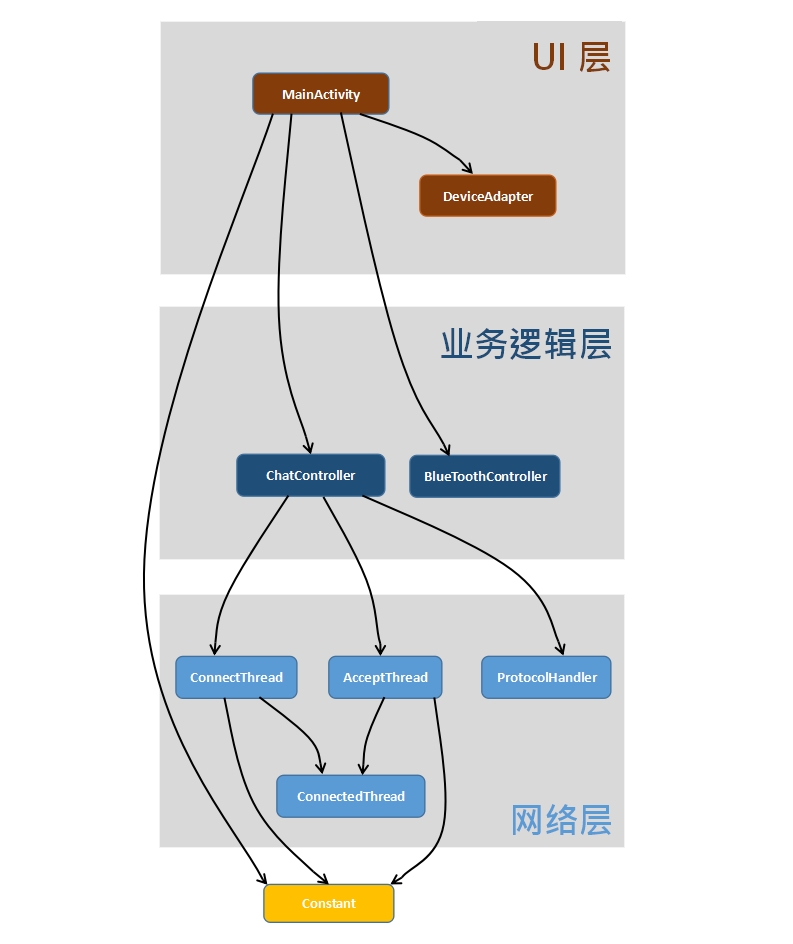















 2566
2566

 被折叠的 条评论
为什么被折叠?
被折叠的 条评论
为什么被折叠?








