多数情况下,能否访问某台电脑或服务器,很自然的使用ping xxx.xxx.xxx.xxx,这是最简单的ping形式,同时看到ping几个包之后就停止(windows)了,linux 会一直ping下去,直到按ctrl+c或其他组合键。在windows平台或linux平台,ping是非常常用的网络命令;ping命令通过ICMP(Internet控制消息协议)工作;ping可以用来测试本机与目标主机是否联通、联通速度、稳定性。此联通是形容词,连接是通的。不是“联通公司”
一、ping用法:
ping命令运行在命令提示符终端,用法为:“ping 参数 目标主机”。其中参数为零到多个,目标主机可以是IP或者域名。
ping [options] [ hop ...] destination_host
具体参数形式
ping [-aAbBdDfhLnOqrRUvV] [-c count] [-i interval] [-I interface]
[-m mark] [-M pmtudisc_option] [-l preload] [-p pattern] [-Q tos]
[-s packetsize] [-S sndbuf] [-t ttl] [-T timestamp_option]
[-w deadline] [-W timeout] [hop1 ...] destination
二、ping参数详解:
ping详细参数,如有错误,请帮忙指正:
| 参数 | 详解 |
|---|---|
| -a | Audible ping. |
| -A | 自适应ping,根据ping包往返时间确定ping的速度; |
| -b | 允许ping一个广播地址; |
| -B | 不允许ping改变包头的源地址; |
| -c count | ping指定次数后停止ping; |
| -d | 使用Socket的SO_DEBUG功能; |
| -F flow_label | 为ping回显请求分配一个20位的“flow label”,如果未设置,内核会为ping随机分配; |
| -f | 极限检测,快速连续ping一台主机,ping的速度达到100次每秒; |
| -i interval | 设定间隔几秒发送一个ping包,默认一秒ping一次; |
| -I interface | 指定网卡接口、或指定的本机地址送出数据包; |
| -l preload | 设置在送出要求信息之前,先行发出的数据包; |
| -L | 抑制组播报文回送,只适用于ping的目标为一个组播地址 |
| -n | 不要将ip地址转换成主机名; |
| -p pattern | 指定填充ping数据包的十六进制内容,在诊断与数据有关的网络错误时这个选项就非常有用,如:“-p ff”; |
| -q | 不显示任何传送封包的信息,只显示最后的结果 |
| -Q tos | 设置Qos(Quality of Service),它是ICMP数据报相关位;可以是十进制或十六进制数,详见rfc1349和rfc2474文档; |
| -R | 记录ping的路由过程(IPv4 only); 注意:由于IP头的限制,最多只能记录9个路由,其他会被忽略; |
| -r | 忽略正常的路由表,直接将数据包送到远端主机上,通常是查看本机的网络接口是否有问题;如果主机不直接连接的网络上,则返回一个错误。 |
| -S sndbuf | Set socket sndbuf. If not specified, it is selected to buffer not more than one packet. |
| -s packetsize | 指定每次ping发送的数据字节数,默认为“56字节”+“28字节”的ICMP头,一共是84字节; 包头+内容不能大于65535,所以最大值为65507(linux:65507, windows:65500); |
| -t ttl | 设置TTL(Time To Live)为指定的值。该字段指定IP包被路由器丢弃之前允许通过的最大网段数; |
| -T timestamp_option | 设置IP timestamp选项,可以是下面的任何一个: ‘tsonly’ (only timestamps) ‘tsandaddr’ (timestamps and addresses) ‘tsprespec host1 [host2 [host3]]’ (timestamp prespecified hops). |
| -M hint | 设置MTU(最大传输单元)分片策略。 可设置为: ‘do’:禁止分片,即使包被丢弃; ‘want’:当包过大时分片; ‘dont’:不设置分片标志(DF flag); |
| -m mark | 设置mark; |
| -v | 使ping处于verbose方式,它要ping命令除了打印ECHO-RESPONSE数据包之外,还打印其它所有返回的ICMP数据包; |
| -U | Print full user-to-user latency (the old behaviour). Normally ping prints network round trip time, which can be different f.e. due to DNS failures. |
| -W timeout | 以毫秒为单位设置ping的超时时间; |
| -w deadline | deadline; |
参考内容:http://ss64.com/bash/ping.html
三、输出格式:
gensee@localhost ~ % ping -c 2 www.baidu.com
PING www.a.shifen.com (112.80.248.76): 56 data bytes
64 bytes from 112.80.248.76: icmp_seq=0 ttl=56 time=13.495 ms
64 bytes from 112.80.248.76: icmp_seq=1 ttl=56 time=13.247 ms
— www.a.shifen.com ping statistics —
2 packets transmitted, 2 packets received, 0.0% packet loss
round-trip min/avg/max/stddev = 13.247/13.371/13.495/0.124 ms
下图为简单的ping产生的响应内容,图中返回内容具体的含义如下:
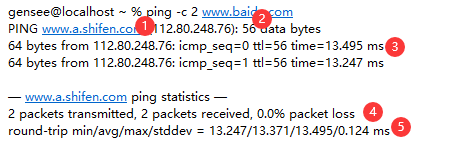
- ① ping目标主机的域名和IP(ping会自动将域名转换为IP)
- ② 不带包头的包大小和带包头的包大小(参考“-s”参数)
- ③ icmp_seq:ping序列,从1开始; ttl:剩余的ttl;time: 响应时间,数值越小,联通速度越快;
- ④ 发出去的包数,返回的包数,丢包率,耗费时间;
- ⑤ 最小/最大/平均响应时间和本机硬件耗费时间;
四、简单例子:
1、每隔0.6秒ping一次,一共ping 5次:
gensee@localhost ~ ping -c 5 -i 0.6 qq.com
PING qq.com (14.17.32.211) 56(84) bytes of data.
64 bytes from 14.17.32.211: icmp_seq=1 ttl=54 time=16.5 ms
64 bytes from 14.17.32.211: icmp_seq=2 ttl=54 time=17.0 ms
64 bytes from 14.17.32.211: icmp_seq=3 ttl=54 time=16.6 ms
64 bytes from 14.17.32.211: icmp_seq=4 ttl=54 time=18.3 ms
64 bytes from 14.17.32.211: icmp_seq=5 ttl=54 time=19.9 ms
--- qq.com ping statistics ---5 packets transmitted, 5 received, 0% packet loss,
time 2405ms rtt min /avg/max/mdev = 16.520 /17.692/19.919/1.293 ms
2、完全无法ping通的情形:
gensee@localhost ~ % ping -c 3 9.9.9.9
PING 9.9.9.9 (9.9.9.9): 56 data bytes
Request timeout for icmp_seq 0
Request timeout for icmp_seq 1
--- 9.9.9.9 ping statistics ---
3 packets transmitted, 0 packets received, 100.0% packet loss
3、每隔5秒ping一次
gensee@localhost ~ % ping -I 5 www.baidu.com
PING www.a.shifen.com (112.80.248.76): 56 data bytes
64 bytes from 112.80.248.76: icmp_seq=0 ttl=56 time=14.237 ms
64 bytes from 112.80.248.76: icmp_seq=1 ttl=56 time=14.071 ms
64 bytes from 112.80.248.76: icmp_seq=2 ttl=56 time=14.122 ms
64 bytes from 112.80.248.76: icmp_seq=3 ttl=56 time=13.450 ms
64 bytes from 112.80.248.76: icmp_seq=4 ttl=56 time=13.227 ms
五、常见错误:
1、错误一:
ping: packet size too large: 70000
WARNING: packet size 65508 is too large. Maximum is 65507``
PING 10.0.0.52 (10.0.0.52) 65508(65536) bytes of data.
ping: local error: Message too long, mtu=1500
ping: local error: Message too long, mtu=1500
解决:
将ping的“-s”参数设置一个更小的值,windows最大值为“65500”,linux最大值为“65507”。
























 2万+
2万+











 被折叠的 条评论
为什么被折叠?
被折叠的 条评论
为什么被折叠?








