效果图:
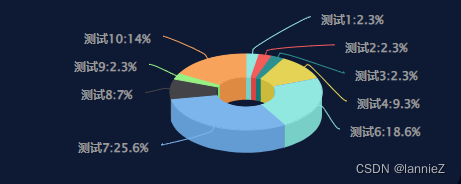
1、通过npm下载
npm install highcharts --save
2、在main.js中引入
import highcharts from 'highcharts'
import highcharts3d from 'highcharts/highcharts-3d'
highcharts3d(highcharts)
3、使用
<div class="card">
<div :id="id" :option="option"></div>
</div>
import HighCharts from "highcharts";
export default {
data() {
return {
id: "test",
option: {
chart: {
type: "pie", //饼图
options3d: {
enabled: true, //使用3d功能
alpha: 60, //延y轴向内的倾斜角度
beta: 0,
},
backgroundColor: 'rgba(0, 0, 0, 0)', // 不显示背景色
width: 470,
height: 200 //设置大小是为了饼图能在想要的区域中显示
},
title: {
text: "", //图表的标题文字
},
subtitle: {
text: "", //副标题文字
},
plotOptions: {
pie: {
allowPointSelect: true, //每个扇块能否选中
cursor: "pointer", //鼠标指针
innerSize: 60,
depth: 35, //饼图的厚度
dataLabels: {
enabled: true, //是否显示饼图的线形tip
distance: 20,//设置引导线的长度
color: '#999',//全局设置字体颜色
style: {
textOutline: 'none', //去掉文字白边
fontSize: '12'
},
formatter: function() {
return (
this.point.name + this.y + '%'
)
}
},
},
},
credits: {
enabled: false //禁用版权url 此处不设置
},
series: [
{
type: "pie",
name: "", //统一的前置词,非必须
data: [
{ name: '测试1:', y: 2.3, color: 'rgb(145, 232, 225)' },
{ name: '测试2:', y: 2.3, color: 'rgb(244, 91, 91)' },
{ name: '测试3:', y: 2.3, color: 'rgb(43, 144, 143)' },
{ name: '测试4:', y: 9.3, color: 'rgb(228, 211, 84)' },
{ name: '测试5:', y: 0.0, color: 'rgb(128, 133, 233)' },
{ name: '测试6:', y: 18.6, color: 'rgb(145, 232, 225)' },
{ name: '测试7:', y: 25.6, color: 'rgb(124, 181, 236)' },
{ name: '测试8:', y: 7.0, color: 'rgb(67, 67, 72)' },
{ name: '测试9:', y: 2.3, color: 'rgb(151, 241, 130)' },
{ name: '测试10:', y: 14, color: 'rgb(247, 163, 92)' }
],
},
]
},
},
mounted() {
highcharts.chart(this.id, this.option)
}
}
}
.card {
width: 100%;
height: 200px;
}

























 208
208











 被折叠的 条评论
为什么被折叠?
被折叠的 条评论
为什么被折叠?








