补充
String类型的应用
package com.precisee;
import java.util.Scanner;
public class change {
public static void main(String[] args) {
System.out.print("请输入一个十进制整数:");
Scanner input = new Scanner(System.in);
int s = input.nextInt();
String str = "";
while (s > 0) {
str = s % 2 + str;
s = s / 2;
}
System.out.print(str);
}
}
Awt绘图
组件绘图原理
Component中提供了三个方法来完成组件图形的绘制与刷新:
paint(Graphics g);绘制组件的外观
update(Graphics g);内部调用paint方法,刷新组件外观;
repaint();调用update方法,刷新组件外观;
注:paint方法是Component和Graphics的桥梁

Graphics
AWT中提供了Canvas类充当画布,提供了Graphics类来充当画笔,通过调用Graphics对象的setColor()方法可以给画笔设置颜色。

画图的步骤:
1.自定义类,继承Canves类,重写paint(Graphics g)方法来完成画图;
2.在paint()方法内,调用Graphics对象的setColor()、setFont()等方法设置画笔的颜色、字体等属性。
3.调用Graphics画笔的drawXxx()方法开始画图。
案例:
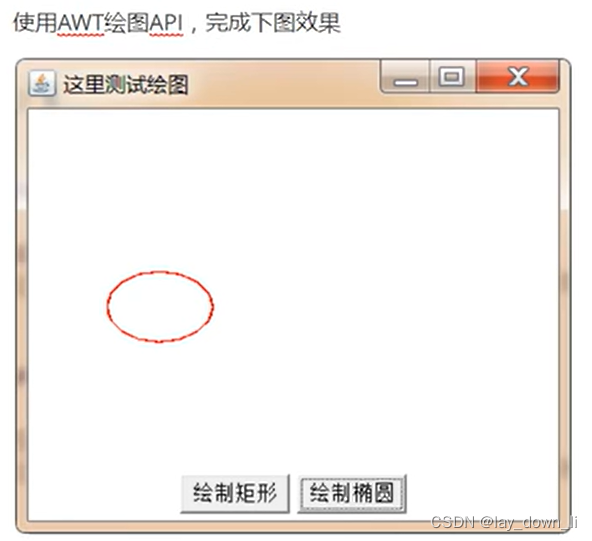
package com.Demo;
import com.sun.org.apache.regexp.internal.RE;
import java.awt.*;
import java.awt.event.ActionEvent;
import java.awt.event.ActionListener;
public class Demo2 {
private final String RECT_SHAPE="rect";
private final String OVAL_SHAPE="oval";
private Frame frame =new Frame("这里测试绘图");
Button btnReact =new Button("绘制矩形");
Button btnOval =new Button("绘制椭圆");
private String shape="";
private class MyCanvas extends Canvas{
@Override
public void paint(Graphics g) {
if(shape.equals(RECT_SHAPE)){
g.setColor(Color.BLACK);
g.drawRect(100,100,150,100);
}else if(shape.equals(OVAL_SHAPE)){
g.setColor(Color.RED);
g.drawOval(100,100,150,150);
}
}
}
MyCanvas drawArea=new MyCanvas();
public void init(){
btnReact.addActionListener(new ActionListener() {
@Override
public void actionPerformed(ActionEvent e) {
shape=RECT_SHAPE;
drawArea.repaint();
}
});
btnOval.addActionListener(new ActionListener() {
@Override
public void actionPerformed(ActionEvent e) {
shape=OVAL_SHAPE;
drawArea.repaint();
}
});
Panel p=new Panel();
p.add(btnReact);
p.add(btnOval);
frame.add(p,BorderLayout.SOUTH);
drawArea.setPreferredSize(new Dimension(300,300));
frame.add(drawArea);
frame.pack();
frame.setVisible(true);
}
public static void main(String[] args) {
new Demo2().init();
}
}
位图处理
AWT也允许在组件上绘制位图,Graphics提供了drawlmage(image image)方法用于绘图,该方法需要提供一个lmage参数–代表位图。
位图使用步骤:
1.创建Image的子类对象Bufferedlmage(int width,int height,int ImageType)创建时需要指定位图的宽高及类型
属性:此时相当于在内存中生成了一张图片:
2.调用Bufferedlmage)对象的getGraphicso)方法获取画笔,此时就可以往内存中的这张图片上绘图了,绘图的方法
和之前学习的一模一样;
3,调用组件paint)方法中提供的Graphics对象的drawlmage(方法,一次性的内存中的图片Bufferedimages绘制
ImagelO的使用
在实际生活中,很多软件都支持打开本地磁盘已经存在的图片,然后进行编辑,编辑完毕后,再重新保存到本地磁盘。如果使用AWT要完成这样的功能,那么需要使用到ImageIO这个类,可以操作本地磁盘的图片文件。
| 方法 | 说明 |
|---|---|
| static BufferedImage read(File input) | 读取本地磁盘图片文件(所传参数为一个file对象) |
| static BufferedImage read(InputStream input) | 读取本地磁盘图片文件(所传参数为输入流) |
| static boolean write(RenderedImage im,String formatName,File output) | 往磁盘中输出图片文件 |
案例:
package com.Demo;
import javax.imageio.ImageIO;
import java.awt.*;
import java.awt.event.WindowAdapter;
import java.awt.event.WindowEvent;
import java.awt.image.BufferedImage;
import java.io.File;
import java.io.IOException;
public class Demo3 {
private Frame frame = new Frame("图片查看器");
MenuBar menuBar = new MenuBar();
Menu menu = new Menu("文件");
MenuItem open = new MenuItem("打开");
MenuItem save = new MenuItem("另存为");
//声明BufferedImage对象,记录本地存取到内存中的图片
BufferedImage image;
private class MyCanvas extends Canvas{
@Override
public void paint(Graphics g) {
g.drawImage(image,0,0,null);
}
}
MyCanvas drawArea = new MyCanvas();
public void init() throws Exception{
//组装视图
open.addActionListener(e->{
//打开一个文件对话框
FileDialog fileDialog = new FileDialog(frame,"打开图片",FileDialog.LOAD);
fileDialog.setVisible(true);
//获取用户选择的图片路径以及名称
String dir = fileDialog.getDirectory();
String fileName = fileDialog.getFile();
try {
image = ImageIO.read(new File(dir,fileName));
drawArea.repaint();
} catch (IOException ex) {
ex.printStackTrace();
}
});
save.addActionListener(e->{
//展示一个文件对话框
FileDialog fileDialog = new FileDialog(frame,"保存图片",FileDialog.SAVE);
fileDialog.setVisible(true);
//获取用户设置的保存路径以及文件名称
String dir = fileDialog.getDirectory();
String fileName = fileDialog.getFile();
try {
ImageIO.write(image,"JPEG",new File(dir,fileName));
} catch (IOException ex) {
ex.printStackTrace();
}
});
menu.add(open);
menu.add(save);
menuBar.add(menu);
//把菜单条放入到窗口中
frame.setMenuBar(menuBar);
frame.add(drawArea);
frame.setBounds(200,200,740,508);
frame.setVisible(true);
frame.addWindowListener(new WindowAdapter() {
@Override
public void windowClosing(WindowEvent e) {
System.exit(0);
}
});
}
public static void main(String[] args) throws Exception {
new Demo3().init();
}
}





















 14万+
14万+











 被折叠的 条评论
为什么被折叠?
被折叠的 条评论
为什么被折叠?








