我是c站的一个小博主,近期我会每天分享前端知识包括(原生的web语句,以及vue2和vue3,微信小程序的写法及知识点)本篇文章收录于html特效专栏中,如果想每天在我这学到一些东西,请关注我并订阅专栏,每天都分享前端知识哦~
欢迎关注b站:小淼前端
有更多的前端特效,及视频讲解+源代码可领取哦~
目录
欢迎关注b站:小淼前端
有更多的前端特效,及视频讲解+源代码可领取哦~
欢迎关注b站:小淼前端
有更多的前端特效,及视频讲解+源代码可领取哦~
前端的特效视觉:
层次结构的表现
动态效果,如缩放,覆盖,滑出网页或单个视觉元素,可帮助用户理解网页信息架构。通常是通过转场和菜单来展开网页。
表现层级关系
为了展现层与层的关系,是抽屉,是打开,还是平级切换等等。让用户知道这个界面和上一个、下一个的关系。
清晰明确
动效可以清晰地表明各种数据块中间的逻辑结构,即使在数据高度饱和的情况下也能使一切从观感上有组织性。
添加了图层
在网站制作过程中加上特效,每个元素都在用户滚动页面或者是鼠标经过的地方有动态效果,就像在平面层上多出了一个动态层,这样看起来更加有层次感。
我想借此专栏发布的内容帮助那些正在入坑前端的家人们,同时作为我以后复习的笔记,希望我们可以互相帮助,共同加油!!!
1.伸缩版搜索框

代码:
<!DOCTYPE html>
<html>
<head>
<meta http-equiv="content-type" content="text/html; charset=utf-8">
<meta name="viewport" content="width=device-width,initial-scale=1,maximum-scale=1,user-scalable=no">
<title>伸缩版搜索框</title>
<link href="https://cdn.bootcdn.net/ajax/libs/font-awesome/4.7.0/css/font-awesome.min.css" rel="stylesheet">
<style>
body{
/* 初始化 取消内外边距 */
margin: 0;
padding: 0;
/* 100%窗口高度 */
height: 100vh;
/* 渐变背景 */
background: linear-gradient(200deg,#e3eeff,#f3e7e9);
}
.search-box{
/* 绝对定位 水平垂直居中 */
position: absolute;
top: 50%;
left: 50%;
transform: translate(-50%,-50%);
background-color: #2f3640;
height: 40px;
padding: 10px;
border-radius: 40px;
}
.search-txt{
border:none;
background: none;
outline: none;
float: left;
padding: 0;
color: #fff;
font-size: 16px;
line-height: 40px;
width: 0;
/* 动画过渡 */
transition: 0.4s;
}
.search-btn{
color: #e84118;
float: right;
width: 40px;
height: 40px;
border-radius: 50%;
background-color: #2f3640;
/* 弹性布局 水平垂直居中 */
display: flex;
justify-content: center;
align-items: center;
cursor: pointer;
/* 动画过渡 */
transition: 0.4s;
}
.search-box:hover .search-txt{
width: 200px;
padding: 0 6px;
}
.search-box:hover .search-btn{
background-color: #fff;
}
</style>
</head>
<body>
<div class="search-box">
<input type="text" class="search-txt" placeholder="想搜啥?" />
<a class="search-btn">
<i class="fa fa-search" aria-hidden="true"></i>
</a>
</div>
</body>
</html>2.流光版button按钮效果
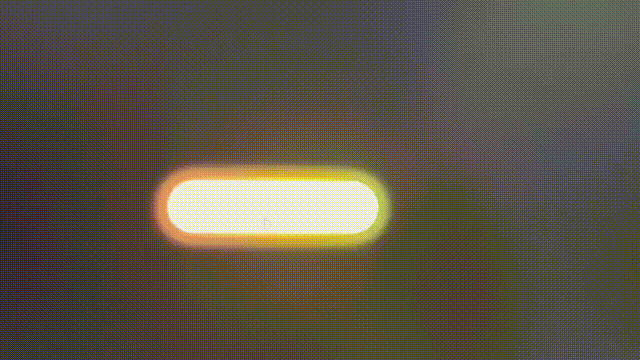
代码:
<!DOCTYPE html>
<html>
<head>
<meta http-equiv="content-type" content="text/html; charset=utf-8">
<meta name="viewport" content="width=device-width,initial-scale=1,maximum-scale=1,user-scalable=no">
<title>流光button按钮</title>
<style>
*{
/* 初始化 取消页面的内外边距 */
margin: 0;
padding: 0;
}
body{
/* 弹性布局 让页面元素水平、垂直居中 */
display: flex;
justify-content: center;
align-items: center;
/* 设置body高度为100%窗口高度 */
height: 100vh;
background: #000;
}
a{
/* 相对定位 */
position: relative;
width: 400px;
height: 100px;
line-height: 100px;
text-align: center;
text-decoration: none;
text-transform: uppercase;
font-size: 24px;
color: #fff;
/* 渐变背景 */
background: linear-gradient(to right,#03a9f4,#f441a5,#ffeb3b,#09a8f4);
/* 背景渐变色大小 */
background-size: 400%;
/* 圆角 */
border-radius: 50px;
z-index: 1;
}
/* 发光效果 */
a::before{
content: "";
position: absolute;
top: -5px;
left: -5px;
bottom: -5px;
right: -5px;
/* 渐变背景 */
background: linear-gradient(to right,#03a9f4,#f441a5,#ffeb3b,#09a8f4);
/* 背景渐变色大小 */
background-size: 400%;
/* 圆角 */
border-radius: 50px;
/* 位于按钮之下 */
z-index: -1;
/* 设置模糊度 显示发光效果 */
filter: blur(20px);
}
/* 鼠标移入执行动画 */
a:hover{
/* 动画:名称 时间 infinite是无限次播放 */
animation: streamer 8s infinite;
}
a:hover::before{
animation: streamer 8s infinite;
}
/* 接下来定义动画 */
@keyframes streamer{
100%{
/* 背景位置 */
background-position: -400% 0;
}
}
</style>
</head>
<body>
<a href="#">button</a>
</body>
</html>3.鼠标悬停边框流光button效果

代码:
<!DOCTYPE html>
<html>
<head>
<meta http-equiv="content-type" content="text/html; charset=utf-8">
<meta name="viewport" content="width=device-width,initial-scale=1,maximum-scale=1,user-scalable=no">
<title>鼠标悬停流光button效果</title>
<style>
*{
/* 初始化 取消页面元素的内外边距 */
margin: 0;
padding: 0;
}
.container{
/* 弹性布局 水平、垂直居中 */
display: flex;
justify-content: center;
align-items: center;
/* 让子元素垂直排列 */
flex-direction: column;
/* 100%窗口宽度、高度 */
width: 100vw;
height: 100vh;
/* 背景径向渐变 */
background: radial-gradient(circle at center,#555,#000);
}
.container a{
/* 相对定位 */
position: relative;
/* 将a元素转为块级元素,不然无法设置宽和高 */
display: block;
width: 140px;
height: 60px;
line-height: 60px;
text-align: center;
margin: 40px;
color: plum;
text-decoration: none;
font-size: 20px;
/* 这里加个动画过渡 */
transition: all 0.3s ease-in-out;
/* 我们来改变各个a元素的颜色【划重点】 */
/* 大家看到效果了吧,是不是很神奇 */
/* hue-rotate是颜色滤镜,可以加不同的度数来改变颜色,这里我们用了calc自动计算函数,以及var函数来调用我们给每一个a元素设置的不同的自定义属性1~5,然后分别乘以60度,就能够分别得到不同的颜色 */
filter: hue-rotate(calc(var(--i)*60deg));
}
.container a::before,
.container a::after{
/* 将两个伪元素的相同样式写在一起 */
content: "";
position: absolute;
width: 20px;
height: 20px;
border: 2px solid plum;
/* 这里也加一个动画过渡 */
/* 最后的0.3s是延迟时间 */
transition: all 0.3s ease-in-out 0.3s;
}
.container a::before{
top: 0;
left: 0;
/* 删除左边元素的右、下边框 */
border-right: 0;
border-bottom: 0;
}
.container a::after{
right: 0;
bottom: 0;
/* 删除右边元素的左、上边框 */
border-top: 0;
border-left: 0;
}
.container a:hover{
background-color: plum;
color: #000;
/* 添加发光效果和倒影 */
box-shadow: 0 0 50px plum;
/* below是下倒影 1px是倒影和元素相隔的距离 最后是个渐变颜色 */
-webkit-box-reflect: below 1px linear-gradient(transparent,rgba(0,0,0,0.3));
/* 这里我们为以上属性设置一下延迟时间 */
transition-delay: 0.4s;
}
.container a:hover::before,
.container a:hover::after{
width: 138px;
height: 58px;
/* 这里不需要延迟 */
transition-delay: 0s;
}
</style>
</head>
<body>
<div class="container">
<!-- 接下来的有点神奇了哈,划重点哦 -->
<!-- 这里的--i是一个自定义属性 -->
<a href="#" style="--i:1">点赞</a>
<a href="#" style="--i:2">关注</a>
<a href="#" style="--i:3">评论</a>
<a href="#" style="--i:4">收藏</a>
<a href="#" style="--i:5">分享</a>
</div>
</body>
</html>4.简约版input效果

代码:
<!DOCTYPE html>
<html lang="en">
<head>
<meta charset="UTF-8">
<meta http-equiv="X-UA-Compatible" content="IE=edge">
<meta name="viewport" content="width=device-width, initial-scale=1.0">
<title>Document</title>
<style>
*{
margin: 0;
padding: 0;
outline: none;
/* 这个属性是告诉浏览器:你想要设置的边框和内边距的值是包含在总宽高内的 */
box-sizing: border-box;
}
body{
/* 弹性布局 水平垂直居中 */
display: flex;
justify-content: center;
align-items: center;
/* 设置body最小高度为100%窗口高度 */
min-height: 100vh;
/* 渐变背景 */
background: linear-gradient(200deg,#0c3483,#a2b6df);
}
.wrapper{
width: 450px;
background-color: #fff;
/* 内边距(上下左右) */
padding: 40px;
/* 盒子阴影 */
box-shadow: 0px 0px 10px rgba(0,0,0,0.1);
/* 圆角 */
border-radius: 8px;
}
.wrapper .input-data{
/* 相对定位 */
position:relative;
width: 100%;
height: 40px;
}
.wrapper .input-data input{
width: 100%;
height: 100%;
border:none;
font-size: 17px;
border-bottom: 2px solid #c0c0c0;
}
/* 输入框获得焦点时 */
.wrapper .input-data input:focus ~ label,
/* 输入框的值为合法时 */
.wrapper .input-data input:valid ~ label{
/* label上移,同时改变字号、字体颜色 */
transform: translateY(-25px);
font-size: 15px;
color: #2c6fdb;
}
.wrapper .input-data label{
/* 绝对定位 */
position: absolute;
bottom: 10px;
left: 0px;
color: #808080;
/* 这个属性可以使点击label穿透到输入框 */
pointer-events: none;
/* 现在动画有点生硬,在这里需要给动画加个过渡 */
transition: all 0.3s ease;
}
.wrapper .input-data .underline{
position: absolute;
bottom: 0px;
height: 2px;
width: 100%;
background-color: #2c6fdb;
/* 沿X轴缩小 */
transform: scaleX(0);
/* 这里同样给动画加个过渡 */
transition: all 0.3s ease;
}
.wrapper .input-data input:focus ~ .underline,
.wrapper .input-data input:valid ~ .underline{
/* 沿X轴放大 */
transform: scaleX(1);
}
</style>
</head>
<body>
<div class="wrapper">
<div class="input-data">
<input type="text" required>
<div class="underline"></div>
<label>您的姓名</label>
</div>
</div>
</body>
</html>5.logo彩色流光闪过

代码:
<!DOCTYPE html>
<html>
<head>
<meta http-equiv="content-type" content="text/html; charset=utf-8">
<meta name="viewport" content="width=device-width,initial-scale=1,maximum-scale=1,user-scalable=no">
<title>好玩的聚光灯效果</title>
<style>
*{
/* 初始化 取消页面元素内外边距 */
margin: 0;
padding: 0;
}
body{
background-color: #222;
/* 弹性布局 水平、垂直居中 */
display: flex;
justify-content: center;
align-items: center;
/* 100%窗口高度 */
height: 100vh;
}
h1{
color: #333;
/* 转大写 */
text-transform: uppercase;
font-size: 112px;
/* 相对定位 */
position: relative;
}
h1::after{
content: "lqj_本人@csdn";
/* 颜色为透明 */
color: transparent;
position: absolute;
top: 0;
left: 0;
background: linear-gradient(to right,#ff69b3,#fe0000,#ffa401,#ffff01,#008102,#40e1d2,#410098,#9400d4);
/* 以文字的范围来裁剪背景图片 */
background-clip: text;
-webkit-background-clip: text;
/* 将元素裁剪为一个圆形(100px表示圆的直径,0% 50%表示圆心的位置) */
clip-path: circle(100px at 0% 50%);
/* 执行动画(动画 时长 infinite表示无限次播放) */
animation: light 5s infinite;
}
/* 定义动画 改变圆心的位置 */
@keyframes light{
0%{
clip-path: circle(100px at 0% 50%);
}
50%{
clip-path: circle(100px at 100% 50%);
}
100%{
clip-path: circle(100px at 0% 50%);
}
}
</style>
</head>
<body>
<h1>lqj_本人@csdn</h1>
</body>
</html>






















 679
679











 被折叠的 条评论
为什么被折叠?
被折叠的 条评论
为什么被折叠?










