一、vscode package.json的{出现警告
遇到的错误 getaddrinfo ENOENT 表示无法解析 raw.githubusercontent.com 的域名
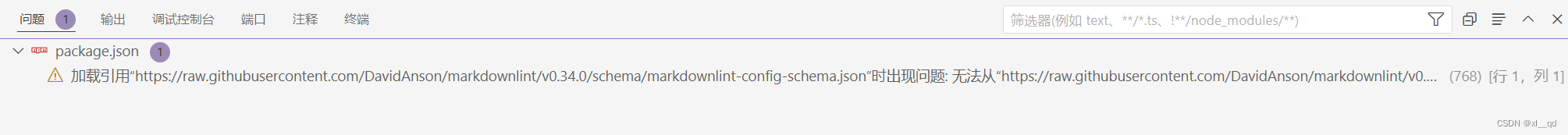
加载引用“https://raw.githubusercontent.com/DavidAnson/markdownlint/v0.34.0/schema/markdownlint-config-schema.json”时出现问题: 无法从“https://raw.githubusercontent.com/DavidAnson/markdownlint/v0.34.0/schema/markdownlint-config-schema.json”加载架构: getaddrinfo ENOENT raw.githubusercontent.com。
二、下载 schema 文件本地引用
可以手动下载 markdownlint-config-schema.json 文件并在本地引用
链接 https://raw.githubusercontent.com/DavidAnson/markdownlint/v0.34.0/schema/markdownlint-config-schema.json
这个连接是国外的,可能访问不了,那么可以去下面这个连接
https://www.lanzouh.com/b00mokanpg
密码:9jjo
由于蓝奏云没开放json的格式,只能上传txt,下载好记得把格式改json后缀

你的项目目录结构
your-project/
├── .markdownlint.json
└── schemas/
└── markdownlint-config-schema.json
三、创建.markdownlint.json文件
在根目录创建
内容是
{
"$schema": "./schemas/markdownlint-config-schema.json",
"default": true,
"line-length": false,
"no-trailing-punctuation": {
"punctuation": ".,;:!。,;:!"
}
}
四、然后就好了,没好就重启vscode
上面这种方式经常无效,可以用下面的方式
五、打开vscode设置
然后编辑settings.json源码
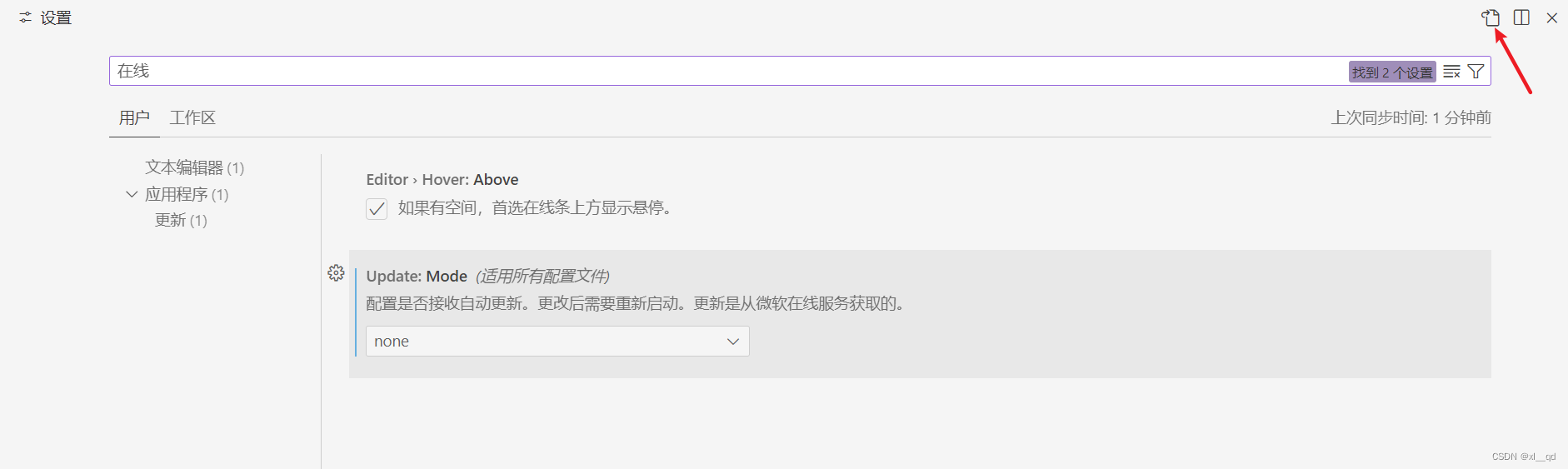
加入一行代码,关闭从远程提取
#启用后,可以从 http 和 https 位置提取 JSON 架构。
"json.schemaDownload.enable": false,























 3569
3569

 被折叠的 条评论
为什么被折叠?
被折叠的 条评论
为什么被折叠?










