目录
前言:学习数据类型、控制语句等
一、字符串拼接
1.1 常规字符串拼接

import window from '@ohos.window';
let name: string = '春天的菠菜'
let age: number = 18
console.log('简介信息:','姓名' + name)
console.log('简介信息:','年龄' + age)
let num1: number = 120
let num2: number = 320
console.log('总数:',num1 + num2)
@Entry
@Component
struct Index {
@State message: string = '春天的菠菜';
onPageShow(): void {
window.getLastWindow(AppStorage.get("context"), (err, data) => {
if (err.code) {
console.error('Failed to get last window. Cause:' + JSON.stringify(err));
return;
}
data.setFullScreen(true)
});
}
build() {
Row(){
Column(){
Text(this.message)
.fontSize(50)
.fontWeight(FontWeight.Bold)
}
.width('100%')
}
.height('100%')
}
}1.2 模板字符串`hello`(符号在键盘的tab上面)

import window from '@ohos.window';
let name: string = `春天的菠菜` // 注意这里的符号是 · · tab键盘上面的
let age: number = 18
console.log('简介信息:',`姓名:${name},年龄:${age}`) // 注意这里的符号是 · · tab键盘上面的
@Entry
@Component
struct Index {
@State message: string = '春天的菠菜';
onPageShow(): void {
window.getLastWindow(AppStorage.get("context"), (err, data) => {
if (err.code) {
console.error('Failed to get last window. Cause:' + JSON.stringify(err));
return;
}
data.setFullScreen(true)
});
}
build() {
Row(){
Column(){
Text(this.message)
.fontSize(50)
.fontWeight(FontWeight.Bold)
}
.width('100%')
}
.height('100%')
}
}
二、类型转换 (数字和字符串)
2.1 字符串转数字

2.2 数字转字符串

import window from '@ohos.window';
let money: number = 1000.5
@Entry
@Component
struct Index {
@State message: string = '春天的菠菜';
onPageShow(): void {
window.getLastWindow(AppStorage.get("context"), (err, data) => {
if (err.code) {
console.error('Failed to get last window. Cause:' + JSON.stringify(err));
return;
}
data.setFullScreen(true)
});
}
build() {
Row(){
Column(){
Text(money.toString())
Text(money.toFixed())
Text(this.message)
.fontSize(50)
.fontWeight(FontWeight.Bold)
}
.width('100%')
}
.height('100%')
}
}
三、交互
3.1 点击事件

import window from '@ohos.window';
@Entry
@Component
struct Index {
@State message: string = '春天的菠菜';
onPageShow(): void {
window.getLastWindow(AppStorage.get("context"), (err, data) => {
if (err.code) {
console.error('Failed to get last window. Cause:' + JSON.stringify(err));
return;
}
data.setFullScreen(true)
});
}
build() {
Row(){
Column(){
Button('点我,显示对话框')
.onClick(() =>{
console.log('你好,这是点击事件')
AlertDialog.show({
message: '你好这是一个弹框'
})
})
}
.width('100%')
}
.height('100%')
}
}3.2 状态管理


// 1、普通变量只会在初始化时渲染,后续变化,也不会改变 // 2、 状态变量,被装饰器修饰,会自动引起界面的刷新
import window from '@ohos.window';
// 1、普通变量只会在初始化时渲染,后续变化,也不会改变
// 2、 状态变量,被装饰器修饰,会自动引起界面的刷新
// 组件外的普通变量
let myName: string = '春天的菠菜'
@Entry
@Component
struct Index {
// 组件内的普通变量
myAge: number = 18
// 组件内的状态变量
@State myMessage: string = '点我看我 春天的菠菜七十二变'
onPageShow(): void {
window.getLastWindow(AppStorage.get("context"), (err, data) => {
if (err.code) {
console.error('Failed to get last window. Cause:' + JSON.stringify(err));
return;
}
data.setFullScreen(true)
});
}
build() {
Column(){
Text(myName)
Text(this.myAge.toString()) // 组件内的普通变量调用需要使用this
Text(this.myMessage).onClick(() => {
this.myMessage = '我是猴哥'
}
)
}
}
}
3.3 计数器案例

import window from '@ohos.window';
@Entry
@Component
struct Index {
@State count: number = 1
onPageShow(): void {
window.getLastWindow(AppStorage.get("context"), (err, data) => {
if (err.code) {
console.error('Failed to get last window. Cause:' + JSON.stringify(err));
return;
}
data.setFullScreen(true)
});
}
build() {
Row(){
Button('-').onClick(() =>{
this.count = this.count - 1
})
Text(this.count.toString()).margin(10)
Button('+').onClick(() =>{
this.count = this.count + 1
})
}
.padding(20)
}
}
四、运算符
4.1 算数运算符

4.2 赋值运算符

注意
4.3 点赞案例 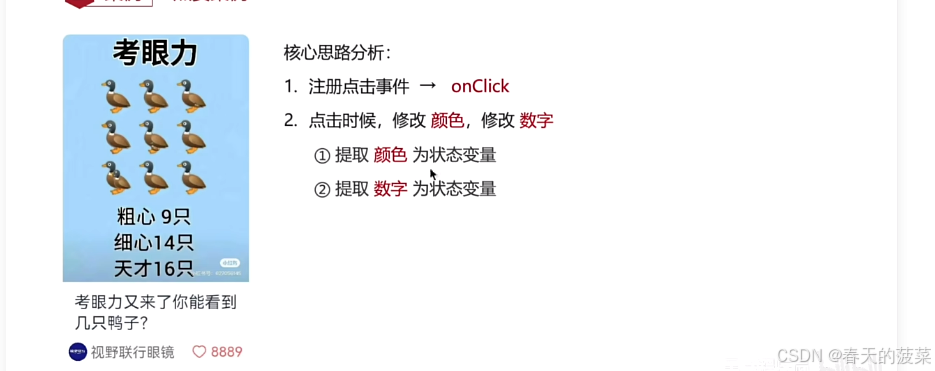
import window from '@ohos.window';
@Entry
@Component
struct Index {
// 声明状态
@State myColor: string = '#7e7e7e'
@State count: number = 8888
onPageShow(): void {
window.getLastWindow(AppStorage.get("context"), (err, data) => {
if (err.code) {
console.error('Failed to get last window. Cause:' + JSON.stringify(err));
return;
}
data.setFullScreen(true)
});
}
build() {
Column(){
Column({space: 8}){
Image($r('app.media.eyes'))
.width('100%')
.borderRadius({topLeft: 6, topRight: 6 })
Text('考眼力又来你能看到几只鸭子?')
.fontSize(14)
.lineHeight(18)
.padding({left: 5, right: 5})
Row(){
Text(){
ImageSpan($r('app.media.avatar'))
.width(16)
.margin({right: 3})
Span('视野联行眼镜')
.fontSize(12)
.fontColor('#7e7e7e')
}
Row(){
Image($r('app.media.ic_love'))
.margin({right: 3})
.width(14)
.fillColor(this.myColor)
Text(this.count.toString())
.fontSize(12)
.fontColor(this.myColor)
}
.onClick(() => {
// 修改数字
this.count += 1
// 修改验收
this.myColor = '#ff0000'
})
}
.width('100%')
.justifyContent(FlexAlign.SpaceBetween)
.padding({left: 5, right: 5})
}
.width('50%')
}
.padding(20)
}
}
4.4 一元运算符

4.5 比较运算符

4.6 逻辑运算符

4.7 运算符的优先级
注意 !在一元,优先级高

4.8 综合案例-美团购物车

import window from '@ohos.window';
@Entry
@Component
struct Index {
// 声明状态
@State oldPrice: number = 40.4
@State newPrice: number = 20.4
@State count: number = 1
onPageShow(): void {
window.getLastWindow(AppStorage.get("context"), (err, data) => {
if (err.code) {
console.error('Failed to get last window. Cause:' + JSON.stringify(err));
return;
}
data.setFullScreen(true)
});
}
build() {
Column() {
Column() {
// 产品
Row({ space: 10}){
// 图片
Image($r('app.media.product1'))
.width(100)
.borderRadius(8)
// 文字
Column({space: 10}) {
Column({ space: 6}) {
Text('冲销量1000ml缤纷八果水果捞')
.lineHeight(20)
.fontSize(14)
Text('含1份折扣商品')
.fontSize(12)
.fontColor('#7f7f7f')
}
.width('100%')
.alignItems(HorizontalAlign.Start)
Row(){
// 价格
Row({ space: 5}) {
Text() {
Span('¥')
.fontSize(14)
Span(this.newPrice.toString())
.fontSize(18)
}
.fontColor('#ff4000')
Text() {
Span('¥')
Span(this.oldPrice.toString())
}
.fontSize(14)
.fontColor('#999')
.decoration({type: TextDecorationType.LineThrough, color: '#999'})
}
// 加减
Row() {
Text('-')
.width(22)
.height(22)
.border({width:1, color: '#e1e1e1', radius: {topLeft: 5, bottomLeft: 5}})
.textAlign(TextAlign.Center)
.fontWeight(700)
.onClick( () =>{
this.count -= 1
})
Text(this.count.toString())
.height(22)
.border({width: { top:1, bottom: 1 }, color: '#e1e1e1'})
.padding({left: 10, right: 10})
.fontSize(14)
Text('+')
.width(22)
.height(22)
.border({width:1, color: '#e1e1e1', radius: {topRight: 5, bottomRight: 5}})
.textAlign(TextAlign.Center)
.fontWeight(700)
.onClick( () => {
this.count += 1
})
}
}
.width('100%')
.justifyContent(FlexAlign.SpaceBetween)
}
.height(75)
.layoutWeight(1)
.justifyContent(FlexAlign.SpaceBetween)
}
.width('100%')
.alignItems(VerticalAlign.Top)
.padding(20)
// 结算
Row({ space: 10 }){
// 价格
Column({space: 5}) {
Text() {
Span(`已选 ${this.count.toString()} 件,`) // 注意使用tab上面的符号
.fontColor('#848484')
Span('合计:')
Span('¥')
.fontColor('#fd4104')
Span((this.newPrice * this.count).toFixed(2))
.fontColor('#fd4104')
.fontSize(16)
}
.fontSize(14)
Text(`共减¥${((this.oldPrice - this.newPrice) * this.count).toFixed(2)}`) //注意符号是tab上面的
.fontColor('#fd4104')
.fontSize(12)
}
.alignItems(HorizontalAlign.End)
// 结算按钮
Button('结算外卖')
.width(110)
.height(40)
.backgroundColor('#fed70e')
.fontColor('#564200')
.fontSize(16)
.fontWeight(600)
}
.width('100%')
.height(70)
.backgroundColor('#fff')
.position({x:0, y: '100%'})
.translate({y: '-100%'})
.padding({ left: 20, right: 20 })
.justifyContent(FlexAlign.End)
}
}
.width('100%')
.height('100%')
.backgroundColor('#f3f3f3')
}
}
五、数组与语句
5.1 数组的操作

5.1.1 查找与修改

5.1.2 增加数组元素

5.1.3 删除数组元素

5.1.4 任意位置添加/删除数组元素

5.1.5 小结

5.2 语句

5.2.1 if分支语句
5.2.1.1 单分支语句

5.2.1.2 双分支语句

5.2.1.3 小结

5.2.1.4 案例-购物车数字框
import window from '@ohos.window';
@Entry
@Component
struct Index {
@State count: number = 1
onPageShow(): void {
window.getLastWindow(AppStorage.get("context"), (err, data) => {
if (err.code) {
console.error('Failed to get last window. Cause:' + JSON.stringify(err));
return;
}
data.setFullScreen(true)
});
}
build() {
Row(){
Button('-').onClick(() =>{
if(this.count >= 1){
this.count--
}else {
AlertDialog.show({
message: '不能再减了!'
})
}
})
Text(this.count.toString()).margin(10)
Button('+').onClick(() =>{
this.count++
})
}
.padding(20)
}
}
5.2.1.5 if-多分支

5.2.2 switch -分支语句

5.2.3 三元条件表达式

5.2.4 条件渲染

import window from '@ohos.window';
@Entry
@Component
struct Index {
@State age: number = 13
onPageShow(): void {
window.getLastWindow(AppStorage.get("context"), (err, data) => {
if (err.code) {
console.error('Failed to get last window. Cause:' + JSON.stringify(err));
return;
}
data.setFullScreen(true)
});
}
build() {
Column(){
if(this.age < 18){
Text('未成年')
}else if(this.age >= 18 && this.age <= 60){
Text('成年人18-60')
}else{
Text('老年人')
}
Button('长大').onClick( () => {
this.age += 5
})
.margin({top: 5})
Text(`当前年龄:${this.age}`).margin({top: 5})
}
.width('100%')
.padding(20)
.backgroundColor(Color.Pink)
}
}

5.2.5 条件渲染案例-京东加购

import window from '@ohos.window';
@Entry
@Component
struct Index {
@State count: number = 2 //无库存
onPageShow(): void {
window.getLastWindow(AppStorage.get("context"), (err, data) => {
if (err.code) {
console.error('Failed to get last window. Cause:' + JSON.stringify(err));
return;
}
data.setFullScreen(true)
});
}
build() {
Column() {
Column() {
// 底部菜单
Row({space: 10}) {
// 左侧菜单
Row() {
Column({space: 5}) {
Image($r('app.media.ic_dianpu'))
.width(20)
Text('店铺')
.fontSize(10)
.fontColor('#262626')
}
Column({space: 5}) {
Image($r('app.media.ic_kefu'))
.width(20)
.fillColor('#666')
Text('客服')
.fontSize(10)
.fontColor('#262626')
}
Column({space: 5}) {
Image($r('app.media.ic_cart2'))
.width(20)
.fillColor('#666')
Text('购物车')
.fontSize(10)
.fontColor('#262626')
}
}
.layoutWeight(1)
.justifyContent(FlexAlign.SpaceBetween)
if(this.count > 0){
// 右侧按钮 -- 可以购买
Row({space: 5}) {
Button('加入购物车')
.width(105)
.height(40)
.backgroundColor('#ffcc00')
.fontSize(14)
.fontWeight(600)
Button('立即购买')
.width(105)
.height(40)
.backgroundColor('#f92c1b')
.fontSize(14)
.fontWeight(600)
}
}else{
// 右侧按钮 -- 不能购买
Row() {
Button('查看类似商品')
.width(170)
.height(40)
.backgroundColor('#ffcc00')
.fontSize(14)
.fontWeight(600)
}
}
}
.width('100%')
.height(60)
.backgroundColor('#f7f7f7')
.padding({left: 20, right: 10})
if(this.count <= 0){
// 消息提示:库存 <= 0 显示,否则隐藏
Row() {
// 左侧
Row({ space: 5 }){
Image($r('app.media.ic_lingdang'))
.width(12)
.fillColor('#de6a1c')
Text('该商品暂时没有库存,看看相似商品吧')
.fontSize(10)
.fontColor('#de6a1c')
}
// 右侧
Image($r('app.media.ic_shangjiantou'))
.width(15)
.padding(3)
.fillColor('#d0662c')
.backgroundColor('rgba(0,0,0,0.1)')
.borderRadius(8)
}
.width('100%')
.height(36)
.backgroundColor('#fbf9da')
.position({x: 0, y: '-36'})
.padding({left: 20, right: 20})
.justifyContent(FlexAlign.SpaceBetween)
}
}
.position({x:0,y:'100%'})
.translate({y: '-100%'})
}
.width('100%')
.height('100%')
.padding({bottom:20})
.backgroundColor('#f2f2f2')
}
}

5.2.6 循环语句
5.2.6.1 while-语句



// while循环: 可以重复的执行一段代码
// while (条件) {
// 需要循环执行的语句
// }
// 死循环: 没有结束条件
// while (true) {
// console.log('while', '重复执行的代码')
// }
// 实际开发真正需要的, 有次数的循环
// 三要素: 变量初始值; 判断条件; 变化量(变量要变)
// let i: number = 1
// while (i < 10) {
// console.log('小于10成立', '执行代码', i) // 9
// i++ // 10
// }
// 需求1: 打印1-100的数字, 1, 2, 3, 4, 5 ... 100
// 三要素: 变量起始值; 判断条件; 变化量;
// let i: number = 1
// while (i <= 100) {
// console.log('i的值:', i)
// i++
// }
// let i: number = 100
// while (i >= 1) {
// console.log('i的值:', i)
// i--
// }
// 需求2: 打印 1-100 中的偶数
// let i: number = 1
// while (i <= 100) {
// if (i % 2 === 0) {
// console.log('i的值:', i)
// }
// i++
// }
// 需求3: 计算 1-10 的数字的 累加和, 1 + 2 + 3 + 4 + 5 ... + 10
// 三要素: 变量起始值; 判断条件; 变化量;
let i: number = 1
let sum: number = 0 // 存储累加的结果
while (i <= 10) {
console.log('需要累加的数字:', i)
// 每次执行下面这行代码, 就会进行一次累加, 并且更新累加的结果
sum = sum + i
i++
}
console.log('累加结果:', sum)
@Entry
@Component
struct Index {
@State num:number = 1
build() {
}
}5.2.6.2 for循环语句

// for (初始值; 循环条件; 变化量) {
// 重复执行的代码(循环体)
// }
// 需求: 打印 1-10 → 从 1 开始, 循环到 10 结束
// for (let i: number = 1; i <= 10; i++) {
// console.log('for循环', i)
// }
// 1-10的和, 从1开始,循环到10
let sum = 0
for (let i: number = 1; i <= 10; i++) {
console.log('for', i)
sum = sum + i // sum += i
}
console.log('求和', sum)
@Entry
@Component
struct Index {
build() {
}
}5.2.6.3 退出循环 -break-continue

// 退出循环:
// 1. break: 终止整个循环 (后面的循环不执行了)
// 2. continue: 退出当前这一次循环, 继续执行下一次循环 (包子当前这个不吃了, 吃下一个)
// 1. 一共8个包子, 吃到第5个, 饱了
// for (let i: number = 1; i <= 8; i++) {
// if (i == 5) {
// console.log('拿起了第5个包子, 发现吃不动了')
// // 终止当前的循环 (本次循环后面的代码不执行了, 且后续循环的代码也不执行了, 跳出循环)
// break
// }
// console.log('吃包子:', `第${i}个`)
// }
//
// console.log('这是循环外的代码')
// 2. 一个8个包子, 吃到第5个, 坏了
for (let i: number = 1; i <= 8; i++) {
if (i == 5) {
console.log('拿起了第5个包子, 发现坏了')
// 当前这次循环不继续执行了, 继续执行下一次循环
continue
}
console.log('吃包子:', `第${i}个`)
}
console.log('这是循环外的代码')
@Entry
@Component
struct Index {
build() {
}
}5.2.6.4 遍历数组
5.2.6.4.1 使用for遍历 数组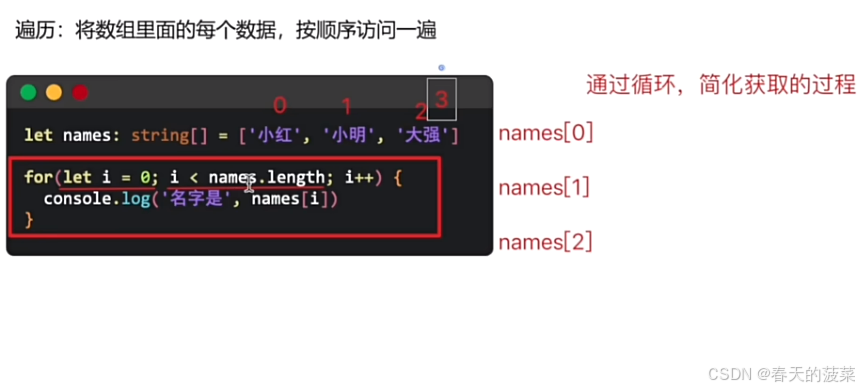
5.2.6.4.2 使用for...of 遍历数组

// 遍历数组: 利用循环, 依次按顺序访问数组的每一项
let names: string[] = ['大强', '老莫', '小龙', '大黑', '小黄']
// 数组的最后一项 names[names.length - 1]
// for (let i: number = 0; i < names.length; i++) {
// console.log('名字是', names[i])
// }
for (let item of names) {
console.log('数组中的每一项', item)
}
@Entry
@Component
struct Index {
build() {
}
}5.2.6.4.3 案例

// 需求1: 求出下列数组元素的 累加和
// [22, 3, 44, 55, 80]
// let sum: number = 0
// let arr: number[] = [22, 3, 44, 55, 80]
//
// for (let item of arr) {
// // console.log('每一项', item)
// sum = sum + item
// }
// console.log('结果', sum)
// 需求2:筛选 数组中 大于等于10 的 元素,收集到一个新数组中
// [22, 3, 44, 55, 80, 10, 11, 5, -1]
// let arr: number[] = [22, 3, 44, 55, 80, 10, 11, 5, -1]
// let newArr: number[] = []
//
// // 遍历arr, 符合条件, push到newArr里面去
// for (let item of arr) {
// if (item >= 10) {
// newArr.push(item)
// }
// }
// console.log('新数组', newArr)
// 需求3:数组去0,将数组中 不是0 的项收集到一个新数组中
// [22, 3, 0, 55, 0, 0, 11, 5, 0]
let arr: number[] = [22, 3, 0, 55, 0, 0, 11, 5, 0]
let newArr: number[] = []
for (let num of arr) {
if (num != 0) {
newArr.push(num)
}
}
console.log('新数组', newArr)
@Entry
@Component
struct Index {
build() {
}
}5.2.7 对象数组

// 对象数组 => 数组中包裹存储了很多的对象
// 1. 约定接口 (对象的类型)
interface Student {
stuId: number
name: string
gender: string
age: number
}
// 2. 基于接口, 构建对象数组
let stuArr: Student[] = [
{ stuId: 1, name: '小丽', gender: '女', age: 12 },
{ stuId: 2, name: '小红', gender: '女', age: 11 },
{ stuId: 3, name: '大强', gender: '男', age: 12 },
{ stuId: 4, name: '阿明', gender: '男', age: 13 },
]
// 包括对象的复杂数据,如果想要在日志中打印, 需要调用一个方法, 转成字符串格式
// JSON.stringify(复杂类型) 对象/数组
// console.log('学生数组', JSON.stringify(stuArr))
// 3. 具体使用 (访问 → 通过下标)
// console.log('小红', stuArr[1].name)
// console.log('小红', JSON.stringify(stuArr[1]))
// 4. 也支持遍历 for... of, 普通for
for (let item of stuArr) {
console.log('每一项', JSON.stringify(item))
}
@Entry
@Component
struct Index {
build() {
}
}5.2.8 ForEach渲染控制
5.2.8.1 ForEach渲染控制

import window from '@ohos.window';
@Entry
@Component
struct Index {
@State titles:string[] = [
'电子产品',
'精品服饰',
'母婴产品',
'影音娱乐',
'海外旅游'
]
onPageShow(): void {
window.getLastWindow(AppStorage.get("context"), (err, data) => {
if (err.code) {
console.error('Failed to get last window. Cause:' + JSON.stringify(err));
return;
}
data.setFullScreen(true)
});
}
build() {
Column() {
ForEach(this.titles, (item: string, index: number) => {
Text(`${index + 1} ${item}`)
.fontSize(24)
.fontWeight(700)
.fontColor(Color.Orange)
.padding(15)
.width('100%')
})
}
}
}

5.2.8.2 FofEach案例 -新闻列表

import window from '@ohos.window';
import { it } from '@ohos/hypium';
interface Article {
title: string
createTime: string
}
@Entry
@Component
struct Index {
@State articles: Article[] = [
{
title: '近200+自动驾驶数据集全面调研!一览如何数据闭环全流程',
createTime: '2024-01-31 09:59:43'
},
{
title: 'MySQL Shell 8.0.32 for GreatSQL编译二进制包',
createTime: '2024-01-31 09:55:53'
},
{
title: '在Redis中如何实现分布式事务的一致性?',
createTime: '2024-01-31 09:54:51'
},
]
onPageShow(): void {
window.getLastWindow(AppStorage.get("context"), (err, data) => {
if (err.code) {
console.error('Failed to get last window. Cause:' + JSON.stringify(err));
return;
}
data.setFullScreen(true)
});
}
build() {
Scroll() {
Column() {
// 单个新闻结构
Column() {
ForEach( this.articles, (item: Article, Index: number) =>{
Text(item.title)
.width('100%')
.fontSize(15)
.fontColor('#303030')
.lineHeight(20)
Text(item.createTime)
.margin({top: 15})
.width('100%')
.fontSize(12)
.fontColor('rgb(192, 192, 192)')
})
}
.padding({top: 15, bottom: 15})
.width('100%')
.border({
width: {bottom: 2},
color: {bottom: '#f4f4f4'}
})
}
.constraintSize({
minHeight: '100%'
})
}
.padding({ left: 13, right: 13 })
.width('100%')
.height('100%')
}
}

六、渲染控制综合案例

6.1 生肖抽卡-初始布局-Badge角标组件

import window from '@ohos.window';
@Entry
@Component
struct Index {
onPageShow(): void {
window.getLastWindow(AppStorage.get("context"), (err, data) => {
if (err.code) {
console.error('Failed to get last window. Cause:' + JSON.stringify(err));
return;
}
data.setFullScreen(true)
});
}
build() {
Column(){
Badge({
count: 1,
position: BadgePosition.RightTop,
style: {
badgeSize: 20,
fontSize: 14,
badgeColor: '#fa2aad'
}
}){
Image($r('app.media.bg_01'))
.width(100)
}
}
}
}

6.2 生肖抽卡 - 初始布局-Grid布局

@Entry
@Component
struct Index {
build() {
// Grid布局的基本使用: 规则的行列布局中非常常见, 3行4列
Grid() {
ForEach([1,2,3,4,5,6,7,8,9,10,11,12], () => {
GridItem() {
Column() {
}
.width('100%')
.height('100%')
.backgroundColor(Color.Green)
.border({ width: 1 })
}
})
}
.columnsTemplate('1fr 1fr 1fr 1fr')
.rowsTemplate('1fr 1fr 1fr')
.columnsGap(5)
.rowsGap(5)
.width('100%')
.height(500)
.backgroundColor(Color.Pink)
}
}
import window from '@ohos.window';
@Entry
@Component
struct Index {
onPageShow(): void {
window.getLastWindow(AppStorage.get("context"), (err, data) => {
if (err.code) {
console.error('Failed to get last window. Cause:' + JSON.stringify(err));
return;
}
data.setFullScreen(true)
});
}
build() {
Column(){
Grid(){
ForEach([1,2,3,,4,5,6], ()=>{
GridItem(){
Badge({
count: 1,
position: BadgePosition.RightTop,
style: {
badgeSize: 20,
fontSize: 14,
badgeColor: '#fa2aad'
}
}){
Image($r('app.media.bg_01'))
.width(80)
}
}
})
}
.columnsTemplate('1fr 1fr 1fr')
.rowsTemplate('1fr 1fr')
.width('100%').height(300)
.margin({top: 100})
Button('立即抽卡')
.width(200)
.backgroundColor('#ed5b8c')
.margin({top: 50})
}
}
}

6.3 生肖抽卡 - 数据动态渲染

import window from '@ohos.window';
// 1. 定义接口 (每个列表项的数据结构)
interface ImageCount {
url: string
count: number
}
@Entry
@Component
struct Index {
// 2. 基于接口, 准备数据
@State images: ImageCount[] = [
{ url: 'app.media.bg_00', count: 0 },
{ url: 'app.media.bg_01', count: 1 },
{ url: 'app.media.bg_02', count: 2 },
{ url: 'app.media.bg_03', count: 3 },
{ url: 'app.media.bg_04', count: 4 },
{ url: 'app.media.bg_05', count: 5 }
]
onPageShow(): void {
window.getLastWindow(AppStorage.get("context"), (err, data) => {
if (err.code) {
console.error('Failed to get last window. Cause:' + JSON.stringify(err));
return;
}
data.setFullScreen(true)
});
}
build() {
Column(){
Grid(){
ForEach(this.images, (item: ImageCount,Index)=>{
GridItem(){
Badge({
count: item.count,
position: BadgePosition.RightTop,
style: {
badgeSize: 20,
fontSize: 14,
badgeColor: '#fa2aad'
}
}){
Image($r(item.url))
.width(80)
}
}
})
}
.columnsTemplate('1fr 1fr 1fr')
.rowsTemplate('1fr 1fr')
.width('100%').height(300)
.margin({top: 100})
Button('立即抽卡')
.width(200)
.backgroundColor('#ed5b8c')
.margin({top: 50})
}
}
}

6.4 生肖抽卡 - 遮罩和显隐动画
6.4.1 抽卡遮罩层

import window from '@ohos.window';
// 1. 定义接口 (每个列表项的数据结构)
interface ImageCount {
url: string
count: number
}
@Entry
@Component
struct Index {
// 2. 基于接口, 准备数据
@State images: ImageCount[] = [
{ url: 'app.media.bg_00', count: 0 },
{ url: 'app.media.bg_01', count: 1 },
{ url: 'app.media.bg_02', count: 2 },
{ url: 'app.media.bg_03', count: 3 },
{ url: 'app.media.bg_04', count: 4 },
{ url: 'app.media.bg_05', count: 5 }
]
onPageShow(): void {
window.getLastWindow(AppStorage.get("context"), (err, data) => {
if (err.code) {
console.error('Failed to get last window. Cause:' + JSON.stringify(err));
return;
}
data.setFullScreen(true)
});
}
build() {
Stack(){
// 初始化的布局结果
Column(){
Grid(){
ForEach(this.images, (item: ImageCount,Index)=>{
GridItem(){
Badge({
count: item.count,
position: BadgePosition.RightTop,
style: {
badgeSize: 20,
fontSize: 14,
badgeColor: '#fa2aad'
}
}){
Image($r(item.url))
.width(80)
}
}
})
}
.columnsTemplate('1fr 1fr 1fr')
.rowsTemplate('1fr 1fr')
.width('100%').height(300)
.margin({top: 100})
Button('立即抽卡')
.width(200)
.backgroundColor('#ed5b8c')
.margin({top: 50})
}
.width('100%').height('100%')
.backgroundColor(Color.Pink)
// 抽卡遮罩层
Column({space: 30}){
Text('获得生肖卡')
.fontColor('#f5ebcf')
.fontSize(25)
.fontWeight(FontWeight.Bold)
Image($r('app.media.img_00'))
.width(200)
Button('开心收下')
.width(200).height(50)
.backgroundColor(Color.Transparent) //透明背景色
.border({width: 2,color: '#fff9e0'})
}
.justifyContent(FlexAlign.Center)
.width('100%').height('100%')
// 颜色十六进制色值如果是八位,就是透明度
.backgroundColor('#cc000000')
}
}
}

6.4.2 生肖抽卡 -显隐效果控制

import window from '@ohos.window';
// 1. 定义接口 (每个列表项的数据结构)
interface ImageCount {
url: string
count: number
}
@Entry
@Component
struct Index {
// 2. 基于接口, 准备数据
@State images: ImageCount[] = [
{ url: 'app.media.bg_00', count: 0 },
{ url: 'app.media.bg_01', count: 1 },
{ url: 'app.media.bg_02', count: 2 },
{ url: 'app.media.bg_03', count: 3 },
{ url: 'app.media.bg_04', count: 4 },
{ url: 'app.media.bg_05', count: 5 }
]
//控制遮罩的显隐
@State maskOpacity: number = 0
// 层级显隐
@State maskIndex: number = -1
// 控制图片的缩放
@State maskImgX: number = 0
@State maskImgY: number = 0
onPageShow(): void {
window.getLastWindow(AppStorage.get("context"), (err, data) => {
if (err.code) {
console.error('Failed to get last window. Cause:' + JSON.stringify(err));
return;
}
data.setFullScreen(true)
});
}
build() {
Stack(){
// 初始化的布局结果
Column(){
Grid(){
ForEach(this.images, (item: ImageCount,Index: number)=>{
GridItem(){
Badge({
count: item.count,
position: BadgePosition.RightTop,
style: {
badgeSize: 20,
fontSize: 14,
badgeColor: '#fa2aad'
}
}){
Image($r(item.url))
.width(80)
}
}
})
}
.columnsTemplate('1fr 1fr 1fr')
.rowsTemplate('1fr 1fr')
.width('100%').height(300)
.margin({top: 100})
Button('立即抽卡')
.width(200)
.backgroundColor('#ed5b8c')
.margin({top: 50})
.onClick( () => {
this.maskOpacity = 1
this.maskIndex = 999
// 点击时,突破需要缩放
this.maskImgX = 1
this.maskImgY = 1
})
}
.width('100%').height('100%')
// .backgroundColor(Color.Pink)
// 抽卡遮罩层
Column({space: 30}){
Text('获得生肖卡')
.fontColor('#f5ebcf')
.fontSize(25)
.fontWeight(FontWeight.Bold)
Image($r('app.media.img_00'))
.width(200)
// 控制元素的缩放
.scale({
x: this.maskImgX,
y: this.maskImgY
})
.animation({
duration: 500
})
Button('开心收下')
.width(200).height(50)
.backgroundColor(Color.Transparent) //透明背景色
.border({width: 2,color: '#fff9e0'})
.onClick( () => {
this.maskOpacity = 0
this.maskIndex = -1
// 图形重置缩放比为0
this.maskImgX = 0
this.maskImgY = 0
})
}
.justifyContent(FlexAlign.Center)
.width('100%').height('100%')
// 颜色十六进制色值如果是八位,就是透明度
.backgroundColor('#cc000000')
//设置透明度
.opacity(this.maskOpacity)
.zIndex(this.maskIndex)
// 动画 animation
.animation({
duration: 200
})
}
}
}

6.4.3 生肖抽卡 -随机卡片

import window from '@ohos.window';
// 1. 定义接口 (每个列表项的数据结构)
interface ImageCount {
url: string
count: number
}
@Entry
@Component
struct Index {
// 随机的生肖卡序号
@State randomIndex: number = -1 // 还没有开始抽
// 2. 基于接口, 准备数据
@State images: ImageCount[] = [
{ url: 'app.media.bg_00', count: 0 },
{ url: 'app.media.bg_01', count: 0 },
{ url: 'app.media.bg_02', count: 0 },
{ url: 'app.media.bg_03', count: 0 },
{ url: 'app.media.bg_04', count: 0 },
{ url: 'app.media.bg_05', count: 0 }
]
//控制遮罩的显隐
@State maskOpacity: number = 0
// 层级显隐
@State maskIndex: number = -1
// 控制图片的缩放
@State maskImgX: number = 0
@State maskImgY: number = 0
onPageShow(): void {
window.getLastWindow(AppStorage.get("context"), (err, data) => {
if (err.code) {
console.error('Failed to get last window. Cause:' + JSON.stringify(err));
return;
}
data.setFullScreen(true)
});
}
build() {
Stack(){
// 初始化的布局结果
Column(){
Grid(){
ForEach(this.images, (item: ImageCount,Index: number)=>{
GridItem(){
Badge({
count: item.count,
position: BadgePosition.RightTop,
style: {
badgeSize: 20,
fontSize: 14,
badgeColor: '#fa2aad'
}
}){
Image($r(item.url))
.width(80)
}
}
})
}
.columnsTemplate('1fr 1fr 1fr')
.rowsTemplate('1fr 1fr')
.width('100%').height(300)
.margin({top: 100})
Button('立即抽卡')
.width(200)
.backgroundColor('#ed5b8c')
.margin({top: 50})
.onClick( () => {
this.maskOpacity = 1
this.maskIndex = 999
// 点击时,突破需要缩放
this.maskImgX = 1
this.maskImgY = 1
// 计算随机数 Math.random() [0,1)
this.randomIndex = Math.floor(Math.random() * 6)
})
}
.width('100%').height('100%')
// .backgroundColor(Color.Pink)
// 抽卡遮罩层
Column({space: 30}){
Text('获得生肖卡')
.fontColor('#f5ebcf')
.fontSize(25)
.fontWeight(FontWeight.Bold)
Image($r(`app.media.img_0${this.randomIndex}`))
.width(200)
// 控制元素的缩放
.scale({
x: this.maskImgX,
y: this.maskImgY
})
.animation({
duration: 500
})
Button('开心收下')
.width(200).height(50)
.backgroundColor(Color.Transparent) //透明背景色
.border({width: 2,color: '#fff9e0'})
.onClick( () => {
this.maskOpacity = 0
this.maskIndex = -1
// 图形重置缩放比为0
this.maskImgX = 0
this.maskImgY = 0
// 开心收下逻辑,对象数组的情况需要更新,需要修改替换整个对象
// this.images[this.randomIndex].url
this.images[this.randomIndex] ={
url: `app.media.img_0${this.randomIndex}`,
count: this.images[this.randomIndex].count + 1
}
})
}
.justifyContent(FlexAlign.Center)
.width('100%').height('100%')
// 颜色十六进制色值如果是八位,就是透明度
.backgroundColor('#cc000000')
//设置透明度
.opacity(this.maskOpacity)
.zIndex(this.maskIndex)
// 动画 animation
.animation({
duration: 200
})
}
}
}

6.4.4 生肖抽奖 - 抽大奖
6.4.4.1 抽大奖遮罩层

import window from '@ohos.window';
// 1. 定义接口 (每个列表项的数据结构)
interface ImageCount {
url: string
count: number
}
@Entry
@Component
struct Index {
// 随机的生肖卡序号
@State randomIndex: number = -1 // 还没有开始抽
// 2. 基于接口, 准备数据
@State images: ImageCount[] = [
{ url: 'app.media.bg_00', count: 0 },
{ url: 'app.media.bg_01', count: 0 },
{ url: 'app.media.bg_02', count: 0 },
{ url: 'app.media.bg_03', count: 0 },
{ url: 'app.media.bg_04', count: 0 },
{ url: 'app.media.bg_05', count: 0 }
]
//控制遮罩的显隐
@State maskOpacity: number = 0
// 层级显隐
@State maskIndex: number = -1
// 控制图片的缩放
@State maskImgX: number = 0
@State maskImgY: number = 0
onPageShow(): void {
window.getLastWindow(AppStorage.get("context"), (err, data) => {
if (err.code) {
console.error('Failed to get last window. Cause:' + JSON.stringify(err));
return;
}
data.setFullScreen(true)
});
}
build() {
Stack(){
// 初始化的布局结果
Column(){
Grid(){
ForEach(this.images, (item: ImageCount,Index: number)=>{
GridItem(){
Badge({
count: item.count,
position: BadgePosition.RightTop,
style: {
badgeSize: 20,
fontSize: 14,
badgeColor: '#fa2aad'
}
}){
Image($r(item.url))
.width(80)
}
}
})
}
.columnsTemplate('1fr 1fr 1fr')
.rowsTemplate('1fr 1fr')
.width('100%').height(300)
.margin({top: 100})
Button('立即抽卡')
.width(200)
.backgroundColor('#ed5b8c')
.margin({top: 50})
.onClick( () => {
this.maskOpacity = 1
this.maskIndex = 999
// 点击时,突破需要缩放
this.maskImgX = 1
this.maskImgY = 1
// 计算随机数 Math.random() [0,1)
this.randomIndex = Math.floor(Math.random() * 6)
})
}
.width('100%').height('100%')
// .backgroundColor(Color.Pink)
// 抽卡遮罩层
Column({space: 30}){
Text('获得生肖卡')
.fontColor('#f5ebcf')
.fontSize(25)
.fontWeight(FontWeight.Bold)
Image($r(`app.media.img_0${this.randomIndex}`))
.width(200)
// 控制元素的缩放
.scale({
x: this.maskImgX,
y: this.maskImgY
})
.animation({
duration: 500
})
Button('开心收下')
.width(200).height(50)
.backgroundColor(Color.Transparent) //透明背景色
.border({width: 2,color: '#fff9e0'})
.onClick( () => {
this.maskOpacity = 0
this.maskIndex = -1
// 图形重置缩放比为0
this.maskImgX = 0
this.maskImgY = 0
// 开心收下逻辑,对象数组的情况需要更新,需要修改替换整个对象
// this.images[this.randomIndex].url
this.images[this.randomIndex] ={
url: `app.media.img_0${this.randomIndex}`,
count: this.images[this.randomIndex].count + 1
}
})
}
.justifyContent(FlexAlign.Center)
.width('100%').height('100%')
// 颜色十六进制色值如果是八位,就是透明度
.backgroundColor('#cc000000')
//设置透明度
.opacity(this.maskOpacity)
.zIndex(this.maskIndex)
// 动画 animation
.animation({
duration: 200
})
// 抽大奖遮罩层
Column({space: 30}){
Text('恭喜获得手机一部')
.fontColor('#f5ebcf')
.fontSize(25)
.fontWeight(700)
Image($r('app.media.pg'))
.width(300)
Button('再来一次')
.width(200).height(50)
.backgroundColor(Color.Transparent)
.border({width: 2,color: '#fff9e0'})
}.width('100%').height('100%')
.backgroundColor('#cc000000')
.justifyContent(FlexAlign.Center)
}
}
}

6.4.4.2 抽大奖显隐控制

import window from '@ohos.window';
// 1. 定义接口 (每个列表项的数据结构)
interface ImageCount {
url: string
count: number
}
@Entry
@Component
struct Index {
// 随机的生肖卡序号
@State randomIndex: number = -1 // 还没有开始抽
// 2. 基于接口, 准备数据
@State images: ImageCount[] = [
{ url: 'app.media.bg_00', count: 0 },
{ url: 'app.media.bg_01', count: 0 },
{ url: 'app.media.bg_02', count: 0 },
{ url: 'app.media.bg_03', count: 0 },
{ url: 'app.media.bg_04', count: 0 },
{ url: 'app.media.bg_05', count: 0 }
]
//控制遮罩的显隐
@State maskOpacity: number = 0
// 层级显隐
@State maskIndex: number = -1
// 控制图片的缩放
@State maskImgX: number = 0
@State maskImgY: number = 0
// 控制中大奖遮罩层显隐
@State isGet: boolean = false
onPageShow(): void {
window.getLastWindow(AppStorage.get("context"), (err, data) => {
if (err.code) {
console.error('Failed to get last window. Cause:' + JSON.stringify(err));
return;
}
data.setFullScreen(true)
});
}
build() {
Stack(){
// 初始化的布局结果
Column(){
Grid(){
ForEach(this.images, (item: ImageCount,Index: number)=>{
GridItem(){
Badge({
count: item.count,
position: BadgePosition.RightTop,
style: {
badgeSize: 20,
fontSize: 14,
badgeColor: '#fa2aad'
}
}){
Image($r(item.url))
.width(80)
}
}
})
}
.columnsTemplate('1fr 1fr 1fr')
.rowsTemplate('1fr 1fr')
.width('100%').height(300)
.margin({top: 100})
Button('立即抽卡')
.width(200)
.backgroundColor('#ed5b8c')
.margin({top: 50})
.onClick( () => {
this.maskOpacity = 1
this.maskIndex = 999
// 点击时,突破需要缩放
this.maskImgX = 1
this.maskImgY = 1
// 计算随机数 Math.random() [0,1)
this.randomIndex = Math.floor(Math.random() * 6)
})
}
.width('100%').height('100%')
// .backgroundColor(Color.Pink)
// 抽卡遮罩层
Column({space: 30}){
Text('获得生肖卡')
.fontColor('#f5ebcf')
.fontSize(25)
.fontWeight(FontWeight.Bold)
Image($r(`app.media.img_0${this.randomIndex}`))
.width(200)
// 控制元素的缩放
.scale({
x: this.maskImgX,
y: this.maskImgY
})
.animation({
duration: 500
})
Button('开心收下')
.width(200).height(50)
.backgroundColor(Color.Transparent) //透明背景色
.border({width: 2,color: '#fff9e0'})
.onClick( () => {
this.maskOpacity = 0
this.maskIndex = -1
// 图形重置缩放比为0
this.maskImgX = 0
this.maskImgY = 0
// 开心收下逻辑,对象数组的情况需要更新,需要修改替换整个对象
// this.images[this.randomIndex].url
this.images[this.randomIndex] ={
url: `app.media.img_0${this.randomIndex}`,
count: this.images[this.randomIndex].count + 1
}
// 每次收完卡片,需要进行简单的检索,判断是否集齐了
// 只要有一个是0 就是没有集齐
let flag: boolean = true //假设集齐
// 验证是否集齐
for(let item of this.images) {
if (item.count == 0) {
flag = false
break
}
}
this.isGet = flag
})
}
.justifyContent(FlexAlign.Center)
.width('100%').height('100%')
// 颜色十六进制色值如果是八位,就是透明度
.backgroundColor('#cc000000')
//设置透明度
.opacity(this.maskOpacity)
.zIndex(this.maskIndex)
// 动画 animation
.animation({
duration: 200
})
// 抽大奖遮罩层
if(this.isGet){
Column({space: 30}){
Text('恭喜获得手机一部')
.fontColor('#f5ebcf')
.fontSize(25)
.fontWeight(700)
Image($r('app.media.pg'))
.width(300)
Button('再来一次')
.width(200).height(50)
.backgroundColor(Color.Transparent)
.border({width: 2,color: '#fff9e0'})
}.width('100%').height('100%')
.backgroundColor('#cc000000')
.justifyContent(FlexAlign.Center)
}
}
}
}

6.4.5 生肖抽卡- 随机抽卡&再来一次

import window from '@ohos.window';
// 1. 定义接口 (每个列表项的数据结构)
interface ImageCount {
url: string
count: number
}
@Entry
@Component
struct Index {
// 随机的生肖卡序号
@State randomIndex: number = -1 // 还没有开始抽
// 2. 基于接口, 准备数据
@State images: ImageCount[] = [
{ url: 'app.media.bg_00', count: 0 },
{ url: 'app.media.bg_01', count: 0 },
{ url: 'app.media.bg_02', count: 0 },
{ url: 'app.media.bg_03', count: 0 },
{ url: 'app.media.bg_04', count: 0 },
{ url: 'app.media.bg_05', count: 0 }
]
//控制遮罩的显隐
@State maskOpacity: number = 0
// 层级显隐
@State maskIndex: number = -1
// 控制图片的缩放
@State maskImgX: number = 0
@State maskImgY: number = 0
// 控制中大奖遮罩层显隐
@State isGet: boolean = false
// 奖池
@State arr: string[] = ['pg', 'hw', 'xm'] //奖池
@State prize: string = '' //默认没中奖
onPageShow(): void {
window.getLastWindow(AppStorage.get("context"), (err, data) => {
if (err.code) {
console.error('Failed to get last window. Cause:' + JSON.stringify(err));
return;
}
data.setFullScreen(true)
});
}
build() {
Stack(){
// 初始化的布局结果
Column(){
Grid(){
ForEach(this.images, (item: ImageCount,Index: number)=>{
GridItem(){
Badge({
count: item.count,
position: BadgePosition.RightTop,
style: {
badgeSize: 20,
fontSize: 14,
badgeColor: '#fa2aad'
}
}){
Image($r(item.url))
.width(80)
}
}
})
}
.columnsTemplate('1fr 1fr 1fr')
.rowsTemplate('1fr 1fr')
.width('100%').height(300)
.margin({top: 100})
Button('立即抽卡')
.width(200)
.backgroundColor('#ed5b8c')
.margin({top: 50})
.onClick( () => {
this.maskOpacity = 1
this.maskIndex = 999
// 点击时,突破需要缩放
this.maskImgX = 1
this.maskImgY = 1
// 计算随机数 Math.random() [0,1)
this.randomIndex = Math.floor(Math.random() * 6)
})
}
.width('100%').height('100%')
// .backgroundColor(Color.Pink)
// 抽卡遮罩层
Column({space: 30}){
Text('获得生肖卡')
.fontColor('#f5ebcf')
.fontSize(25)
.fontWeight(FontWeight.Bold)
Image($r(`app.media.img_0${this.randomIndex}`))
.width(200)
// 控制元素的缩放
.scale({
x: this.maskImgX,
y: this.maskImgY
})
.animation({
duration: 500
})
Button('开心收下')
.width(200).height(50)
.backgroundColor(Color.Transparent) //透明背景色
.border({width: 2,color: '#fff9e0'})
.onClick( () => {
this.maskOpacity = 0
this.maskIndex = -1
// 图形重置缩放比为0
this.maskImgX = 0
this.maskImgY = 0
// 开心收下逻辑,对象数组的情况需要更新,需要修改替换整个对象
// this.images[this.randomIndex].url
this.images[this.randomIndex] ={
url: `app.media.img_0${this.randomIndex}`,
count: this.images[this.randomIndex].count + 1
}
// 每次收完卡片,需要进行简单的检索,判断是否集齐了
// 只要有一个是0 就是没有集齐
let flag: boolean = true //假设集齐
// 验证是否集齐
for(let item of this.images) {
if (item.count == 0) {
flag = false
break
}
}
this.isGet = flag
// 判断是否中奖了,如果是,就需要去抽奖
if (flag){
let randomIndex: number = Math.floor(Math.random() * 3)
this.prize = this.arr[randomIndex]
}
})
}
.justifyContent(FlexAlign.Center)
.width('100%').height('100%')
// 颜色十六进制色值如果是八位,就是透明度
.backgroundColor('#cc000000')
//设置透明度
.opacity(this.maskOpacity)
.zIndex(this.maskIndex)
// 动画 animation
.animation({
duration: 200
})
// 抽大奖遮罩层
if(this.isGet){
Column({space: 30}){
Text('恭喜获得手机一部')
.fontColor('#f5ebcf')
.fontSize(25)
.fontWeight(700)
Image($r(`app.media.${this.prize}`))
.width(300)
Button('再来一次')
.width(200).height(50)
.backgroundColor(Color.Transparent)
.border({width: 2,color: '#fff9e0'})
.onClick( () => {
this.isGet = false
this.prize = ''
this.images = [
{ url: 'app.media.bg_00', count: 0 },
{ url: 'app.media.bg_01', count: 0 },
{ url: 'app.media.bg_02', count: 0 },
{ url: 'app.media.bg_03', count: 0 },
{ url: 'app.media.bg_04', count: 0 },
{ url: 'app.media.bg_05', count: 0 }
]
})
}.width('100%').height('100%')
.backgroundColor('#cc000000')
.justifyContent(FlexAlign.Center)
}
}
}
}






















 559
559

 被折叠的 条评论
为什么被折叠?
被折叠的 条评论
为什么被折叠?








