Flink 程序Sink(数据输出)操作(3)自定义Mysql-Sink
自定义sink需要继承RichSinkFunction
ex:
public static class MysqlSink extends RichSinkFunction<IN> {}
必要依赖
<dependency>
<groupId>mysql</groupId>
<artifactId>mysql-connector-java</artifactId>
<version>5.1.47</version>
</dependency>
自定义Mysql-sink
public static class MysqlSink extends RichSinkFunction<VehicleAlarm> {
Connection conn = null;
PreparedStatement ps = null;
String url = "jdbc:mysql://xx:3306/alarm-sc?useUnicode=true&characterEncoding=utf-8&useSSL=false";
String username = "root";
String password = "xx";
/**
* 首次sink时执行,且创建到销毁只会执行一次
* @param parameters
* @throws Exception
*/
@Override
public void open(Configuration parameters) throws Exception {
// 获取mysql 连接
conn = DriverManager.getConnection(url, username, password);
// 关闭自定提交
conn.setAutoCommit(false);
}
/**
* 数据源无数据,sink关闭时执行,且创建到销毁只会执行一次
* @throws Exception
*/
@Override
public void close() throws Exception {
if (conn != null) {
conn.close();
}
if (ps != null) {
ps.close();
}
}
/**
* 数据输出时执行,每一个数据输出时,都会执行此方法
* @param value
* @param context
* @throws Exception
*/
@Override
public void invoke(VehicleAlarm value, Context context) throws Exception {
String sql = "insert into vehicle_alarm_202104 (`id`,`license_plate`,`plate_color`,`device_time`,`zone`) " +
"values(?,?,?,?,?)";
ps = conn.prepareStatement(sql);
ps.setString(1, value.id);
ps.setString(2, value.licensePlate);
ps.setString(3, value.plateColor);
ps.setLong(4, value.deviceTime);
ps.setString(5, value.zone);
// 执行语句
ps.execute();
// 提交
conn.commit();
log.warn("sink-success:{}", value);
}
}
Flink程序步骤
public static void main(String[] args) throws Exception {
//准备环境
StreamExecutionEnvironment env = StreamExecutionEnvironment.getExecutionEnvironment();
env.setRuntimeMode(RuntimeExecutionMode.AUTOMATIC);
// 加载数据源
DataStreamSource<VehicleAlarm> streamSource = env.addSource(new MySource());
//todo transformation(数据处理)
// 数据输出
streamSource.addSink(new MysqlSink());
// 程序执行
env.execute("learn-mysql-sink");
}
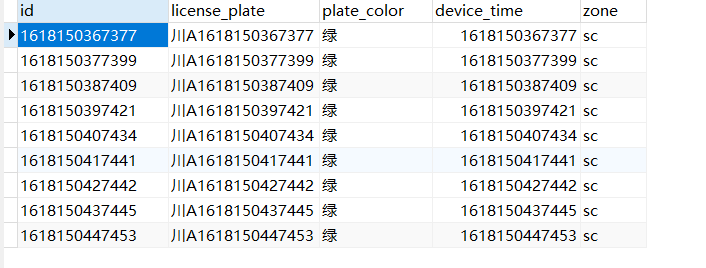
附上完整DEMO
package com.leilei;
import lombok.AllArgsConstructor;
import lombok.Data;
import lombok.NoArgsConstructor;
import lombok.extern.slf4j.Slf4j;
import org.apache.flink.api.common.RuntimeExecutionMode;
import org.apache.flink.configuration.Configuration;
import org.apache.flink.streaming.api.datastream.DataStreamSource;
import org.apache.flink.streaming.api.environment.StreamExecutionEnvironment;
import org.apache.flink.streaming.api.functions.sink.RichSinkFunction;
import org.apache.flink.streaming.api.functions.sink.SinkFunction;
import org.apache.flink.streaming.api.functions.source.SourceFunction;
import java.sql.Connection;
import java.sql.DriverManager;
import java.sql.PreparedStatement;
/**
* @author lei
* @version 1.0
* @date 2021/3/11 21:09
* @desc flink 1.12中 sink操作 输出到Mysql数据库
*/
@Slf4j
public class FlinkSink3_Mysql {
public static void main(String[] args) throws Exception {
//准备环境
StreamExecutionEnvironment env = StreamExecutionEnvironment.getExecutionEnvironment();
env.setRuntimeMode(RuntimeExecutionMode.AUTOMATIC);
// 加载数据源
DataStreamSource<VehicleAlarm> streamSource = env.addSource(new MySource());
//todo transformation(数据处理)
// 数据输出
streamSource.addSink(new MysqlSink());
// 程序执行
env.execute("learn-mysql-sink");
}
@Data
@NoArgsConstructor
@AllArgsConstructor
public static class VehicleAlarm {
private String id;
private String licensePlate;
private String plateColor;
private Long deviceTime;
private String zone;
}
/**
* 自定义数据源
*/
public static class MySource implements SourceFunction<VehicleAlarm> {
@Override
public void run(SourceContext<VehicleAlarm> ctx) throws Exception {
while (true) {
long id = System.currentTimeMillis();
VehicleAlarm vehicleAlarm = new VehicleAlarm(String.valueOf(id), "川A" + id,
"绿", System.currentTimeMillis(), "sc");
ctx.collect(vehicleAlarm);
Thread.sleep(10000);
}
}
@Override
public void cancel() {
}
}
/**
* 自定义mysql sink
*/
public static class MysqlSink extends RichSinkFunction<VehicleAlarm> {
Connection conn = null;
PreparedStatement ps = null;
String url = "jdbc:mysql://xxx:3306/alarm-sc?useUnicode=true&characterEncoding=utf-8&useSSL=false";
String username = "root";
String password = "xxx";
/**
* 首次sink时执行,且创建到销毁只会执行一次
* @param parameters
* @throws Exception
*/
@Override
public void open(Configuration parameters) throws Exception {
conn = DriverManager.getConnection(url, username, password);
conn.setAutoCommit(false);
}
/**
* 数据源无数据,sink关闭时执行,且创建到销毁只会执行一次
* @throws Exception
*/
@Override
public void close() throws Exception {
if (conn != null) {
conn.close();
}
if (ps != null) {
ps.close();
}
}
/**
* 数据输出时执行,每一个数据输出时,都会执行此方法
* @param value
* @param context
* @throws Exception
*/
@Override
public void invoke(VehicleAlarm value, Context context) throws Exception {
String sql = "insert into vehicle_alarm_202104 (`id`,`license_plate`,`plate_color`,`device_time`,`zone`) " +
"values(?,?,?,?,?)";
ps = conn.prepareStatement(sql);
ps.setString(1, value.id);
ps.setString(2, value.licensePlate);
ps.setString(3, value.plateColor);
ps.setLong(4, value.deviceTime);
ps.setString(5, value.zone);
ps.execute();
conn.commit();
log.warn("sink-success:{}", value);
}
}
}






















 463
463











 被折叠的 条评论
为什么被折叠?
被折叠的 条评论
为什么被折叠?








