主要有一下几步:
1.导入需要的jar:freemarker-2.3.19.jar。
2.根据需要作出导出模板
3.在WebRoot下面建template文件夹,把制作的模板扔到这个文件夹下面
4.编写核心代码
具体实施细节:
制作模板:
把模板另存为XML电子表格2003(*.xml)的格式,然后修改表格中对应的地方
我在代码中给模板传入的数据为List<Map<String, String>>类型的,修改后的xml代码如下
<?xml version="1.0"?>
<?mso-application progid="Excel.Sheet"?>
<Workbook xmlns="urn:schemas-microsoft-com:office:spreadsheet"
xmlns:o="urn:schemas-microsoft-com:office:office"
xmlns:x="urn:schemas-microsoft-com:office:excel"
xmlns:ss="urn:schemas-microsoft-com:office:spreadsheet"
xmlns:html="http://www.w3.org/TR/REC-html40">
<DocumentProperties xmlns="urn:schemas-microsoft-com:office:office">
<Created>2006-09-13T11:21:51Z</Created>
<LastSaved>2016-06-23T01:02:55Z</LastSaved>
<Version>12.00</Version>
</DocumentProperties>
<OfficeDocumentSettings xmlns="urn:schemas-microsoft-com:office:office">
<RemovePersonalInformation/>
</OfficeDocumentSettings>
<ExcelWorkbook xmlns="urn:schemas-microsoft-com:office:excel">
<WindowHeight>11640</WindowHeight>
<WindowWidth>19200</WindowWidth>
<WindowTopX>0</WindowTopX>
<WindowTopY>90</WindowTopY>
<ProtectStructure>False</ProtectStructure>
<ProtectWindows>False</ProtectWindows>
</ExcelWorkbook>
<Styles>
<Style ss:ID="Default" ss:Name="Normal">
<Alignment ss:Vertical="Center"/>
<Borders/>
<Font ss:FontName="宋体" x:CharSet="134" ss:Size="11" ss:Color="#000000"/>
<Interior/>
<NumberFormat/>
<Protection/>
</Style>
</Styles>
<Worksheet ss:Name="Sheet1">
<Table ss:ExpandedColumnCount="6" ss:ExpandedRowCount="${size}" x:FullColumns="1"
x:FullRows="1" ss:DefaultColumnWidth="54" ss:DefaultRowHeight="13.5">
<Column ss:AutoFitWidth="0" ss:Width="153"/>
<Column ss:AutoFitWidth="0" ss:Width="164.25"/>
<Column ss:AutoFitWidth="0" ss:Width="138"/>
<Column ss:AutoFitWidth="0" ss:Width="157.5"/>
<Column ss:AutoFitWidth="0" ss:Width="139.5"/>
<Column ss:AutoFitWidth="0" ss:Width="122.25"/>
<Row>
<Cell><Data ss:Type="String">学校名称 </Data></Cell>
<Cell><Data ss:Type="String">所属区县 </Data></Cell>
<Cell><Data ss:Type="String">学段 </Data></Cell>
<Cell><Data ss:Type="String">资源上传数 </Data></Cell>
<Cell><Data ss:Type="String">资源下载数 </Data></Cell>
<Cell><Data ss:Type="String">资源收藏数</Data></Cell>
</Row>
<#list list as item>
<#assign imap=item>
<Row>
<Cell><Data ss:Type="String">${imap.schoolname}</Data></Cell>
<Cell><Data ss:Type="String">${imap.areaname}</Data></Cell>
<Cell><Data ss:Type="String">${imap.educationphasename}</Data></Cell>
<Cell><Data ss:Type="String">${imap.upload_count}</Data></Cell>
<Cell><Data ss:Type="String">${imap.download_count}</Data></Cell>
<Cell><Data ss:Type="String">${imap.collect_count}</Data></Cell>
</Row>
</#list>
</Table>
<WorksheetOptions xmlns="urn:schemas-microsoft-com:office:excel">
<PageSetup>
<Header x:Margin="0.3"/>
<Footer x:Margin="0.3"/>
<PageMargins x:Bottom="0.75" x:Left="0.7" x:Right="0.7" x:Top="0.75"/>
</PageSetup>
<Print>
<ValidPrinterInfo/>
<PaperSizeIndex>9</PaperSizeIndex>
<HorizontalResolution>200</HorizontalResolution>
<VerticalResolution>200</VerticalResolution>
</Print>
<Selected/>
<Panes>
<Pane>
<Number>3</Number>
<ActiveRow>7</ActiveRow>
<ActiveCol>1</ActiveCol>
</Pane>
</Panes>
<ProtectObjects>False</ProtectObjects>
<ProtectScenarios>False</ProtectScenarios>
</WorksheetOptions>
</Worksheet>
<Worksheet ss:Name="Sheet2">
<Table ss:ExpandedColumnCount="1" ss:ExpandedRowCount="1" x:FullColumns="1"
x:FullRows="1" ss:DefaultColumnWidth="54" ss:DefaultRowHeight="13.5">
</Table>
<WorksheetOptions xmlns="urn:schemas-microsoft-com:office:excel">
<PageSetup>
<Header x:Margin="0.3"/>
<Footer x:Margin="0.3"/>
<PageMargins x:Bottom="0.75" x:Left="0.7" x:Right="0.7" x:Top="0.75"/>
</PageSetup>
<Print>
<ValidPrinterInfo/>
<PaperSizeIndex>9</PaperSizeIndex>
<HorizontalResolution>200</HorizontalResolution>
<VerticalResolution>200</VerticalResolution>
</Print>
<ProtectObjects>False</ProtectObjects>
<ProtectScenarios>False</ProtectScenarios>
</WorksheetOptions>
</Worksheet>
<Worksheet ss:Name="Sheet3">
<Table ss:ExpandedColumnCount="1" ss:ExpandedRowCount="1" x:FullColumns="1"
x:FullRows="1" ss:DefaultColumnWidth="54" ss:DefaultRowHeight="13.5">
</Table>
<WorksheetOptions xmlns="urn:schemas-microsoft-com:office:excel">
<PageSetup>
<Header x:Margin="0.3"/>
<Footer x:Margin="0.3"/>
<PageMargins x:Bottom="0.75" x:Left="0.7" x:Right="0.7" x:Top="0.75"/>
</PageSetup>
<Print>
<ValidPrinterInfo/>
<PaperSizeIndex>9</PaperSizeIndex>
<HorizontalResolution>200</HorizontalResolution>
<VerticalResolution>200</VerticalResolution>
</Print>
<ProtectObjects>False</ProtectObjects>
<ProtectScenarios>False</ProtectScenarios>
</WorksheetOptions>
</Worksheet>
</Workbook>
接下来就是导出的核心java代码了:
@Action("exportSchool")
public void exportSchool(){
try {
ActionContext ac = ActionContext.getContext();
HttpServletRequest request =(HttpServletRequest)ac.get(ServletActionContext.HTTP_REQUEST);
ServletContext application = request.getSession().getServletContext();
list = service.selectSchoolStatistics(school);
Map<String, Object> dataMap = new HashMap<String, Object>();
dataMap.put("size", String.valueOf(list.size()+2));
dataMap.put("list", list);
String templateName = "school.ftl"; //模板名称
String exportWord = application.getRealPath("template")+ DateUtils.getDateNow() + ".xls";
ExportExcel.export(templateName, dataMap, exportWord, "学校报表统计("+DateUtils.getDateNow()+").xls");
} catch (Exception e) {
logger.error("学校统计数据导出到excel报错", e);
}
}导出的核心类:
package net.firstelite.common.util;
import java.io.BufferedInputStream;
import java.io.BufferedWriter;
import java.io.File;
import java.io.FileInputStream;
import java.io.FileOutputStream;
import java.io.OutputStream;
import java.io.OutputStreamWriter;
import java.io.Writer;
import java.nio.charset.Charset;
import java.util.Map;
import javax.servlet.ServletContext;
import javax.servlet.http.HttpServletRequest;
import javax.servlet.http.HttpServletResponse;
import org.apache.struts2.ServletActionContext;
import com.opensymphony.xwork2.ActionContext;
import freemarker.template.Configuration;
import freemarker.template.Template;
/**
* 数据导出到excel表格
*
* @author lenovo
*
*/
public class ExportExcel {
public static void export(String templatePath, Map<String, Object> dataMap,
String buildFile, String newName) {
try {
ActionContext ac = ActionContext.getContext();
HttpServletRequest request =(HttpServletRequest)ac.get(ServletActionContext.HTTP_REQUEST);
HttpServletResponse response = (HttpServletResponse)ac.get(ServletActionContext.HTTP_RESPONSE);
ServletContext application = request.getSession().getServletContext();
Configuration configuration = new Configuration();
configuration.setDefaultEncoding("utf-8");
String path = application.getRealPath("template");
configuration.setDirectoryForTemplateLoading(new File(path));// 此处是本类Class.getResource()相对于模版文件的相对路径
Template template = null;
File outFile = new File(buildFile);
Writer writer = null;
template = configuration.getTemplate(templatePath);
template.setEncoding("utf-8");
writer = new BufferedWriter(new OutputStreamWriter(
new FileOutputStream(outFile), Charset.forName("utf-8")));// 此处为输
// 出文档编码
template.process(dataMap, writer);
writer.flush();
writer.close();
// return true;
// 设置response的编码方式
response.setContentType("application/x-msdownload");
// 设置附加文件名
response.setHeader("Content-Disposition", "attachment;filename="
+ new String(newName.getBytes("utf-8"), "iso-8859-1"));
// 读出文件到i/o流
FileInputStream fis = new FileInputStream(outFile);
BufferedInputStream buff = new BufferedInputStream(fis);
byte[] b = new byte[1024];// 相当于我们的缓存
long k = 0;// 该值用于计算当前实际下载了多少字节
// 从response对象中得到输出流,准备下载
OutputStream myout = response.getOutputStream();
// 开始循环下载
while (k < outFile.length()) {
int j = buff.read(b, 0, 1024);
k += j;
// 将b中的数据写到客户端的内存
myout.write(b, 0, j);
}
// 将写入到客户端的内存的数据,刷新到磁盘
myout.flush();
myout.close();
} catch (Exception e) {
e.printStackTrace();
// return false;
}
}
}








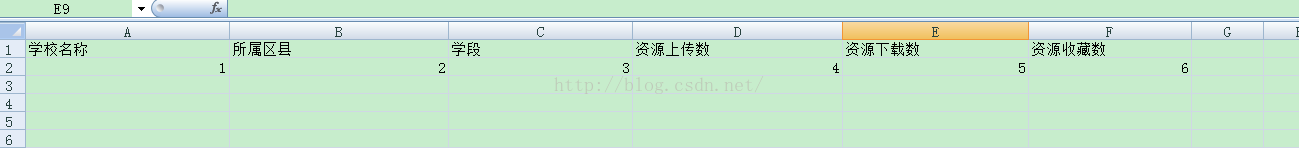
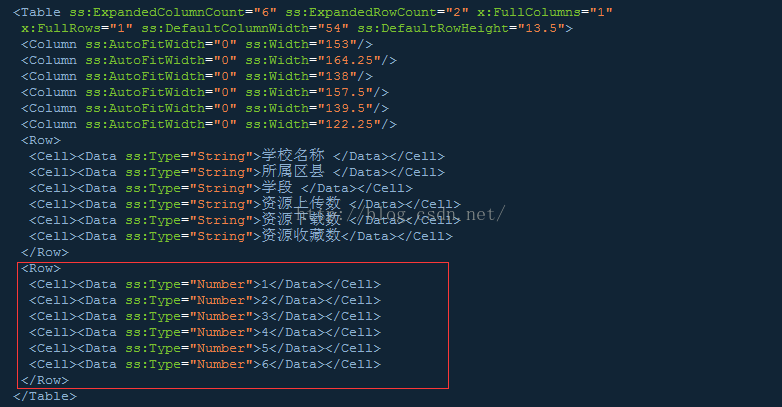














 796
796

 被折叠的 条评论
为什么被折叠?
被折叠的 条评论
为什么被折叠?








