1、效果图:
左图生成的excel,右图是数据库数据
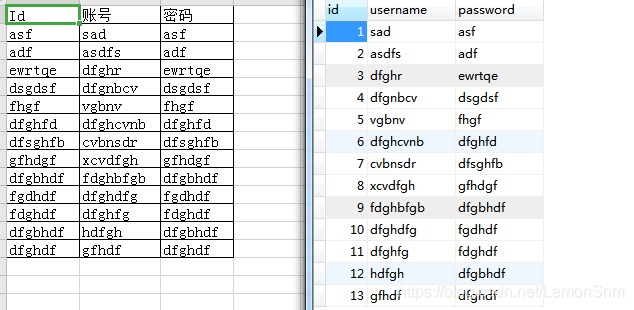
2、jar包
生成Excel所有jar包
<!-- https://mvnrepository.com/artifact/org.apache.poi/poi-ooxml -->
<dependency>
<groupId>org.apache.poi</groupId>
<artifactId>poi-ooxml</artifactId>
<version>3.17</version>
</dependency>3、Excel封装类ExcelData.java
package com.lemon.pojo;
import java.io.Serializable;
import java.util.List;
/**
* Excel封装类
* @author lemon
* @since 2019/11/1 0001
*/
public class ExcelData implements Serializable {
// 表头
private List<String> titles;
// 数据
private List<List<Object>> rows;
// 页签名称
private String name;
public List<String> getTitles() {
return titles;
}
public void setTitles(List<String> titles) {
this.titles = titles;
}
public List<List<Object>> getRows() {
return rows;
}
public void setRows(List<List<Object>> rows) {
this.rows = rows;
}
public String getName() {
return name;
}
public void setName(String name) {
this.name = name;
}
}
4、 Excel工具类ExcelUtils.java
package com.lemon.utils;
import com.lemon.pojo.ExcelData;
import org.apache.poi.ss.usermodel.*;
import org.apache.poi.ss.usermodel.Font;
import org.apache.poi.xssf.usermodel.XSSFCellStyle;
import org.apache.poi.xssf.usermodel.XSSFColor;
import org.apache.poi.xssf.usermodel.XSSFSheet;
import org.apache.poi.xssf.usermodel.XSSFWorkbook;
import org.apache.poi.xssf.usermodel.extensions.XSSFCellBorder.BorderSide;
import javax.servlet.http.HttpServletResponse;
import java.awt.Color;
import java.io.OutputStream;
import java.net.URLEncoder;
import java.util.List;
/**
* Excel工具类
* @author lemon
* @since 2019/11/2 0002
*/
public class ExcelUtils {
public static void exportExcel(HttpServletResponse response, String fileName, ExcelData data) throws Exception {
// 告诉浏览器用什么软件可以打开此文件
response.setHeader("content-Type", "application/vnd.ms-excel");
// 下载文件的默认名称
response.setHeader("Content-Disposition", "attachment;filename="+URLEncoder.encode(fileName, "utf-8"));
//把内容写入Excel表
exportExcel(data, response.getOutputStream());
}
/**
* 把内容写入Excel表
* @param data 传入要写的内容,此处以一个ExcelData分装类内容为例
* @param out 把输出流怼到要写入的Excel上,然后往里面写数据
* @author lemon
* @since 2019/11/2 0002
*/
public static void exportExcel(ExcelData data, OutputStream out) throws Exception {
/**
使用的是JAVA POI实现的导出Excel表;
POI 提供了对2003版本的Excel的支持 ---- HSSFWorkbook
POI 提供了对2007版本以及更高版本的支持 ---- XSSFWorkbook
*/
//创建Excel工作簿
XSSFWorkbook wb = new XSSFWorkbook();
try {
//设置工作表名称 为空默名认为Sheet1
String sheetName = data.getName();
if (null == sheetName) {
sheetName = "Sheet1";
}
//创建Excel工作表
XSSFSheet sheet = wb.createSheet(sheetName);
//参数: 工作簿、工作表、数据
writeExcel(wb, sheet, data);
wb.write(out);
} catch(Exception e){
e.printStackTrace();
}finally{
//此处需要关闭 wb 变量
out.close();
}
}
private static void writeExcel(XSSFWorkbook wb, Sheet sheet, ExcelData data) {
int rowIndex = 0;
//写标题内容
rowIndex = writeTitlesToExcel(wb, sheet, data.getTitles());
//填充和颜色设置
writeRowsToExcel(wb, sheet, data.getRows(), rowIndex);
//自动根据长度调整单元格长度
autoSizeColumns(sheet, data.getTitles().size() + 1);
}
//写标题内容
private static int writeTitlesToExcel(XSSFWorkbook wb, Sheet sheet, List<String> titles) {
//行数
int rowIndex = 0;
//列数
int colIndex = 0;
//字体类
Font titleFont = wb.createFont();
titleFont.setFontName("simsun");
//titleFont.setBoldweight(Short.MAX_VALUE);
// titleFont.setFontHeightInPoints((short) 14);
titleFont.setColor(IndexedColors.BLACK.index);
//创建单元格样式
XSSFCellStyle titleStyle = wb.createCellStyle();
//titleStyle.setAlignment(XSSFCellStyle.ALIGN_CENTER);
//titleStyle.setVerticalAlignment(XSSFCellStyle.VERTICAL_CENTER);
//自定义颜色
titleStyle.setFillForegroundColor(new XSSFColor(new Color(182, 184, 192)));
//titleStyle.setFillPattern(XSSFCellStyle.SOLID_FOREGROUND);
//设置字体样式
titleStyle.setFont(titleFont);
//设置边框
setBorder(titleStyle, BorderStyle.THIN, new XSSFColor(new Color(0, 0, 0)));
//创建Excel工作表的行
Row titleRow = sheet.createRow(rowIndex);
// titleRow.setHeightInPoints(25);
colIndex = 0;
for (String field : titles) {
//创建Excel工作表指定行的单元格
Cell cell = titleRow.createCell(colIndex);
//单元格内容
cell.setCellValue(field);
//自定义颜色
cell.setCellStyle(titleStyle);
colIndex++;
}
rowIndex++;
return rowIndex;
}
//填充和颜色设置
private static int writeRowsToExcel(XSSFWorkbook wb, Sheet sheet, List<List<Object>> rows, int rowIndex) {
int colIndex = 0;
Font dataFont = wb.createFont();
dataFont.setFontName("simsun");
// dataFont.setFontHeightInPoints((short) 14);
dataFont.setColor(IndexedColors.BLACK.index);
XSSFCellStyle dataStyle = wb.createCellStyle();
//dataStyle.setAlignment(XSSFCellStyle.ALIGN_CENTER);
//dataStyle.setVerticalAlignment(XSSFCellStyle.VERTICAL_CENTER);
dataStyle.setFont(dataFont);
setBorder(dataStyle, BorderStyle.THIN, new XSSFColor(new Color(0, 0, 0)));
for (List<Object> rowData : rows) {
Row dataRow = sheet.createRow(rowIndex);
// dataRow.setHeightInPoints(25);
colIndex = 0;
for (Object cellData : rowData) {
Cell cell = dataRow.createCell(colIndex);
if (cellData != null) {
cell.setCellValue(cellData.toString());
} else {
cell.setCellValue("");
}
cell.setCellStyle(dataStyle);
colIndex++;
}
rowIndex++;
}
return rowIndex;
}
//自动根据长度调整单元格长度
private static void autoSizeColumns(Sheet sheet, int columnNumber) {
for (int i = 0; i < columnNumber; i++) {
int orgWidth = sheet.getColumnWidth(i);
//自动根据长度调整单元格长度
sheet.autoSizeColumn(i, true);
int newWidth = (int) (sheet.getColumnWidth(i) + 100);
if (newWidth > orgWidth) {
sheet.setColumnWidth(i, newWidth);
} else {
sheet.setColumnWidth(i, orgWidth);
}
}
}
//设置边框
private static void setBorder(XSSFCellStyle style, BorderStyle border, XSSFColor color) {
//上边框
style.setBorderTop(border);
//左边框
style.setBorderLeft(border);
//右边框
style.setBorderRight(border);
//下边框
style.setBorderBottom(border);
//边框样式
style.setBorderColor(BorderSide.TOP, color);
style.setBorderColor(BorderSide.LEFT, color);
style.setBorderColor(BorderSide.RIGHT, color);
style.setBorderColor(BorderSide.BOTTOM, color);
}
}
5、Excel服务类ExcelService.java
package com.lemon.service;
import com.lemon.dao.ExcelDao;
import com.lemon.pojo.ExcelData;
import com.lemon.pojo.User;
import org.springframework.beans.factory.annotation.Autowired;
import org.springframework.stereotype.Service;
import java.util.ArrayList;
import java.util.List;
@Service
public class ExcelService {
/**
* 网评结果中的导出
* @author lemon
* @since 2019/11/1 0001
*/
public ExcelData getOutputExcelProjectData() {
ExcelDao excelDao = new ExcelDao();
//Excel实体类
ExcelData excelData = new ExcelData();
//找到表中需要添加的数据
List<User> list = excelDao.getUserList();
//设置sheet名称
excelData.setName("用户信息");
//设置表头字段
List<String> titles = new ArrayList<String>();
titles.add("Id");
titles.add("账号");
titles.add("密码");
excelData.setTitles(titles);
//把expertUserList转换为List<List<Object>> rows
List<List<Object>> rows = new ArrayList<List<Object>>();
//加入数据
for (User user : list) {
List<Object> row = new ArrayList<Object>();
row.add(user.getPassword());
row.add(user.getUsername());
row.add(user.getPassword());
rows.add(row);
}
//设置要输出的记录
excelData.setRows(rows);
return excelData;
}
}
6、数据库操作 ExcelDao.java
可以整合mybatis、hibernate,进行数据库查询
public List<User> getUserList(){
String sql = "select * from user";
........
}7、ExcelController.java
package com.lemon.controller;
import com.lemon.service.ExcelService;
import com.lemon.utils.ExcelUtils;
import org.springframework.beans.factory.annotation.Autowired;
import org.springframework.stereotype.Controller;
import org.springframework.web.bind.annotation.RequestMapping;
import javax.servlet.http.HttpServletResponse;
@Controller
@RequestMapping("/excel")
public class ExcelController {
@Autowired
private ExcelService excelService;
/**
* 去打印界面
* @author: lemon
* @since: 2019/11/1 0001
*/
@RequestMapping("/")
public String toExcel(){
return "views/makeExcel";
}
/**
* 导出excel表
* @author lemon
* @since 2019/11/1 0001
*/
@RequestMapping("/makeExcel")
public void makeExcel(HttpServletResponse response) throws Exception {
//打印Excel表
ExcelUtils.exportExcel(response, "文件名.xlsx", excelService.getOutputExcelProjectData());
}
}
8、makeExcel.html
打印界面:
<!DOCTYPE html>
<html lang="en">
<head>
<meta charset="UTF-8">
<title>生成Excel表</title>
<link rel="stylesheet" href="https://cdn.staticfile.org/twitter-bootstrap/3.3.7/css/bootstrap.min.css">
<script src="https://cdn.staticfile.org/jquery/2.1.1/jquery.min.js"></script>
<script src="https://cdn.staticfile.org/twitter-bootstrap/3.3.7/js/bootstrap.min.js"></script></head>
<body>
<button class="btn btn-primary" id="btn_export">生成Excel表</button>
<script type="text/javascript">
//导出excel汇总表
$("#btn_export").click(function () {
//打开新窗口
window.open("/excel/makeExcel");
});
</script>
</body>
</html>9、浏览器输入:




















 1312
1312











 被折叠的 条评论
为什么被折叠?
被折叠的 条评论
为什么被折叠?








