Stable Diffusion本地部署
一、环境准备
1. 良好的网络环境
网络很重要,安装会因为超时失败,我是失败了很多次才成功
2. 设备
Windows10,N 卡(我的是古早的1070)
二、安装Stable Diffusion
1 .clone Stable Diffusion 代码到本地
git clone https://github.com/AUTOMATIC1111/stable-diffusion-webui.git
2. 安装python环境
- 安装conda,也可以安装miniconda
- 进入stable-diffusion-webui目录
- 创建conda 虚拟环境
# environment-wsl2.yaml是stable-diffusion-webui下文件
conda env create -p automatic -f D:\stable-diffusion-webui\environment-wsl2.yaml
- 激活conda 环境
conda activate automatic
- 安装依赖
pip install -r requirements.txt
- 安装其他依赖
# 这一步会安装 GFPGAN 等依赖
webui-user.bat
- 安装好后终端会显示服务以运行
Running on local URL: http://127.0.0.1:7860
- 直接访问域名,以上步骤安装顺利就说明成功了,我的界面如下:
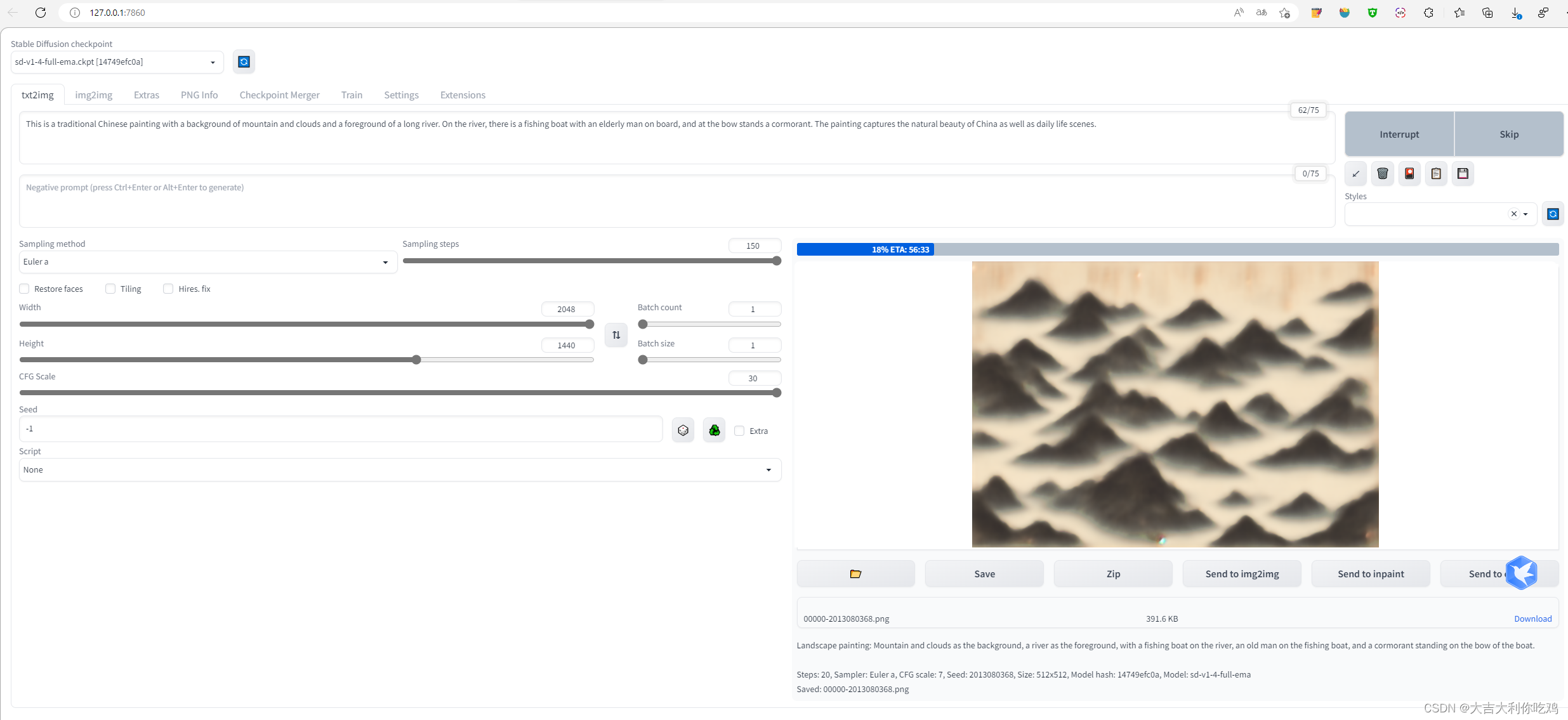
三、测试效果
1. 黑猫,black cat,生成成功 10秒左右

2. 青梅竹马。10秒
用的是中文,画的就是拆词直译了,感觉跟文心一言有点一拼,哈哈哈
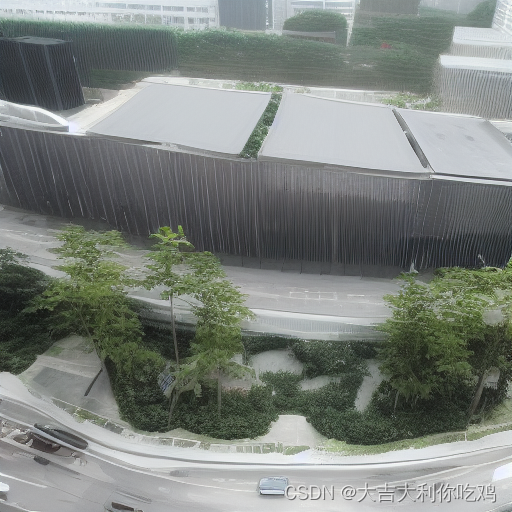
3. 用英文翻译青梅竹马:Childhood sweethearts
意思达到了,就是有点丑


4 山水画,背景是山云,前景是江水,江水上有渔船,渔船上有老翁,船头站着鸬鹚,5min
Landscape painting: Mountain and clouds as the background, a river as the foreground, with a fishing boat on the river, an old man on the fishing boat, and a cormorant standing on the bow of the boat.
整个画面很有意境,有云,山有远近,船很有意思,虽然小细节不太准,但是整个是很满意的

5. 调整参数增加steps,加大画幅,20min
白云,叠山,渔船,飞鸟,甚是有趣

6 来副山水,24 min
水墨画,背景是山云,前景是江水,江水很长,江水上有渔船,渔船上有老翁,船头站着鸬鹚
Ink painting: Mountain and clouds as the background, a long river as the foreground, with a fishing boat on the river, an old man on the fishing boat, and a cormorant standing on the bow of the boat.
可能是描述的有问题,但是整体更加准确,船是外国船
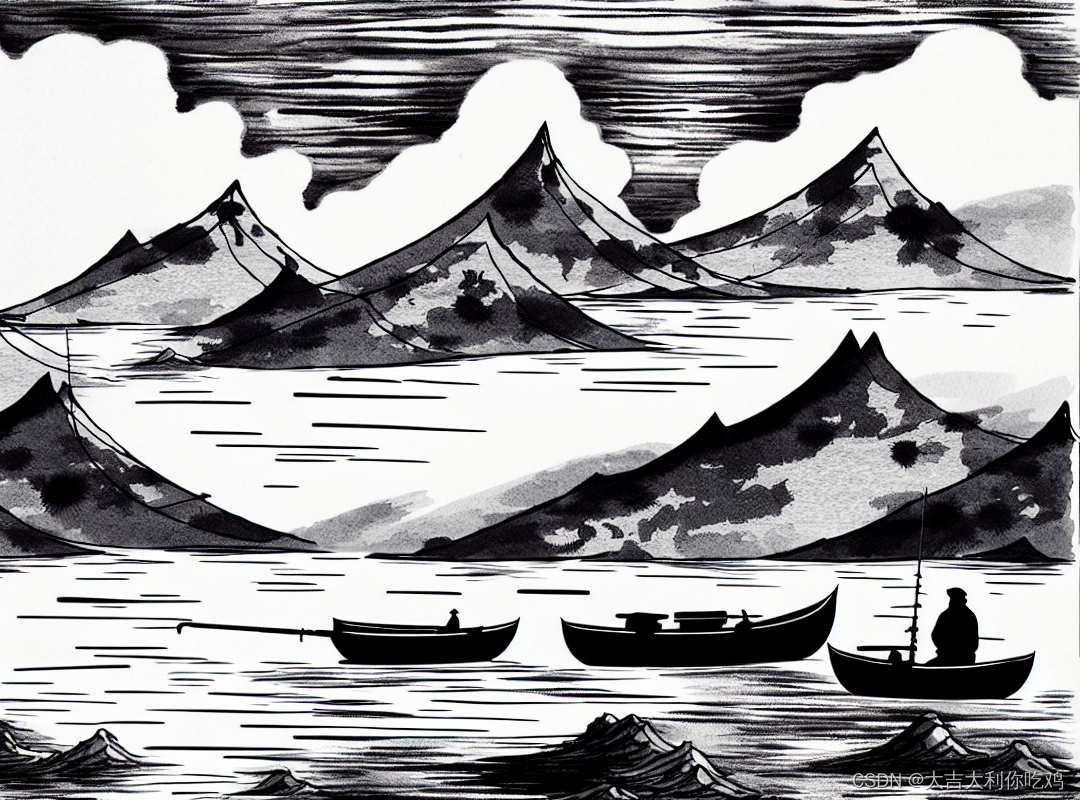
7 中国画,背景是山云,前景是江水,江水很长,江水上有渔船,渔船上有老翁,船头站着鸬鹚 1h 6min
This is a traditional Chinese painting with a background of mountain and clouds and a foreground of a long river. On the river, there is a fishing boat with an elderly man on board, and at the bow stands a cormorant.
这个效果就差很多,虽然有中国画的意境,但是还是差强人意
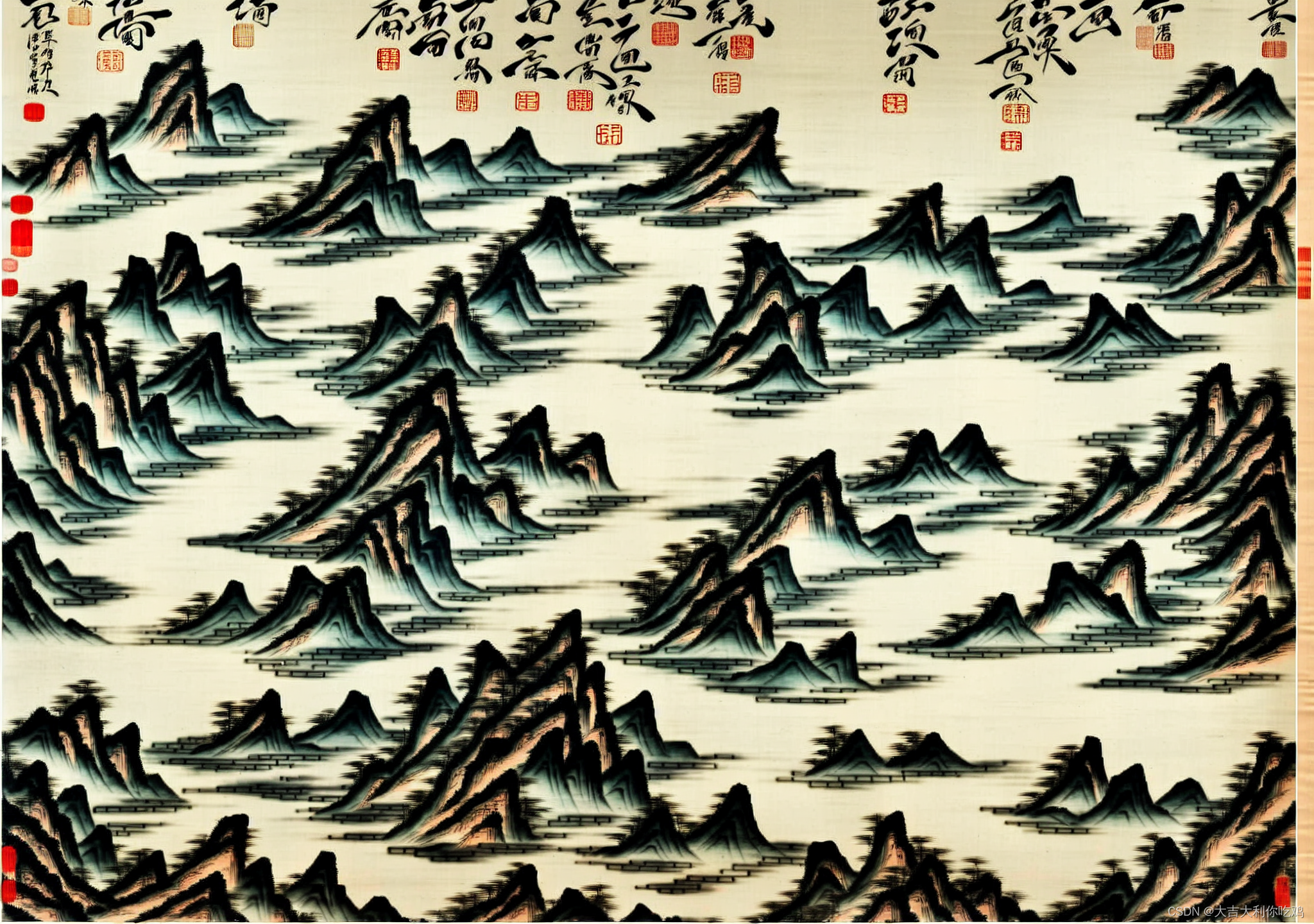

四、总结
stable difussion 部署很简单,但是依赖良好的网络,如果你的网络很通畅,基本可以解决80%的问题,工具弄好了,想要做好,就要研究玩法了!























 1万+
1万+











 被折叠的 条评论
为什么被折叠?
被折叠的 条评论
为什么被折叠?










