hardware\qcom\display\libgralloc\gralloc.cpp
GRALLOC_HARDWARE_MODULE_ID
// Open Gralloc device
gralloc_device_open //module->methods->open 调用,根据其ID打开gralloc设备或fb设备
hardware\libhardware\include\hardware\fb.h
static inline int framebuffer_open(const struct hw_module_t* module,
struct framebuffer_device_t** device) {
return module->methods->open(module,
GRALLOC_HARDWARE_FB0, (struct hw_device_t**)device);
}
hardware\libhardware\include\hardware\gralloc.h
static inline int gralloc_open(const struct hw_module_t* module,
struct alloc_device_t** device) {
return module->methods->open(module,
GRALLOC_HARDWARE_GPU0, (struct hw_device_t**)device);
}一、
frameworks\native\libs\ui\Gralloc1.cpp
Loader
mAdapter = std::make_unique<Gralloc1On0Adapter>(module);
device = mAdapter->getDevice();
frameworks\native\libs\ui\Gralloc1On0Adapter.cpp
int error = ::gralloc_open(&(mModule->common), &mDevice);frameworks\native\services\surfaceflinger\DisplayHardware\HWComposer_hwc1.cpp
int err = hw_get_module(GRALLOC_HARDWARE_MODULE_ID, &module);
return framebuffer_open(module, &mFbDev);打开fb设备(负责打开framebuffer,配置,刷新等操作)
status = fb_device_open(module, name, device);
hardware\qcom\display\libgralloc\framebuffer.cpp
status = mapFrameBuffer((framebuffer_device_t*)dev); --> err = mapFrameBufferLocked(dev);
打开"/dev/graphics/fb%u" 或 "/dev/fb%u",
获取显示屏的参数
ioctl(fd, FBIOGET_FSCREENINFO, &finfo)
ioctl(fd, FBIOGET_VSCREENINFO, &info) //ioctl(fb, FBIOPUT_VSCREENINFO, &info) //对底层fb进行配置
把fb设备映射到当前内存
void* vaddr = mmap(0, fbSize, PROT_READ|PROT_WRITE, MAP_SHARED, fd, 0);
module->framebuffer->base = uint64_t(vaddr);
memset(vaddr, 0, fbSize);
打开gralloc设备(图形缓冲区的分配与释放)
IAllocController* alloc_ctrl = IAllocController::getInstance();//分配一块空间
dev = new gpu_context_t(m, alloc_ctrl);
hardware\qcom\display\libgralloc\gpu.cpp
alloc = gralloc_alloc;
free = gralloc_free;总结图:
本地窗口:
分为两类:面向管理者(SurfaceFlinger) 面向应用程序(Surface)
第一类改进的窗口系统,对于提供opengl es来完成复杂渲染界面,尤其是使用GLSurfaceView
第二类改进的窗口系统,是android SDK提供给应用程序设计者,相对简单
在老式的Android版本中有个专门的FramebufferNativeWindow用来实现ANativeWindow的功能,不过在最新的Android系统(Android 7)中,FramebufferNativeWindow已被移除,看到Android源码中有如下一条提交记录:
libui: Remove FramebufferNativeWindow
We no longer support the framebuffer device, so FramebufferNativeWindow is no longer relevant.另一个本地窗口是Surface,针对应用程序,同样继承自ANativeWindow:
class Surface
: public ANativeObjectBase<ANativeWindow, Surface, RefBase>采用多缓冲机制:一边刷新显示,一边绘制
一、缓冲区空间向HAL层的gralloc申请
GraphicBufferAllocator.h (native\include\ui): std::unique_ptr<Gralloc1::Device> mDevice;
GraphicBufferMapper.h (native\include\ui): std::unique_ptr<Gralloc1::Device> mDevice;
根据请求分配的图形缓冲区的用途来选择不同的分配方式,图形缓冲区可以从系统帧缓冲区中分配,也可以直接从内存中分配,当请求分配的图形缓冲区的用途标志位被设置为GRALLOC_USAGE_HW_FB,表示该图形缓冲区从FrameBuffer系统帧缓冲区中分配。
/*
* This implements the (main) framebuffer management. This class is used
* mostly by SurfaceFlinger, but also by command line GL application.
*
*/
frameworks\native\services\surfaceflinger\DisplayHardware\FramebufferSurface.cpp
mName = "FramebufferSurface";
mConsumer->setConsumerName(mName);
mConsumer->setConsumerUsageBits(GRALLOC_USAGE_HW_FB | GRALLOC_USAGE_HW_RENDER | GRALLOC_USAGE_HW_COMPOSER);本地窗口是Surface
frameworks\native\libs\gui\Surface.cpp
// mSurfaceTexture is the interface to the surface texture server. All
// operations on the surface texture client ultimately translate into
// interactions with the server using this interface.
// TODO: rename to mBufferProducer
核心:sp<IGraphicBufferProducer> mGraphicBufferProducer;
ISurfaceComposer --> ISurfaceComposerClient --> IGraphicBufferProducer
SurfaceComposerClient -->sp<ISurfaceComposer> sm(ComposerService::getComposerService());
SurfaceFlinger 实现了 ISurfaceComposer(class SurfaceFlinger : public BnSurfaceComposer)
class Client : public BnSurfaceComposerClient
class BufferQueueProducer : public BnGraphicBufferProducer
// BufferQueue manages a pool of gralloc memory slots to be used by
// producers and consumers. allocator is used to allocate all the
// needed gralloc buffers.
BufferQueue::createBufferQueue
BufferSlot.h 中定义了各个状态:
Layer: Z-Order
ISurface
SurfaceControl
上面是通过纵向(时序)角度来分析,可以试着从横向角度来分析。。。。
一个client可以有多个layer层(应用程序与layer是一对多的关系),而每个layer对应一个BufferQueue。
合成: OpenGL ES HWC: 两种渲染方式
显示到屏幕: eglSwapBuffers
http://blog.csdn.net/jinzhuojun/article/details/39698317








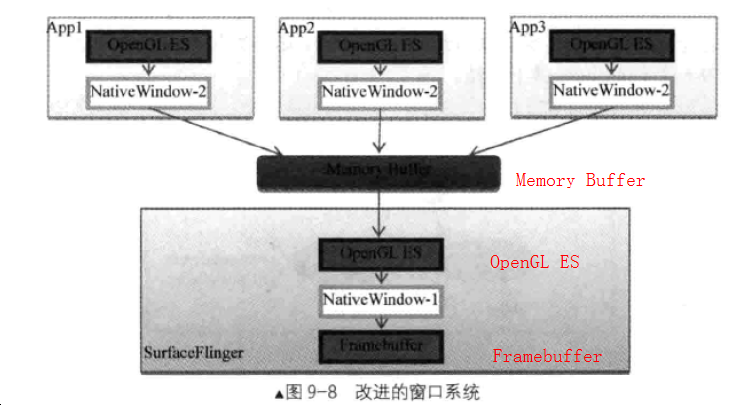
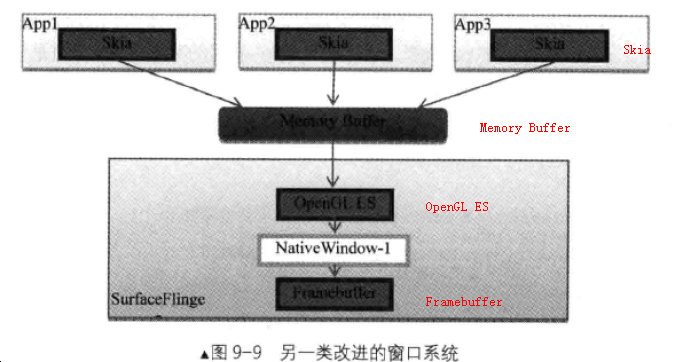
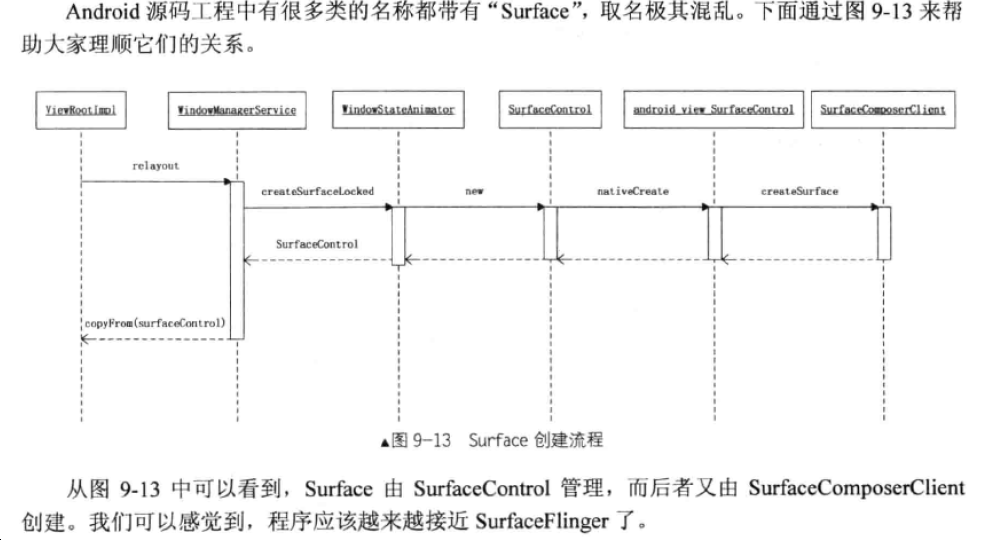

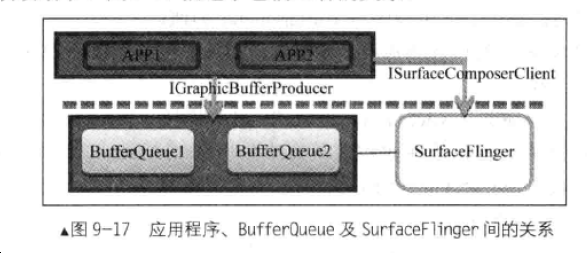
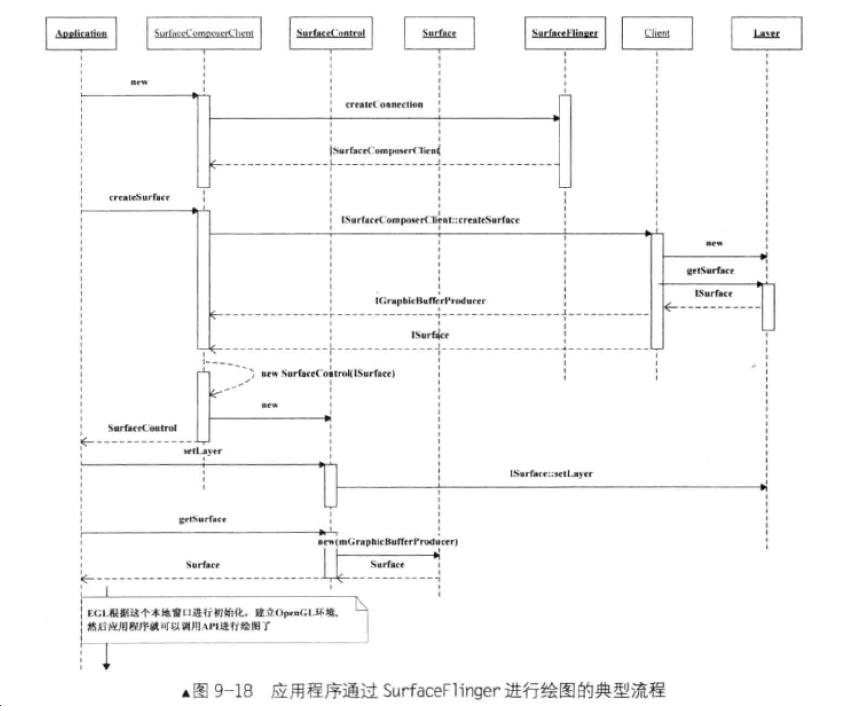
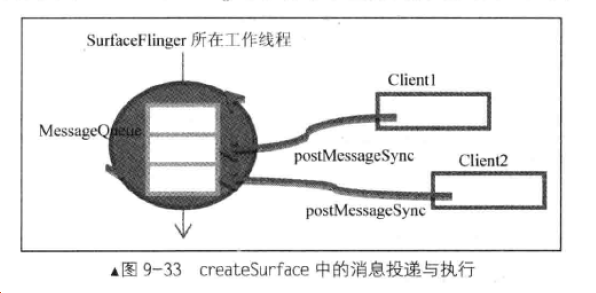














 8504
8504

 被折叠的 条评论
为什么被折叠?
被折叠的 条评论
为什么被折叠?








