添加对方手牌区时注意位置调整,以及手牌应该是背面朝上,加个rotateX翻转即可,其他代码和p1.vue代码一致,game/hand/p2.vue代码如下:
<template>
<div></div>
</template>
<script setup lang="ts">
import { reactive, ref, onMounted, onBeforeUnmount, watch, defineComponent, getCurrentInstance, nextTick } from 'vue'
import { useCommonStore } from "@/stores/common.ts"
import { Card } from "@/views/game/Card.ts"
import { CARD_DICT } from "@/utils/dict/card.ts"
import { transPos } from "@/utils/common.ts"
// 引入threejs变量
const {proxy} = getCurrentInstance()
const THREE = proxy['THREE']
const scene = proxy['scene']
const camera = proxy['camera']
const renderer = proxy['renderer']
const TWEEN = proxy['TWEEN']
const raycaster = new THREE.Raycaster();
const pointer = new THREE.Vector2();
const commonStore = useCommonStore()
// 手牌区group
const handGroup = new THREE.Group()
handGroup.name = "p1_handGroup"
scene.add(handGroup)
const _width = ref()
const init = () => {
setHandPos()
}
// 设置手牌区位置
const setHandPos = () => {
nextTick(() => {
let plane = scene.getObjectByName("地面")
let point1 = transPos(window.innerWidth * 0.35, 10) // 手牌区起始位置的屏幕坐标
let point2 = transPos(window.innerWidth - 10, 10) // 手牌区结束位置的屏幕坐标
let x1 = 0 // 手牌区起始位置的世界x坐标
let x2 = 0 // 手牌区结束位置的世界x坐标
//
raycaster.setFromCamera( point1, camera );
const intersects1 = raycaster.intersectObject( plane );
if (intersects1.length > 0) {
let point = intersects1[0].point
// 由于卡牌几何体大小设置的是(1, 0.005, 1.4),所以我们对应进行偏移
// handGroup.position.set(point.x, point.y, point.z)
handGroup.position.set(point.x + 0.5, point.y, point.z + 0.7)
x1 = handGroup.position.x
}
//
raycaster.setFromCamera( point2, camera );
const intersects = raycaster.intersectObject( plane );
if (intersects.length > 0) {
let point = intersects[0].point
x2 = point.x + 0.5
}
// 用绝对值相加得到手牌区长度
_width.value = Math.abs(x1) + Math.abs(x2)
})
}
// 添加手牌
const addHandCard = (obj: any, origin: any) => {
let position = origin.position
// console.log(666, deckGroupPos)
let cardObj = CARD_DICT.find((v: any) => v.card_id === obj.card_id)
if (cardObj) {
let card = new Card(cardObj)
let mesh = card.init()
mesh.name = obj.name
mesh.position.set(position.x, position.y, position.z)
mesh.rotateX(180 * (Math.PI / 180)) // 弧度
mesh.material.forEach((v: any) => {
// v.alphaHash = true
v.transparent = true
})
scene.add( mesh );
updateCardPos(mesh)
}
}
// 移除手牌
const removeHandCard = (mesh: any) => {
handGroup.remove(mesh)
// 计算叠放间距
let space = ((_width.value - 1) / (handGroup.children.length - 1)) <= 1 ? (_width.value - 1) / (handGroup.children.length - 1) : 1
handGroup.children.forEach((v: any, i: any) => {
v.position.set(i * space, 0.005 * i, 0)
v.userData = {
...v.userData,
oriPos: new THREE.Vector3(i * space, 0.005 * i, 0)
}
})
}
// 回到手牌原位置
const backPosition = (mesh: any) => {
let oriPos = mesh.userData.oriPos
const tw = new TWEEN.Tween({
x: mesh.position.x,
y: mesh.position.y,
z: mesh.position.z,
mesh
})
tw.to({
x: oriPos.x,
y: oriPos.y,
z: oriPos.z,
}, 200)
tw.easing(TWEEN.Easing.Quadratic.Out)
tw.onUpdate((obj: any) => {
obj.mesh.position.set(obj.x, obj.y, obj.z)
})
tw.onComplete(function() {
TWEEN.remove(tw)
})
tw.start();
}
// 更新卡牌位置
const updateCardPos = (mesh: any) => {
const tw = new TWEEN.Tween({
x: mesh.position.x,
y: mesh.position.y,
z: mesh.position.z,
opacity: 0.9,
mesh
})
tw.to({
x: handGroup.position.x,
y: handGroup.position.y,
z: handGroup.position.z,
opacity: 0
}, 200)
tw.easing(TWEEN.Easing.Quadratic.Out)
tw.onUpdate((obj: any) => {
obj.mesh.position.set(obj.x, obj.y, obj.z)
obj.mesh.material.forEach((v: any) => {
v.opacity = obj.opacity
})
})
tw.onComplete(function() {
//动画结束:关闭允许透明,恢复到模型原来状态
TWEEN.remove(tw)
scene.remove( mesh );
mesh.material.forEach((v: any) => {
v.transparent = false
v.opacity = 1
})
handGroup.add(mesh)
// 计算叠放间距
let space = ((_width.value - 1) / (handGroup.children.length - 1)) <= 1 ? (_width.value - 1) / (handGroup.children.length - 1) : 1
handGroup.children.forEach((v: any, i: any) => {
v.position.set(i * space, 0.005 * i, 0)
v.userData = {
...v.userData,
oriPos: new THREE.Vector3(i * space, 0.005 * i, 0)
}
})
})
tw.start();
}
defineExpose({
init,
addHandCard,
removeHandCard,
backPosition
})
</script>
<style lang="scss" scoped>
</style>修改game/hand/index.vue,添加p2添加手牌方法:
<!-- 手牌区 -->
<template>
<P1 ref="p1Ref"/>
<P2 ref="p2Ref"/>
</template>
<script setup lang="ts">
import { reactive, ref, onMounted, onBeforeUnmount, watch, defineComponent, getCurrentInstance, nextTick } from 'vue'
import P1 from "./p1.vue"
import P2 from "./p2.vue"
const p1Ref = ref()
const p2Ref = ref()
onMounted(() => {
// init()
})
const init = () => {
p1Ref.value.init()
p2Ref.value.init()
}
const addP1HandCard = (obj: any, origin: any) => {
p1Ref.value.addHandCard(obj, origin)
}
const addP2HandCard = (obj: any, origin: any) => {
p2Ref.value.addHandCard(obj, origin)
}
const removeHandCard = (mesh: any) => {
p1Ref.value.removeHandCard(mesh)
}
const backPosition = (mesh: any) => {
p1Ref.value.backPosition(mesh)
}
defineExpose({
init,
addP1HandCard,
addP2HandCard,
backPosition,
removeHandCard
})
</script>
<style lang="scss" scoped>
</style>然后修改下game/index.vue的初始化手牌方法:
// 初始化手牌
const initHand = () => {
let p1 = new Promise((resolve, reject) => {
let cardNumber = 4
let _number = 0
let p1Deck = JSON.parse(JSON.stringify(commonStore.$state.p1Deck))
let deckGroup = scene.getObjectByName("p1_deckGroup")
let position = new THREE.Vector3(0, 0.005 * p1Deck.length, 0)
let _interval = setInterval(async() => {
// console.log(123, p1Deck)
if (_number < cardNumber) {
let obj = p1Deck[p1Deck.length - 1]
p1Deck.splice(p1Deck.length-1, 1)
commonStore.updateP1Deck(p1Deck)
// 修改卡组
await editDeckCard(deckGroup, obj, "remove")
await renderDeckText(deckGroup, `${commonStore.$state.p1Deck.length}`, commonStore.$state._font, position)
// 手牌区添加手牌
handRef.value.addP1HandCard(obj, deckGroup)
} else {
clearInterval(_interval)
resolve(true)
}
_number++
}, 200)
})
let p2 = new Promise((resolve, reject) => {
let cardNumber = 4
let _number = 0
let p2Deck = JSON.parse(JSON.stringify(commonStore.$state.p2Deck))
let deckGroup = scene.getObjectByName("p2_deckGroup")
let position = new THREE.Vector3(0, 0.005 * p2Deck.length, 0)
let _interval = setInterval(async() => {
// console.log(123, p1Deck)
if (_number < cardNumber) {
let obj = p2Deck[p2Deck.length - 1]
p2Deck.splice(p2Deck.length-1, 1)
commonStore.updateP2Deck(p2Deck)
// 修改卡组
await editDeckCard(deckGroup, obj, "remove")
await renderDeckText(deckGroup, `${commonStore.$state.p2Deck.length}`, commonStore.$state._font, position)
// 手牌区添加手牌
handRef.value.addP2HandCard(obj, deckGroup)
} else {
clearInterval(_interval)
resolve(true)
}
_number++
}, 200)
})
return new Promise((resolve, reject) => {
Promise.all([p1, p2]).then((res: any) => {
resolve(true)
})
})
}
页面效果如下:
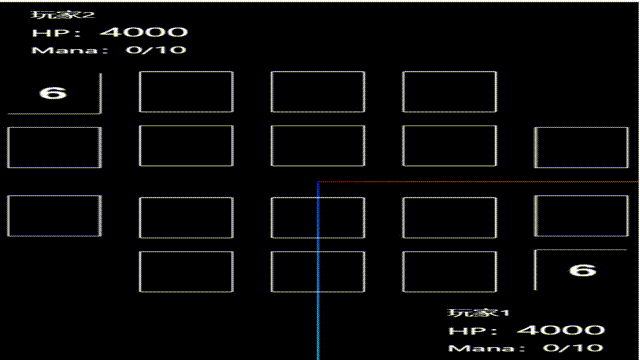








 文章详细描述了如何在Vue项目中结合THREE.js创建一个动态的手牌区,包括手牌的添加、位置调整、旋转以及移除过程,展示了如何通过组件间通信管理不同玩家的手牌操作。
文章详细描述了如何在Vue项目中结合THREE.js创建一个动态的手牌区,包括手牌的添加、位置调整、旋转以及移除过程,展示了如何通过组件间通信管理不同玩家的手牌操作。















 1260
1260











 被折叠的 条评论
为什么被折叠?
被折叠的 条评论
为什么被折叠?










