一、把app/webroot目录设置为根目录。
二、配置Apache
1、设置为下面形式:
1)目录可以复盖
<Directory />
Options FollowSymLinks
AllowOverride All
</Directory>
2)允许重写路径
LoadModule rewrite_module modules/mod_rewrite.so
三、修改程序
1)
app/config在这个目录下把database.php.default修改成database.php,然后打开就可以修改到数据库的链接了。
2)输入http://127.0.0.1就可以看到正确的页面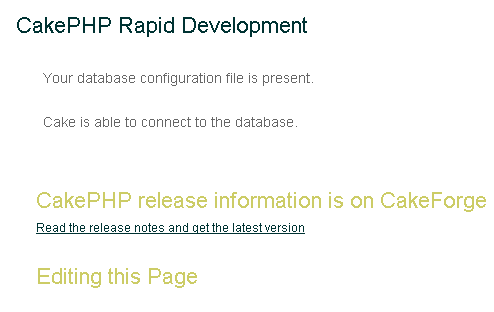
三、举例演示
1)新建news表 里面的字段 id,title,content,time,sort
2)
因为一定要操作news这个表,所以先建立news的model
/app/models/news.php
 <?
<?
 class
news
extends
AppModel{
class
news
extends
AppModel{ var
$name
=
'
news
'
;
var
$name
=
'
news
'
;  }
} ?>
?>
如果没有var $name='news';这一行 模型会默认为要处理的表是newss
3)然后新建/app/controllers/news_controller.php
 <?
<?
 class
newsController
extends
AppController{
class
newsController
extends
AppController{ var
$uses
=
array
(
'
news
'
);
//
使用news这个模型
var
$uses
=
array
(
'
news
'
);
//
使用news这个模型
 function
index(){
function
index(){ $this
->
set(
'
lists
'
,
$this
->
news
->
findAll());
$this
->
set(
'
lists
'
,
$this
->
news
->
findAll()); }
//
默认
}
//
默认
 function
add(
$id
=
0
){
function
add(
$id
=
0
){
 if
(
$id
){
if
(
$id
){ $this
->
set(
'
id
'
,
$id
);
$this
->
set(
'
id
'
,
$id
); $this
->
news
->
id
=
$id
;
$this
->
news
->
id
=
$id
; }
}
 if
(
!
empty
(
$this
->
data)){
if
(
!
empty
(
$this
->
data)){ $ret
=
$this
->
news
->
save(
$this
->
data[
'
news
'
]);
$ret
=
$this
->
news
->
save(
$this
->
data[
'
news
'
]); if
(
$ret
){
if
(
$ret
){ if
(
$id
)
if
(
$id
) $this
->
flash(
'
更新成功
'
,
'
/news/
'
);
$this
->
flash(
'
更新成功
'
,
'
/news/
'
); else
else
 $this
->
flash(
'
添加成功
'
,
'
/news/
'
);
$this
->
flash(
'
添加成功
'
,
'
/news/
'
); }
else
{
}
else
{ if
(
$id
)
if
(
$id
) $this
->
flash(
'
更新失败
'
,
'
/news/add/
'
.
$id
);
$this
->
flash(
'
更新失败
'
,
'
/news/add/
'
.
$id
); else
else
 $this
->
flash(
'
添加失败
'
,
'
/news/add
'
);
$this
->
flash(
'
添加失败
'
,
'
/news/add
'
); }
} }
} //
exit();
//
exit();
 }
//
添加/修改
}
//
添加/修改
 function
delete(
$id
){
function
delete(
$id
){ $this
->
news
->
id
=
$id
;
$this
->
news
->
id
=
$id
; $ret
=
$this
->
news
->
remove();
$ret
=
$this
->
news
->
remove(); if
(
$ret
)
if
(
$ret
) $this
->
flash(
'
删除成功
'
,
'
/news/
'
);
$this
->
flash(
'
删除成功
'
,
'
/news/
'
); else
else
 $this
->
flash(
'
删除失败
'
,
'
/news/
'
);
$this
->
flash(
'
删除失败
'
,
'
/news/
'
);
 exit
();
exit
(); }
//
删除
}
//
删除
 function
view(
$id
){
function
view(
$id
){ $this
->
news
->
id
=
$id
;
$this
->
news
->
id
=
$id
; $this
->
set(
'
news
'
,
$this
->
news
->
find());
$this
->
set(
'
news
'
,
$this
->
news
->
find()); }
} }
} ?>
?>


这样就可以访问http://127.0.0.1:/news/
但是访问的时候会有提示你miss view add.thtml view.thtml delete.thtml index.thtml
因为cake会默认输出的view名为你当前的action名 如果要让它按自己的意愿输出使用$this->render('test'); 也就是 test.thtml
这些thml文件都在/app/views/controller/目录下面 当前的controller 是news
所以文件放在/app/views/news/目录下
add.thtml
 <?
echo
$html
->
formTag(
'
add
'
);
?>
<?
echo
$html
->
formTag(
'
add
'
);
?>
 <?
echo
$html
->
input(
'
news/title
'
);
?>
<?
echo
$html
->
input(
'
news/title
'
);
?>
 <?
echo
$html
->
textarea(
'
news/content
'
);
?>
<?
echo
$html
->
textarea(
'
news/content
'
);
?>
 <?
echo
$html
->
submit(
'
submit
'
);
?>
<?
echo
$html
->
submit(
'
submit
'
);
?>
 </
form
>
</
form
>
index.thtml
news:
<br>
<?
for($i=0;$i<count($lists);$i++){
?>
title:<?=$lists[$i]['news']['title']?>
<?
}
?>
view.thtml
title:<?=$news['news']['title']?>
content:<?=$news['news']['content']?>
就可以用http://127.0.0.1/news/index
http://127.0.0.1/news/add
http://127.0.0.1/news/view
来访问了。






















 867
867

 被折叠的 条评论
为什么被折叠?
被折叠的 条评论
为什么被折叠?








