大家好,我是宝哥。
今天讲50个前端实战项目之07:拆分登录页面。
源码下载地址
https://github.com/bradtraversy/50projects50days/tree/master/split-landing-page
前端实战项目系列正在更新:07/50
项目介绍
本项目演示了一个拆分式的页面,分左右两部分,分别展示不同的内容及其购买按钮。鼠标悬停在左侧或右侧时,对应的内容会放大,另一侧则会缩小,营造一种互斥互动的切换效果。
效果预览

在线预览(文末点击原文链接可直达):
https://qdkfweb.cn/50projects50days/split-landing-page/
核心代码
HTML
包含一个作为容器的
.container元素,其中又嵌套左右两侧的登录内容.split.left和.split.right。
<!DOCTYPE html>
<html lang="en">
<head>
<meta charset="UTF-8" />
<meta name="viewport" content="width=device-width, initial-scale=1.0" />
<link rel="stylesheet" href="style.css" />
<title>Split Landing Page
</title>
</head>
<body>
<div class="container">
<div class="split left">
<h1>Playstation 5</h1>
<a href="#" class="btn">Buy Now</a>
</div>
<div class="split right">
<h1>XBox Series X</h1>
<a href="#" class="btn">Buy Now</a>
</div>
</div>
<script src="script.js"></script>
</body>
</html>CSS
定义了整体的布局、背景图片、按钮样式以及悬停时的切换效果。
关键在于利用伪元素 (
::before) 在既有背景图片之上覆盖一层半透明的背景色,并控制其颜色和透明度。左右两侧的登录内容
.split.left和.split.right和其对应的伪元素都设置了transition属性,以便在鼠标悬停时平滑地切换样式。
@import url('https://fonts.googleapis.com/css2?family=Roboto:wght@400;700&display=swap');
:root {
--left-bg-color: rgba(87, 84, 236, 0.7);
--right-bg-color: rgba(43, 43, 43, 0.8);
--left-btn-hover-color: rgba(87, 84, 236, 1);
--right-btn-hover-color: rgba(28, 122, 28, 1);
--hover-width: 75%;
--other-width: 25%;
--speed: 1000ms;
}
* {
box-sizing: border-box;
}
body {
font-family: 'Roboto', sans-serif;
height: 100vh;
overflow: hidden;
margin: 0;
}
h1 {
font-size: 4rem;
color: #fff;
position: absolute;
left: 50%;
top: 20%;
transform: translateX(-50%);
white-space: nowrap;
}
.btn {
position: absolute;
display: flex;
align-items: center;
justify-content: center;
left: 50%;
top: 40%;
transform: translateX(-50%);
text-decoration: none;
color: #fff;
border: #fff solid 0.2rem;
font-size: 1rem;
font-weight: bold;
text-transform: uppercase;
width: 15rem;
padding: 1.5rem;
}
.split.left .btn:hover {
background-color: var(--left-btn-hover-color);
border-color: var(--left-btn-hover-color);
}
.split.right .btn:hover {
background-color: var(--right-btn-hover-color);
border-color: var(--right-btn-hover-color);
}
.container {
position: relative;
width: 100%;
height: 100%;
background: #333;
}
.split {
position: absolute;
width: 50%;
height: 100%;
overflow: hidden;
}
.split.left {
left: 0;
background: url('ps.jpg');
background-repeat: no-repeat;
background-size: cover;
}
.split.left::before {
content: '';
position: absolute;
width: 100%;
height: 100%;
background-color: var(--left-bg-color);
}
.split.right {
right: 0;
background: url('xbox.jpg');
background-repeat: no-repeat;
background-size: cover;
}
.split.right::before {
content: '';
position: absolute;
width: 100%;
height: 100%;
background-color: var(--right-bg-color);
}
.split.right,
.split.left,
.split.right::before,
.split.left::before {
transition: all var(--speed) ease-in-out;
}
.hover-left .left {
width: var(--hover-width);
}
.hover-left .right {
width: var(--other-width);
}
.hover-right .right {
width: var(--hover-width);
}
.hover-right .left {
width: var(--other-width);
}
@media (max-width: 800px) {
h1 {
font-size: 2rem;
top: 30%;
}
.btn {
padding: 1.2rem;
width: 12rem;
}
}JavaScript
获取左右两侧登录内容的 DOM 节点 (
left和right) 和容器 (container) 的 DOM 节点。为左右两侧的内容分别添加鼠标移入/移出事件的监听器。
事件处理函数中,通过为容器添加/移除 CSS 类
hover-left或hover-right来控制左右两侧内容的宽度变化,实现切换效果。
const left = document.querySelector('.left')
const right = document.querySelector('.right')
const container = document.querySelector('.container')
left.addEventListener('mouseenter', () => container.classList.add('hover-left'))
left.addEventListener('mouseleave', () => container.classList.remove('hover-left'))
right.addEventListener('mouseenter', () => container.classList.add('hover-right'))
right.addEventListener('mouseleave', () => container.classList.remove('hover-right'))总结
该项目利用 CSS 的伪元素 (::before) 和 transition 属性实现背景色的覆盖和切换动画。JavaScript 则通过监听鼠标移入/移出事件,控制容器的 CSS 类,从而触发样式的切换。
动图全过程展示:
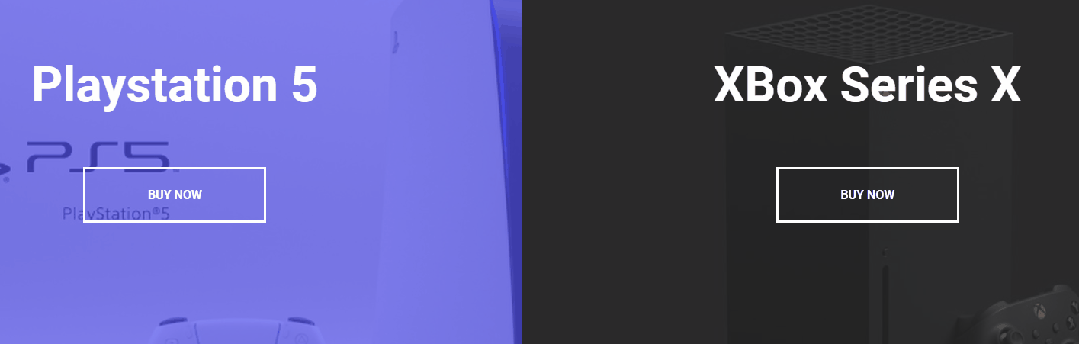
在线预览(点底部原文链接可直达):https://qdkfweb.cn/50projects50days/split-landing-page/
最后
如果你觉得宝哥今天的尝试对你有帮助,就给我点个赞,关注一波。分享出去,也许你的转发能给别人带来一点启发。
以后我也会多尝试共读其它项目,如果看到喜欢的项目也可以留言告诉我,今天的教程你学会了吗?学会了,就在评论区刷一个,学会了。
欢迎长按图片加好友,宝哥会第一时间和你分享前端行业趋势,面试资源,学习途径等等。

添加好友备注【加群】拉你进技术交流群
公众号:前端开发博客专注前端开发技术,分享前端开发资源和WEB前沿资讯,如果喜欢我的分享,给 宝哥 点一个赞或者分享都是对我的支持
关注公众号后,在首页:
回复「小抄」,领取Vue、JavaScript 和 WebComponent 小抄 PDF
回复「Vue脑图」获取 Vue 相关脑图
回复「思维图」获取 JavaScript 相关思维图
回复「简历」获取简历制作建议
回复「简历模板」获取精选的简历模板
回复「电子书」下载我整理的大量前端资源,含面试、Vue实战项目、CSS和JavaScript电子书等。
回复「知识点」下载高清JavaScript知识点图谱
回复「读书」下载成长的相关电子书























 2088
2088

 被折叠的 条评论
为什么被折叠?
被折叠的 条评论
为什么被折叠?








