1. 引入相关依赖
<dependencies>
<dependency>
<groupId>org.springframework.boot</groupId>
<artifactId>spring-boot-starter-web</artifactId>
</dependency>
<dependency>
<groupId>org.springframework.boot</groupId>
<artifactId>spring-boot-starter</artifactId>
</dependency>
<dependency>
<groupId>mysql</groupId>
<artifactId>mysql-connector-java</artifactId>
<version>5.1.47</version>
<scope>runtime</scope>
</dependency>
<dependency>
<groupId>org.springframework.boot</groupId>
<artifactId>spring-boot-starter-test</artifactId>
<scope>test</scope>
</dependency>
<dependency>
<groupId>com.alibaba</groupId>
<artifactId>druid-spring-boot-starter</artifactId>
<version>1.1.20</version>
</dependency>
<dependency>
<groupId>com.baomidou</groupId>
<artifactId>mybatisplus-spring-boot-starter</artifactId>
<version>1.0.5</version>
</dependency>
<dependency>
<groupId>com.baomidou</groupId>
<artifactId>mybatis-plus</artifactId>
<version>3.2.0</version>
</dependency>
<dependency>
<groupId>com.baomidou</groupId>
<artifactId>mybatis-plus-boot-starter</artifactId>
<version>3.3.1</version>
</dependency>
<dependency>
<groupId>com.baomidou</groupId>
<artifactId>mybatis-plus-core</artifactId>
<version>3.2.0</version>
</dependency>
<dependency>
<groupId>org.projectlombok</groupId>
<artifactId>lombok</artifactId>
</dependency>
<dependency>
<groupId>org.mybatis.spring.boot</groupId>
<artifactId>mybatis-spring-boot-starter</artifactId>
<version>2.0.1</version>
</dependency>
<dependency>
<groupId>com.baomidou</groupId>
<artifactId>mybatis-plus-extension</artifactId>
<version>3.2.0</version>
</dependency>
</dependencies>2. dao数据
@TableName("work_order")
@Data
@Accessors(chain = true)
@ValidateBean
public class WorkOrder {
/**
* 主键.
*/
@NotNull(message = ErrorMessage.ID_IS_NULL, groups = Update.class)
private Long id;
/**
* 创建时间.
*/
private Date gmtCreate;
}3. service层
@Component
@Slf4j
public class WorkOrderManager extends ServiceImpl<WorkOrderMapper, WorkOrder> {
}4. map包下
public interface WorkOrderMapper extends BaseMapper<WorkOrder> {
WorkOrder selectByPrimaryKey(Long id);
Integer countByQuery(@Param("workOrderQuery") WorkOrderQuery workOrderQuery);
}5、MybatisPlus的QueryWrapper和UpdateWrapper应用
QWrapper<WorkOrder> wrapper = new QWrapper<>();
wrapper.lambda().eq(WorkOrder::getId, workOrderQuery.getId()).in(WorkOrder::getId, workOrderQuery.getIds())
.like(WorkOrder::getAssessProjectName, workOrderQuery.getAssessProjectName())
.eq(WorkOrder::getFillFormWorkNo, workOrderQuery.getFillFormWorkNo())
.eq(WorkOrder::getBusinessLine, workOrderQuery.getBusinessLine())
.eq(WorkOrder::getStatus, workOrderQuery.getStatus()).in(WorkOrder::getStatus, workOrderQuery.getStatuses())
.in(WorkOrder::getBusinessLine, workOrderQuery.getBusinessLines())
.eq(WorkOrder::getAssessProcessId, workOrderQuery.getAssessProcessId())
.eq(WorkOrder::getIsDeleted, workOrderQuery.getIsDeleted());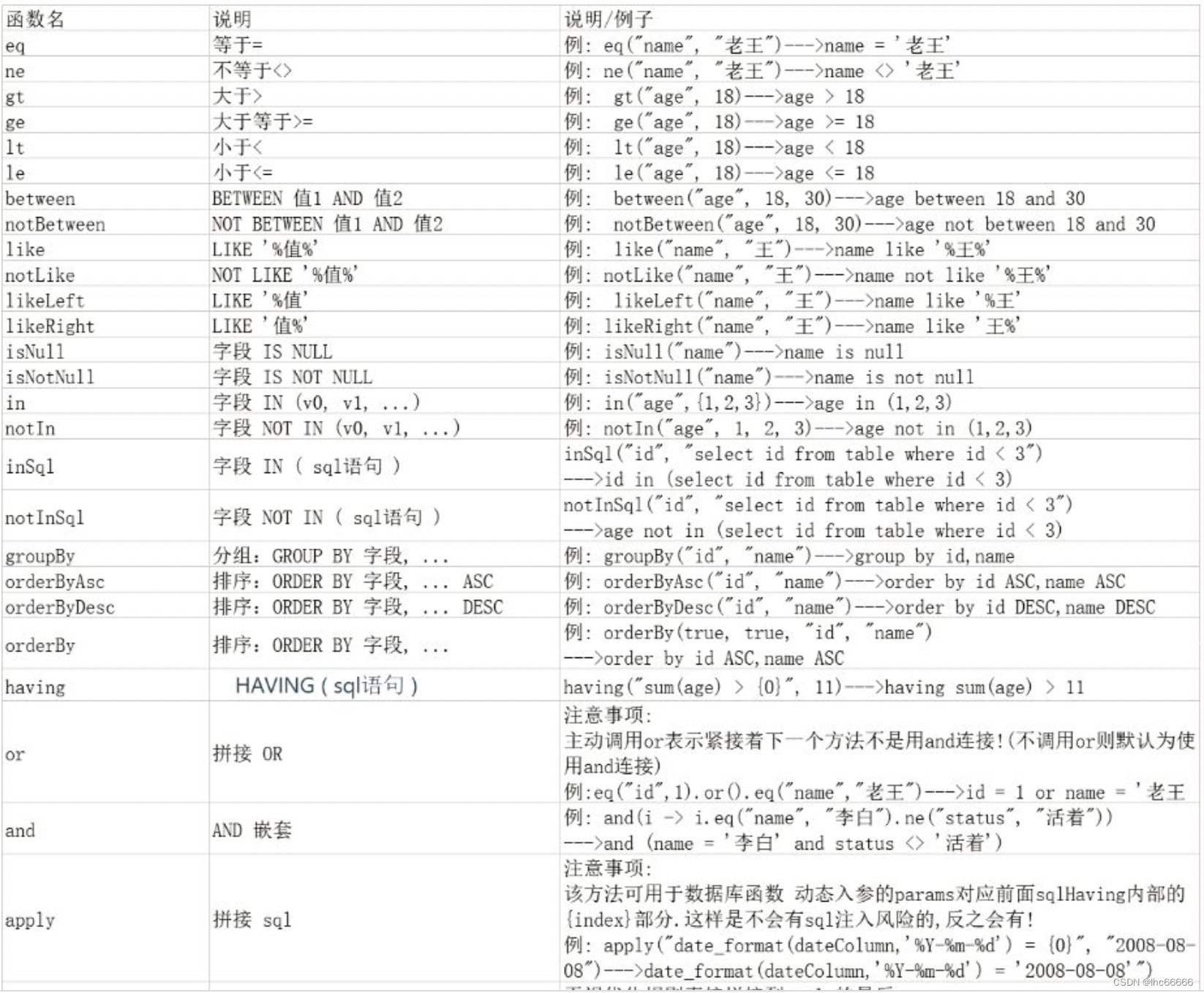

6. config类
@Configuration
@MapperScan(basePackages = {"com.tiantian.datasecurity.tddl.dal.mapper"}, sqlSessionFactoryRef = "sqlSessionFactory",
sqlSessionTemplateRef = "sqlSessionTemplate")
@Slf4j
public class MybatisPlusConfig {
@Primary
@Bean(name = "sqlSessionFactory")
public MybatisSqlSessionFactoryBean osSqlSessionFactory(@Qualifier("dataOkDataSource") DataSource dataSource,
@Qualifier("globalConfig") GlobalConfig globalConfig,
@Value("classpath*:/mybatis-plus/mapper/*.xml") Resource[] mapperLocations) throws Exception {
MybatisSqlSessionFactoryBean sqlSessionFactoryBean = new MybatisSqlSessionFactoryBean();
sqlSessionFactoryBean.setDataSource(dataSource);
sqlSessionFactoryBean.setMapperLocations(mapperLocations);
sqlSessionFactoryBean.setGlobalConfig(globalConfig);
String sysProp = System.getProperty("spring.profiles.active", "testing");
if (!StringUtils.containsAny(sysProp, "production", "staging")) {
MybatisConfiguration mybatisConfiguration = new MybatisConfiguration();
mybatisConfiguration.setLogImpl(org.apache.ibatis.logging.stdout.StdOutImpl.class);
sqlSessionFactoryBean.setConfiguration(mybatisConfiguration);
}
sqlSessionFactoryBean.setTypeHandlers(new JSONArrayHandler(), new JSONObjectHandler());
MybatisPlusInterceptor pageInterceptor = new MybatisPlusInterceptor();
pageInterceptor.addInnerInterceptor(new PaginationInnerInterceptor(DbType.MYSQL));
Interceptor[] plugins = {new SqlRecordInterceptor(), pageInterceptor};
sqlSessionFactoryBean.setPlugins(plugins);
return sqlSessionFactoryBean;
}
@Bean(name = "sqlSessionTemplate")
public SqlSessionTemplate
osSqlSessionTemplate(@Qualifier("sqlSessionFactory") SqlSessionFactory sqlSessionFactory) {
return new SqlSessionTemplate(sqlSessionFactory);
}
@Bean(name = "globalConfig")
public GlobalConfig initGlobalConfig(@Qualifier("dbConfig") GlobalConfig.DbConfig dbConfig) {
GlobalConfig globalConfig = new GlobalConfig();
globalConfig.setDbConfig(dbConfig);
return globalConfig;
}
@Bean(name = "dbConfig")
public GlobalConfig.DbConfig initDbConfig() {
GlobalConfig.DbConfig dbConfig = new GlobalConfig.DbConfig();
dbConfig.setSelectStrategy(FieldStrategy.NOT_EMPTY);
dbConfig.setIdType(IdType.AUTO);
return dbConfig;
}
}7.多字段排序
- qwrapper
private QWrapper getQWrapper(PrivacyPolicyInterpretQO privacyPolicyInterpretQO) { List<SortField> sortFields = Optional.ofNullable(privacyPolicyInterpretQO.getSort()).map(Sort::getSortFields).orElse(null); QWrapper<PrivacyPolicyInterpretPO> wrapper = new QWrapper<>(); LambdaQWrapper<PrivacyPolicyInterpretPO> lambdaQWrapper = wrapper.lambda().eq(PrivacyPolicyInterpretPO::getDeleteFlag, StatusEnum.ENABLE.getValue()) .eq(PrivacyPolicyInterpretPO::getAppId, privacyPolicyInterpretQO.getAppId()) .eq(PrivacyPolicyInterpretPO::getPlatform, privacyPolicyInterpretQO.getPlatform()) .eq(PrivacyPolicyInterpretPO::getCountry, privacyPolicyInterpretQO.getCountry()) .eq(PrivacyPolicyInterpretPO::getInterpreted, privacyPolicyInterpretQO.getInterpreted()) .lt(PrivacyPolicyInterpretPO::getVersion, privacyPolicyInterpretQO.getVersionLt()) .like(PrivacyPolicyInterpretPO::getVersion, privacyPolicyInterpretQO.getVersion()) .between(PrivacyPolicyInterpretPO::getCreateTime, privacyPolicyInterpretQO.getCreateTimeStart(), privacyPolicyInterpretQO.getCreateTimeEnd()) .between(PrivacyPolicyInterpretPO::getPublishDate, privacyPolicyInterpretQO.getPublishDateStart(), privacyPolicyInterpretQO.getPublishDateEnd()); CollectionUtils.emptyIfNull(sortFields).forEach(field -> { ISqlSegment[] sqlSegments = {ORDER_BY, () -> field.getField(), SqlKeyword.valueOf(Order.findByValue(field.getOrder().getValue()).name())}; lambdaQWrapper.getExpression().add(sqlSegments); }); return wrapper; } - xml
<if test="query.sort != null"> order by <trim prefixOverrides=","> <foreach collection="query.sort.sortFields" item="sortField"> ,a.${sortField.field} <choose> <when test="sortField.order == @com.aliyun.opensearch.sdk.generated.search.Order@DECREASE"> desc </when> <otherwise> asc </otherwise> </choose> </foreach> </trim> </if>






















 250
250











 被折叠的 条评论
为什么被折叠?
被折叠的 条评论
为什么被折叠?








