1. 效果图
2. js代码
var store = {
save(key, value) {
localStorage.setItem(key, JSON.stringify(value));
},
fetch(key) {
return JSON.parse(localStorage.getItem(key)) || [];
}
}
/*var list = [{
title: '吃饭打豆豆',
isChecked: false //false不被选中
},
{
title: '吃饭睡觉打豆豆',
isChecked: false
}
];*/
//取出所有的值
var list = store.fetch("miaov-new-class");
var vm=new Vue({
el: '.main',
data: {
list: list,
todo: '',
edtorTodos: '', //记录正在编辑的todo
beforeTitle: '',
visibility:'all'
},
watch: {
/* list:function(){ //监控list
store.save("miaov-new-class",list);
}*/
list: {
handler: function() {
store.save("miaov-new-class", this.list);
},
deep: true
}
},
methods: {
addtodo: function() { //添加任务
this.list.push({
title: this.todo,
isChecked: false
});
this.todo = '';
},
deletedTodo: function(todo) {
var index = this.list.indexOf(todo);
this.list.splice(index, 1);
},
edtorTodo: function(todo) {
this.beforeTitle = todo.title;
this.edtorTodos = todo;
},
edtorTodoed: function(todo) {
this.edtorTodos = '';
},
cancelTodo: function(todo) {
todo.title = this.beforeTitle;
this.beforeTitle = '';
this.edtorTodos = '';
}
},
directives: {
"focus": {
update(el, binding) {
if (binding.value) {
el.focus();
}
}
}
},
computed: {
noCheckLength: function() {
return this.list.filter(function(item) {
return !item.isChecked;
}).length;
},
filteredList:function(){
var filter={
all:function(list){
return list;
},
finished:function(list){
return list.filter(function(item){
return item.isChecked;
})
},
unfinished:function(list){
return list.filter(function(item){
return !item.isChecked;
})
}
}
return filter[this.visibility]?filter[this.visibility](list):list;
}
}
});
function watchHashChange(){
var hash=window.location.hash.slice(1);
vm.visibility=hash;
}
window.addEventListener("hashchange",watchHashChange);3. 所有代码
html:
<!DOCTYPE html>
<html lang="en">
<head>
<meta charset="UTF-8">
<title>todo project</title>
<link rel="stylesheet" href="todo.css">
<script src="./vue.js"></script>
</head>
<body>
<div class="page-top">
<div class="page-content">
<h2>任务计划列表</h2>
</div>
</div>
<div class="main">
<h3 class="big-title">添加任务:</h3>
<input placeholder="例如:吃饭睡觉打豆豆; 提示:+回车即可添加任务" class="task-input" type="text" v-on:keyup.13="addtodo" v-model="todo" />
<ul class="task-count" v-show="list.length">
<li>{{noCheckLength}}个任务未完成</li>
<li class="action">
<a class="active" href="#all">所有任务</a>
<a href="#unfinished">未完成的任务</a>
<a href="#finished">完成的任务</a>
</li>
</ul>
<h3 class="big-title">任务列表:</h3>
<div class="tasks">
<span class="no-task-tip" v-show="!list.length">还没有添加任何任务</span>
<ul class="todo-list">
<li class="todo" :class="{completed: item.isChecked,editing: item === edtorTodos}" v-for="(item,index) in filteredList">
<div class="view">
<input class="toggle" type="checkbox" v-model="item.isChecked" />
<label v-on:dblclick="edtorTodo(item)">{{item.title}}</label>
<button class="destroy" v-on:click="deletedTodo(item)"></button>
</div>
<input
v-focus="edtorTodos === item"
class="edit"
type="text"
v-model = "item.title"
@blur="edtorTodoed(item)"
@keyup.13="edtorTodoed(item)"
@keyup.esc="cancelTodo(item)"
/>
</li>
</ul>
</div>
</div>
<script src="./todo.js"></script>
</body>
</html>css:
body {
margin: 0;
background-color: #fafafa;
font: 14px 'Helvetica Neue', Helvetica, Arial, sans-serif;
}
h2 {
margin: 0;
font-size: 12px;
}
a {
color: #000;
text-decoration: none;
}
input {
outline: 0;
}
button {
margin: 0;
padding: 0;
border: 0;
background: none;
font-size: 100%;
vertical-align: baseline;
font-family: inherit;
font-weight: inherit;
color: inherit;
outline: 0;
}
ul {
padding: 0;
margin: 0;
list-style: none;
}
.page-top {
width: 100%;
height: 40px;
background-color: #db4c3f;
}
.page-content {
width: 50%;
margin: 0px auto;
}
.page-content h2 {
line-height: 40px;
font-size: 18px;
color: #fff;
}
.main {
width: 50%;
margin: 0px auto;
box-sizing: border-box;
}
.task-input {
width: 99%;
height: 30px;
outline: 0;
border: 1px solid #ccc;
}
.task-count {
display: flex;
margin: 10px 0;
}
.task-count li {
padding-left: 10px;
flex: 1;
color: #dd4b39;
}
.task-count li:nth-child(1) {
padding: 5px 0 0 10px;
}
.action {
text-align: center;
display: flex;
}
.action a {
margin: 0px 10px;
flex: 1;
padding: 5px 0;
color: #777;
}
.action a:nth-child(3) {
margin-right: 0;
}
.active {
border: 1px solid rgba(175, 47, 47, 0.2);
}
.tasks {
background-color: #fff;
}
.no-task-tip {
padding: 10px 0 10px 10px;
display: block;
border-bottom: 1px solid #ededed;
color: #777;
}
.big-title {
color: #222;
}
.todo-list {
margin: 0;
padding: 0;
list-style: none;
}
.todo-list li {
position: relative;
font-size: 16px;
border-bottom: 1px solid #ededed;
}
.todo-list li:hover {
background-color: #fafafa;
}
.todo-list li.editing {
border-bottom: none;
padding: 0;
}
.todo-list li.editing .edit {
display: block;
width: 506px;
padding: 13px 17px 12px 17px;
margin: 0 0 0 43px;
}
.todo-list li.editing .view {
display: none;
}
.todo-list li .toggle {
text-align: center;
width: 40px;
/* auto, since non-WebKit browsers doesn't support input styling */
height: auto;
position: absolute;
top: 5px;
bottom: 0;
margin: auto 0;
border: none;
/* Mobile Safari */
-webkit-appearance: none;
appearance: none;
}
.toggle {
text-align: center;
width: 40px;
/* auto, since non-WebKit browsers doesn't support input styling */
height: auto;
position: absolute;
top: 5px;
bottom: 0;
margin: auto 0;
border: none;
/* Mobile Safari */
-webkit-appearance: none;
appearance: none;
}
.toggle:after {
content: url('data:image/svg+xml;utf8,<svg xmlns="http://www.w3.org/2000/svg" width="40" height="40" viewBox="-10 -18 100 135"><circle cx="50" cy="50" r="40" fill="none" stroke="#ededed" stroke-width="3"/></svg>');
}
.toggle:checked:after {
content: url('data:image/svg+xml;utf8,<svg xmlns="http://www.w3.org/2000/svg" width="40" height="40" viewBox="-10 -18 100 135"><circle cx="50" cy="50" r="40" fill="none" stroke="#bddad5" stroke-width="3"/><path fill="#5dc2af" d="M72 25L42 71 27 56l-4 4 20 20 34-52z"/></svg>');
}
.todo-list li label {
white-space: pre-line;
word-break: break-all;
padding: 15px 60px 15px 15px;
margin-left: 45px;
display: block;
line-height: 1.2;
transition: color 0.4s;
}
.todo-list li.completed label {
color: #d9d9d9;
text-decoration: line-through;
}
/*.tip-toggle {
padding-left: 0;
position: relative;
}
.tip-toggle .toggle {
top: -2px;
}
.tip-toggle span {
margin-left: 45px;
}*/
.todo-list li .destroy {
display: none;
position: absolute;
top: 0;
right: 10px;
bottom: 0;
width: 40px;
height: 40px;
margin: auto 0;
font-size: 30px;
color: #cc9a9a;
margin-bottom: 11px;
transition: color 0.2s ease-out;
}
.todo-list li .destroy:hover {
color: #af5b5e;
}
.todo-list li .destroy:after {
content: '×';
}
.todo-list li:hover .destroy {
display: block;
}
.todo-list li .edit {
display: none;
}
.todo-list li.editing:last-child {
margin-bottom: -1px;
}






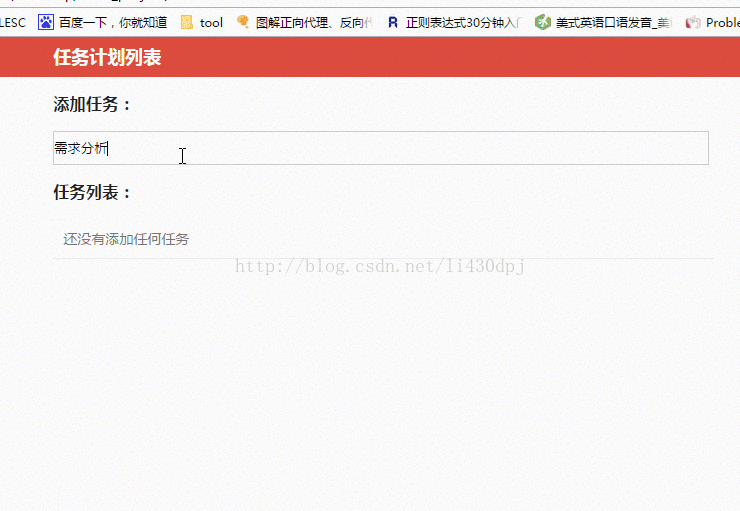














 3673
3673

 被折叠的 条评论
为什么被折叠?
被折叠的 条评论
为什么被折叠?








