目录
3.编写RedissonConfig,配置RedissonClient的信息
5.编写定时器TimerService的实现子类,实现定时器
6.启动类加上@EnableScheduling注解并启动项目
1.加入maven依赖
<!-- https://mvnrepository.com/artifact/org.redisson/redisson -->
<dependency>
<groupId>org.redisson</groupId>
<artifactId>redisson</artifactId>
<version>3.17.0</version>
</dependency>2.编写application.yaml
spring:
redis:
host: localhost
port: 6379
password: 111
database: 0
timer:
auto-check: "0 0/1 * * * ?"spring.redis.* : 配置redis
timer.auto-check : 使用cron表达式,设置定时器多久执行一次,key值可自定义
cron表达式生成网址 : 在线Cron表达式生成器
3.编写RedissonConfig,配置RedissonClient的信息
import org.redisson.Redisson;
import org.redisson.config.Config;
import org.springframework.beans.factory.annotation.Value;
import org.springframework.context.annotation.Bean;
import org.springframework.context.annotation.Configuration;
import org.redisson.api.RedissonClient;
/**
* @author 59899
*/
@Configuration
public class RedissonConfig {
@Value("${spring.redis.host}")
private String host;
@Value("${spring.redis.port}")
private String port;
@Value("${spring.redis.password}")
private String password;
@Value("${spring.redis.database}")
private int database;
@Bean
public RedissonClient redissonClient() {
Config config = new Config();
config.useSingleServer().setAddress("redis://" + host + ":" + port)
.setPassword(password).setDatabase(database);
config.useSingleServer().setConnectionMinimumIdleSize(5);
return Redisson.create(config);
}
}读取编写好的application.yaml文件,
并取得redis的配置信息,添加到Config中
4.编写定时器TimerService接口
/**
* @author 59899
*/
public interface TimerService {
/**
* 定时器
*/
void timer();
}5.编写定时器TimerService的实现子类,实现定时器
import lombok.extern.slf4j.Slf4j;
import org.redisson.api.RLock;
import org.redisson.api.RedissonClient;
import org.springframework.beans.factory.annotation.Autowired;
import org.springframework.scheduling.annotation.Scheduled;
import org.springframework.stereotype.Service;
import java.util.Date;
import java.util.concurrent.TimeUnit;
/**
* @author 59899
*/
@Slf4j
@Service
public class TimerServiceImpl implements TimerService {
@Autowired
RedissonClient redissonClient;
private final String schedule_lock = "timer:auto_check_lock";
@Scheduled(cron = "${timer.auto-check: 0 0/1 * * * ?}")
@Override
public void timer() {
log.info("trigger scheduled auto check");
RLock lock = redissonClient.getLock(schedule_lock);
try {
//设置最长锁占用时间,避免服务挂掉导致锁无法释放
if (lock.tryLock(0, 10, TimeUnit.MINUTES)) {
// 写入需要定时执行的代码
System.out.println(new Date()+": 定时器执行任务");
} else {
log.info("checkAndAutoReplay ignore,maybe another instance is running!");
}
} catch (InterruptedException e) {
log.error("triggerRawReplyJob exception!", e);
} finally {
lock.unlock();
}
}
}使用配置好的RedissonClient,并获取锁,
使用@Scheduled()并读取application.yaml中自定义的cron表达式设置定时器多久执行一次
6.启动类加上@EnableScheduling注解并启动项目
import org.springframework.boot.SpringApplication;
import org.springframework.boot.autoconfigure.SpringBootApplication;
import org.springframework.scheduling.annotation.EnableScheduling;
/**
* @author 59899
*/
@SpringBootApplication
@EnableScheduling
public class RedissonApplication {
public static void main(String[] args) {
SpringApplication.run(RedissonApplication.class, args);
}
}定时器启动成功
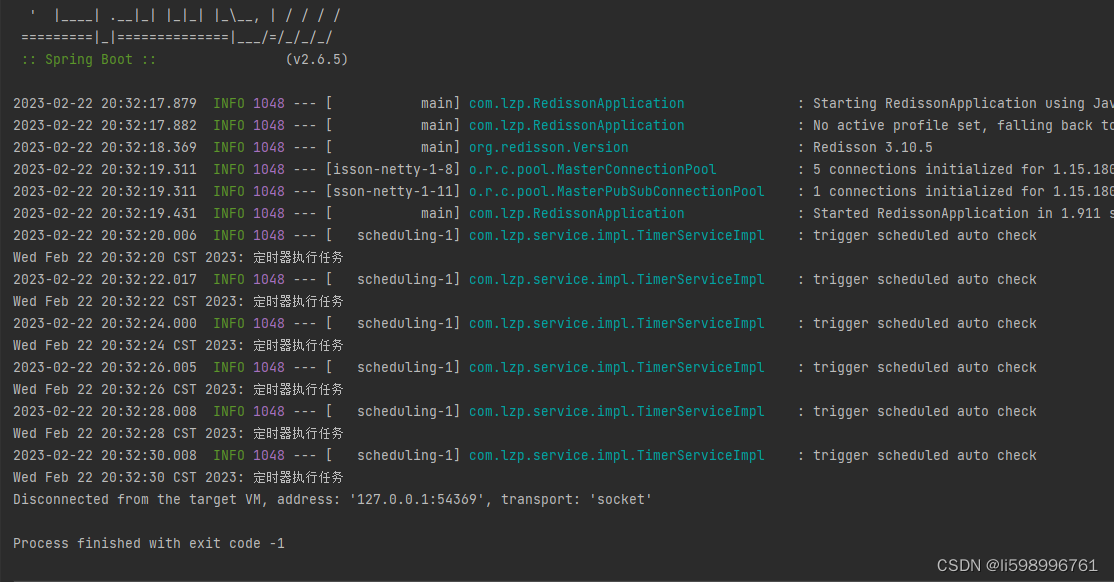
7.编写缓存LocalCacheUtils,实现缓存
import lombok.extern.slf4j.Slf4j;
import org.redisson.api.RBucket;
import org.redisson.api.RedissonClient;
import org.springframework.beans.factory.annotation.Autowired;
import org.springframework.stereotype.Component;
import java.util.concurrent.TimeUnit;
/**
* @author 59899
*/
@Slf4j
@Component
public class LocalCacheUtils {
@Autowired
RedissonClient redissonClient;
/**
* 添加缓存
* @param key key
* @param value value
*/
public void add(String key, String value) {
//根据key获取bucket桶对象
RBucket<Object> bucket = redissonClient.getBucket(key);
//判读是否存在,并打印日志信息
if (!bucket.isExists()) {
log.info("add data");
}else {
log.info("update data");
}
//添加缓存,若已存在,则替换,设置缓存超时时间
bucket.set(value, 60, TimeUnit.SECONDS);
}
/**
* 在缓存中获取信息
* @param key key
* @return 信息结果
*/
public Object get(String key) {
//根据key获取bucket桶对象
RBucket<Object> bucket = redissonClient.getBucket(key);
//判读是否存在,并打印日志信息
if (!bucket.isExists()) {
log.info("error");
}
log.info("cache is {}", bucket.get());
return bucket.get();
}
/**
* 删除缓存信息
* @param key key
*/
public void delete(String key) {
//根据key获取bucket桶对象
RBucket<Object> bucket = redissonClient.getBucket(key);
//判读是否存在,并打印日志信息
if (!bucket.isExists()) {
log.info("error");
}
bucket.delete();
}
}使用Bucket桶概念操作redis缓存
本篇文章分享到这里就结束啦!
点个赞再走吧~






















 9902
9902











 被折叠的 条评论
为什么被折叠?
被折叠的 条评论
为什么被折叠?








