Git详述:https://mp.csdn.net/mp_blog/creation/editor/119935707
Git 安装配置:https://blog.csdn.net/li6472/article/details/119935707
Git 工作流程:https://mp.csdn.net/mp_blog/creation/editor/119945322
Git 工作区、暂存区和版本库:https://mp.csdn.net/mp_blog/creation/editor/119945402
Git 创建仓库:https://mp.csdn.net/mp_blog/creation/editor/119948151
Git 分支管理:https://mp.csdn.net/mp_blog/creation/editor/119951024
Git 查看提交历史:https://mp.csdn.net/mp_blog/creation/editor/119951662
Git 标签:https://mp.csdn.net/mp_blog/creation/editor/119951922
Git 远程仓库(Github):https://mp.csdn.net/mp_blog/creation/editor/119952396
Git Gitee:https://mp.csdn.net/mp_blog/creation/editor/119953973
Git 服务器搭建:https://mp.csdn.net/mp_blog/creation/editor/119954105
git clone、git push、git add 、git commit、git checkout、git pull
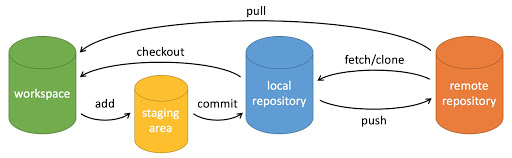
说明:
- workspace:工作区
- staging area:暂存区/缓存区
- local repository:版本库或本地仓库
- remote repository:远程仓库
一个简单的操作步骤:
git init - 初始化仓库。
git add . - 添加文件到暂存区。
git commit - 将暂存区内容添加到仓库中。创建仓库命令
下表列出了 git 创建仓库的命令:
| 命令 | 说明 |
|---|---|
git init | 初始化仓库 |
git clone | 拷贝一份远程仓库,也就是下载一个项目。 |
提交与修改
Git 的工作就是创建和保存你的项目的快照及与之后的快照进行对比。
下表列出了有关创建与提交你的项目的快照的命令:
| 命令 | 说明 |
|---|---|
git add | 添加文件到仓库 |
git status | 查看仓库当前的状态,显示有变更的文件。 |
git diff | 比较文件的不同,即暂存区和工作区的差异。 |
git commit | 提交暂存区到本地仓库。 |
git reset | 回退版本。 |
git rm | 删除工作区文件。 |
git mv | 移动或重命名工作区文件。 |
提交日志
| 命令 | 说明 |
|---|---|
git log | 查看历史提交记录 |
git blame <file> | 以列表形式查看指定文件的历史修改记录 |
远程操作
| 命令 | 说明 |
|---|---|
git remote | 远程仓库操作 |
git fetch | 从远程获取代码库 |
git pull | 下载远程代码并合并 |
git push | 上传远程代码并合并 |























 132
132











 被折叠的 条评论
为什么被折叠?
被折叠的 条评论
为什么被折叠?








