效果
显示的效果如下

实现过程
一些基础的设置参照了这篇文章,指路:https://blog.csdn.net/ActiveLi/article/details/102592797
接下来写一下我自己的操作
步骤如下:
1.在项目终端的下安装vue-amap包
npm install vue-amap --save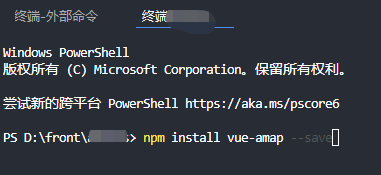
2.在项目的main文件内写入以下内容
import AMap from 'vue-amap'; //地图类
Vue.use(AMap);
AMap.initAMapApiLoader({
key: '在高德上为此应用申请的key',// 高德key
plugin: [// 插件集合 (插件按需引入)'AMap.Geolocation'
'AMap.Geocoder',
'AMap.Autocomplete',
'AMap.PlaceSearch',
'AMap.Scale',
'AMap.OverView',
'AMap.Geolocation',
'AMap.ToolBar',
'AMap.MapType',
'AMap.PolyEditor',
'AMap.CircleEditor'],//
v: '1.4.4' //指定版本号
});3.在需要的此地图vue页面的中加入
<template>
<!-- 高德地图 -->
<div :style="{width:'100%',height:'700px'}"><!-- zoom是变焦,key是v-for的属性:events="marker.events":label="marker.label"-->
<el-amap ref="map" vid="amapDemo" :center="center" :zoom="zoom" :plugin="plugin" class="amap-demo">
<el-amap-marker
v-for="(marker, i) in markers":key="i" :position="marker.position":label="marker.label">
</el-amap-marker>
</el-amap>
</div>
</template>4.在script标签中加入一下data和method(其中接口名和数据自行使用自己项目中的接口)
<script>
//其他项目的依赖项需要自行引入
import { AMapManager } from 'vue-amap';
export default {
data(){
zoom: 15,
center: [110.320554, 20.014452],//默认加载出来地图中心经纬度
markers: [],//数组对象
},
methods:{
getTrip(name,time){
let condit = {
insName:name,
beginTime: (time != null) ? time[0] : null,
endTime: (time!= null) ? time[1] : null
};
let data = JSON.stringify(condit);
this.markers=[];
if(condit.insName != null)
this.$request.postToken(this,'/mng/assessSite/findTrip.do',{data}).then(res =>{
res = JSON.parse(res.data.results);//JSON.parse() 方法用于将一个 JSON 字符串转换为对象。
//循环写入markers
for(let i=0;i<res.length;i++)
{
var marker = {
position:[res[i].lng , res[i].lat],
visible: true,
template: '<span>1</span>',
label:{content:res[i].assessSiteName}//地点名标签
}
this.markers.push(marker);//将创建的点标记添加到已有的地图实例:
}
}).catch(err=>{
error(this,err);
}).finally(()=>{
this.dataLoading = false;
});
}
},//method end
}
</script>以上。






















 2018
2018











 被折叠的 条评论
为什么被折叠?
被折叠的 条评论
为什么被折叠?








