背景:
学员在学习Input专题时候,自己分析源码学习有个问题如下:
 疑问代码就是InputDispatcher类中的
疑问代码就是InputDispatcher类中的
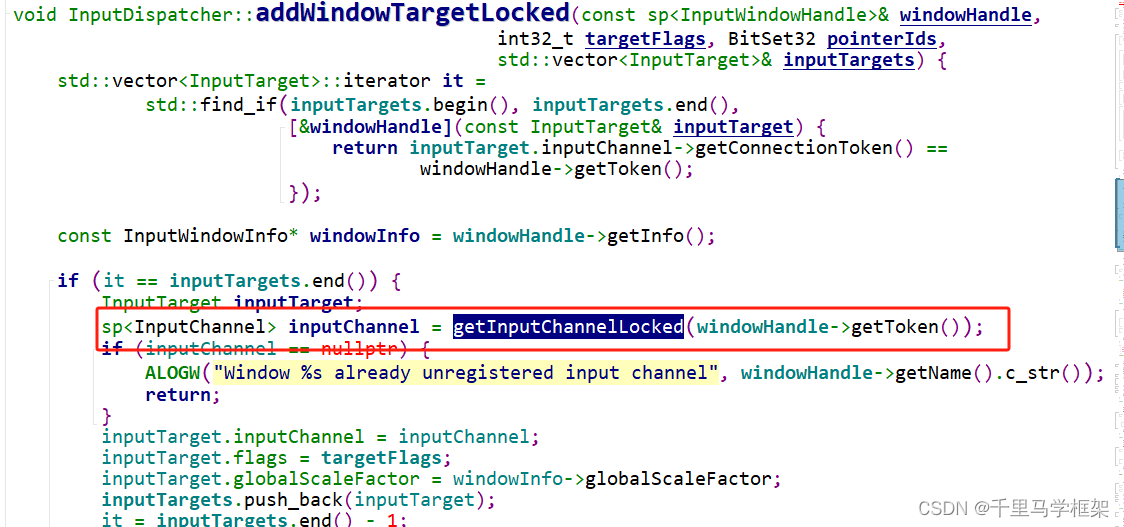
其实一开始我也没有很好get他的意思,但是结合他的代码截图标注,再看看getInputChannelLocked方法
std::shared_ptr<InputChannel> InputDispatcher::getInputChannelLocked(
const sp<IBinder>& token) const {
auto connectionIt = mConnectionsByToken.find(token);
if (connectionIt == mConnectionsByToken.end()) {
return nullptr;
}
return connectionIt->second->inputChannel;
}
mConnectionsByToken是InputDispatcher的集合保存了所有的connection。
大概明白他的疑问,他的疑问就是InputDispatcher的getInputChannelLocked方法只需要传递一个token既可以获取到InputChannel,请问这里的windowhandle的token是哪里来的,在哪里设置的,本来这些只在InputDispatcher中
疑问解答分析:
解答这个问题其实只需要认真分析以下几个流程:
1、mConnectionsByToken是什么时候塞入数据的
2、传递过来的InputWindowHandle是哪里来的,最开始谁创建的
上面两个问题搞清楚了其实基本上问题也就解答了
Result<std::unique_ptr<InputChannel>> InputDispatcher::createInputChannel(const std::string& name) {
std::unique_ptr<InputChannel> serverChannel;
std::unique_ptr<InputChannel> clientChannel;
status_t result = InputChannel::openInputChannelPair(name, serverChannel, clientChannel);
const sp<IBinder>& token = serverChannel->getConnectionToken();
int fd = serverChannel->getFd();
//
std::shared_ptr<Connection> connection =
std::make_shared<Connection>(std::move(serverChannel), /*monitor=*/false,
mIdGenerator);
mConnectionsByToken.emplace(token, connection);
mLooper->wake();
return clientChannel;
}
可以看出来createInputChannel时候会来创建一对InputChannel,即openInputChannelPair方法:
}
status_t InputChannel::openInputChannelPair(const std::string& name,
std::unique_ptr<InputChannel>& outServerChannel,
std::unique_ptr<InputChannel>& outClientChannel) {
int sockets[2];
if (socketpair(AF_UNIX, SOCK_SEQPACKET, 0, sockets)) {
status_t result = -errno;
ALOGE("channel '%s' ~ Could not create socket pair. errno=%s(%d)", name.c_str(),
strerror(errno), errno);
outServerChannel.reset();
outClientChannel.reset();
return result;
}
int bufferSize = SOCKET_BUFFER_SIZE;
setsockopt(sockets[0], SOL_SOCKET, SO_SNDBUF, &bufferSize, sizeof(bufferSize));
setsockopt(sockets[0], SOL_SOCKET, SO_RCVBUF, &bufferSize, sizeof(bufferSize));
setsockopt(sockets[1], SOL_SOCKET, SO_SNDBUF, &bufferSize, sizeof(bufferSize));
setsockopt(sockets[1], SOL_SOCKET, SO_RCVBUF, &bufferSize, sizeof(bufferSize));
sp<IBinder> token = new BBinder();//这里创建出来的BBinder就是token
std::string serverChannelName = name + " (server)";
android::base::unique_fd serverFd(sockets[0]);
outServerChannel = InputChannel::create(serverChannelName, std::move(serverFd), token);
std::string clientChannelName = name + " (client)";
android::base::unique_fd clientFd(sockets[1]);
outClientChannel = InputChannel::create(clientChannelName, std::move(clientFd), token);
return OK;
}
这里token最后会传递给InputChannel构造
InputChannel::InputChannel(const std::string name, android::base::unique_fd fd, sp<IBinder> token)
: mName(std::move(name)), mFd(std::move(fd)), mToken(std::move(token)) {
ALOGD_IF(DEBUG_CHANNEL_LIFECYCLE, "Input channel constructed: name='%s', fd=%d",
getName().c_str(), getFd().get());
}
后续通过getConnectionToken就是上面的token
sp<IBinder> InputChannel::getConnectionToken() const {
return mToken;
}
再回到开始createInputChannel方法有Connection的构造,这里主要传递了serverChannel
std::shared_ptr<Connection> connection =
std::make_shared<Connection>(std::move(serverChannel), /*monitor=*/false,mIdGenerator);
然后再是
mConnectionsByToken.emplace(token, connection);
这里把token作为key,connection为value
接下来再看看InputWindowHandle部分的token,其实对于InputDispatcher部分的windowInfo等,前面学习SurfaceFlinger也有相关讲解,是来自sf,sf的windowinfo也是来自wms,下面按照从wms开始说起:
frameworks/base/services/core/java/com/android/server/wm/WindowState.java
void openInputChannel(@NonNull InputChannel outInputChannel) {
if (mInputChannel != null) {
throw new IllegalStateException("Window already has an input channel.");
}
String name = getName();
//这里就是调用到了上面说的InputDispatcher
mInputChannel = mWmService.mInputManager.createInputChannel(name);
mInputChannelToken = mInputChannel.getToken();//这里token就是前面的说的inputchannel的
mInputWindowHandle.setToken(mInputChannelToken);
mWmService.mInputToWindowMap.put(mInputChannelToken, this);
mInputChannel.copyTo(outInputChannel);
}
可以看到这里有个mInputWindowHandle,这里会进行setToken,这里就是关键点,设置了底层返回的token。
接下来再看看这里的mInputWindowHandle会被怎么用:
final InputWindowHandleWrapper mInputWindowHandle;
 可以看到这里在InputMonitor有使用
可以看到这里在InputMonitor有使用
frameworks/base/services/core/java/com/android/server/wm/InputMonitor.java
public void accept(WindowState w) {
final InputWindowHandleWrapper inputWindowHandle = w.mInputWindowHandle;
//省略
if (w.mWinAnimator.hasSurface()) {
populateInputWindowHandle(inputWindowHandle, w);
setInputWindowInfoIfNeeded(mInputTransaction,
w.mWinAnimator.mSurfaceController.mSurfaceControl, inputWindowHandle);
}
}
//Transaction传递sf
static void setInputWindowInfoIfNeeded(SurfaceControl.Transaction t, SurfaceControl sc,
InputWindowHandleWrapper inputWindowHandle) {
if (DEBUG_INPUT) {
Slog.d(TAG_WM, "Update InputWindowHandle: " + inputWindowHandle);
}
if (inputWindowHandle.isChanged()) {
inputWindowHandle.applyChangesToSurface(t, sc);
}
}
可以看到这里的调用了setInputWindowInfoIfNeeded传递给sf,然后sf又通过如下方法通知给InputDispatcher
void SurfaceFlinger::updateInputFlinger(VsyncId vsyncId, TimePoint frameTime) {
if (mUpdateInputInfo) {
mUpdateInputInfo = false;
updateWindowInfo = true;
buildWindowInfos(windowInfos, displayInfos);
}
if (updateWindowInfo) {
mWindowInfosListenerInvoker
->windowInfosChanged(gui::WindowInfosUpdate{std::move(windowInfos),
std::move(displayInfos),
ftl::to_underlying(vsyncId),
frameTime.ns()},
std::move(
inputWindowCommands.windowInfosReportedListeners),
/* forceImmediateCall= */ visibleWindowsChanged ||
!inputWindowCommands.focusRequests.empty());
}
接下来看看windowInfosChanged
void WindowInfosListenerInvoker::windowInfosChanged(
gui::WindowInfosUpdate update, WindowInfosReportedListenerSet reportedListeners,
bool forceImmediateCall) {
for (auto& pair : mWindowInfosListeners) {
auto& [listenerId, listener] = pair.second;
auto status = listener->onWindowInfosChanged(update);
}
}
调用到了onWindowInfosChanged方法:
void InputDispatcher::onWindowInfosChanged(const gui::WindowInfosUpdate& update) {
for (const auto& info : update.windowInfos) {
handlesPerDisplay.emplace(info.displayId, std::vector<sp<WindowInfoHandle>>());
handlesPerDisplay[info.displayId].push_back(sp<WindowInfoHandle>::make(info));
}
for (const auto& [displayId, handles] : handlesPerDisplay) {
setInputWindowsLocked(handles, displayId);
}
mLooper->wake();
}
到此整个流程即清楚了
总结:
token是在InputChannel创建时候就有构造
----》传递给WindowState的InputWindowHandleWrapper中
------》InputMonitor遍历传递给Sf
---------》Sf传递给InputDispatcher
本文章更多详细代码和资料需要购买课程获取
hal+perfetto+surfaceflinger
https://mp.weixin.qq.com/s/LbVLnu1udqExHVKxd74ILg

私聊作者+v(androidframework007)
其他课程七件套专题:
点击这里
https://mp.weixin.qq.com/s/Qv8zjgQ0CkalKmvi8tMGaw































 被折叠的 条评论
为什么被折叠?
被折叠的 条评论
为什么被折叠?








