在下面将会通过几个例子进行分析Thread的各个方法的使用,和实现Thread的方法
1、Thread 通过继承Thread 重写run方法 和 实现Runnable 实现run方法
package com.abc.test1;
/**
* @author 别说难忘记
*
*/
public class Tester {
/**
* @param args
*/
public static void main(String[] args) {
PrinterThread pt =new PrinterThread();
Thread t =new Thread(new SayThread());
t.start();
pt.start();
}
}
class PrinterThread extends Thread{
@Override
public void run() {
for(int i=0;i<10;i++) {
System.out.println("打印一条提示!");
try {
Thread.sleep(500);
} catch (InterruptedException e) {
e.printStackTrace();
}
}
}
}
class SayThread implements Runnable{
@Override
public void run() {
for(int i=0;i<10;i++) {
System.out.println("打印一条欢迎词!");
try {
Thread.sleep(800);
} catch (InterruptedException e) {
e.printStackTrace();
}
}
}
}2、在下面这个例子中,两个线程调用同一个对象,如果没有对addCnt方法用synchronized锁,将会出现数据没有同步而造成的的数据增量丢失。(本例需要自行切换run方法当中count对象的addCnt方法)
并且通过以下两种方法同步:
- synchronized块的数据同步
- synchronized方法数据同步
package com.abc.test2;
/**
* @author 别说难忘记
*
*/
public class Tester {
/**
* @param args
*/
public static void main(String[] args) {
Count cnt = new Count();
PrinterThread pt1 =new PrinterThread(cnt);
PrinterThread pt2 =new PrinterThread(cnt);
pt1.start();
pt2.start();
}
}
class PrinterThread extends Thread{
private Count cnt;
public PrinterThread(Count cnt){
this.cnt = cnt;
}
@Override
public void run() {
for(int i=0;i<10;i++) {
cnt.addCntK();
try {
Thread.sleep(300);
} catch (InterruptedException e) {
e.printStackTrace();
}
}
}
}
class Count{
private int cnt =1;
public int getCnt() {
return cnt;
}
public void setCnt(int cnt) {
this.cnt = cnt;
}
/**
* 没有使用synchronized的情况
*/
public void addCnt() {
System.out.println("当前cnt的值为:"+cnt);
cnt++;
}
/**
* 使用synchronize方法的写法
*/
public synchronized void addCntF() {
System.out.println("当前cnt的值为:"+cnt );
cnt++;
}
/**
* 使用synchronize块的写法
*/
public synchronized void addCntK() {
synchronized (this) {
System.out.println("当前cnt的值为:"+cnt);
cnt++;
}
}
}代码执行结果:
1.执行addCnt方法:

2、执行addCntK方法:

3、执行addCntF方法:

3、下面这个例子使用了wait方法使得一个线程进入阻塞状态等待唤醒,另一个线程执行结束在通过notifyAll方法将所有阻塞状态的线程唤醒。
package com.abc.test3;
/**
* @author 别说难忘记
*
*/
public class Tester {
/**
* @param args
*/
public static void main(String[] args) {
// TODO Auto-generated method stub
Count cnt = new Count();
PrinterThreadA pt1 = new PrinterThreadA(cnt);
PrinterThreadB pt2 = new PrinterThreadB(cnt);
pt1.start();
pt2.start();
}
}
class PrinterThreadA extends Thread {
private Count cnt;
public PrinterThreadA(Count cnt) {
this.cnt = cnt;
}
@Override
public void run() {
cnt.addCntK();
}
}
class PrinterThreadB extends Thread {
private Count cnt;
public PrinterThreadB(Count cnt) {
this.cnt = cnt;
}
@Override
public void run() {
cnt.addCntF();
}
}
class Count {
private int cnt = 1;
/**
* 使用synchronize块的写法
*/
public synchronized void addCntF() {
for (int i = 0; i < 10; i++) {
System.out.println("当前cnt的值为:" + cnt + "当前Thread:B");
cnt++;
try {
Thread.sleep(300);
} catch (InterruptedException e) {
e.printStackTrace();
}
}
notifyAll();
System.out.println("唤醒其他阻塞状态的线程!");
}
/**
* 使用synchronize块的写法
*/
public void addCntK() {
synchronized (this) {
for (int i = 0; i < 10; i++) {
System.out.println("当前cnt的值为:" + cnt + "当前Thread:A");
cnt++;
if (i == 5) {
try {
System.out.println("把当前A线程强制进入阻塞状态!");
wait();
} catch (InterruptedException e) {
e.printStackTrace();
}
}
try {
Thread.sleep(300);
} catch (InterruptedException e) {
e.printStackTrace();
}
}
}
}
}代码执行结果:

4、本例会使用yield方法让线程自动放弃当前CPU时间
package com.abc.test4;
/**
* @author 别说难忘记
*
*/
public class Tester {
/**
* @param args
*/
public static void main(String[] args) {
new Thread(new Runnable() {
@Override
public void run() {
for(int i =1;i<=20;i++) {
System.out.println("this is one play A !"+i);
if(i%5==0) {
//System.out.println("在这里自动放弃当前CPU时间");//虽然自动放弃了CPU时间,还是有概率再次继续获得CPU时间
Thread.yield();
}
}
}
}).start();
new Thread(new Runnable() {
@Override
public void run() {
for(int i =1;i<=20;i++) {
System.out.println("this is one play B !"+i);
}
}
}).start();
}
}代码执行结果:

5、 这个例子将会使用join方法让线程嵌入main线程
package com.test.test5;
/**
* @author 别说难忘记
*
*/
public class Tesyer {
/**
* @param args
*/
public static void main(String[] args) {
// TODO Auto-generated method stub
Thread t1 = new Thread(new Runnable() {
@Override
public void run() {
for(int i =1;i<=20;i++) {
System.out.println("this is one play A !"+i);
if(i%5==0) {
Thread.yield(); //在这里自动放弃当前CPU时间,虽然自动放弃了CPU时间,还是有概率再次继续获得CPU时间
}
}
}
});
Thread t2 = new Thread(new Runnable() {
@Override
public void run() {
for(int i =1;i<=20;i++) {
System.out.println("this is one play B !"+i);
}
}
});
t1.start();
try {
t1.join(); //在这里吧线程t1加入mian线程,所以就会一直执行完t1线程,再执行t2线程。
} catch (InterruptedException e) {
e.printStackTrace();
}
t2.start();
}
}
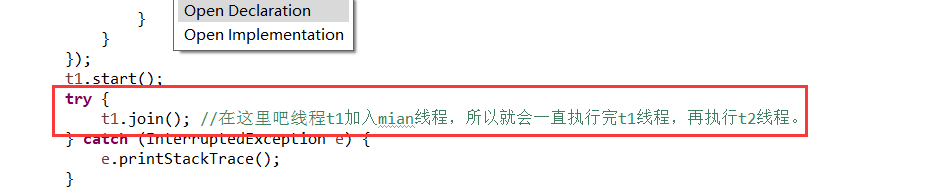
代码执行结果:























 1427
1427











 被折叠的 条评论
为什么被折叠?
被折叠的 条评论
为什么被折叠?








