Jsp页面列表组件框架设计
作者:李俊杰
概述
为了提高开发效率,减少重复的页面多次开发,提高系统的可配置性和代码的可复用性,也是为了展示struts、hibernate框架,设计原则是降低显示逻辑和数据的耦合,达到显示逻辑和数据完全分离,即相同的数据使用不同的显示逻辑,无须修改显示逻辑,只需置换不同的显示模版即可。
实现机制
<v:shapetype o:spt="75" coordsize="21600,21600" filled="f" stroked="f" id="_x0000_t75" path="m@4@5l@4@11@9@11@9@5xe" o:preferrelative="t"><v:stroke joinstyle="miter"></v:stroke><v:formulas><v:f eqn="if lineDrawn pixelLineWidth 0"></v:f><v:f eqn="sum @0 1 0"></v:f><v:f eqn="sum 0 0 @1"></v:f><v:f eqn="prod @2 1 2"></v:f><v:f eqn="prod @3 21600 pixelWidth"></v:f><v:f eqn="prod @3 21600 pixelHeight"></v:f><v:f eqn="sum @0 0 1"></v:f><v:f eqn="prod @6 1 2"></v:f><v:f eqn="prod @7 21600 pixelWidth"></v:f><v:f eqn="sum @8 21600 0"></v:f><v:f eqn="prod @7 21600 pixelHeight"></v:f><v:f eqn="sum @10 21600 0"></v:f></v:formulas><v:path o:extrusionok="f" o:connecttype="rect" gradientshapeok="t"></v:path><o:lock v:ext="edit" aspectratio="t"></o:lock></v:shapetype><v:shape id="_x0000_i1025" type="#_x0000_t75" o:ole="" style="WIDTH: 411pt; HEIGHT: 419.25pt"><v:imagedata src="file:///C:\DOCUME~1\ADMINI~1\LOCALS~1\Temp\msohtml1\01\clip_image001.emz" o:title=""></v:imagedata></v:shape>
其中Sturts Action是具体的需要调用列表的Action类,TempDataMap类是具体的列表数据的封装类,TempData类是具体的表记录类,即TempDataMap来适配TempData,把表记录适配成我们需要的列表显示类。
调用示例:
Action:
<o:p> </o:p>
//获取数据库数据
listRowCount = query.findPayItemByParam(paramInfo,paramForm.getPageSize(),paramForm.getPageNo());
list = listRowCount.getList();
//调用列表组件
if(list != null && list.size() > 0)
ColDataMgr mgr = new ColDataMgr(getDataMaps(list));
//获取列表的表列信息,数据信息
ArrayList colMetaInfos = mgr.getColMetaInfos();
ArrayList datas = mgr.getData();
// 将列表信息传到List页面
request.setAttribute(CoreConstant.WEB_DISPLAY_COL_METAT_INFOS_KEY, colMetaInfos);
request.setAttribute(CoreConstant.WEB_DISPLAY_DATAS_KEY, datas);
<o:p> </o:p>
同样道理,给出的数据可以分发给打印组件和导出excel列表组件,根据列表的列信息和数据信息,导出excel和打印。
<o:p> </o:p>
具体的map类的内容可参照附件ReceiveItemAmountQueryMap.java文件。
获取显示列信息:
/**
*返回的list中每个元素是列元信息类对象,列元信息类对象包括列名称,列显示名称,
*列显示格式,其中列名称是key
* 导出excel和打印是同样的道理
*/
public ArrayList getColMetaInfos()
{
<o:p> </o:p>
ArrayList list = new ArrayList();
list.add(new ColMetaInfo("transCode", " 单据编号 ", true, "height=\"20\" align=\"center\" nowrap"));
list.add(new ColMetaInfo("transDate", " 单据日期 ", false, "height=\"20\" align=\"center\" nowrap"));
list.add(new ColMetaInfo("transTypeName", " 业务类型 ", false, "height=\"20\" align=\"left\" nowrap"));
list.add(new ColMetaInfo("receiveOrgName", " 收款单位 ", false, "height=\"20\" align=\"left\" nowrap"));
list.add(new ColMetaInfo("receiveAccountNo", " 收款账户号 ", false, "height=\"20\" align=\"center\" nowrap"));
list.add(new ColMetaInfo("receiveBankName", " 收款银行 ", false, "height=\"20\" align=\"left\" nowrap"));
list.add(new ColMetaInfo("extAccountNo", " 付款账户 ", false, "height=\"20\" align=\"center\" nowrap"));
list.add(new ColMetaInfo("extBankName", " 付款银行 ", false, "height=\"20\" align=\"left\" nowrap"));
list.add(new ColMetaInfo("amount", " 金 额 ", false, "height=\"20\" align=\"right\" nowrap"));
list.add(new ColMetaInfo("memo", " 摘 要 ", false, "height=\"20\" align=\"left\" nowrap"));
return list;
}
//适配数据,根据数据的类型如日期型,装换成需要的字符串形式,金额类数据也转换成相//应的字符串格式,保存到HashMap中。
public HashMap getColData()
{
<o:p> </o:p>
StringBuffer sb = new StringBuffer("receiveItemAmountQueryAction.do?operation=");
sb.append(CoreConstant.WEB_OPERATION_TYPE_TO_UPDATE_KEY);
sb.append("&id=");
sb.append(String.valueOf(form.getTransApplyItem().getTransApplyID().longValue()));
String link = sb.toString();
<o:p> </o:p>
HashMap hm = new HashMap();
hm.put("transCode"," "+IDataFormat.formatString(form.getTransCode()));
hm.put("transDate", " "+IDateFormat.toDateString(form.getTransDate()));
hm.put("transTypeName", " "+IDataFormat.formatString(form.getTransTypeName()));
hm.put("receiveOrgName", " "+IDataFormat.formatString(form.getReceiveOrgName()));
hm.put("receiveAccountNo", " "+IDataFormat.formatString(form.getReceiveAccountNo()));
hm.put("receiveBankName", " "+IDataFormat.formatString(form.getReceiveBankName()));
hm.put("extAccountNo", " "+IDataFormat.formatString(form.getTransApplyItem().getExtAccountNo()));
hm.put("extBankName", " "+IDataFormat.formatString(form.getTransApplyItem().getExtBankName()));
if (form.getTransApplyItem().getAmount() != null)
{
String sAmount = " "+IDataFormat.formatDisabledAmount(form.getTransApplyItem().getAmount().doubleValue() );
hm.put("amount", sAmount);
}
else
{
hm.put("amount", "0.00");
}
hm.put("memo", " "+IDataFormat.formatString(form.getTransApplyItem().getMemo()));
hm.put("SUPERLINK", link);
<o:p> </o:p>
return hm;
}
附录:
<o:p> </o:p>
DataMap接口:
/**
* @author lijj
*
* To change the template for this generated type comment go to
* Window - Preferences - Java - Code Generation - Code and Comments
*/
public interface DataMap {
public ArrayList getColMetaInfos();
public ArrayList getExeclColMetaInfos();
public ArrayList getPrintColMetaInfos();
public ArrayList getColSearchs();
public HashMap getQueryData();
public String getSearchUrl();
public HashMap getColData();
}
<o:p> </o:p>
抽象实现类DefaultDataMap
import java.util.ArrayList;
import java.util.HashMap;
<o:p> </o:p>
<o:p> </o:p>
<o:p> </o:p>
/**
* @author lijj
*
* To change the template for this generated type comment go to
* Window - Preferences - Java - Code Generation - Code and Comments
*/
public abstract class DefaultDataMap implements DataMap{
public abstract ArrayList getColMetaInfos();
public abstract HashMap getColData();
public ArrayList getExeclColMetaInfos()
{
return new ArrayList();
}
public ArrayList getPrintColMetaInfos()
{
return new ArrayList();
}
public String getSearchUrl()
{
return null;
}
public HashMap getQueryData()
{
return null;
}
public ArrayList getColSearchs()
{
ArrayList retList = new ArrayList();
return retList;
}
}
<o:p> </o:p>
ColDataMgr管理类:
import java.util.ArrayList;
import java.util.HashMap;
<o:p> </o:p>
/**
* @author lijj
*
* To change the template for this generated type comment go to Window - Preferences - Java - Code Generation - Code and
* Comments
*/
public class ColDataMgr
{
<o:p> </o:p>
ArrayList list = null;
<o:p> </o:p>
DataMap map = null;
<o:p> </o:p>
public ColDataMgr(ArrayList list)
{
<o:p> </o:p>
this.list = list;
}
<o:p> </o:p>
public ColDataMgr(DataMap map)
{
<o:p> </o:p>
this.map = map;
}
<o:p> </o:p>
public ArrayList getColMetaInfos()
{
<o:p> </o:p>
if (list != null)
{
return ((DataMap) list.get(0)).getColMetaInfos();
}
else
{
return this.map.getColMetaInfos();
}
}
<o:p> </o:p>
public ArrayList getExeclColMetaInfos()
{
<o:p> </o:p>
if (list != null)
{
return ((DataMap) list.get(0)).getExeclColMetaInfos();
}
else
{
return this.map.getExeclColMetaInfos();
}
}
<o:p> </o:p>
public ArrayList getPrintColMetaInfos()
{
<o:p> </o:p>
if (list != null)
{
return ((DataMap) list.get(0)).getPrintColMetaInfos();
}
else
{
return this.map.getPrintColMetaInfos();
}
}
<o:p> </o:p>
public ArrayList getData()
{
<o:p> </o:p>
ArrayList retList = new ArrayList();
DataMap dataMap = null;
if (list != null)
{
for (int i = 0; i < list.size(); i++)
{
dataMap = (DataMap) list.get(i);
retList.add(dataMap.getColData());
}
}
return retList;
}
<o:p> </o:p>
public ArrayList getSearchInfos()
{
<o:p> </o:p>
return getDataMap().getColSearchs();
}
<o:p> </o:p>
public String getSearchUrl()






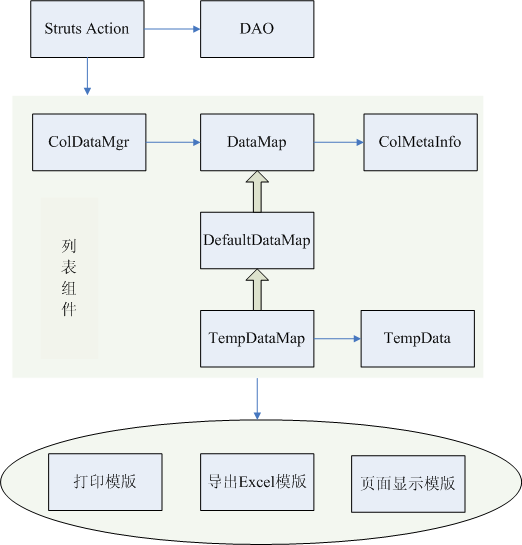














 190
190











 被折叠的 条评论
为什么被折叠?
被折叠的 条评论
为什么被折叠?








