第一讲 _软件框架的搭建
1_启动页面 (LauncherActivity) 1.1_启动页面的布局 <? xml version= "1.0" encoding= "utf-8" ?> <RelativeLayout xmlns: android = "http://schemas.android.com/apk/res/android" android :layout_width= "match_parent" android :layout_height= "match_parent" android :background= "#ffffff" ImageView android :id= "@+id/iv_icon" android :layout_width= "wrap_content" android :layout_height= "wrap_content" android :layout_centerInParent= "true" android :src= "@drawable/atguigu_logo" TextView android :layout_width= "wrap_content" android :layout_height= "wrap_content" android :layout_below= "@id/iv_icon" android :layout_centerHorizontal= "true" android :text= " 尚硅谷 Android 世界 ..." android :textSize= "18sp" RelativeLayout
1.2_启动页面的代码 延迟两秒进入主页面
package import import import import import /** * 作用:启动页面 */ public class extends @Override protected void super activity_launcher new new @Override public void 2000 );/** * 启动主页面 */ private void new this class
2_主页面 2.1_主页面实现的分析 2.2_主页面的布局 主页面采用的是线性布局,中间是 FrameLayout并且设置权重 1 ,底部是 RadioGroup
<? xml version= "1.0" encoding= "utf-8" ?> <LinearLayout xmlns: android = "http://schemas.android.com/apk/res/android" android :layout_width= "match_parent" android :layout_height= "match_parent" android :orientation= "vertical" <!-- 标题栏 --> include layout= "@layout/titlebar" <!--FrameLayout--> FrameLayout android :id= "@+id/fl_content" android :layout_width= "match_parent" android :layout_height= "wrap_content" android :layout_weight= "1" <!--RadioGroup--> RadioGroup android :id= "@+id/rg_bottom_tag" android :layout_width= "match_parent" android :layout_height= "wrap_content" android:background="#11000000" android :gravity= "center_vertical" android :orientation= "horizontal" android :padding= " 3dp" RadioButton android :id= "@+id/rb_common_frame" android :text= " 常用框架 " android :drawableTop= "@drawable/rb_common_frame_drawable_selector" style= "@style/botttom_tag_style" RadioButton android :id= "@+id/rb_thirdparty" android :text= " 第三方 " android :drawableTop= "@drawable/rb_thirdparty_drawable_selector" style= "@style/botttom_tag_style" RadioButton android :id= "@+id/rb_ custom " android :text= " 自定义控件 " android :drawableTop= "@drawable/rb_custom_drawable_selector" style= "@style/botttom_tag_style" RadioButton android :id= "@+id/rb_other" android :text= " 其他 " android :drawableTop= "@drawable/rb_other_drawable_selector" style= "@style/botttom_tag_style" RadioGroup LinearLayout
Titlebar标题栏
<? xml version= "1.0" encoding= "utf-8" ?> <LinearLayout xmlns: android = "http://schemas.android.com/apk/res/android" android :layout_width= "match_parent" android :layout_height= " 50dp " android :background= "@android:color/holo_blue_light" android :gravity= "center" android :orientation= "horizontal" TextView android :layout_width= "wrap_content" android :layout_height= "wrap_content" android :clickable= "true" android :text= " 尚硅谷知识库 " android :textColor= "#ffffff" android :textSize= "20sp" LinearLayout
在 values/styles/botttom_tag_style 的代码
<style name= "botttom_tag_style" <!-- Customize your theme here. --> item name= "android:layout_width" item item name= "android:layout_height" item item name= "android:layout_gravity" item item name= "android:button" item item name= "android:drawablePadding" 3dp </item item name= "android:gravity" item item name= "android:textColor" item item name= "android:textSize" item item name= "android:layout_weight" item style
rb_style_textcolor_selector代码
颜色值一般是由设计师提供,不需要记住
<? xml version= "1.0" encoding= "utf-8" ?> <selector xmlns: android = "http://schemas.android.com/apk/res/android" item android :state_checked= "false" android :color= "# 363636 " item android :state_checked= "true" android :color= "# 3097FD " selector
2.3_实例化布局控件 /** * 初始化控件 */ private void activity_main rg_bottom_tag rg_bottom_tag
3_创建各个子页面 3.1_创建 BaseFragment package import import import android.support.annotation.Nullable ;import import import import /** * 作用:基类 Fragment * CommonFrameFragment,ThirdParty,CustomFragment,OtherFragment 等类继承它 */ public abstract class extends /** * 上下文 */ protected mContext /** * 该 Fragment 是否被初始化过 */ private boolean isInit false @Override public void super mContext @Nullable @Override public return /** * 由子类实现该方法,创建自己的视图 * @return */ protected abstract @Override public void @Nullable Bundle savedInstanceState) {super /** * 子类,需要初始化数据,联网请求数据并且绑定数据,等重写该方法 */ protected void
3.2_定义各个子页面 CommonFrameFragment 常用框架 Fragment
/** * 作用: 常用框架 */ public class CommonFrameFragment extends private static final TAG class private textView ;@Override protected e (TAG " 常用框架 页面初始化了 ..." textView new TextView(mContext textView CENTER textView 20 );textView BLACK return textView @Override protected void super e (TAG " 常用框架 数据初始化了 ..." textView " 我是 常用框架 页面 "
CustomFragment 自定义Fragment类
/** * 作用:自定义 */ public class extends private static final TAG class private textView ;@Override protected e (TAG " 自定义页面初始化了 ..." textView new TextView(mContext textView CENTER textView 20 );textView BLACK return textView @Override protected void super e (TAG " 自定义数据初始化了 ..." textView " 我是自定义页面 "
ThirdPartyFragment 第三方 Fragment
/** * 作用:第三方 */ public class extends private static final TAG class private textView ;@Override protected e (TAG " 第三方页面初始化了 ..." textView new TextView(mContext textView CENTER textView 20 );textView BLACK return textView @Override protected void super e (TAG " 第三方数据初始化了 ..." textView " 我是第三方页面 "
OtherFragment 其他 Fragment
/** * 作用:其他 */ public class extends private static final TAG class private textView ;@Override protected e (TAG " 其他页面初始化了 ..." textView new TextView(mContext textView CENTER textView 20 );textView BLACK return textView @Override protected void super e (TAG " 其他数据初始化了 ..." textView " 我是其他页面 "
3.3_初始化 Fragment
/** * 初始化 Fragment */ private void mBaseFragments new ArrayList<>();mBaseFragments new // 常用框架 mBaseFragments new // 第三方 mBaseFragments new // 自定义 mBaseFragments new // 其他
3.4_设置RadioGroup的监听 private void rg_bottom_tag new // 设置默认主页面 rg_bottom_tag rb_common_frame class implements @Override public void int switch case rb_common_frame position 0 ;break case rb_thirdparty position 1 ;break case rb_custom position 2 ;break case rb_other position 3 ;break default position 0 ;break mContent
3.5_得到 Fragment /** * 得到 Fragment * @return */ private if mBaseFragments null mBaseFragments position return return null
3.6_切换 Fragment private void //1. 得到 FragmentManger //2. 开启事务 //3. 替换 fl_content //4. 提交事务
4_软件框架性能优化 4.1_解决切换 Fragment 切换导致重新创建 Fragment 问题 在项目中切换 Fragment,一直都是用 replace() 方法来替换 Fragment 。但是这样做有一个问题,每次切换的时候 Fragment 都会重新实列化,重新加载一次数据,这样做会非常消耗性能用用户的流量。
官方文档解释说: replace()这个方法只是在上一个 Fragment 不再需要时采用的简便方法。
正确的切换方式是 add(),切换时 hide() , add() 另一个 Fragment ;再次切换时,只需 hide() 当前, show() 另一个。 这样就能做到多个 Fragment切换不重新实例化:
切换方法:
/** * 切换不同的 Fragment * @param from * @param to */ public void if mContent mContent if // 先判断是否被 add 过 if null if null ){fl_content
else if null ){if null ){
4.2_解决横竖屏切换导致的 Fragment 内容重叠问题
在功能清单文件配置
<activity android :name= ".activity.MainActivity" android :configChanges= "orientation|keyboardHidden|screenSize" activity
5_常用框架页面功能实现 5.1_常用框架页面布局 fragment_common_frame.xml <? xml version= "1.0" encoding= "utf-8" ?> <RelativeLayout xmlns: android = "http://schemas.android.com/apk/res/android" android :layout_width= "match_parent" android :layout_height= "match_parent" ListView android :id= "@+id/listview" android :layout_width= "match_parent" android :layout_height= "match_parent" RelativeLayout
5.2_常用框架页面代码 /** * 作用:常用框架 */ public class extends private static final TAG class private mListview ;private datas ;private adapter @Override protected e (TAG " 常用框架页面初始化了 ..." inflate (mContext fragment_common_frame null mListview listview mListview new @Override public void int long datas makeText (mContext "data==" LENGTH_SHORT return @Override protected void super e (TAG " 常用框架数据初始化了 ..." // 准备数据 datas new "OKHttp" "xUtils3" "Retrofit2" "Fresco" "Glide" "greenDao" "RxJava" "volley" "Gson" "FastJson" "picasso" "evenBus" "jcvideoplayer" "pulltorefresh" "Expandablelistview" "UniversalVideoView" "....." // 设置适配器 adapter new mContext datas mListview adapter
5.3_常用框架页面适配器 重新创建一个新包, com.atguigu.android.adapter
/** * 作用:常用框架的适配器 */ public class extends private final mContext private final mDatas public this mContext this mDatas @Override public int return mDatas length @Override public int return null @Override public long int return 0 ;@Override public int new mContext 10 , 10 , 0 , 10 );mDatas BLACK 20 );return








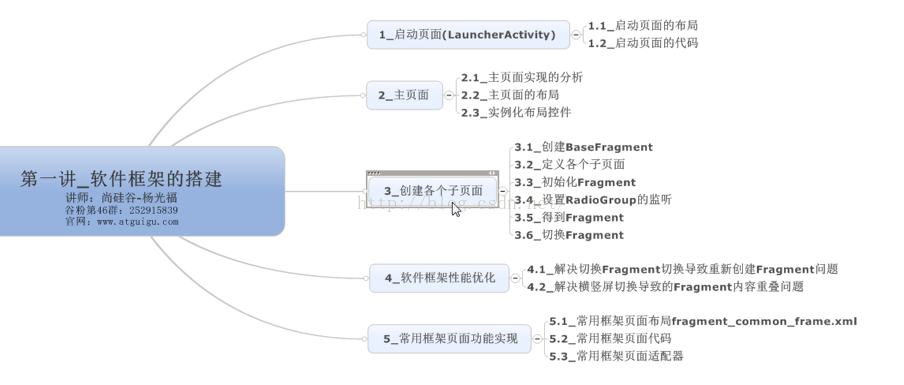














 569
569

 被折叠的 条评论
为什么被折叠?
被折叠的 条评论
为什么被折叠?








