go to rails api: http://api.rubyonrails.org/
go to ActiveRecord::Base
see method find/new/save
 find(*
args)
find(*
args)  Find operates with
three different retrieval approaches:
Find operates with
three different retrieval approaches: 
 Find by id: This can either be a specific id (1), a list of ids (1, 5, 6), or an array of ids ([5, 6, 10]). If no record can be found for all of the listed ids, then
RecordNotFound will be raised.
Find by id: This can either be a specific id (1), a list of ids (1, 5, 6), or an array of ids ([5, 6, 10]). If no record can be found for all of the listed ids, then
RecordNotFound will be raised.  Find first: This will return the first record matched by the options used. These options can either be specific conditions or merely an order. If no record can be matched, nil is
returned.
Find first: This will return the first record matched by the options used. These options can either be specific conditions or merely an order. If no record can be matched, nil is
returned.  Find all: This will return all the records matched by the options used. If no records are found, an empty array is
returned.
Find all: This will return all the records matched by the options used. If no records are found, an empty array is
returned.  All approaches accept an options hash as
their last parameter. The options are:
All approaches accept an options hash as
their last parameter. The options are: 
 :conditions: An SQL fragment like "administrator = 1" or [ "user_name = ?", username ]. See conditions in
the intro.
:conditions: An SQL fragment like "administrator = 1" or [ "user_name = ?", username ]. See conditions in
the intro.  :order: An SQL fragment like "created_at DESC, name"
.
:order: An SQL fragment like "created_at DESC, name"
.  :group: An attribute name by which the result should be grouped. Uses the GROUP BY SQL-
clause.
:group: An attribute name by which the result should be grouped. Uses the GROUP BY SQL-
clause.  :limit: An integer determining the limit on the number of
rows that should be returned.
:limit: An integer determining the limit on the number of
rows that should be returned.  :offset: An integer determining the offset from where the rows should be fetched. So at 5, it would skip rows 0 through 4
.
:offset: An integer determining the offset from where the rows should be fetched. So at 5, it would skip rows 0 through 4
.  :joins: Either an SQL fragment for additional joins like "LEFT JOIN comments ON comments.post_id = id" (rarely needed) or named associations in the same form used for the :include option, which will perform an INNER JOIN on the associated table(s). If the value is a string, then the records will be returned read-only since they will have attributes that do not correspond to the table‘s columns. Pass :readonly => false to
override.
:joins: Either an SQL fragment for additional joins like "LEFT JOIN comments ON comments.post_id = id" (rarely needed) or named associations in the same form used for the :include option, which will perform an INNER JOIN on the associated table(s). If the value is a string, then the records will be returned read-only since they will have attributes that do not correspond to the table‘s columns. Pass :readonly => false to
override.  :include: Names associations that should be loaded alongside using LEFT OUTER JOINs. The symbols named refer to
already defined associations. See eager loading under Associations.
:include: Names associations that should be loaded alongside using LEFT OUTER JOINs. The symbols named refer to
already defined associations. See eager loading under Associations.  :select: By default, this is * as in SELECT * FROM, but can be changed if you, for example, want to do a join but not
include the joined columns.
:select: By default, this is * as in SELECT * FROM, but can be changed if you, for example, want to do a join but not
include the joined columns. 
 :from: By default, this is the table name of the Class ,
class, but can be changed to an alternate table name (or even the name of a database view).
:from: By default, this is the table name of the Class ,
class, but can be changed to an alternate table name (or even the name of a database view).  :readonly: Mark the returned records read-only so they cannot be saved or updated.
:readonly: Mark the returned records read-only so they cannot be saved or updated.  :lock: An SQL fragment like "FOR UPDATE" or "LOCK IN SHARE MODE". :lock => true gives connection‘s default exclusive lock, usually "FOR UPDATE".
:lock: An SQL fragment like "FOR UPDATE" or "LOCK IN SHARE MODE". :lock => true gives connection‘s default exclusive lock, usually "FOR UPDATE".  Examples for find by id:
Examples for find by id: 
 Person.find(1) # returns the object for ID = 1
Person.find(1) # returns the object for ID = 1 Person.find(1, 2, 6) # returns an array for objects with IDs in (1, 2, 6)
Person.find(1, 2, 6) # returns an array for objects with IDs in (1, 2, 6) Person.find([7, 17]) # returns an array for objects with IDs in (7, 17)
Person.find([7, 17]) # returns an array for objects with IDs in (7, 17) Person.find([1]) # returns an array for the object with ID = 1
Person.find([1]) # returns an array for the object with ID = 1 Person.find(1, :conditions => "administrator = 1", :order => "created_on DESC")
Person.find(1, :conditions => "administrator = 1", :order => "created_on DESC") Note that returned records may not be in the same order as the ids you provide since database rows are unordered. Give an explicit :order to ensure the results are sorted.
Note that returned records may not be in the same order as the ids you provide since database rows are unordered. Give an explicit :order to ensure the results are sorted. 
 Examples for find first:
Examples for find first: 
 Person.find(:first) # returns the first object fetched by SELECT * FROM people
Person.find(:first) # returns the first object fetched by SELECT * FROM people Person.find(:first, :conditions => [ "user_name = ?", user_name])
Person.find(:first, :conditions => [ "user_name = ?", user_name]) Person.find(:first, :order => "created_on DESC", :offset => 5)
Person.find(:first, :order => "created_on DESC", :offset => 5) Examples for find all:
Examples for find all: 
 Person.find(:all) # returns an array of objects for all the rows fetched by SELECT * FROM people
Person.find(:all) # returns an array of objects for all the rows fetched by SELECT * FROM people Person.find(:all, :conditions => [ "category IN (?)", categories], :limit => 50)
Person.find(:all, :conditions => [ "category IN (?)", categories], :limit => 50) Person.find(:all, :offset => 10, :limit => 10)
Person.find(:all, :offset => 10, :limit => 10) Person.find(:all, :include => [ :account, :friends ])
Person.find(:all, :include => [ :account, :friends ]) Person.find(:all, :group => "category")
Person.find(:all, :group => "category") Example for find with a lock. Imagine two concurrent transactions: each will read person.visits == 2, add 1 to it, and save, resulting in two saves of person.visits = 3. By locking the row, the second transaction has to wait until the first is finished; we get the expected person.visits == 4.
Example for find with a lock. Imagine two concurrent transactions: each will read person.visits == 2, add 1 to it, and save, resulting in two saves of person.visits = 3. By locking the row, the second transaction has to wait until the first is finished; we get the expected person.visits == 4. 
 Person.transaction do
Person.transaction do person = Person.find(1, :lock => true)
person = Person.find(1, :lock => true) person.visits += 1
person.visits += 1 person.save!
person.save! end
end
 new(attributes = nil) {|self if
block_given?| ...}
new(attributes = nil) {|self if
block_given?| ...}  New objects can be instantiated as either empty (pass no construction parameter) or pre-set with attributes but not yet saved (pass a hash with key names matching the associated table column names). In both instances, valid attribute keys are determined by the column names of the associated table — hence you can‘t have attributes that aren‘t part of
the table columns.
New objects can be instantiated as either empty (pass no construction parameter) or pre-set with attributes but not yet saved (pass a hash with key names matching the associated table column names). In both instances, valid attribute keys are determined by the column names of the associated table — hence you can‘t have attributes that aren‘t part of
the table columns. 
 [ hide source ]
[ hide source ]
 # File vendor/rails/activerecord/lib/active_record/base.rb, line 1921
# File vendor/rails/activerecord/lib/active_record/base.rb, line 1921
 1921: def initialize(attributes =
nil)
1921: def initialize(attributes =
nil) 1922: @attributes =
attributes_from_column_definition
1922: @attributes =
attributes_from_column_definition 1923: @attributes_cache =
{}
1923: @attributes_cache =
{} 1924: @new_record = true
1924: @new_record = true
 1925
: ensure_proper_type
1925
: ensure_proper_type 1926: self.attributes =
attributes unless attributes.nil?
1926: self.attributes =
attributes unless attributes.nil? 1927: self.class.send(:scope, :create).each { |att,value| self.send("#{att}=", value) } if
self.class.send(:scoped?, :create)
1927: self.class.send(:scope, :create).each { |att,value| self.send("#{att}=", value) } if
self.class.send(:scoped?, :create) 1928: result = yield self if
block_given?
1928: result = yield self if
block_given? 1929: callback(:after_initialize) if
respond_to_without_attributes?(:after_initialize)
1929: callback(:after_initialize) if
respond_to_without_attributes?(:after_initialize) 1930
: result
1930
: result 1931: end
1931: end

 save()
save()  No record exists: Creates a new record with values matching those of the object
attributes.
No record exists: Creates a new record with values matching those of the object
attributes.  A record does exist: Updates the record with values matching those of the object
attributes.
A record does exist: Updates the record with values matching those of the object
attributes.  [ hide source ]
[ hide source ]
 # File vendor/rails/activerecord/lib/active_record/base.rb, line 1971
# File vendor/rails/activerecord/lib/active_record/base.rb, line 1971
 1971
: def save
1971
: def save 1972
: create_or_update
1972
: create_or_update 1973: end
1973: end

access the model's attributes:
use attribute_names/attributes
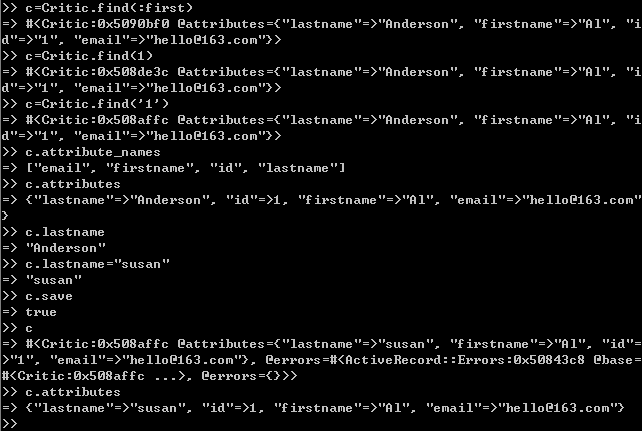






















 被折叠的 条评论
为什么被折叠?
被折叠的 条评论
为什么被折叠?








