1.text_field
------------------------- ActionView::Helpers::FormHelper#text_field
text_field(object_name, method, options = {})
--------------------------------------------------------------------
Returns an input tag of the "text" type tailored for accessing a specified attribute (identified by method) on an object assigned to the template (identified by object). Additional options on the input tag can be passed as a hash with options.
Examples (call, result):
text_field("post", "title", "size" => 20)
<input type="text" id="post_title" name="post[title]" size="20" value="#{@post.title}" />
2.text_area
Returns a textarea opening and closing tag set tailored for accessing a specified attribute (identified by method) on an object assigned to the template (identified by object). Additional options on the input tag can be passed as a hash with options.
Examples
text_area(:post, :body, :cols => 20, :rows => 40)
# => <textarea cols="20" rows="40" id="post_body" name="post[body]">
# #{@post.body}
# </textarea>
text_area(:comment, :text, :size => "20x30")
# => <textarea cols="20" rows="30" id="comment_text" name="comment[text]">
# #{@comment.text}
# </textarea>
text_area(:application, :notes, :cols => 40, :rows => 15, :class => 'app_input')
# => <textarea cols="40" rows="15" id="application_notes" name="application[notes]" class="app_input">
# #{@application.notes}
# </textarea>
text_area(:entry, :body, :size => "20x20", :disabled => 'disabled')
# => <textarea cols="20" rows="20" id="entry_body" name="entry[body]" disabled="disabled">
# #{@entry.body}
# </textarea>
3.hidden_field
Returns a hidden input tag tailored for accessing a specified attribute (identified by method) on an object assigned to the template (identified by object). Additional options on the input tag can be passed as a hash with options. These options will be tagged onto the HTML as an HTML element attribute as in the example shown.
Examples
hidden_field(:signup, :pass_confirm)
# => <input type="hidden" id="signup_pass_confirm" name="signup[pass_confirm]" value="#{@signup.pass_confirm}" />
hidden_field(:post, :tag_list)
# => <input type="hidden" id="post_tag_list" name="post[tag_list]" value="#{@post.tag_list}" />
hidden_field(:user, :token)
# => <input type="hidden" id="user_token" name="user[token]" value="#{@user.token}" />
Returns an input tag of the "password" type tailored for accessing a specified attribute (identified by method) on an object assigned to the template (identified by object). Additional options on the input tag can be passed as a hash with options. These options will be tagged onto the HTML as an HTML element attribute as in the example shown.
Examples
password_field(:login, :pass, :size => 20) # => <input type="text" id="login_pass" name="login[pass]" size="20" value="#{@login.pass}" /> password_field(:account, :secret, :class => "form_input") # => <input type="text" id="account_secret" name="account[secret]" value="#{@account.secret}" class="form_input" /> password_field(:user, :password, :onchange => "if $('user[password]').length > 30 { alert('Your password needs to be shorter!'); }") # => <input type="text" id="user_password" name="user[password]" value="#{@user.password}" onchange = "if $('user[password]').length > 30 { alert('Your password needs to be shorter!'); }"/> password_field(:account, :pin, :size => 20, :class => 'form_input') # => <input type="text" id="account_pin" name="account[pin]" size="20" value="#{@account.pin}" class="form_input" /> ___________________________________________________________
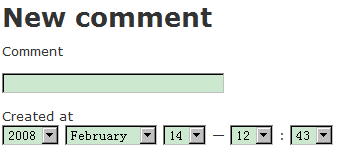







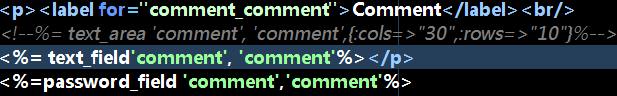

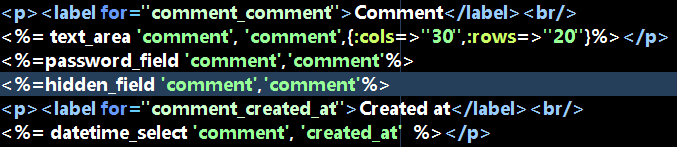
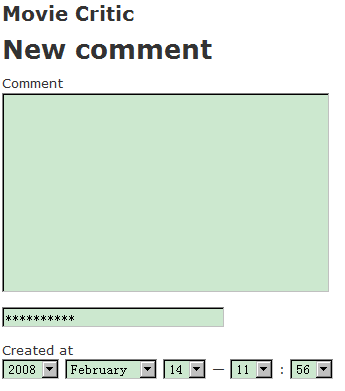
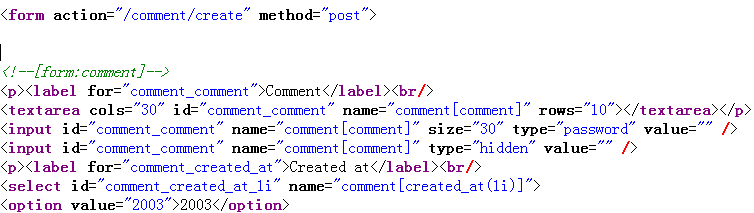

















 被折叠的 条评论
为什么被折叠?
被折叠的 条评论
为什么被折叠?








