一.Tomcat的安装配置,jsp页面的访问
1.添加系统环境变量
[root@server2 ~]# vim /etc/profile
[root@server2 ~]# source /etc/profile
[root@server2 ~]# echo $PATH
2.安装java
[root@server2 mnt]# tar zxf jdk-7u79-linux-x64.tar.gz -C /usr/local/
[root@server2 mnt]# cd /usr/local/
[root@server2 local]# ln -s jdk1.7.0_79/ java
3.安装tomcat
[root@server2 mnt]# tar zxf apache-tomcat-7.0.37.tar.gz -C /usr/local/
[root@server2 mnt]# cd /usr/local/
[root@server2 local]# ln -s apache-tomcat-7.0.37/ tomcat
4.开启tomcat
[root@server2 ~]# cd /usr/local/tomcat/
[root@server2 tomcat]# bin/startup.sh
5.测试tomcat 的8080端口是否开启
6.修改jsp的测试访问页面
[root@server2 tomcat]# cd /usr/local/tomcat/webapps/ROOT/
[root@server2 ROOT]# vim test.jsp
二.Tomcat的负载均衡
1.在server3和server2配置同样的tomcat服务
2.server1配置nginx
停用openresty中的nginx;给nginx添加sticky模块
[root@server1 nginx-1.10.1]# ./configure --prefix=/usr/local/lnmp/nginx --with-http_ssl_module --with-http_stub_status_module --with-file-aio --with-threads --user=nginx --group=nginx --add-module=/mnt/nginx-sticky-module-ng
[root@server1 nginx-1.10.1]# make && make install
3.修改nginx配置,开启nginx
[root@server1 ~]# vim /usr/local/lnmp/nginx/conf/nginx.conf
[root@server1 ~]# nginx
4.配置一个jsp测试页面
[root@server2 ~]# vim /usr/local/tomcat/webapps/ROOT/test.jsp
[root@server2 ~]# scp /usr/local/tomcat/webapps/ROOT/test.jsp root@172.25.87.3:/usr/local/tomcat/webapps/ROOT/
5.配置memcache缓存,交叉存储
server2跟server3一样
[root@server2 ~]# cd /usr/local/tomcat/conf/
[root@server2 conf]# vim context.xml
[root@server2 tomcat]# bin/shutdown.sh
[root@server2 tomcat]# bin/startup.sh
[root@server2 tomcat]# /etc/init.d/memcached start
server2的缓存优先由n2提供,n2宕机时,由n1提供
[root@server3 ~]# cd /usr/local/tomcat/conf/
[root@server3 conf]# vim context.xml
[root@server3 tomcat]# bin/shutdown.sh
[root@server3 tomcat]# bin/startup.sh
[root@server3 tomcat]# /etc/init.d/memcached start
server3的缓存优先由n1提供,n1宕机时,由n2提供
6.测试
1.当jsp由server2提供时,缓存优先在n2(server3)上,当我们把server2的tomcat停止后,jsp由server3提供,从缓存n2中提取数据,数据还存在。
[root@server2 tomcat]# bin/shutdown.sh
2.当jsp由server3提供时,缓存由优先在n1(server2)上,当把n1的缓存服务停止后,server3的缓存由n2(server3)提供,数据还在。
[root@server2 tomcat]# /etc/init.d/memcached stop
www








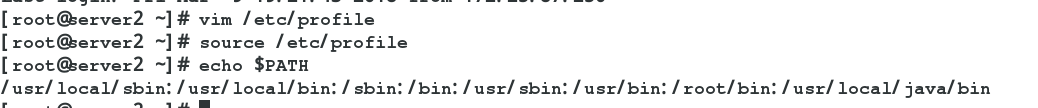
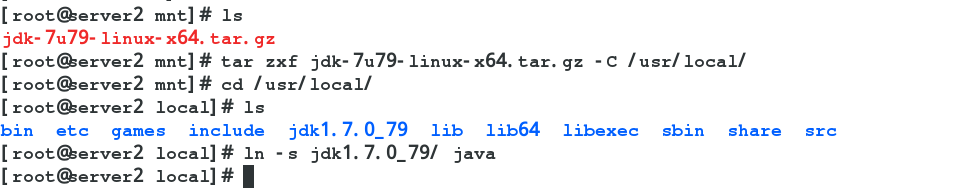
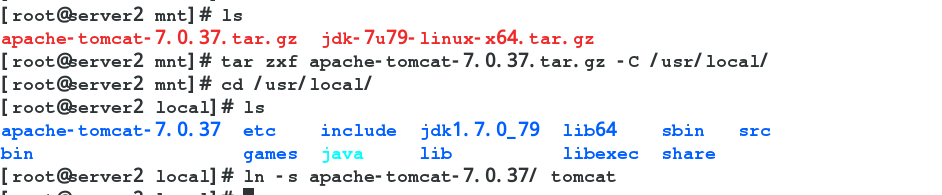
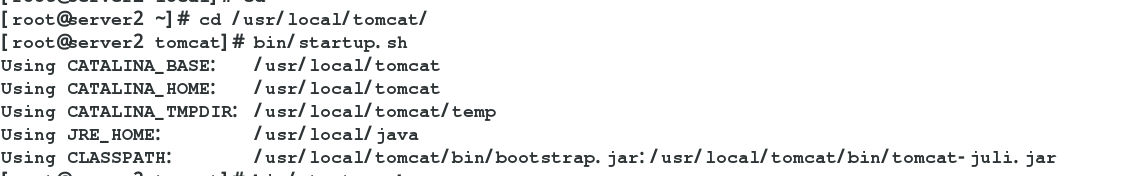

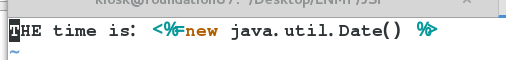
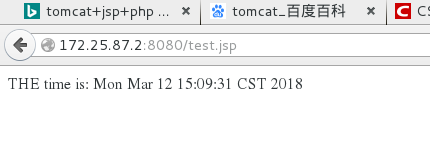
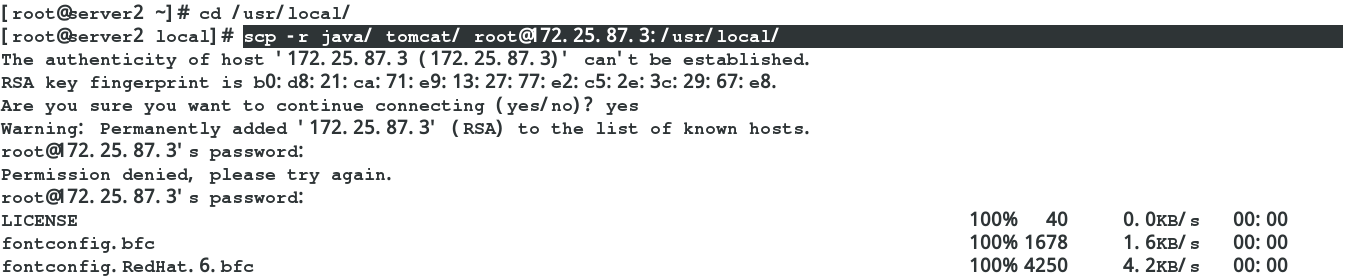
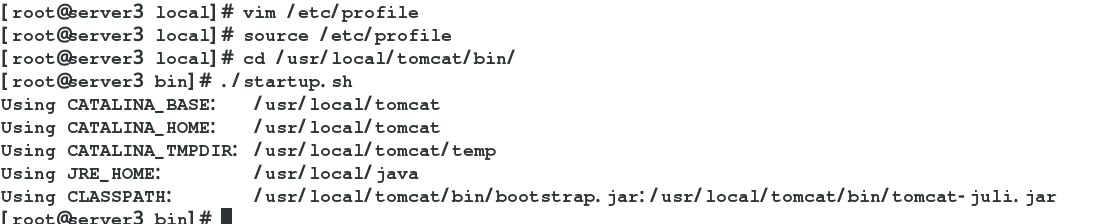
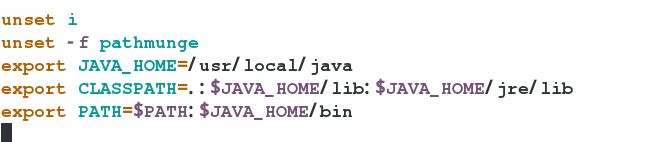
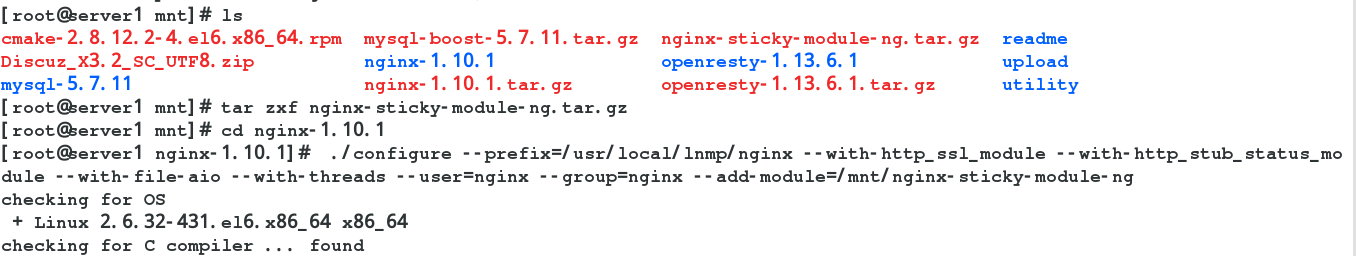
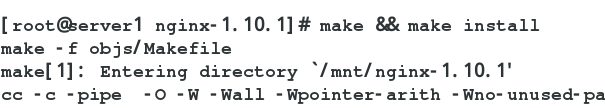
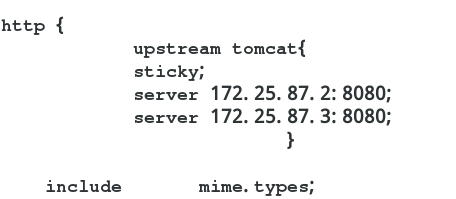
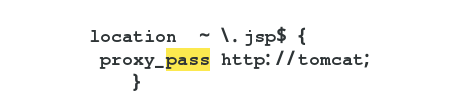














 385
385

 被折叠的 条评论
为什么被折叠?
被折叠的 条评论
为什么被折叠?








