position: relative;
}
.block {
background: skyblue;
width: 100px;
height: 100px;
position: absolute;
left: 50%;
transform: translate(-50%, 0);
}
.inline {
background: pink;
position: absolute;
width: 100px;
left: 50%;
transform: translate(-50%, 0);
}

position: absolute;
width: 宽度;
left: 0;
right: 0;
margin: 0 auto;
.parent {
background: #eee;
width: 300px;
height: 300px;
position: relative;
}
.block {
background: skyblue;
width: 100px;
height: 100px;
position: absolute;
left: 0;
right: 0;
margin: 0 auto;
}
.inline {
background: pink;
position: absolute;
width: 100px;
left: 0;
right: 0;
margin: 0 auto;
}

===============================================================
父元素 height: 高度;
行内元素 line-height: 高度;
.parent {
background: #eee;
width: 300px;
height: 300px;
}
.inline {
background: pink;
line-height: 300px;
}

父元素 display: table-cell;
子元素 vertical-align: middle;
.parent {
background: #eee;
width: 300px;
height: 300px;
display: table-cell;
vertical-align: middle;
}

display: flex;
align-items: center;
.parent {
background: #eee;
width: 300px;
height: 300px;
display: flex;
align-items: center;
}
.block {
background: skyblue;
width: 100px;
height: 100px;
}
.inline {
background: pink;
}

position: absolute;
top: 50%;
height: 高度;
margin-top: -0.5高度;
.parent {
background: #eee;
width: 300px;
height: 300px;
position: relative;
}
.block {
background: skyblue;
width: 100px;
height: 100px;
position: absolute;
top: 50%;
margin-top: -50px;
}
.inline {
background: pink;
height: 100px;
position: absolute;
top: 50%;
margin-top: -50px;
}

position: absolute;
top: 50%;
transform: translate( 0, -50%);
.parent {
background: #eee;
width: 300px;
height: 300px;
position: relative;
}
.block {
background: skyblue;
width: 100px;
height: 100px;
position: absolute;
top: 50%;
transform: translate( 0, -50%);
}
.inline {
background: pink;
height: 100px;
position: absolute;
top: 50%;
transform: translate( 0, -50%);
}

position: absolute;
height: 高度;
top: 0;
bottom: 0;
margin: auto 0;
.parent {
background: #eee;
width: 300px;
height: 300px;
position: relative;
}
.block {
background: skyblue;
width: 100px;
height: 100px;
position: absolute;
top: 0;
bottom: 0;
margin: auto 0;
}
.inline {
background: pink;
position: absolute;
height: 100px;
top: 0;
bottom: 0;
margin: auto 0;
}

===================================================================
绝对定位 transform
position:absolute;
top:50%;
left:50%;
transform:translate(-50%,-50%)
.parent {
background: #eee;
width: 300px;
height: 300px;
position: relative;
}
.block {
background: skyblue;
position: absolute;
top: 50%;
left: 50%;
transform: translate(-50% ,-50%);
}

绝对定位 margin
position:absolute;
top:50%;
left:50%;
margin-top:-(height/2)px;
margin-left:-(width/2)px;
.parent {
background: #eee;
width: 300px;
height: 300px;
position: relative;
}
.block {
background: skyblue;
width: 100px;
height: 100px;
position: absolute;
top: 50%;
left: 50%;
margin-top: -50px;
margin-left: -50px;
}
绝对定位 margin:auto
position:absolute/fixed;
top:0;left:0;right:0;bottom:0;
margin:atuo;
.parent {
background: #eee;
width: 300px;
height: 300px;
position: relative;
}
.block {
background: skyblue;
width: 100px;
height: 100px;
position: absolute;
top: 0;
bottom: 0;
left: 0;
right: 0;
margin: auto;
}

绝对定位 calc 水平、垂直居中也可以使用此方法
position:absolute;
top:calc(50% - (height/2)px);
left:calc(50% - (width/2)px);
.parent {
background: #eee;
width: 300px;
height: 300px;
position: relative;
}
.block {
background: skyblue;
position: absolute;
width: 100px;
height: 100px;
top:calc(50% - 50px);
left:calc(50% - 50px);
}
calc() 函数
calc() 函数用于动态计算长度值。
需要注意的是,运算符前后都需要保留一个空格,例如:width: calc(100% - 10px);
任何长度值都可以使用calc()函数进行计算;
calc()函数支持"+", "-", "*", "/"运算;
calc()函数使用标准的数学运算优先级规则;
display: flex;
justify-content: center;
align-items: center;
.parent {
background: #eee;
width: 300px;
height: 300px;
display: flex;
justify-content: center;
align-items: center;
}

display: table-cell;
vertical-align: middle;
text-align: center;
如果是块级元素 需要 display: inline-block;
自我介绍一下,小编13年上海交大毕业,曾经在小公司待过,也去过华为、OPPO等大厂,18年进入阿里一直到现在。
深知大多数前端工程师,想要提升技能,往往是自己摸索成长或者是报班学习,但对于培训机构动则几千的学费,着实压力不小。自己不成体系的自学效果低效又漫长,而且极易碰到天花板技术停滞不前!
因此收集整理了一份《2024年Web前端开发全套学习资料》,初衷也很简单,就是希望能够帮助到想自学提升又不知道该从何学起的朋友,同时减轻大家的负担。
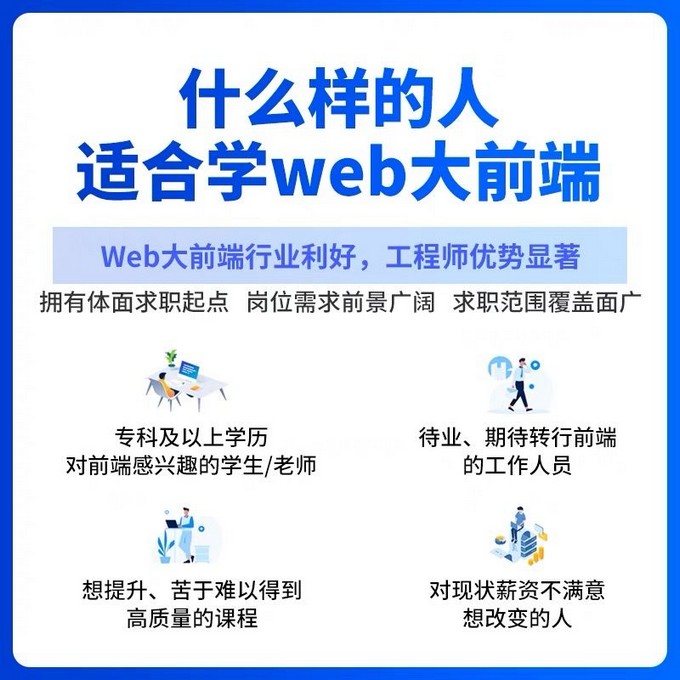
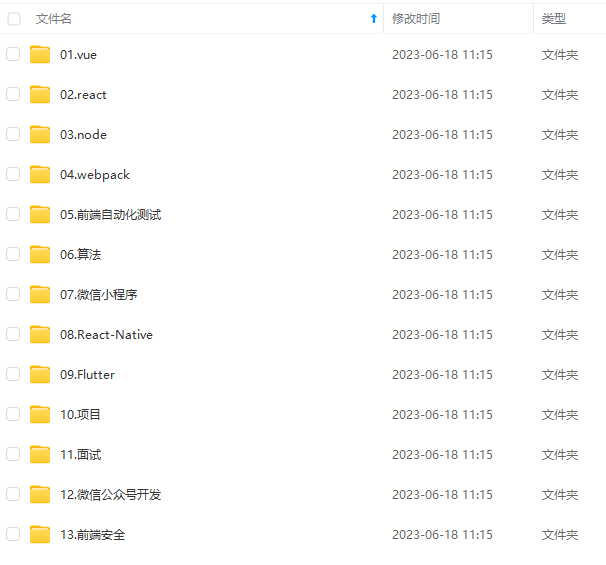
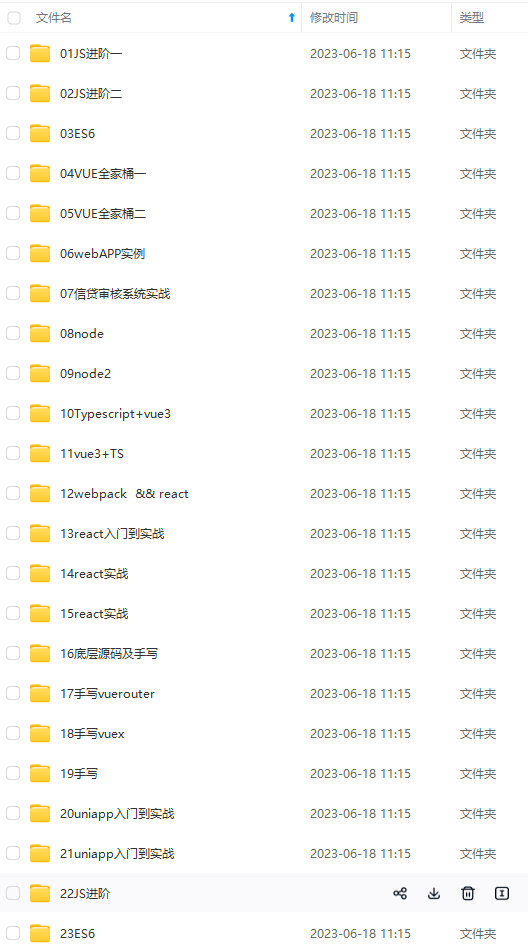
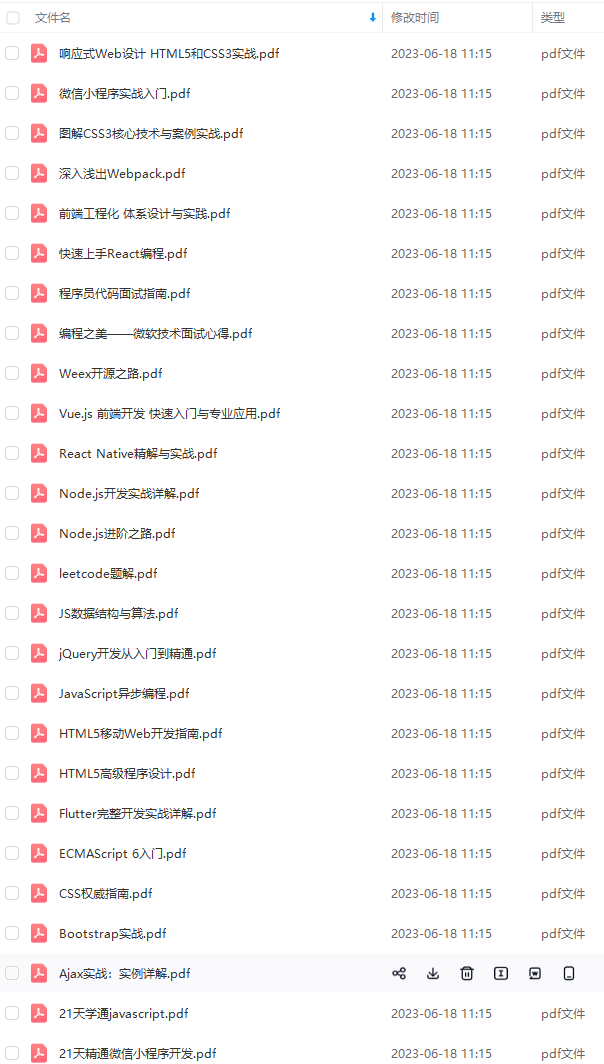
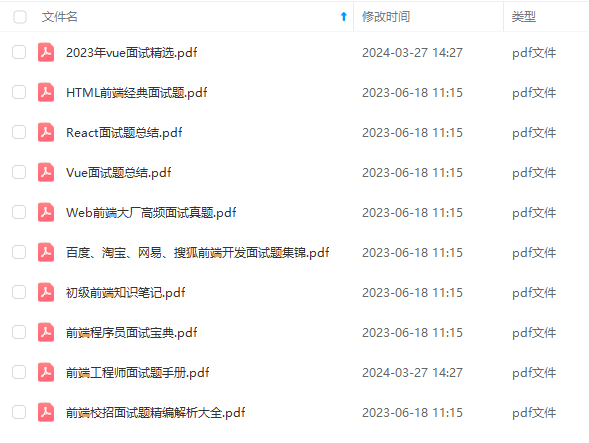
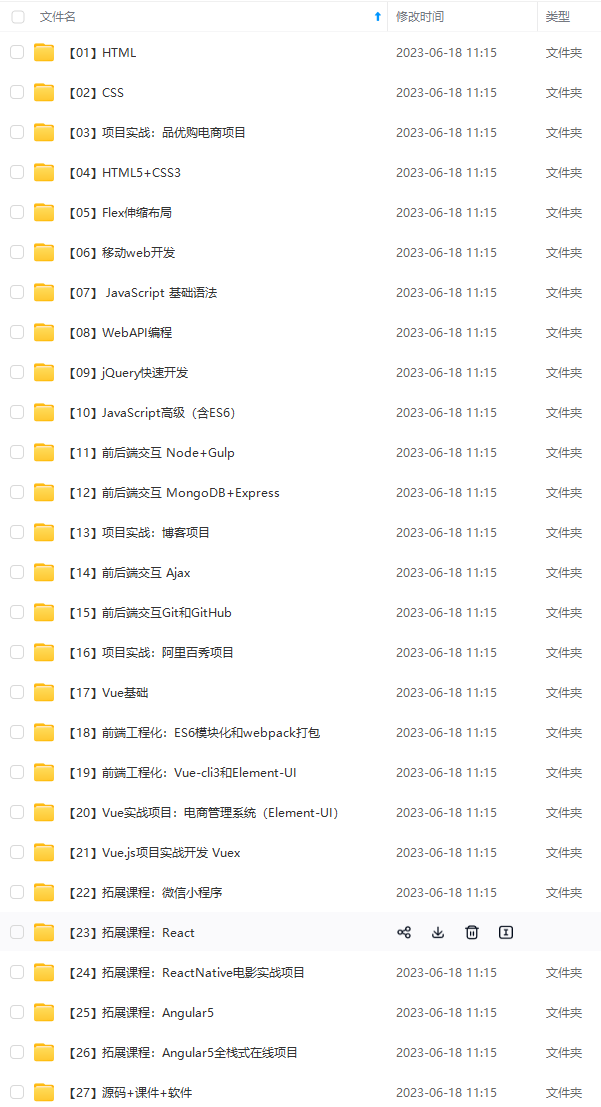
既有适合小白学习的零基础资料,也有适合3年以上经验的小伙伴深入学习提升的进阶课程,基本涵盖了95%以上前端开发知识点,真正体系化!
由于文件比较大,这里只是将部分目录大纲截图出来,每个节点里面都包含大厂面经、学习笔记、源码讲义、实战项目、讲解视频,并且后续会持续更新
如果你觉得这些内容对你有帮助,可以添加V获取:vip1024c (备注前端)

React
-
介绍一下react
-
React单项数据流
-
react生命周期函数和react组件的生命周期
-
react和Vue的原理,区别,亮点,作用
-
reactJs的组件交流
-
有了解过react的虚拟DOM吗,虚拟DOM是怎么对比的呢
-
项目里用到了react,为什么要选择react,react有哪些好处
-
怎么获取真正的dom
-
选择react的原因
-
react的生命周期函数
-
setState之后的流程
-
react高阶组件知道吗?
-
React的jsx,函数式编程
-
react的组件是通过什么去判断是否刷新的
-
如何配置React-Router
-
路由的动态加载模块
-
Redux中间件是什么东西,接受几个参数
-
redux请求中间件如何处理并发
CodeChina开源项目:【大厂前端面试题解析+核心总结学习笔记+真实项目实战+最新讲解视频】

一个人可以走的很快,但一群人才能走的更远。如果你从事以下工作或对以下感兴趣,欢迎戳这里加入程序员的圈子,让我们一起学习成长!
AI人工智能、Android移动开发、AIGC大模型、C C#、Go语言、Java、Linux运维、云计算、MySQL、PMP、网络安全、Python爬虫、UE5、UI设计、Unity3D、Web前端开发、产品经理、车载开发、大数据、鸿蒙、计算机网络、嵌入式物联网、软件测试、数据结构与算法、音视频开发、Flutter、IOS开发、PHP开发、.NET、安卓逆向、云计算
ct生命周期函数和react组件的生命周期
-
react和Vue的原理,区别,亮点,作用
-
reactJs的组件交流
-
有了解过react的虚拟DOM吗,虚拟DOM是怎么对比的呢
-
项目里用到了react,为什么要选择react,react有哪些好处
-
怎么获取真正的dom
-
选择react的原因
-
react的生命周期函数
-
setState之后的流程
-
react高阶组件知道吗?
-
React的jsx,函数式编程
-
react的组件是通过什么去判断是否刷新的
-
如何配置React-Router
-
路由的动态加载模块
-
Redux中间件是什么东西,接受几个参数
-
redux请求中间件如何处理并发
CodeChina开源项目:【大厂前端面试题解析+核心总结学习笔记+真实项目实战+最新讲解视频】

一个人可以走的很快,但一群人才能走的更远。如果你从事以下工作或对以下感兴趣,欢迎戳这里加入程序员的圈子,让我们一起学习成长!
AI人工智能、Android移动开发、AIGC大模型、C C#、Go语言、Java、Linux运维、云计算、MySQL、PMP、网络安全、Python爬虫、UE5、UI设计、Unity3D、Web前端开发、产品经理、车载开发、大数据、鸿蒙、计算机网络、嵌入式物联网、软件测试、数据结构与算法、音视频开发、Flutter、IOS开发、PHP开发、.NET、安卓逆向、云计算






















 1万+
1万+











 被折叠的 条评论
为什么被折叠?
被折叠的 条评论
为什么被折叠?








