提示:文章写完后,目录可以自动生成,如何生成可参考右边的帮助文档
前言
提示:这里可以添加本文要记录的大概内容:
随着人工智能的不断发展,python编程语言这门技术也越来越重要,很多人都开启了学习python编程语言。
提示:以下是本篇文章正文内容,下面案例可供参考
一、vuex是什么?
Vuex是一个专为vue.js应用程序开发的状态管理模式。它解决了组件之间同一状态的共享问题。因为它采用的是集中式存储管理应用的所有组件状态,所以组件就可以和store通讯了。其实Vuex就是用来管理组件之间通信的一个插件
二、使用步骤
1.跨域
代码如下(示例):
module.exports={
devServer:{
proxy:'https://major.usemock.com/'
}
}
2.封装
代码如下(示例):
import Axios from "axios";
export function post(url,params){
return Axios.post(url,params)
}
export function del(url,params){
return Axios.delete(url,params)
}
export function put(url,params){
return Axios.put(url,params)
}
export function get(url,params){
return Axios.get(url,params)
}
2.vuex
代码如下(示例):
import { createStore } from 'vuex'
export default createStore({
state: {
xzhanghao:'',
xmima:'',
xzhanghao1:'',
xmima1:''
},
getters: {
},
mutations: {
ad(state,zhanghao){
state.xzhanghao=zhanghao
console.log(state.xzhanghao)
},
id(state,mima){
state.xmima=mima
console.log(state.xmima)
},
ad1(state,zhanghao1){
state.xzhanghao1=zhanghao1
console.log(state.xzhanghao1)
},
id1(state,mima1){
state.xmima1=mima1
console.log(state.xmima1)
},
},
actions: {
},
modules: {
}
})
3.注册界面
代码如下(示例):
<template>
<div>
<h2>注册页面</h2>
<p>账号:<input type="text" v-model="zzhanghao"></p>
<p>密码:<input type="password" v-model="zmima"></p>
<p><button @click="zhu">注册</button></p>
</div>
</template>
<script>
import {post} from '../utils/request'
export default {
data(){
return{
zzhanghao:'',
zmima:''
}
},
methods:{
zhu(){
post('/register')
.then((res)=>{
console.log(res)
if(this.zzhanghao != '' || this.zmima !=''){
alert('注册成功')
this.$store.commit('ad',this.zzhanghao)
this.$store.commit('id',this.zmima)
this.$router.push('/denglu')
}else{
alert('错误')
}
}).catch((err)=>{
console.log(err)
})
}
}
}
</script>
<style>
</style>
4.登陆界面
代码如下(示例):
<template>
<div>
<h2>登陆页面</h2>
<p>账号:<input type="text" v-model="dzhanghao"></p>
<p>密码:<input type="password" v-model="dmima"></p>
<p><button @click="deng">登录</button></p>
</div>
</template>
<script>
import {post} from '../utils/request'
export default {
data(){
return{
dzhanghao:'',
dmima:''
}
},
methods:{
deng(){
post('/login')
.then((res)=>{
console.log(res)
if(this.dzhanghao == this.$store.state.xzhanghao && this.dmima == this.$store.state.xmima && this.dzhanghao !='' && this.dmima !=''){
alert('登陆成功')
this.$store.commit('ad1',this.dzhanghao)
this.$store.commit('id1',this.dmima)
this.$router.push('/zhuye')
}else{
alert('失败')
}
}).catch((err)=>{
console.log(err)
})
}
}
}
</script>
<style>
</style>
5.主页面
代码如下(示例):
<template>
<div>
<h2>主页面</h2>
欢迎:{{this.$store.state.xzhanghao1}}
<table border="1px" width="500px" align="center">
<tr>
<td>编号</td>
<td>名字</td>
<td>数量</td>
<td>周期</td>
<td>操作</td>
</tr>
<tr v-for="(i,x) in lst" :key="x">
<td>{{i.id}}</td>
<td>{{i.name}}</td>
<td>{{i.count}}</td>
<td>{{i.period}}</td>
<td>
<button @click="shan(x)">删除</button>
<button @click="gai(x)">修改</button>
</td>
</tr>
</table>
<table border="1px" width="500px" align="center">
<tr>
<td>
<p>编号:<input type="text" v-model="tj.id"></p>
<p>名字:<input type="text" v-model="tj.name"></p>
<p>数量:<input type="text" v-model="tj.count"></p>
<p>周期:<input type="text" v-model="tj.period"></p>
<p><button @click="tian">添加</button></p>
</td>
<td>
<p>编号:<input type="text" v-model="xg.id"></p>
<p>名字:<input type="text" v-model="xg.name"></p>
<p>数量:<input type="text" v-model="xg.count"></p>
<p>周期:<input type="text" v-model="xg.period"></p>
<p><button @click="xiu">修改</button></p>
</td>
</tr>
</table>
</div>
</template>
<script>
import {get,del,post,put} from '../utils/request'
export default {
data(){
return{
lst:[],
tj:{id:0,name:'',count:'',period:''},
xg:{id:0,name:'',count:'',period:''}
}
},
mounted(){
if(this.$store.state.xzhanghao1 == '' && this.$store.state.xmima1 == ''){
alert('账号密码不能为空')
this.$router.push('/denglu')
}
get('/getall')
.then((res)=>{
console.log(res)
this.lst = res.data
}).catch((err)=>{
console.log(err)
})
},
methods:{
shan(x){
del('/delete')
.then((res)=>{
console.log(res)
this.lst.splice(x,1)
}).catch((err)=>{
console.log(err)
})
},
tian(){
post('/add')
.then((res)=>{
console.log(res)
this.lst.push(this.tj)
}).catch((err)=>{
console.log(err)
})
},
xiu(){
alert('修改成功')
},
gai(x){
put('/update')
.then((res)=>{
console.log(res)
this.xg = this.lst[x]
}).catch((err)=>{
console.log(err)
})
}
}
}
</script>
<style>
</style>
6.最终效果
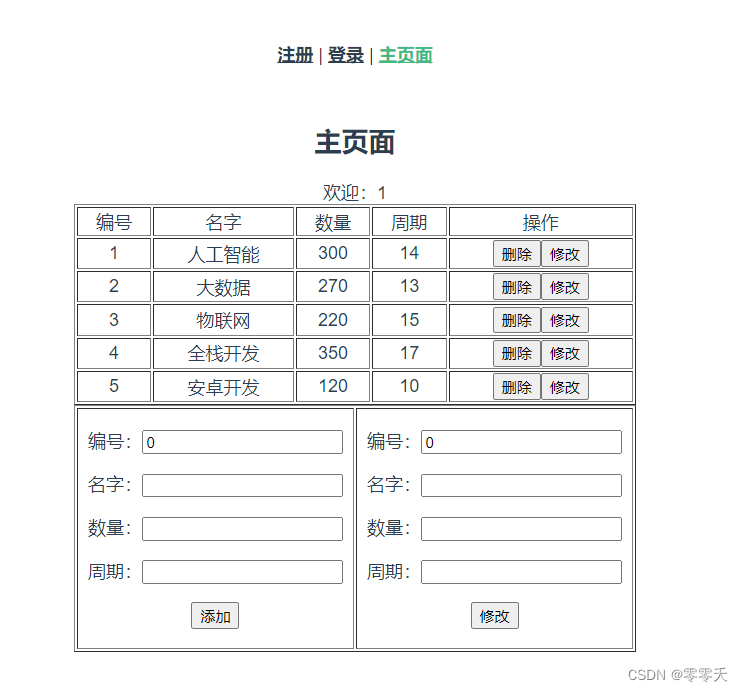
总结
使用vuex会更加便利。





















 5万+
5万+











 被折叠的 条评论
为什么被折叠?
被折叠的 条评论
为什么被折叠?








