It's for my own record.
Environment: Laptop (Ubuntu 20.04)
NVIDIA [GeForce GTX 1050 Ti Mobile]
In order to install the Navidia environment to improve the speed of YOLOv5-lite, the following packages should be installed firstly.
Check the version of Python3 first.
The versions of these packages should match as follows(first line).
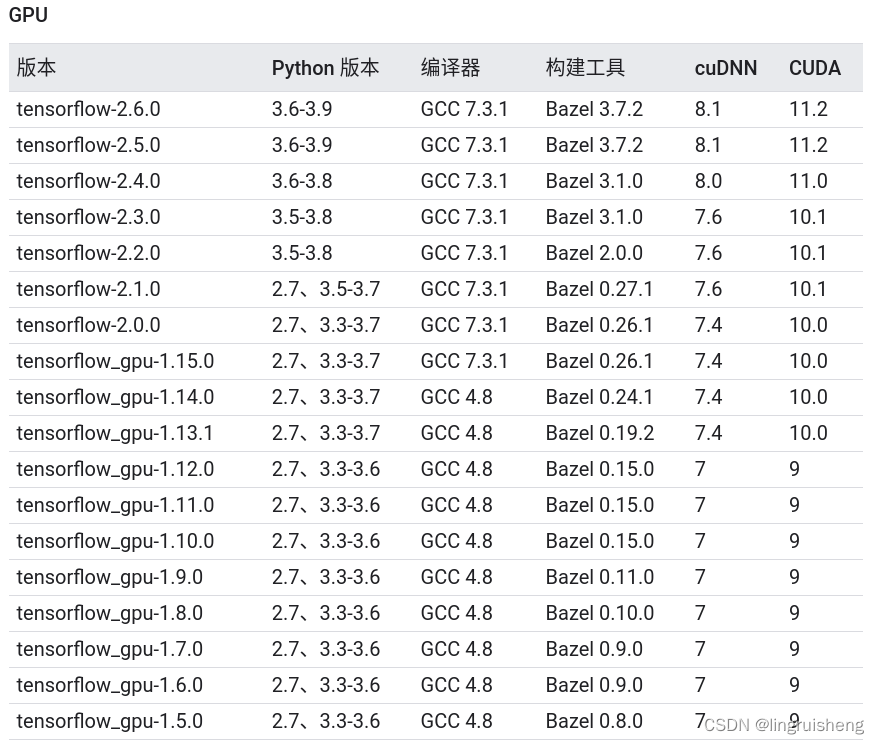
Tensorflow
https://www.tensorflow.org/install/source#ubuntu![]() https://www.tensorflow.org/install/source#ubuntu
https://www.tensorflow.org/install/source#ubuntu
If you encounter "Error - launchpadlib requires "testresources" which is not installed", try the following code
sudo apt install python3-testresourcesIf the version of protobuf is too high, try to reinstall it,
sudo apt remove protobufthen use "protoc --version" to check the version.
protoc --versionIf there is no response, you can reinstall the protobuf by
sudo apt install snapd
sudo snap install protobuf --classicThen the version of protobuf is supposed to be 3.14.0
CUDA+cuDNN
Ubuntu 20.04安装CUDA & CUDNN 手把手带你撸_哈希Map的博客-CSDN博客_ubuntu20.04安装cuda新手先看这之前一直使用CPU做训练,最近手上多了台单卡1080Ti显卡主机,于是开始研究GPU训练。用GPU训练一定会使用CUDA了,刚开始接触CUDA非常非常头痛,对小白很不友好,我几乎整了整整一天,中途想放弃过很多次,最后终于弄好了,回头看看其实不是很难,但是网上文章又多又杂,确实让我来回鼓捣了很久,于是写下这篇文章,希望对新入门GPU机去学习,想安装CUDA的朋友们一点帮助,少走弯路,不要像我一样浪费好多时间。新手最难理解的就是CUDA和cuDNN是啥了,以及安装过程,步骤。 这里先简单说一下https://blog.csdn.net/h3c4lenovo/article/details/119003405However, you'd better use Section 5 in the following link to change the PATH
Bazel
Installing Bazel on Ubuntu - Bazel 3.7.0https://docs.bazel.build/versions/3.7.0/install-ubuntu.html





















 911
911











 被折叠的 条评论
为什么被折叠?
被折叠的 条评论
为什么被折叠?








