在本实训中,将继续完善长征概述页的相关内容,为长征概述页添加“长征•行军路线”、“长征•重要会议”、“长征•重要将领”和“长征•名称由来”四个模块。每个模块的功能与已经实现的“长征•历史背景”模块类似,分别从不同角度概要描述有关红军长征的相关信息,并提供有跳转到对应的详细分类页面或其它模块的链接。因此各模块的实现方式与“长征•历史背景”模块类似,首先修改cz_profile.py中的视图函数profile_page()的代码,利用json模块的load()方法从cz_profile_data.json文件加载相关数据,然后通过render_template()方法将数据传递给模板文件,最后在模板文件中接收数据,并将数据渲染到模板的合适位置。具体步骤如下:
- 1、修改cz_profile.py (位于项目根目录下的views/子目录内),将原来在实训8中实现的profile_page()函数中利用文件和字符串相关操作提取数据的代码注释或删除,然后添加基于json模块加载数据的代码,最后将加载的数据传递给模板文件,如图1所示。
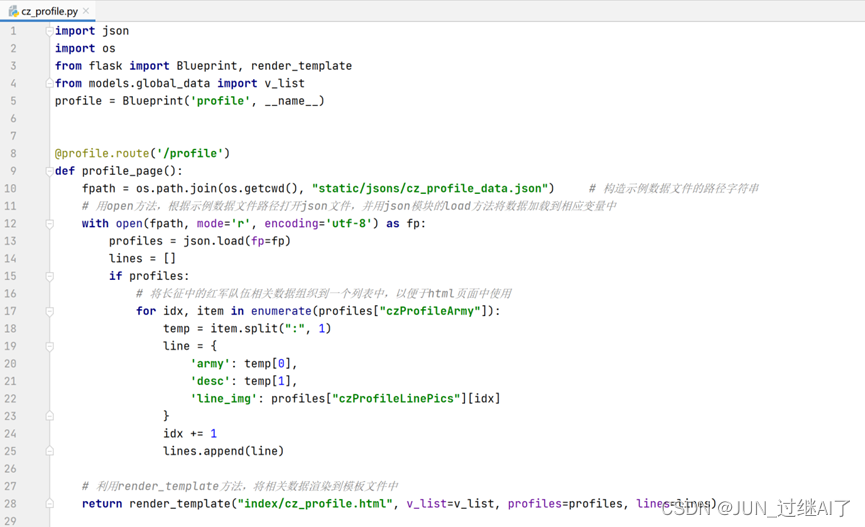
import json import os from flask import Blueprint, render_template from models.global_data import v_list profile = Blueprint('profile', __name__) @profile.route('/profile') def profile_page(): fpath = os.path.join(os.getcwd(), "static/jsons/cz_profile_data.json") # 构造示例数据文件的路径字符串 # 用open方法,根据示例数据文件路径打开json文件,并用json模块的Load方法将数据加载到相应变量中 with open(fpath, mode='r', encoding='utf-8') as fp: profiles = json.load(fp=fp) lines = [] if profiles: # 将长征中的红军队伍相关数据组织到一个列表中,以便于html页面中使用 for idx, item in enumerate(profiles["czProfileArmy"]): temp = item.split(":", 1) line = { 'army': temp[0], 'desc': temp[1], 'line_img': profiles["czProfileLinePics"][idx] } idx += 1 lines.append(line) # 利用render_template方法,将相关数据渲染到模板文件中 return render_template("index/cz_profile.html", v_list=v_list, profiles=profiles, lines=lines)- 2、修改cz_profile.html (位于项目根目录下的templates/index子目录下), 与“长征•历史背景”模块的实现类似,“长征•行军路线”模块的全部代码(位于一对<section></section>标签内),应该位于“长征•历史背景”模块的结束标签</section>后面,main块的结束标志{% endblock %}前面的代码区间内,如图2所示,页面的运行效果如图3所示。
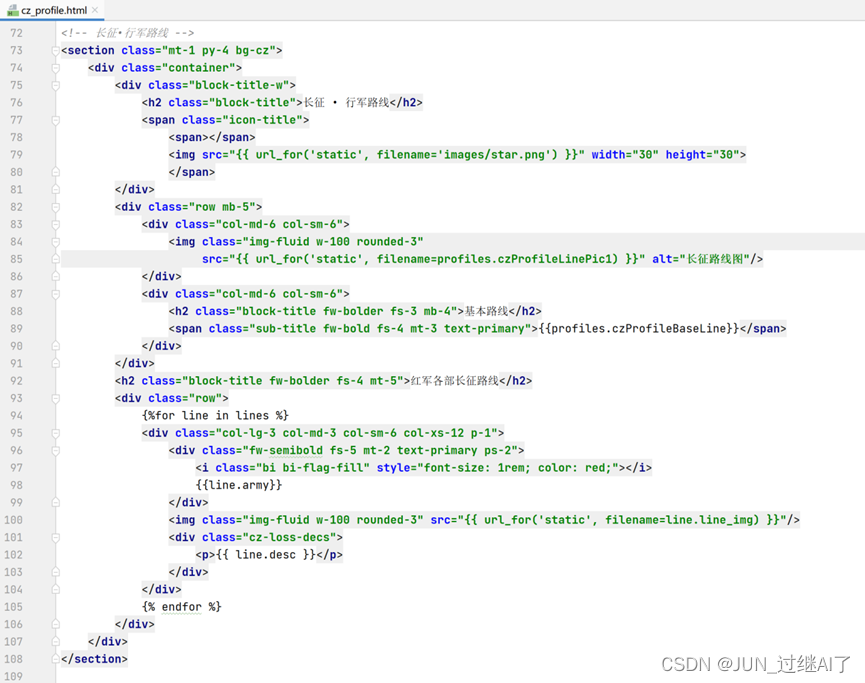
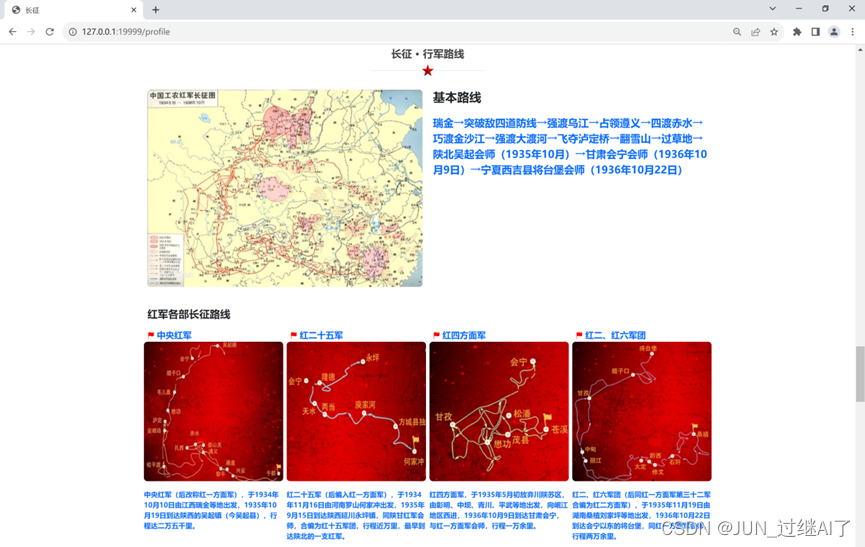 3、继续修改cz_profile.html (位于项目根目录下的templates/index子目录下), 与“长征•行军路线”模块类似实现长征概述页的其余模块,相关的模块代码及页面呈现效果如图4---图9所示。
3、继续修改cz_profile.html (位于项目根目录下的templates/index子目录下), 与“长征•行军路线”模块类似实现长征概述页的其余模块,相关的模块代码及页面呈现效果如图4---图9所示。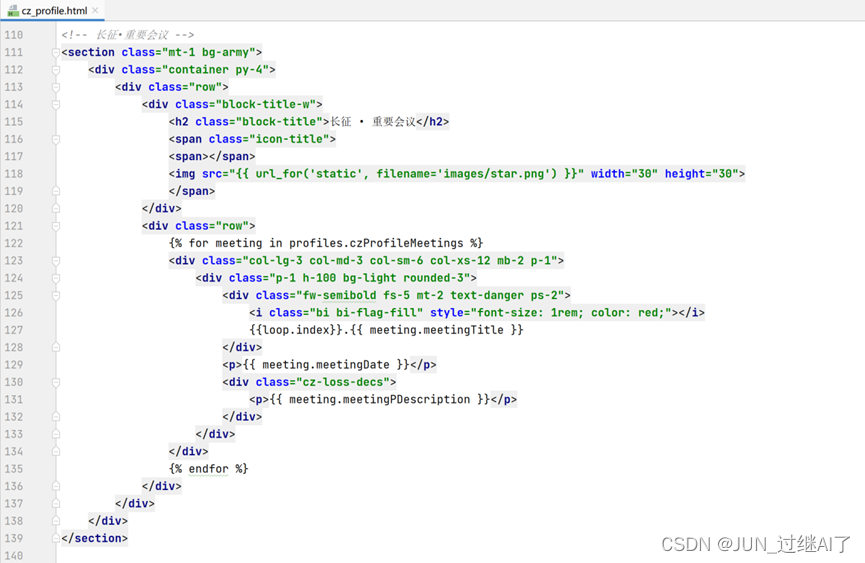

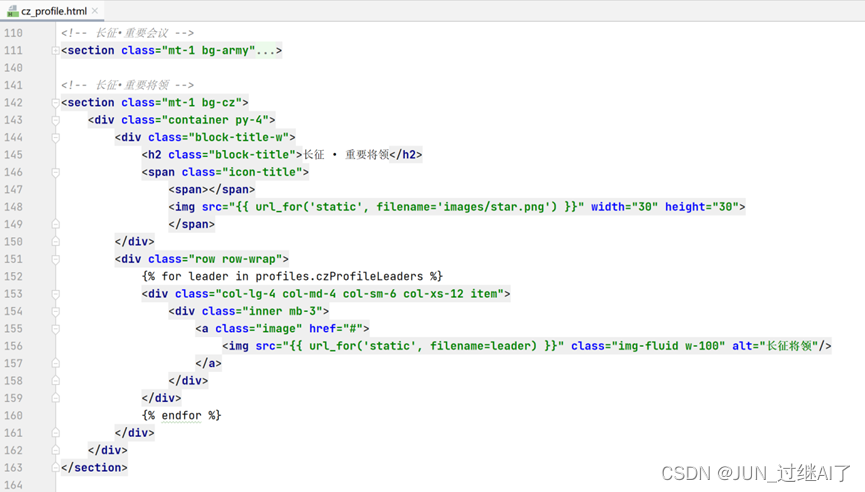

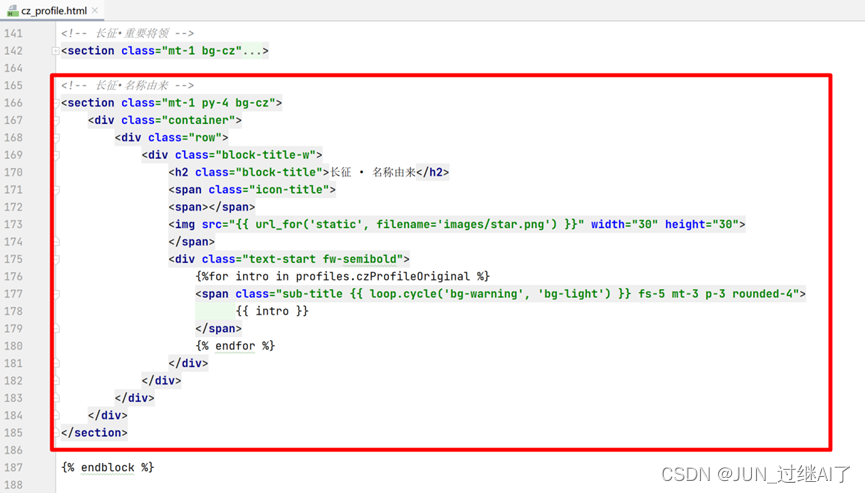
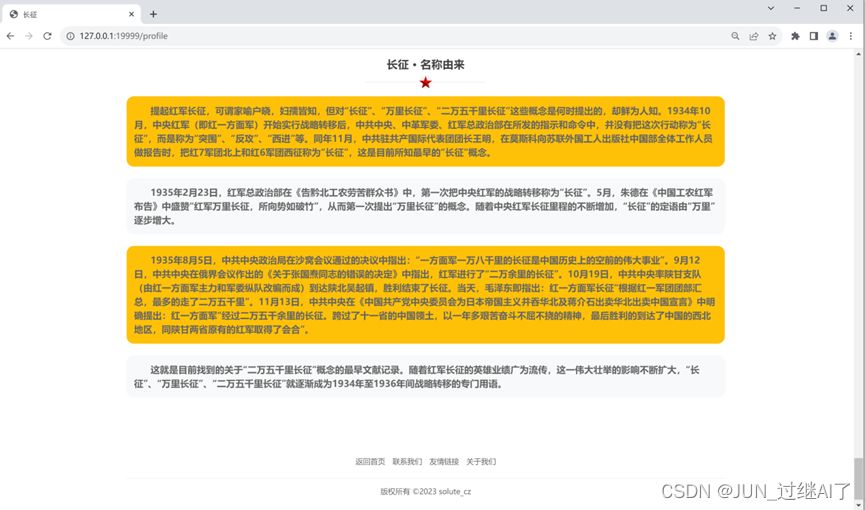
{% extends "/cz_base.html" %} {% block main %} <!-- 长征·图片轮播 --> <section id="myCarousel" class="carousel slide" data-bs-ride="carousel"> <ul class="carousel-indicators"> {% for v in v_list %} {% if loop.first %} <li data-bs-target="#myCarousel" data-bs-slide-to="{{loop.index0}}" class="active" aria-current="true" aria-label="Slide{{loop.index}}"></li> {% else %} <li data-bs-target="#myCarousel" data-bs-slide-to="{{loop.index0}}" aria-label="Slide{{loop.index}}"></li> {% endif %} {% endfor %} </ul> <div class="carousel-inner"> {% for v in v_list %} {% if loop.first %} <div class="carousel-item active"> <img class="d-block w-100" src="{{ url_for('static',filename=v.img_src) }}"> </div> {% else %} <div class="carousel-item"> <img class="d-block w-100" src="{{ url_for('static', filename=v.img_src) }}"> </div> {% endif %} {% endfor %} </div> <ul class="m-0"> <li class="carousel-control-prev" data-bs-target="#myCarousel" data-bs-slide="prev"> <span class="carousel-control-prev-icon" aria-hidden="true"></span> </li> <li class="carousel-control-next" data-bs-target="#myCarousel" data-bs-slide="next"> <span class="carousel-control-next-icon" aria-hidden="true"></span> </li> </ul> </section> <!-- 长征·历史背景 --> <section class="mt-1"> <div class="container pt-4"> <div class="row"> <div class="block-title-w"> <h2 class="block-titLe">长征·历史背景</h2> <span class="icon-title"> <span></span> <img src="{{ url_for('static', filename='images/star.png') }}" width="30" height="30"> </span> <img src="{{ url_for('static', filename='images/cz_bar.jpg') }}" class="rounded w-100 mt-3"> <div class="text-start"> <span class="text-danger fw-bold fs-4 mt-3"> <img src="{{ url_for('static', filename='images/cz.jpg') }}" class="rounded" height="26"> {{ profiles.czProfileSubTitle1 }}</span> <span class="sub-title fw-bold fs-4 mt-3 text-primary"> {{ profiles.czProfileSubTitle2 }}</span> <span class="text-warning sub-title fw-semibold fs-4 mt-3"> {{ profiles.czProfileDescription }}</span> {% for intro in profiles.czProfileIntroduction %} <span class="sub-title {{ loop.cycle('bg-warning', 'bg-light') }} fw-medium fs-5 mt-3 p-3 rounded-4"> {{ intro }}</span> {% endfor %} <h2 class="block-titLe">参考资料</h2> {% for ref in profiles.czProfileReferences %} <span class="sub-title bg-light fw-medium fs-5 p-3 rounded-4 mb-1">{{ ref }}</span> {% endfor %} </div> </div> </div> </div> </section> <!--长征·行军路线--> <section class="mt-1 py-4 bg-cz"> <div class="container"> <div class="block-title-w"> <h2 class="block-title">长征·行军路线</h2> <span class="icon-title"> <span></span> <img src="{{ url_for('static', filename='images/star.png') }}" width="30" height="30"> </span> </div> <div class="row mb-5"> <div class="col-md-6 col-sm-6"> <img class="img-fluid w-100 rounded-3" src="{{ url_for('static', filename=profiles.czProfileLinePic1) }}" alt="长征路线图"/> </div> <div class="col-md-6 col-sm-6"> <h2 class="bLock-title fw-bolder fs-3 mb-4">基本路线</h2> <span class="sub-title fw-bold fs-4 mt-3 text-primary">{{ profiles.czProfileBaseLine }}</span> </div> </div> <h2 class="block-title fw-bolder fs-4 mt-5">红军各部长征路线</h2> <div class="row"> {% for line in lines %} <div class="col-lg-3 col-md-3 col-sm-6 col-xs-12 p-1"> <div class="fw-semibold fs-5 mt-2 text-primary ps-2"> <i class="bi bi-flag-fill" style="font-size:1rem;color:red;"></i> {{ line.army }} </div> <img class="img-fluid w-100 rounded-3" src="{{ url_for('static', filename=line.line_img) }}"/> <div class="cz-loss-decs"> <p>{{ line.desc }}</p> </div> </div> {% endfor %} </div> </div> </section> <!--长征·重要会议--> <section class="mt-1 bg-army"> <div class="container py-4"> <div class="row"> <div class="block-title-w"> <h2 class="block-title">长征·重要会议</h2> <span class="icon-title"> <span></span> <img src="{{ url_for('static', filename='images/star.png') }}" width="30" height="30"> </span> </div> <div class="row"> {% for meeting in profiles.czProfileMeetings %} <div class="col-lg-3 col-md-3 col-sm-6 col-xs-12 mb-2 p-1"> <div class="p-1 h-100 bg-light rounded-3"> <div class="fw-semibold fs-5 mt-2 text-danger ps-2"> <i class="bi bi-flag-fill" style="font-size: 1rem; color: red;"></i> {{ loop.index }}.{{ meeting.meetingTitle }} </div> <p>{{ meeting.meetingDate }}</p> <div class="cz-loss-decs"> <p>{{ meeting.meetingPDescription }}</p> </div> </div> </div> {% endfor %} </div> </div> </div> </section> <!-- 长征·重要将领 --> <section class="mt-1 bg-cz"> <div class="container py-4"> <div class="block-title-w"> <h2 class="block-title">长征·重要将领</h2> <span class="icon-title"> <span></span> <img src="{{ url_for('static', filename='images/star.png') }}" width="30" height="30"> </span> </div> <div class="row row-wrap"> {% for leader in profiles.czProfileLeaders %} <div class="col-lg-4 col-md-4 col-sm-6 col-xs-12 item"> <div class="inner mb-3"> <a class="image" href="#"> <img src="{{ url_for('static', filename=leader) }}" class="img-fluid w-100" alt="长征将领"> </a> </div> </div> {% endfor %} </div> </div> </section> <!-- 长征·名称由来 --> <section class="mt-1 bg-cz"> <div class="container"> <div class="row"> <div class="block-title-w"> <h2 class="block-title">长征·名称由来</h2> <span class="icon-title"> <span></span> <img src="{{ url_for('static', filename='images/star.png') }}" width="30" height="30"> </span> <div class="text-start fw-semibold"> {% for intro in profiles.czProfileOriginal %} <span class="sub-title {{ loop.cycle('bg-warning', 'bg-light') }} fs-5 mt-3 p-3 rounded-4"> {{ intro }} </span> {% endfor %} </div> </div> </div> </div> </section> {% endblock %}





















 1万+
1万+











 被折叠的 条评论
为什么被折叠?
被折叠的 条评论
为什么被折叠?








