✍ 记录一下
功能
- 富文本功能
- 快捷键关键词
效果
😂 有点儿粗糙
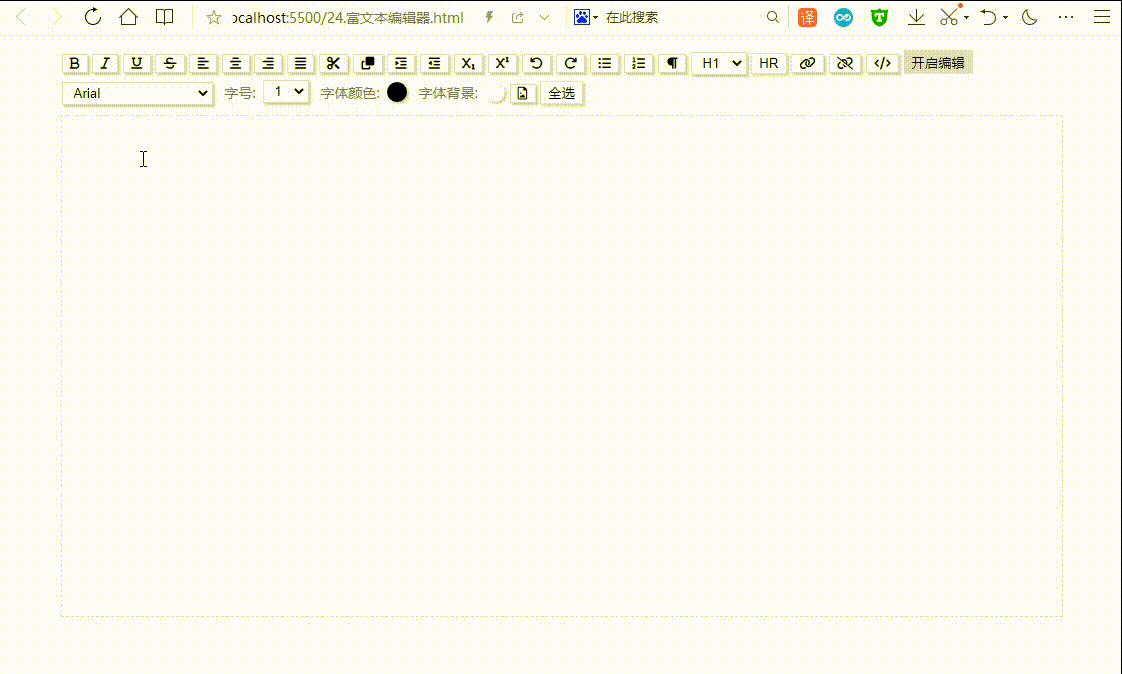
逻辑
按照Youtobe上的富文本视频教程进行拓展开发,使用iframe标签,通过修改designMode属性,将iframe的body标签修改成可编辑标签。再通过监听键盘按👇事件,判断是否是关键词,执行对应事件。点击通过window.parent.postMessage发送从iframe里向父节点发送消息,window.addEventListener("message",(ev)=>{})通过监听事件来获取回调id进行唤起选择框。
知识 丶
来自 https://developer.mozilla.org/zh-CN/docs/Web/API/
至于这些知识点我也怎么了解.
document.createDocumentFragment()
DocumentFragments (en-US) 是 DOM 节点。它们不是主 DOM 树的一部分。通常的用例是创建文档片段,将元素附加到文档片段,然后将文档片段附加到 DOM 树。在 DOM 树中,文档片段被其所有的子元素所代替。
因为文档片段存在于内存中,并不在 DOM 树中,所以将子元素插入到文档片段时不会引起页面回流(对元素位置和几何上的计算)。因此,使用文档片段通常会带来更好的性能。
document.execCommand()
当一个 HTML 文档切换到设计模式时,document暴露 **execCommand **方法,该方法允许运行命令来操纵可编辑内容区域的元素。
大多数命令影响document的 selection(粗体,斜体等),当其他命令插入新元素(添加链接)或影响整行(缩进)。当使用contentEditable时,调用 execCommand() 将影响当前活动的可编辑元素。
Window.getSelection()
返回一个 Selection 对象,表示用户选择的文本范围或光标的当前位置。
Selection.getRangeAt()
返回一个包含当前选区内容的区域对象。
Range.deleteContents()
不像Range.extractContents一样,本方法不会返回一个包含删除内容的文本片段DocumentFragment
Range.collapse()
折叠后的 Range 为空,不包含任何内容。
要确定 Range 是否已折叠,使用Range.collapsed 属性。
一个布尔值: true 折叠到 Range 的 start 节点,false 折叠到 end 节点。如果省略,则默认为 false
Selection.removeAllRanges()
Selection.removeAllRanges() 方法会从当前 selection 对象中移除所有的 range 对象,取消所有的选择只 留下anchorNode 和focusNode属性并将其设置为 null。
Range.setStartAfter()
Range.setStartAfter() 方法设置相对于节点的范围的起始位置。范围开始的父节点将与ReferenceCode的父节点相同。
源码
https://github.com/linyisonger/H5.Examples
<!DOCTYPE html>
<html lang="en">
<head>
<title>Document</title>
<script src="https://kit.fontawesome.com/af95122a22.js" crossorigin="anonymous"></script>
<style>
body {
margin: 0;
display: flex;
flex-direction: column;
align-items: center;
}
.toolbar {
margin: 10px 0;
width: 1000px;
}
.toolbar__btn {
border: none;
outline: none;
border-radius: 0;
padding: 2px 7px;
background: #fff;
border: 1px solid #ddd;
box-shadow: 2px 2px 2px 0 rgba(0, 0, 0, 0.2);
cursor: pointer;
}
.toolbar>[class^='toolbar__'] {
margin-top: 4px;
}
[class^='toolbar__'] {
display: inline-flex;
align-items: center;
}
[class^='toolbar__']>select {
border: 1px solid #ddd;
box-shadow: 2px 2px 2px 0 rgba(0, 0, 0, 0.2);
padding: 2px 7px;
outline: none;
}
[class^='toolbar__']>input[type='color'] {
box-shadow: 2px 2px 2px 0 rgba(0, 0, 0, 0.2);
width: 20px;
height: 20px;
border-radius: 50%;
border: none;
outline: none;
appearance: textfield;
}
[class^='toolbar__']>input[type="color"]::-webkit-color-swatch-wrapper {
display: none;
}
[class^='toolbar__']>input[type="color"]::-webkit-color-swatch {
display: none;
}
.toolbar__label {
display: inline;
padding: 2px 7px;
font-size: 14px;
color: #777;
margin-top: 2px;
}
.toolbar__btn:hover {
background: #ddd;
}
.toolbar__btn[active="true"] {
box-shadow: none;
padding-top: 3px;
border: 1px solid transparent;
background: #ddd;
}
.toolbar__btn[active="true"]:hover {
background: #fff;
}
iframe[name="richTextField"] {
width: 1000px;
height: 500px;
border-color: #ddd;
border-width: 1px;
border-style: dashed;
}
iframe[name="richTextField"]:checked {
border-color: #19c;
}
.select-down-list {
border: 1px solid #19c;
padding: 0;
margin-top: 5px;
}
.select-down-list-option {
padding: 2px 10px;
cursor: default;
}
.select-down-list-option.active {
background-color: #19c;
color: #fff;
}
</style>
</head>
<body onload="enableEditMode();">
<div class="toolbar">
<button class="toolbar__btn" name="bold" onclick="execCmd('bold');">
<i class="fa fa-bold"></i>
</button>
<button class="toolbar__btn" name="italic" onclick="execCmd('italic');">
<i class="fa fa-italic"></i>
</button>
<button class="toolbar__btn" name="underline" onclick="execCmd('underline');">
<i class="fa fa-underline"></i>
</button>
<button class="toolbar__btn" name="strikethrough" onclick="execCmd('strikeThrough');">
<i class="fa fa-strikethrough"></i>
</button>
<button class="toolbar__btn" name="justifyLeft" onclick="execCmd('justifyLeft');">
<i class="fa fa-align-left"></i>
</button>
<button class="toolbar__btn" name="justifyCenter" onclick="execCmd('justifyCenter');">
<i class="fa fa-align-center"></i>
</button>
<button class="toolbar__btn" name="justifyRight" onclick="execCmd('justifyRight');">
<i class="fa fa-align-right"></i>
</button>
<button class="toolbar__btn" name="justifyFull" onclick="execCmd('justifyFull');">
<i class="fa fa-align-justify"></i>
</button>
<button class="toolbar__btn" name="cut" onclick="execCmd('cut');">
<i class="fa fa-cut"></i>
</button>
<button class="toolbar__btn" name="copy" onclick="execCmd('copy');">
<i class="fa fa-copy"></i>
</button>
<button class="toolbar__btn" name="indent" onclick="execCmd('indent');">
<i class="fa fa-indent"></i>
</button>
<button class="toolbar__btn" name="outdent" onclick="execCmd('outdent');">
<i class="fa fa-dedent"></i>
</button>
<button class="toolbar__btn" name="subscript" onclick="execCmd('subscript');">
<i class="fa fa-subscript"></i>
</button>
<button class="toolbar__btn" name="superscript" onclick="execCmd('superscript');">
<i class="fa fa-superscript"></i>
</button>
<button class="toolbar__btn" name="undo" onclick="execCmd('undo');">
<i class="fa fa-undo"></i>
</button>
<button class="toolbar__btn" name="redo" onclick="execCmd('redo');">
<i class="fa fa-repeat"></i>
</button>
<button class="toolbar__btn" name="insertUnorderedList" onclick="execCmd('insertUnorderedList');">
<i class="fa fa-list-ul"></i>
</button>
<button class="toolbar__btn" name="insertOrderedList" onclick="execCmd('insertOrderedList');">
<i class="fa fa-list-ol"></i>
</button>
<button class="toolbar__btn" name="insertParagraph" onclick="execCmd('insertParagraph');">
<i class="fa fa-paragraph"></i>
</button>
<div class="toolbar__select">
<select onclick="execCommandWithArg('formatBlock',this.value)">
<option value="H1">H1</option>
<option value="H2">H2</option>
<option value="H3">H3</option>
<option value="H4">H4</option>
<option value="H5">H5</option>
<option value="H6">H6</option>
</select>
</div>
<button class="toolbar__btn" name="insertHorizontalRule" onclick="execCmd('insertHorizontalRule');">
HR
</button>
<button class="toolbar__btn" name="createLink"
onclick="execCommandWithArg('createLink',prompt('Enter a URL','http://'));">
<i class="fa fa-link"></i>
</button>
<button class="toolbar__btn" name="unlink" onclick="execCmd('unlink');">
<i class="fa fa-unlink"></i>
</button>
<button class="toolbar__btn" name="showingSourceCode" onclick="toggleSource();">
<i class="fa fa-code"></i>
</button>
<button class="toolbar__btn" name="isInEditMode" onclick="toggleEdit();">
开启编辑
</button>
<div class="toolbar__select">
<select onclick="execCommandWithArg('fontName',this.value);">
<option value="Arial">Arial</option>
<option value="Comic Sanc MS">Comic Sanc MS</option>
<option value="Courier">Courier</option>
<option value="Georgia">Georgia</option>
<option value="Tahoma">Tahoma</option>
<option value="Times New Roman">Times New Roman</option>
<option value="Verdana">Verdana</option>
</select>
</div>
<div class="toolbar__select">
<div class="toolbar__label">字号:</div>
<select onclick="execCommandWithArg('fontSize',this.value);">
<option value="1">1</option>
<option value="2">2</option>
<option value="3">3</option>
<option value="4">4</option>
<option value="5">5</option>
<option value="6">6</option>
<option value="7">7</option>
</select>
</div>
<div class="toolbar__color">
<div class="toolbar__label">字体颜色:</div>
<input type="color" name="foreColor" onchange="execCommandWithArg('foreColor',this.value);" />
</div>
<div class="toolbar__color">
<div class="toolbar__label">字体背景:</div>
<input type="color" name="hiliteColor" onchange="execCommandWithArg('hiliteColor',this.value);" />
</div>
<button class="toolbar__btn" name="insertImage"
onclick="execCommandWithArg('insertImage',prompt('Endter this image URL',''));">
<i class="fa fa-file-image-o"></i>
</button>
<button class="toolbar__btn" name="selectAll" onclick="execCmd('selectAll');">
全选
</button>
</div>
<iframe name="richTextField" style="width: 1000px; height: 500px;"></iframe>
<script type="text/javascript">
/** 编辑类 */
class Editor {
/** @type {Boolean} */
bold = false;
/** @type {Boolean} */
showingSourceCode = false;
/** @type {Boolean} */
isInEditMode = false;
/** @type {HTMLDivElement} */
toolbar = null
/** @type {String} */
foreColor = ''
/** @type {String} */
hiliteColor = ''
/** @type {HTMLIFrameElement} */
iframe = null
/** @type {HTMLDivElement} */
selectDownList = null
/** @type {number} */
selectDownIndex = 0
/** @type {HTMLSpanElement} */
selectSpan = null
/** @type {Document} */
get document() {
return this.iframe.document;
}
get body() {
let [body] = this.document.getElementsByTagName('body')
return body
}
get value() {
return this.body.innerHTML
}
get text() {
return this.body.textContent
}
}
/** @type {Editor} */
let editor = null
let keyOfActive = ['bold', 'isInEditMode', 'showingSourceCode']
let keyOfColor = ['foreColor', 'hiliteColor']
/** 启用编辑模式 */
function enableEditMode() {
editor = new Editor()
initEditor();
initToolbar();
toggleEdit();
execCommandWithArg('foreColor', 'rgb(0,0,0)');
execCommandWithArg('hiliteColor', 'rgb(255,255,255)');
// execCmd('AbsolutePosition');
richTextField.focus()
}
/**
* 初始化编辑器
*/
function initEditor() {
editor.iframe = richTextField;
let script = document.createElement("script")
script.type = 'text/javascript'
script.innerHTML = `function showDownSelectList(e) { console.log(e); window.parent.postMessage({ type: 'showDownSelectList', id:e.id },"*") }`
editor.document.head.appendChild(script)
editor.iframe = richTextField;
Object.keys(editor).forEach((key) => {
let value = editor[key];
Object.defineProperty(editor, key, {
enumerable: true,
configurable: true,
get() {
// console.log(`访问了属性:${key} -> 值:${value}`);
return value;
},
set(newValue) {
value = newValue;
// console.log(`属性${key}的值${value}修改为 -> ${newValue}`);
if (keyOfActive.includes(key)) setActive(editor.toolbar.querySelector(`[name='${key}']`), value);
if (keyOfColor.includes(key)) setColor(editor.toolbar.querySelector(`[name='${key}']`), value)
}
})
})
window.addEventListener("message", e => {
if (e.data.type === "showDownSelectList")
showDownSelectList(e.data.id)
})
editor.document.onkeydown = function (e) {
if (editor.selectDownList) {
if (e.key == 'Enter') {
editor.selectSpan.textContent = editor.selectDownList.children.item(editor.selectDownIndex).textContent;
pasteHtmlAtCaret('')
deleteDownSelectList();
e.preventDefault();
}
else if (e.key == 'ArrowDown') {
editor.selectDownIndex++;
if (editor.selectDownIndex === editor.selectDownList.children.length) editor.selectDownIndex = 0
selectDownListOptionChange()
e.preventDefault();
}
else if (e.key == 'ArrowUp') {
editor.selectDownIndex--;
if (editor.selectDownIndex === -1) editor.selectDownIndex = editor.selectDownList.children.length - 1
selectDownListOptionChange()
e.preventDefault();
}
else {
deleteDownSelectList()
}
}
}
}
/** 获取工具栏 */
function initToolbar() {
const toolbar = document.querySelector('.toolbar')
editor.toolbar = toolbar;
}
/**
* @param {HTMLDivElement} document
* @param {Boolean} active
*/
function setActive(document, active) {
document.setAttribute('active', active)
}
/**
* @param {HTMLDivElement} document
* @param {string} color
*/
function setColor(document, color) {
document.style.backgroundColor = color;
}
/**
* 执行对应的命令
* @param {string} command
*/
function execCmd(command) {
editor.document.execCommand(command, false, null)
if (keyOfActive.includes(command)) editor[command] = !editor[command]
}
function execCommandWithArg(command, arg) {
editor.document.execCommand(command, false, arg)
if (keyOfColor.includes(command)) editor[command] = arg
}
function toggleSource() {
let [body] = editor.document.getElementsByTagName('body')
if (editor.showingSourceCode) {
body.innerHTML = body.textContent;
editor.showingSourceCode = false;
}
else {
body.textContent = body.innerHTML;
editor.showingSourceCode = true;
}
}
function toggleEdit() {
if (editor.isInEditMode) {
editor.document.designMode = 'Off'
editor.isInEditMode = false;
editor.iframe.onkeyup = keywordSelect
}
else {
editor.document.designMode = 'On'
editor.isInEditMode = true;
editor.iframe.addEventListener("keyup", keywordSelect)
}
}
/**
* 插入元素
*/
function pasteHtmlAtCaret(html) {
var sel, range;
if (editor.document.getSelection) {
// IE9 and non-IE
sel = editor.document.getSelection();
if (sel.getRangeAt && sel.rangeCount) {
range = sel.getRangeAt(0);
range.deleteContents();
// Range.createContextualFragment() would be useful here but is
// non-standard and not supported in all browsers (IE9, for one)
var el = document.createElement("div");
el.innerHTML = html;
var frag = document.createDocumentFragment(), node, lastNode;
while ((node = el.firstChild)) {
lastNode = frag.appendChild(node);
}
range.insertNode(frag);
// Preserve the selection
if (lastNode) {
range = range.cloneRange();
range.setStartAfter(lastNode);
range.collapse(true);
sel.removeAllRanges();
sel.addRange(range);
}
}
} else if (document.selection && document.selection.type != "Control") {
// IE < 9
editor.document.selection.createRange().pasteHTML(html);
}
}
function uuid() {
return 'xxxxxxxx-xxxx-4xxx-yxxx-xxxxxxxxxxxx'.replace(/[xy]/g, function (c) {
var r = Math.random() * 16 | 0, v = c == 'x' ? r : (r & 0x3 | 0x8);
return v.toString(16);
});
}
/**
* @param {KeyboardEvent} ev
*/
function keywordSelect(ev) {
if (ev.key === '[') {
execCmd('delete')
let id = `span_${uuid()}`
let keywordSelect = getKeywordSelect(id);
pasteHtmlAtCaret(keywordSelect)
showDownSelectList(id)
}
}
function getKeywordSelect(id) {
return `<span id="${id}" contenteditable="false" style="color: rgb(17, 153, 255);display: inline-block;" οnclick="showDownSelectList(this)">[请选择]</span>`
}
/**
* @param {string} id
*/
function showDownSelectList(id) {
if (editor.selectDownList) deleteDownSelectList()
let span = editor.document.querySelector(`#${id}`)
let select = document.createElement("div");
let iframe = document.querySelector('iframe')
let { offsetLeft, offsetTop, clientHeight } = span
editor.selectSpan = span;
select.className = 'select-down-list'
select.style = `position: absolute; left:${iframe.offsetLeft + offsetLeft}px;top:${iframe.offsetTop + offsetTop + clientHeight}px;`
for (let i = 0; i < 10; i++) {
let option = document.createElement("div");
option.setAttribute('value', i)
option.textContent = '选项' + i
option.className = 'select-down-list-option'
option.onclick = function (e) {
editor.selectDownIndex = i;
editor.selectSpan.textContent = '选项' + i;
deleteDownSelectList();
pasteHtmlAtCaret('')
}
select.appendChild(option)
}
document.body.append(select)
editor.selectDownList = select;
selectDownListOptionChange(0);
}
function selectDownListOptionChange(index) {
if (index !== undefined) editor.selectDownIndex = index;
for (let i = 0; i < editor.selectDownList.children.length; i++) {
const option = editor.selectDownList.children.item(i);
option.className = i === editor.selectDownIndex ? 'select-down-list-option active' : 'select-down-list-option'
}
}
function deleteDownSelectList() {
editor.selectDownList.remove();
editor.selectDownList = null;
}
</script>
</body>
</html>























 595
595











 被折叠的 条评论
为什么被折叠?
被折叠的 条评论
为什么被折叠?










